![How To Fix PS4 Controller Flashing Blue Light [2024 Guide] How To Fix PS4 Controller Flashing Blue Light [2024 Guide]](https://cdn-0.technicalexplore.com/wp-content/uploads/2021/08/ps4-controller-flashing-blue1-min.jpg)
Is the PS4 Pro Backwards Compatible? [2024 Guide]

PS4 is easily one of the most popular gaming consoles out there. With the whole COVID-19 lockdowns and everything, people are spending a fair amount on their gaming consoles. Many even found some old games CDs while cleaning. So this leaves us to one question: Is the PS4 Pro backwards compatible or not?
That is because people are spending more time with their consoles and they are looking if they could play those old nostalgic games on their PS4 Pro.
If you are one of the people wondering, is PS4 Pro backwards compatible then this article is for you.
Contents
What is Backwards Compatibility?
First of all, let’s understand what backward compatibility is. Backward compatibility is the ability to use an old hardware or software component without installing anything new on your current device.
When we talk about backwards compatibility in the context of PS4 Pro or any other console, we basically talk about the console’s ability to run games or games CDs from the previous gen of consoles.
So if I say that PS4 Pro is backward compatible with PS3, it means that the PS4 Pro can run PS3 games without any additional software or hardware.
Playstation Pro Backwards Compatibility: All Questions Answered
Is PS4 Pro Backwards Compatible?
Let’s just clear a few things first. The PS4 Pro and PS4 are basically the same machines so PS4 Pro is obviously backwards compatible with PS4. Think of PS4 Pro and PS4 as two variants, not two different products.
The PS4 Pro comes with some tweaks over the PS4 in terms of performance, resolution, etc but they are not two different generations of gaming consoles.
So when I talk about PS4, it also includes PS4 Pro and vice versa.
Let’s just address the elephant in the room and from there we go forwards. To answer your question about PS4 Pro’s backwards compatibility, here is what you need to know:
The PS4 Pro and PS4 are not backwards compatible with older gen of consoles like the PS3, PS2, and PS1!
What Does that Mean for a PS4 Pro or PS4 User?
In simple terms, it is a bummer that the PS4 Pro isn’t backwards compatible. It basically means that you can’t use PS1, PS2, or PS3 discs with PS4 Pro or PS4 gaming console. They won’t work!
That also means that you won’t be able to play the PS1, PS2 and PS3 games on your PS4 Pro with the discs at least.
However, that shouldn’t be a reason for your disappointment. There are other ways by which you can play PS3 or older games on your PS4 Pro.
Can I Play PS3, PS2 and PS1 Games on PS4 Pro?
Yes, the PS4 Pro and PS4 come with many features that allow you to play older games on them. You can either stream older games on your PS4 Pro using PlayStation Now on your console.
Additionally, you can also download the older games from PS3, PS2 and PS1 era from the PlayStation Store.
Game manufacturers often enhance the graphics of the older games, add some more features and then launch the remastered versions of the games which are compatible with PS4 Pro.
With the better graphics performance, frame rates and resolution of the PS4 Pro, you can truly enjoy the classic games from the past on your modern console.
Also Read: How to Play PS1 Games on RetroArch
Playing PS3, PS2 and PS1 Games on PS4 Pro
Using PlayStation Now
PS4 Pro is more than just a simple gaming console. It has many multimedia features and you can download many apps to run on it.
One of the great services from PlayStation itself is PlayStation Now. It starts at USD 9.99 and it is available for PS and Windows.
Just note that with this service, you won’t be able to play PS1 games as it doesn’t offer any PS1 games.
Here is how you can play older games on PS4 Pro using PlayStation Now:
Step 1: If you don’t have an account on PlayStation Now, signup for the service on your PC or console.
Step 2: Open the PlayStation Now App on your PS4 Pro.
Step 3: Here you will find a whole library of PS3 and PS4 games.
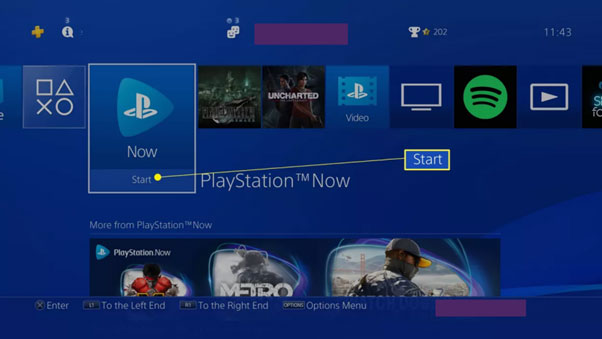
Just highlight the game you wish to play and then press the X on your PS4 Pro controller.
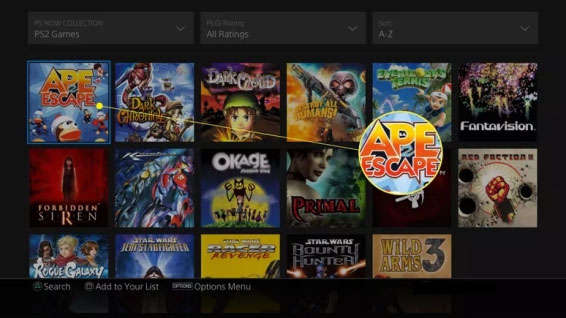
Step 4: You will get two options here: Download or Stream.
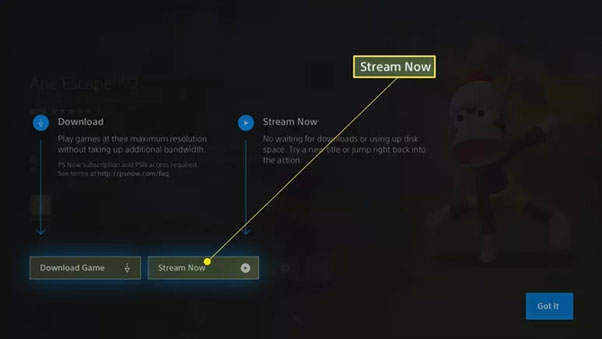
If you decide to download a game, then you can play it offline too. However, that will take some of your hard disk space. So you can just stream it.
Just click on the option you like and wait for the game to download or stream. After that, you can play it like any regular game you would play on your console.
From the PlayStation Store
PlayStation Now is a great service with over 600 titles. However, it does not contain PS1 games. So if you are looking for those or some other games, PlayStation Store is definitely worth giving a shot.
Step 1: Open your PS4 Pro, highlight PlayStation Store and press X on the controller.
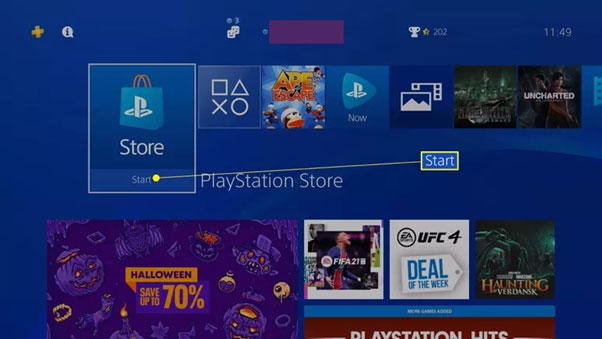
Step 2: Go to the Search bar and press X again.
Step 3: Here type the name of any game you wish to play.
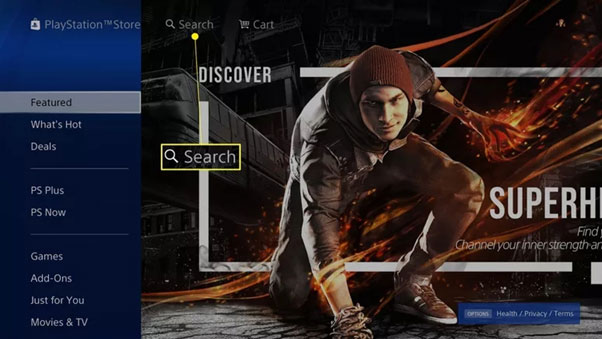
Step 4: Navigate through the list and then select the game you like by pressing X.
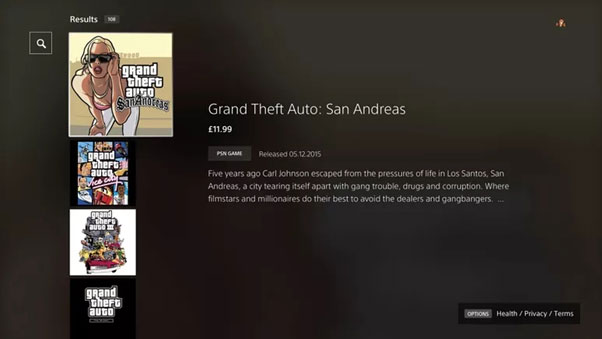
Step 5: Tap on Add to Cart and purchase the game.

That’s it! After that, you will be able to play the older PS games on your PS4 Pro.
Remastered Games
With the launch of PS1, and other consoles like PS2, and PS3, there were some iconic games back in the day. They are so much popular that people still want to play them to this day. Game manufacturers know this and they have launched many remastered versions of old PS games that are compatible with the new PS4 and PS4 Pro consoles. So you can try those ones out too.
Conclusion
To sum up, everything we have discussed so far: The PS4 Pro and PS4 can run the same games with no problem. So PS4 Pro is backwards compatible with PS4.
However, the PS4 Pro and PS4 are not backwards compatible with any of the previous-gen PlayStation gaming consoles. This means you can’t run PS3, PS2, and PS1 games CDs on PS4 Pro or PS4.
But that doesn’t mean you can’t play older games on your PS4 Pro. You can get older games from the PlayStation Now service, and PlayStation Store and you can also get some remastered games for your PS4 Pro.
Also Read:
5 Best PS4 Emulators for PC
How to connect PS5 controller to PS4 Console
How To Fix PS4 Controller Flashing Blue
How To Connect PS4 To Hotel WiFi
How to Turn Off PS4 Without Controller
How to Play PS4 Games Without Disc?
How to Fix Unrecognized Disc on My PS4?
![How to Turn Off PS4 Without Controller in 2024 [Step-By-Step Guide] How to Turn Off PS4 Without Controller in 2024 [Step-By-Step Guide]](https://cdn-0.technicalexplore.com/wp-content/uploads/how-to-turn-off-ps4-cotroller-without-controller.jpg)
![How To Connect PS4 To Hotel WiFi [2024 Guide] How To Connect PS4 To Hotel WiFi [2024 Guide]](https://cdn-0.technicalexplore.com/wp-content/uploads/2021/09/how-to-connect-ps4-to-hotel-wifi-2022.jpg)

![How to Check Mouse DPI in Windows 10 [2024 Guide] How to Check Mouse DPI in Windows 10 [2024 Guide]](https://cdn-0.technicalexplore.com/wp-content/uploads/2021/01/HOW-TO-CHECK-MOUSE-DPI-IN-WINDOWS-10.jpg)
![How To Gameshare on PS5 in 2024 [Step-by-Step Guide] How To Gameshare on PS5 in 2024 [Step-by-Step Guide]](https://cdn-0.technicalexplore.com/wp-content/uploads/2021/08/how-to-gameshare-on-ps5-2022.jpg)
![How To Install Apps Directly To SD Card From Play Store [2024 Guide] How To Install Apps Directly To SD Card From Play Store [2024 Guide]](https://cdn-0.technicalexplore.com/wp-content/uploads/2021/09/how-to-install-apps-directly-to-sd-card-from-play-store-2-2022.jpg)
![What is com.qualcomm.atfwd on Android? [2024 Guide] What is com.qualcomm.atfwd on Android? [2024 Guide]](https://cdn-0.technicalexplore.com/wp-content/uploads/2022/01/com-qualcomm-atfwd-android.jpg)