
How to Fix Unrecognized Disc on My PS4?

Imagine this: You come home after a tiring day and you just want to play a game on your PS4 to relieve some of the stress and as soon as you put in the disc, you get an error message saying Unrecognized Disc on PS4.
If you see this error and want to fix an unrecognized disc on your PS4 then you have come to the right place.
In this guide, you will see some simple and easy methods to fix the unrecognized disc error on your PS4.
Contents
Possible Reasons for PS4 Unrecognized Disc
- Well, one of the main reasons why you see this error is because your PS4 is not able to read the game disc properly. Chances are that the disc is scratched or has been damaged and in that case, it will not be able to read the disc. The fix for it will be to either clean the disc or if the disc is damaged then replace it.
- In many cases, it is a software issue and if you do not update your PS4 firmware, software, or the games regularly then you will definitely face this issue.
- Using the disc for prolonged hours can also cause this issue because the PS4 will overheat and then you might face minor bugs or glitches after a while. So make sure that you give the console some time to rest.
- If your PS4 has hardware damage then also the console will not be able to read the disc. You will have to see any hardware damage on your console by using some other game discs.
Unrecognized Disc on PS4 Fix
Clean Your Disc

One of the main reasons why your PS4 might not recognize a disc is because it is dusty or dirty in some way. It happens a lot because most people just pop the disc out and put it aside without thinking too much about it.
But if you are seeing the Unrecognized Disc error on your PS4 then it is important that you try cleaning your disc first.
Just take a microfiber cloth and gently clean your disc. Make sure to not apply too much pressure as it can damage the disc. And if you notice a lot of scratches then you should also consider replacing your disc.
Restart Your Console
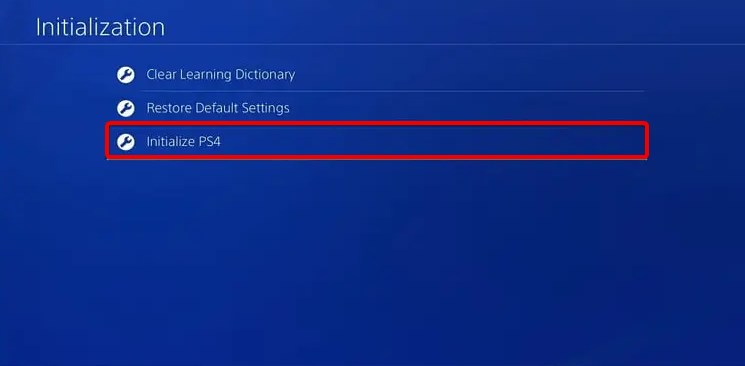
If you have tried cleaning your disc and you are still seeing this error then you can also give a try restarting your console. This can fix any bug or error that your disc drive might be facing. Just shut down the PS4 first, then unplug it, wait for a while and then restart it again. This should fix the problem for you.
Check Error Code
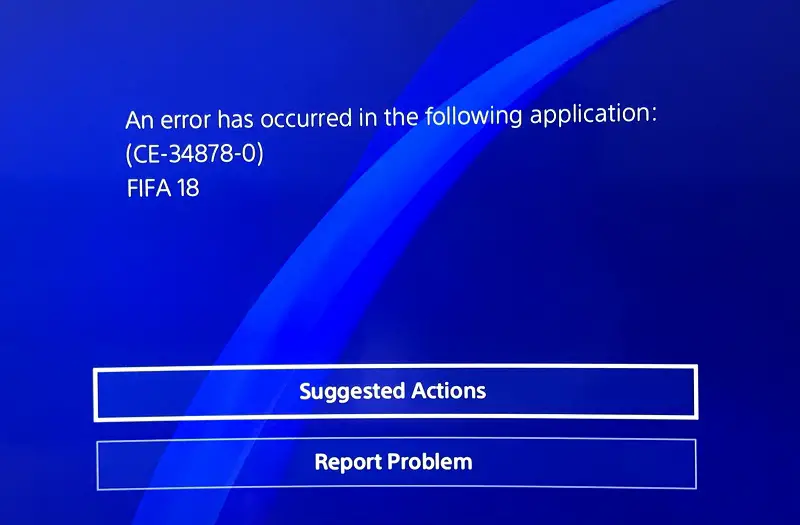
If you insert a disc and see an Unrecognized Disc error on your PS4 console and a specific ps4 error code with that then you should note down that error code. Once you have the error code handy, you can search for the fixes for the particular error code on Google and get some good results.
Update Software
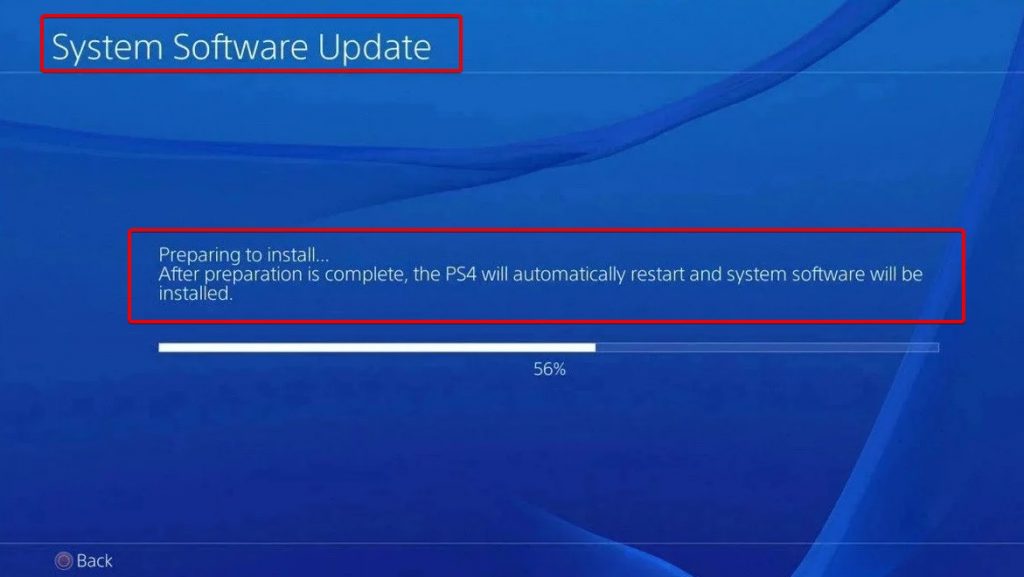
If you have not updated the software on your PS4 then you might face this error. Here is how to update your PS4 in safe mode:
Step 1: Shut down your PS4 and wait for it to shut down completely(It will show 2-3 blinks).
Step 2: Now press and hold the power button until you hear two beeps.
Step 3: Connect your DualShock4 controller with a USB cable and then select Update System Software.
That’s it! Now, wait for the update to download and install. This should resolve this issue for you.
Check for Hardware Issue

If none of the above methods are working for you then you have to check for any hardware damage on your PS4. An easy way to do this is by using other game discs, if the other discs work fine then you do not have to worry. But if the other discs are also not working then you will have to get your PS4 repaired.
Closing Phrase
So those are some of the ways by which you can fix the Unrecognized Disc error on your PS4 console. We hope this guide helps you in resolving the issue. In case of any difficulty, feel free to reach out to us or you can also connect with the official Playstation support center.
Also Read:
How to Fix PS4 Controller Keeps Disconnecting From PC
How To Fix PS5 Keeps Crashing? It turns off by itself Error
How To Fix PS4 Controller Flashing Blue?
How to Turn Off PS4 without Controller
Best PS4 Emulator for PC
![How To Fix PS4 Controller Flashing Blue Light [2024 Guide] How To Fix PS4 Controller Flashing Blue Light [2024 Guide]](https://cdn-0.technicalexplore.com/wp-content/uploads/2021/08/ps4-controller-flashing-blue1-min.jpg)
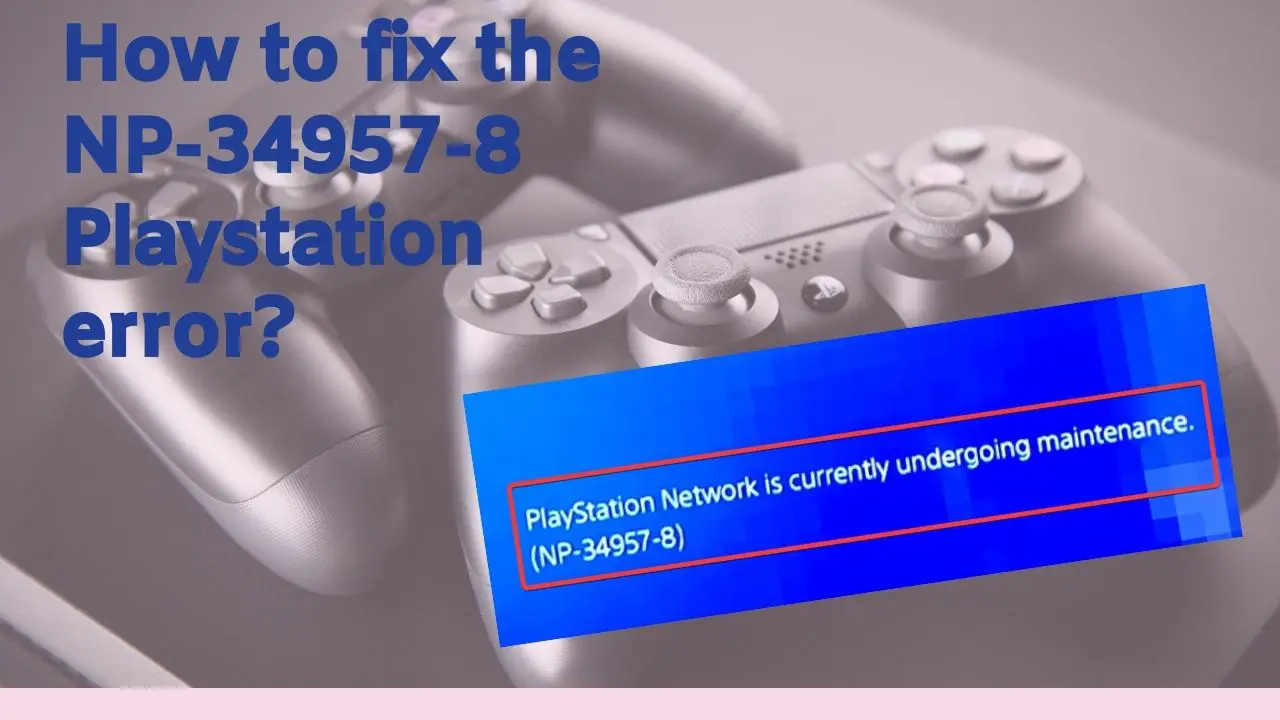


![Keyboard Problems: How to Fix Them? [2024 Guide] Keyboard Problems: How to Fix Them? [2024 Guide]](https://cdn-0.technicalexplore.com/wp-content/uploads/Windows-keyboard-issues.jpg)
![How to Fix SSD Not Recognized in Windows [2024 Guide] How to Fix SSD Not Recognized in Windows [2024 Guide]](https://cdn-0.technicalexplore.com/wp-content/uploads/fix-SSD-on-Windows-11.jpg)
