![What is the “Message Blocking is Active on iPhone” Error [2024 Guide] What is the “Message Blocking is Active on iPhone” Error [2024 Guide]](https://cdn-0.technicalexplore.com/wp-content/uploads/message-blocking-is-active-iphone.jpg)
How to Send a Blank Message in WhatsApp?

There is no doubt that WhatsApp is probably the biggest messaging platform out there. People from all countries use it to communicate with their friends and peers. However, when it comes to fun, WhatsApp doesn’t bring much to the table. Now, imagine if you could Send a blank message in WhatsApp? Wouldn’t it be cool? The answer is YES!
In this guide, we will be showing you some methods to send a blank message in WhatsApp.
Contents
How to Send a Blank Message in WhatsApp
Method 1
Step 1: Open your WhatsApp.
Step 2: Open the contact you want to send a blank message to.
Step 3: Now copy this character from here: “⇨ ຸ”.
Note: Only copy the character inside the quotes and do not copy the quotes.
Step 4: Paste it into the message box and then remove the arrow from the pasted text.
Step 5: Now send a blank message and that’s it. The little dot present with the character should do the trick.

That is the easiest way to send a blank message to someone on WhatsApp without using any third-party apps or tools.
Method 2
Additionally, you can also copy a blank space from a simple search query on Google.
Step 1: Simply search for anything on your browser or the search widget.
Step 2: From any of the snippets in the search results, copy a blank space.
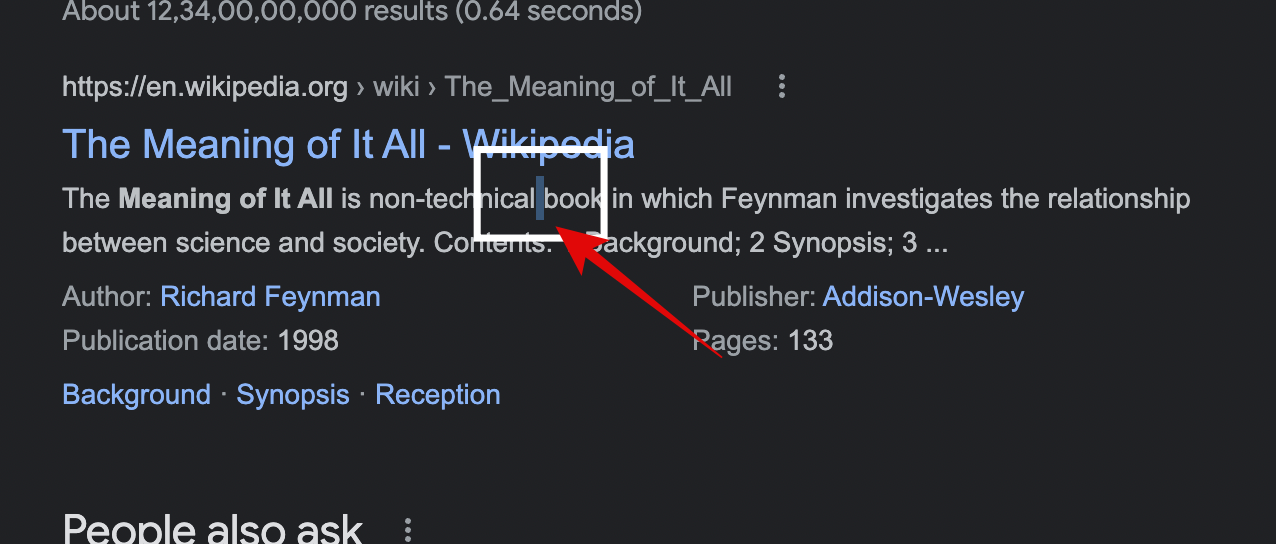
Step 3: Open WhatsApp and then open the contact you want to send a blank message to.
Step 4: Paste the blank space and then hit the send button.
That’s it! That’s how you send a blank message in WhatsApp with no third-party tool.
Note: The above three methods do not require you to use any third-party tools to send a blank message on WhatsApp. Depending on the OS you use such as Android OS or iOS, smartphone model, OS Version, WhatsApp Version, the above three methods may or may not work on your smartphone. If they don’t work on your smartphone, then you can also use third-party apps that are specially made for this purpose.
Method 3
Step 1: Open your WhatsApp.
Step 2: Open the contact you want to send a blank message to.
Step 3: Now copy the blank space in between the brackets and do not select the brackets:
>>> <<<
Step 4: Paste it into the message box
Step 5: Now send a blank message and that’s it.
That’s it!
Using Third-Party Apps to send empty messages on WhatsApp
If the above methods don’t work for you, then you can also try using third-party apps and tools for this purpose. They are easy to use and can help you send a blank message in WhatsApp to your friends.
Blank Message for WhatsApp
Step 1: Download and install Black Message for WhatsApp APK file on your smartphone.
Step 2: Upon successful installation, open the app on your smartphone.
Step 3: You will see the UI, now hit the Send button and then select WhatsApp from the list.
Step 4: After that, you can either send a blank message to your friends or you can also put a blank status on WhatsApp.
Empty - No Word for WA App
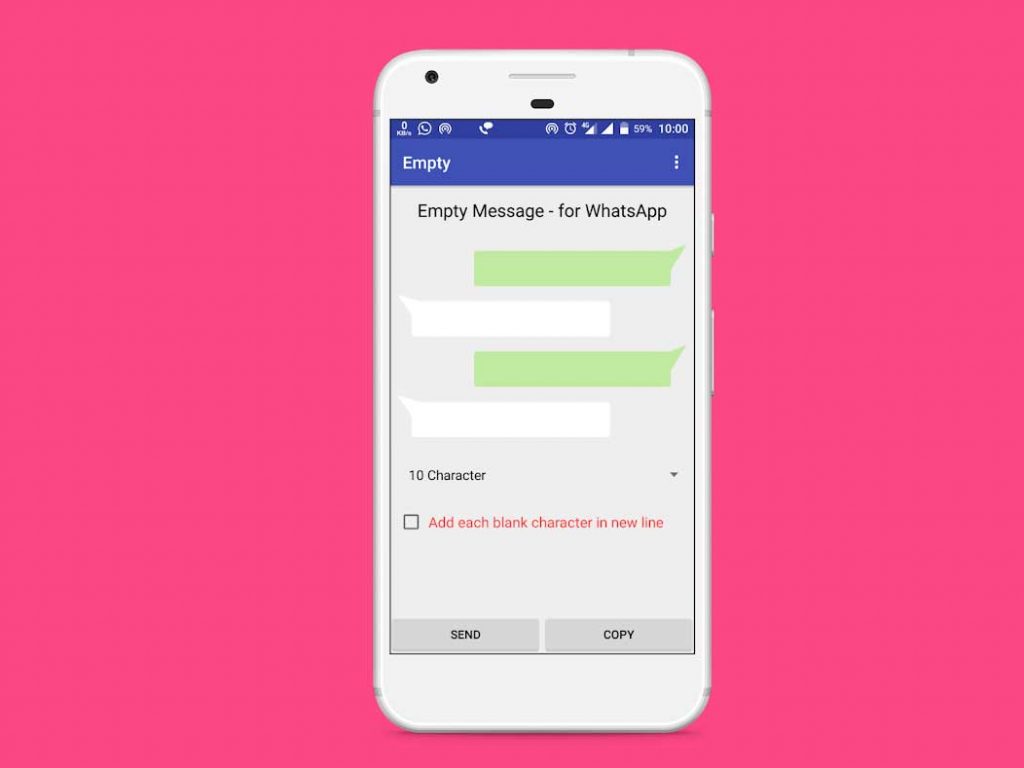
If you are not comfortable with downloading and installing an app from the internet and want to install the app from the Play Store only then this is the right choice for you.
Step 1: Download Empty- No Word for WA on your Android smartphone.
Step 2: Open the app and then hit the Send button and select WhatsApp from the list.
Step 3: Now you can either send a blank message to your friends or you can also put a blank status.
That’s it! That is the easiest way to send a blank message in WhatsApp using a third-party app.
Why Send a Blank Message in WhatsApp?
Sending a blank message to someone won’t do anything harmful to anyone’s smartphone. The entire idea behind sending a blank message in WhatsApp is to have a little fun with your friends.
You see when a person on the other side receives a message with nothing written on it, it can create a sense of confusion in their minds. Chances are that you might go back and forth with the person in a fun argument where they won’t be able to figure out what really happened.
So if are bored and want to have a little bit of fun with your friends who do not have great technical knowledge, sending them a blank message on WhatsApp can be really fun.
Conclusion
So that was all about how to send a blank message in WhatsApp. The first three methods may or may not work now but you can still try. Or you can also use third-party apps which are quite safe and effective to use.
We hope this guide helps you in tricking your friends and have some fun with them. In case of any difficulty, feel free to reach out to us.
Also Read:
How to Read Someone's WhatsApp Messages without Them Knowing
How to Text Someone who Blocked you on Android
How to Check Hotmail Junk Mail on Android
