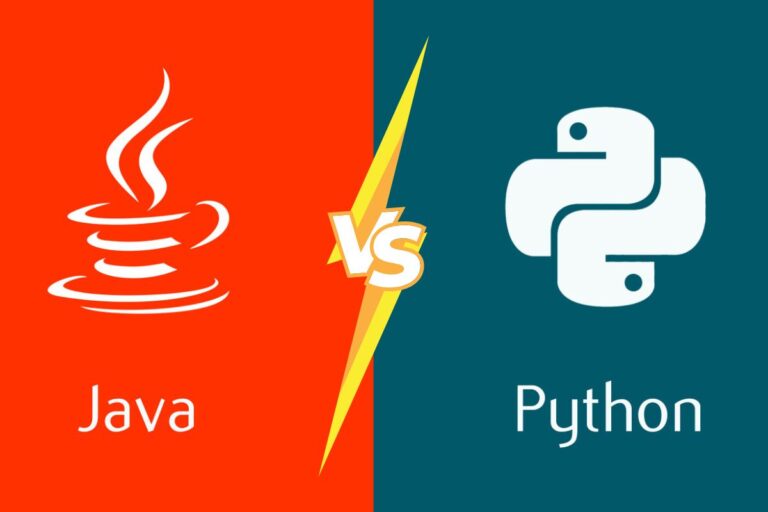Does it ever happen to you that you are on your phone, you receive a call and your phone automatically hangs up the call? Or you are on a call with someone and it hangs up itself?
Luckily, you are not alone and a lot of people face this issue. People also want to know why this happens and what can they do to fix it. Well, in this guide, you are going to find answers to all of your queries.
Phone Hangs Up Itself? 7 Possible Reasons
There can be a number of reasons why your phone hangs up automatically but here are some of the main ones:
1. Poor Networks
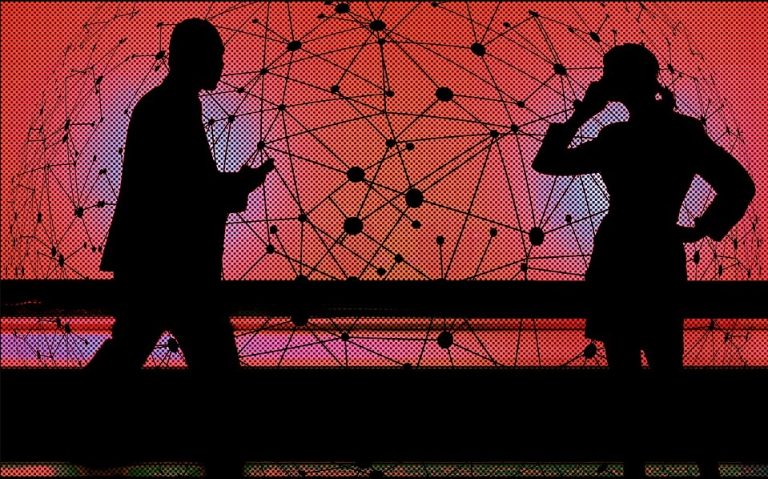
One of the main reasons why your phone might hang up on its own is because of poor networks. If there is not a strong signal on your phone then there is a very high chance that your call will get dropped.
A lot of network providers accept this and are working to resolve this issue but as of now, this could be one of the main reasons why. You can see the bars on top of your screen to see what kind of signal you are getting. If the bars are low, it can mean that you are not getting proper signals.
2. Filled Up Space on Phone

If you have little to no space left on your smartphone’s storage then also you will face this issue. A cramped-up mobile loses its ability to function optimally and that is why users get a lot of bugs and glitches when their storage is full.
Automatic call drops and phone hanging up the call on its own are just a few of the symptoms of a filled smartphone. You should check the storage of your phone. Ideally, it should be around 85% or less occupied for optimal performance.
3. Damaged SIM Card
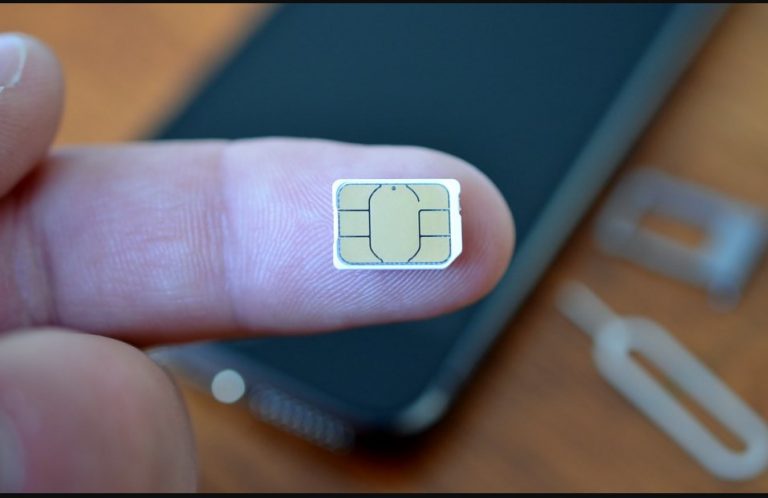
Another very common explanation for if your phone hangs up automatically could be a damaged SIM card. If you take out your SIM card from your smartphone a lot of times then it might get damaged. Frankly, modern-day SIM cards are not made for countless swapping. They are supposed to sit on the same smartphone till the end of its life.
If the SIM card is damaged, it won’t be able to perform its processes which is quite necessary for calls. You can check for SIM card damage by taking out your SIM and inspecting it, if it looks damaged, you might need to get a new one.
4. Hardware Problem
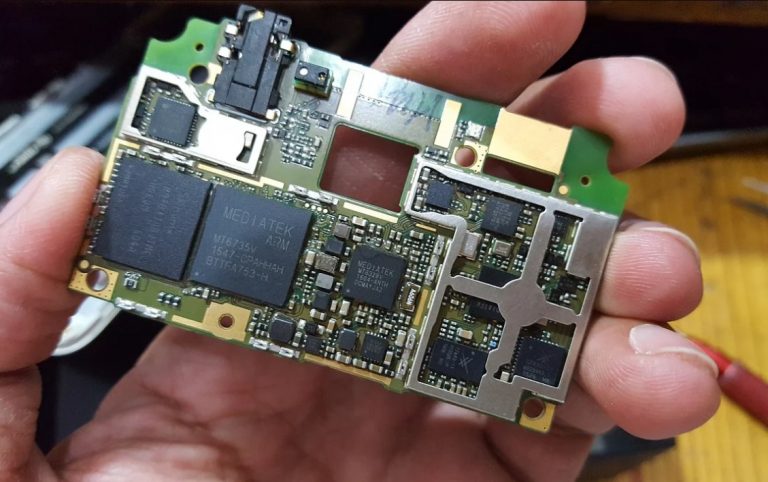
This could be particularly a case if you have dropped your smartphone recently. Accidental or intentional drops can cause hardware damage to your smartphone. From the signal antenna to the chip, fault in any component can cause this issue of abnormal call drops. So if you have dropped your phone recently and then started to face this issue, it is most likely hardware damage and you should get it checked.
5. Malware or Bugs

New updates or apps from unknown sources can bring some bugs and malware to your smartphone. These bugs and malware can hinder the performance of your phone. Not only can they cause this issue but they are also dangerous for your privacy and security. If you have installed an app from an unknown store and started to face this issue after that, the app might be your culprit.
6. Low Battery

Over time, the battery of your smartphone degrades and that is a natural process. But this also means faster discharge of the battery. Sometimes when the battery is critically low and you are on call, the phone hangs up automatically. So either keep your battery charged and if it is in poor health, get it replaced.
7. Talking for Too Long

If you are on a call for too long then your phone might hang up automatically. This is not because of the phone’s side but some network providers set a maximum time limit to be on a call. In many cases, the maximum time limit for a call is one hour. So if a call goes beyond an hour, the network provider might end the call from their side.
How to Fix if Phone Hang Up Itself
Find an Area With Better Networks
To fix the issue of your phone hanging up automatically, you will first have to eliminate any network-related issues. For that, you need to find a place with good network coverage. Make sure that all the bars are filled for signals on your screen, go to a higher place. If there is a place with WiFi, go to it and make a VoIP call. This should resolve the issue.
Restart Your Phone
Before going deeper into fixes, restarting your smartphone is always a good idea. A fresh boot-up can fix a wide range of issues including this automatic hanging up of calls. So just make sure that you restart your smartphone and see if the issue is resolved or not.
Update Your Phone
Keeping your phone up to date is essential for both peak performance and safety. If there is a stable update available for your phone then make sure to download and install it. This should resolve the issue for you.
Delete Unused Apps
If you have a number of apps that you do not use and they are taking space on your phone, it is time to delete them for good. It will clear up the space on your storage and in case you want to use them later, you can simply download them again.
Change Your Network Provider
If you face calling drop issues regularly then it is time to switch to a different network provider. You can easily port your phone number to a different SIM card. Find which operator has the best service in your region and then opt for them.
Contact Customer Support
If none of the above methods are working for you then you can try contacting customer support. Sometimes it is just a simple thing from your network provider’s side and can be fixed easily if you reach out to them.
Conclusion
So that was all about why does my phone hang up automatically issue. We hope this guide gives you all the necessary information you want. In case of any further queries, feel free to reach out to us.