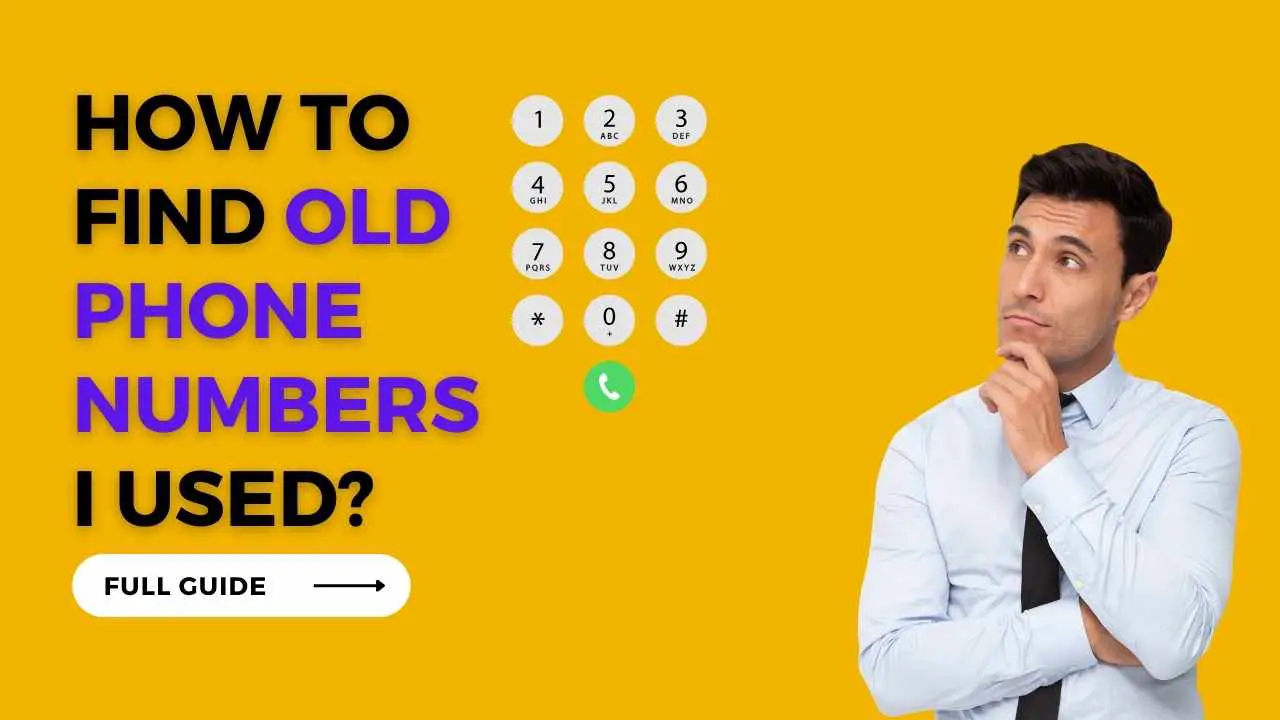My Old Phone Still Works After Activating the New Phone

Some people face a bizarre situation in which they get a new phone and set it up, but when it comes to receiving calls and texts, they get them on their old phone. It is a bizarre and irritating situation that doesn’t happen very often, which is why people are generally clueless about it. If you are also one of those few people whose old phone still works after activating the new phone, then this guide is for you.
Today, We will explain everything you need to know about this bizarre situation, how it happens and how you can resolve it.
Contents
Why is my old phone is still activated? How Does This Happen?
Before we go deep into the problem, it is important that we understand some basics right here. When you buy a new phone, you usually put in your old SIM card or have your phone number ported to the new carrier that supplies your new phone. This is a seamless process and takes about a few minutes to complete. If you don’t switch carriers or networks, then it is simply taking out your SIM card from the old phone and putting it in the new phone.
But some people face the issue when they do all this, and still, their old phone is active and continues to receive calls and texts. Although there are very cases of such nature, it is still essential to know some of the plausible causes for this issue to have a better understanding.
Not Removing SIM Card From the Old Phone
One of the biggest reasons for this old phone working even after activating your new phone is keeping the SIM card in the old phone.
Because your old phone is turned on and it has a SIM card in it that is active, the old phone is more than capable of receiving calls and texts.
Porting Issues
If you get a new phone from a different carrier or decide to switch carriers, then you might face this issue. Instead of getting a new phone number, some people prefer to port their old phone number to the new carrier. This way, they do not have to ask everyone to contact their new number.
Sometimes the porting process can take time when the old carrier networks are still active. If your old SIM with the old carrier is in your old phone and it is switched on, then it can receive texts and calls. Chances of this happening are rare, but sometimes it happens with some users.
Not Erasing Your Data Correctly
Many people are not very smart and careful about clearing their data from their old phones. There can be many issues if you do not erase data from your old phone correctly. The issue of the old phone receiving texts and calls after activating the new phone is just one of them. So make sure to erase the data carefully and correctly.
How to Fix Old Phone Still Works After Activating New phone?
It is a bizarre issue for anyone, and since it is pretty uncommon, many people don’t know how to deal with it. Here are some of the effective methods to fix the issue:
1> Erase Your Data Completely From Old Phone
How to Fix Old Phone Still Works After Activating New iPhone

- Take a backup of your device using a Mac device or iTunes.
- Log out from your iCloud and iTunes account.
- Follow these steps: Go to Settings > iCloud > Sign Out. Tap Sign Out again, then tap Delete from My [device] and enter your Apple ID password.
- Afterward, go to Settings > iTunes & App Store > Apple ID > Sign Out.
- If you're switching to a non-Apple phone, deregister iMessage.
- Now tap on Settings
- Tap on General
- Scroll down and tap on Transfer or Reset [device] > Erase All Content and Settings. If you turned on Find My [device], you might need to enter your Apple ID and password.
- Also, If your device uses eSIM, choose the option to erase your device and the eSIM profile when asked.
How to Fix Old Phone Still Works After Activating New Android Device

All Android phones have different methods to erase data, but you can do it by restoring the device to factory settings.
Also, make sure to do these steps:
- Back up your data.
- Erase the device.
- Remove any SIM cards, memory cards
Always make sure that you log out from all the services on your old phone before you deactivate it or erase content from it.
2> Remove SIM Card from Old Phone

Always remember, your old phone can only receive texts and call on your number if the SIM card is active and your phone is connected to a network.
Just make sure to remove the SIM card from the old phone and install it in the new one. If you are switching carriers, even then, you should take out the old SIM card from the old phone.
If your device uses an eSIM, make sure to reset and erase the old settings completely.
3> Call Your Carrier

Switching carriers or changing to new SIM cards can be complicated because only your cell phone carrier knows what goes behind the scenes. So it is best to call them and ask them for guidance to switch carriers or port SIM cards. If you are facing this issue, you should definitely reach out to your carrier.
Final Thoughts
That was all about my old phone still working after activating the new phone. The main reason is keeping the SIM card active on the old phone. Just deactivate it and remove it from the old phone and you should be good. The chances of this issue happening are rare but it can happen. Also, there is no solid explanation as to why it happens. But make sure to follow the guide and take all the steps mentioned above.



![Text Messages Going to Old Phone [2024 Top Fixes] Text Messages Going to Old Phone [2024 Top Fixes]](https://cdn-0.technicalexplore.com/wp-content/uploads/text-messages-going-to-old-phone.jpg)