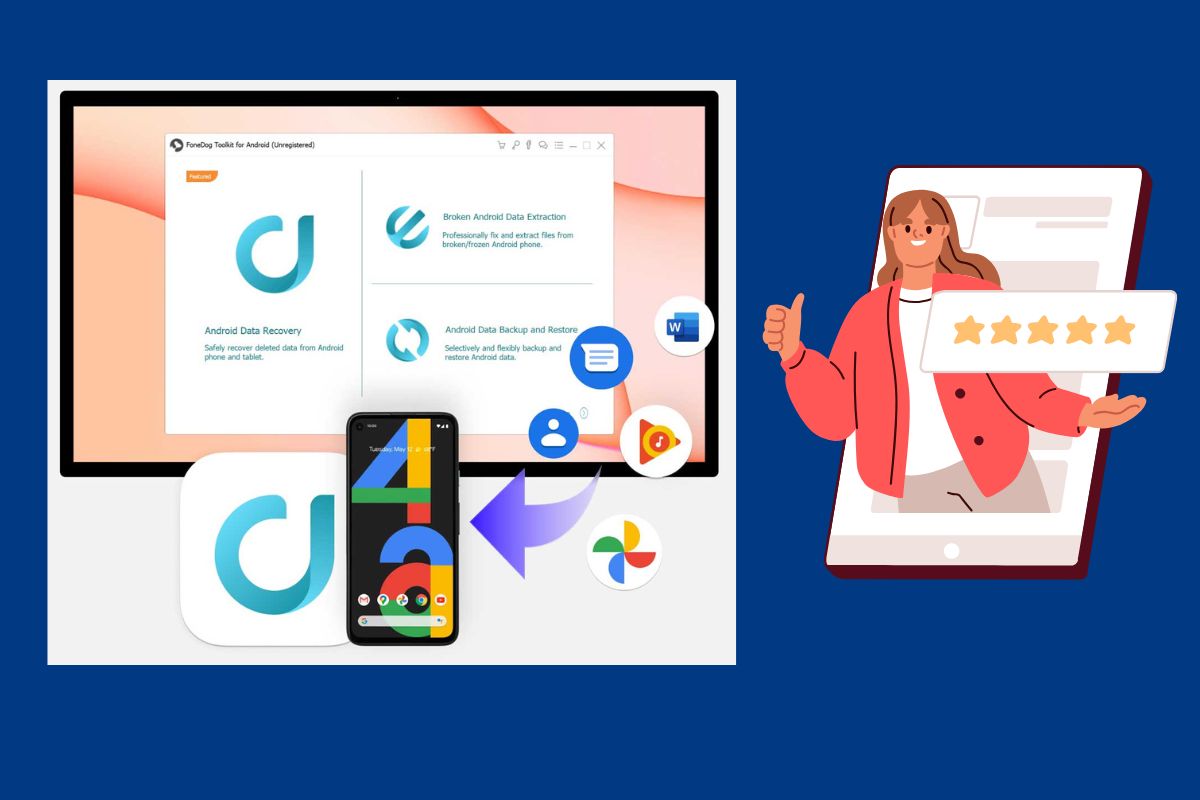There’s no better way to recover your files than to use a data recovery software. Take a look at this FoneDog Data Recovery review to reassure you of using this tool.
FoneDog Data Recovery Review: Should You Use It?
We’ve all experienced data loss, whether it’s through clicking the Delete button or messing up when trying to do system update. Either way, there are simply too many ways for data loss to occur. In fact, 31% of data loss was caused by system failure and 29% was caused by human error, according to a study by IT professionals. So to make up for it, we are forced to use tools, but you won’t be able to find a reliable one easily. This FoneDog Data Recovery review will finally give you exactly what you are looking for right now.
An Overview of FoneDog Data Recovery
To start off this FoneDog Data Recovery review, you will have to understand what this tool really is, and what better way to do that than by taking a look at an overview of FoneDog Data Recovery. You can think of FoneDog Data Recovery as your typical recovery tool, except that there’s some things that you may find unique to this tool. It was developed by the FoneDog group and it can be considered as a combination of both the Android Data Recovery and iOS Data Recovery software. Simply put, it is a two-in-one tool in a way that you can use it both for iOS and Android, and even for your Mac and Windows PC.
Installation
Apart from finding a stable internet connection, you should not find anything difficult with setting up FoneDog Data Recovery. After all, it is available from the official website of FoneDog Data Recovery. It is available on Windows and MacOS, and so far most FoneDog Data Recovery reviews that you’ll see tells us that no problem exists in both the two versions. What’s so great about the installation process is that you are not required to enter your personal information, unlike other tools. You only need to get the setup file from the website and you can set up the software by yourself without any assistance.
What you have to worry about, though, is that there are system requirements that you should first meet. Here’s a look at the requirements of FoneDog Data Recovery:
For Windows PC
- Window XP or later
- 1 GHz CPU or above
- 512 MB RAM or higher
- 200 MB of free space
For Mac
- Mac 10.7 or later
- 1 GHz CPU or above (64 bit)
- 512 MB RAM or higher
- 100 MB of free space
Features
As we have said before, FoneDog Data Recovery excels in the number of features available to users. Some of them are extremely useful, but others can be considered not so helpful and are often ignored at some point. Now if we intend to discuss all of those features in this FoneDog Data Recovery review, it may take a while. So for time’s sake, let’s take a look at only the key features of FoneDog Data Recovery:
- Recycle Bin Recovery. Unlike other tools, FoneDog Data Recovery has its own module for recovering files directly from the Recycle Bin. While it may be done manually, there are cases when files are hidden in the Recycle Bin, and this tool allows you to bypass their encryption to recover them nonetheless.
- Image Preview. FoneDog Data Recovery also displays previews of images that you are about to recover. This will ensure that you chose the correct file and avoid the scenario wherein you wait for a long time but end up just wasting your time and effort. There are, however, cases where certain images cannot be previewed.
- Deep Scan. In addition to the default Quick Scan, you may also use the Deep Scan in FoneDog Data Recovery. This will help provide you with more accurate results in exchange for a longer of scanning and recovery time. This is most suitable if time is not an issue for you.
Performance
In terms of performance, you’ll also find most FoneDog Data Recovery reviews to be highly favorable. After all, FoneDog Data Recovery doesn’t require too much from your computer, so it’s only natural for it to perform more smoothly than most tools. Perhaps the only scenario where you’ll find the tool to perform poorly is when you use other data recovery tools along with it.
That being said, there shouldn’t be any issues with the performance of FoneDog Data Recovery. As far as tests go, it only takes around 1 to 5 minutes for Quick Scan to finish, while it may take 15 minutes tops for Deep Scan, that is to say if your computer is spending all its memory on the recovery.
Efficiency
A factor that is directly tied with performance is efficiency. With better efficiency comes better performance, and vice versa. Hence, the reason why this FoneDog Data Recovery review ordered the two correspondingly. Efficiency can be seen as how effective the tool is in managing and using up the resources of your computer.
As far as FoneDog Data Recovery is concerned, it’s not very resource-hungry to the point that even Deep Scan doesn’t cause any issues. This is very crucial since it will determine whether your hard drive will remain healthy even after the operation or not. If you experience crashing, then we suggest avoiding the tool that you are using, though it shouldn’t happen with FoneDog Data Recovery.
Customer Support
When it comes to customer support, you also do not have to worry much. This is because FoneDog Data Recovery has lots of ways for you to get your answers. One of them is the FAQ page dedicated to answer the most commonly-asked questions by their clients. There’s an FAQ page for the product as well as the subscription. Additionally, you will see that most of the FoneDog Data Recovery reviews foretells the positive side of the tool in terms of customer support.
Pricing and Subscription Plans
The last factor that you should consider in this FoneDog Data Recovery review is the pricing of the software. After all, all of the things you’ve learned up until now would have been in vain if you can’t cope with the subscription plans and pricing of FoneDog Data Recovery. Let’s take a look at the plans and their corresponding prices:
- $39.95 for 1 lifetime license
- $79.95 for 5 lifetime licenses
As you can see, the subscription can be categorized into two. The first and the cheaper one is more suited for individual or home users. On the other hand, the second and more expensive plan is more suitable for small corporations or businesses.
FoneDog Data Recovery Review: Our Verdict
It may have been a bit too overwhelming, looking at all these aspects in this FoneDog Data Recovery review, but you’ve now reached the end. So what is our verdict for this tool, and is it really worth the risks of downloading FoneDog Data Recovery?
To begin with, if we’re going to compare FoneDog Data Recovery with other tools, it is certainly better. That applies to the interface design, features, performance, efficiency, and such. While it may be a bit expensive, most FoneDog Data Recovery reviews point to it being worth the price.
Conclusion
At the end of the day, it is still up to you whether you choose to buy the software or look for other solutions, though we suggest that you do the former. That concludes this FoneDog Data Recovery review, and hopefully this brings you to a conclusion as well. Now if you’re tired of going to all this trouble, then perhaps the best course of action is actually take care of your data so you don’t have to find a data recovery software in the first place.