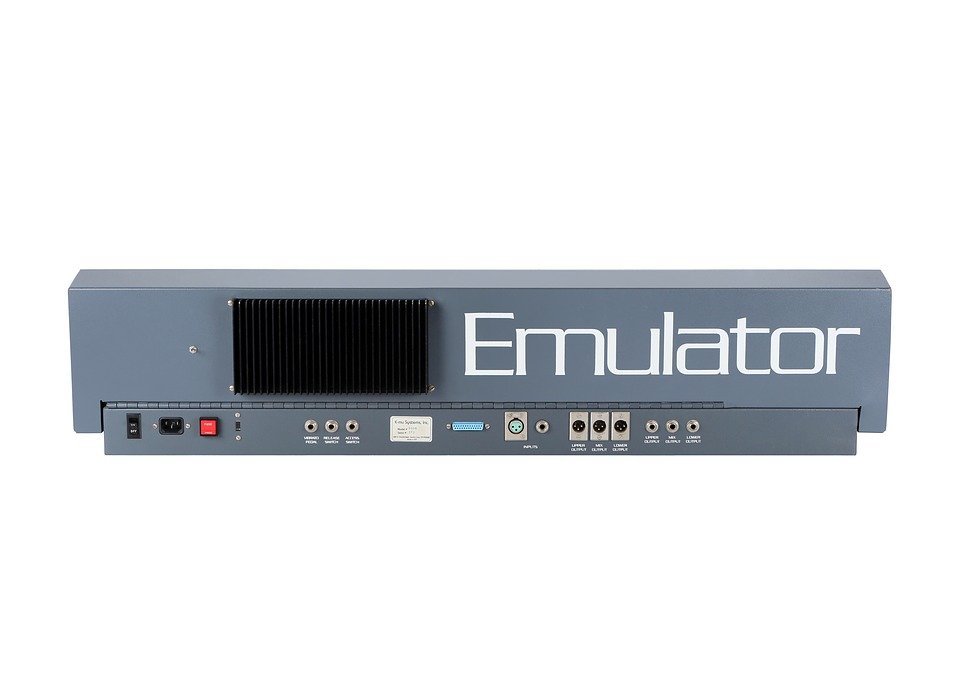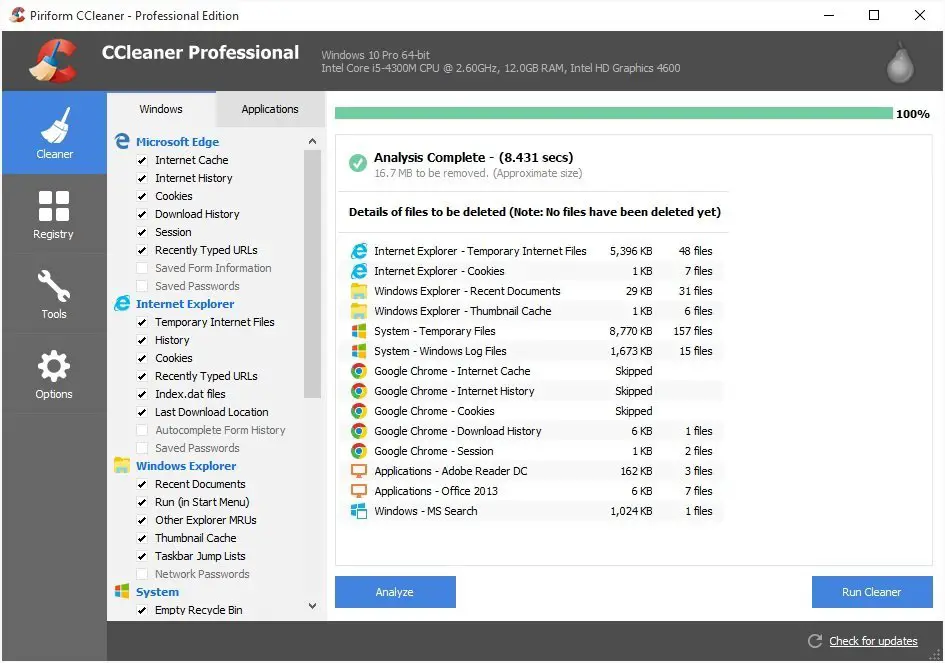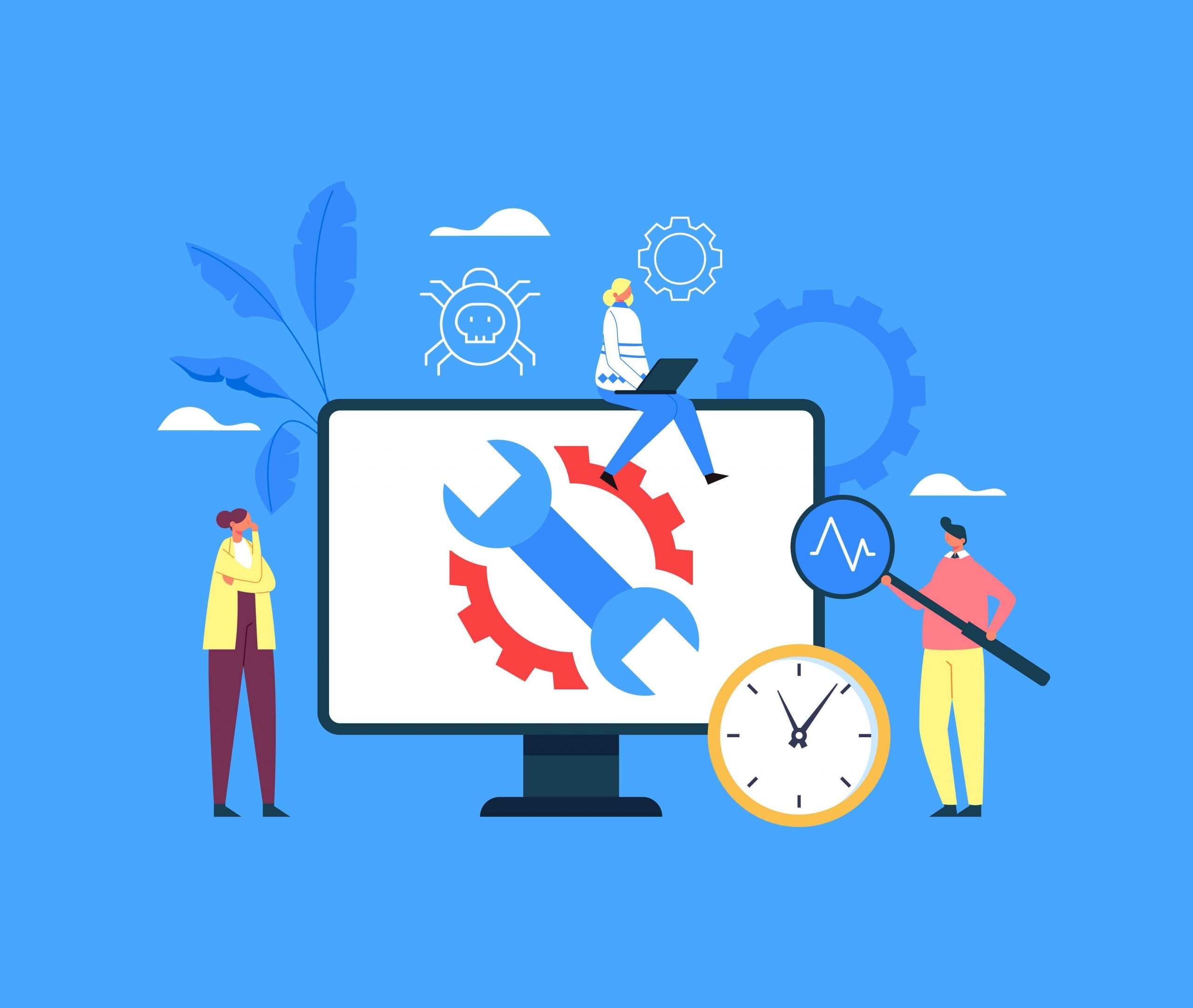10 Best YouTube Apps For Windows 10 in 2024

YouTube is by far the number one video-sharing platform in existence. It initially started as a way for people to upload short films and series, but has grown into much more than that over time, especially with its limitless content options on any topic you can think of! And because everything goes viral on YouTube nowadays many businesses are turning towards this site to promote themselves or their products through videos online; which means we demand some high-quality apps like "Best Youtube app Windows 10" if we want thematic use throughout our organization device such as laptops/ desktops etc.
Does your desktop/laptop have a YouTube app? Don't worry, we've got the right fit solution for you! There are lots of great video streaming sites and apps that allow users to watch videos on their desktop computers. However, if none exist in particular or they're all just wasn’t designed specifically with Windows 10 specifications then this article might be able to help you out by providing some tips about the Best youtube apps for Windows 10 available in the market right today.
Contents
- 1. Tubecast For Youtube
- 2. Smart UTube for Youtube
- 3. myTube For Youtube
- 4. ATube - YT App
- 5. Pro Tube For Youtube
- 6. 4K Player for YouTube
- 7. iTubeGo
- 8. Fizztube App for Youtube
- 9. Wintube for Youtube
- 10. Youtube TV
- Is there an official YouTube app for Windows 10?
- Are YouTube apps for Windows better than the original YouTube site?
- Which YouTube app is good for laptop?
- Are the YouTube apps mentioned free?
1. Tubecast For Youtube
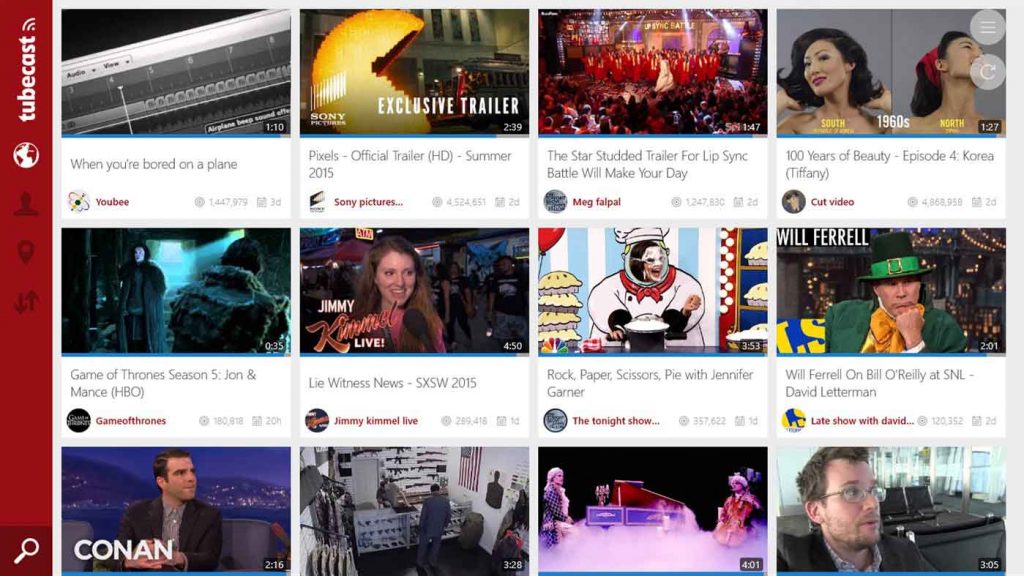
Features:
- Tubecast excels in casting YouTube content to various devices, making it a reliable choice for users looking to cast videos seamlessly.
- When it comes to casting YouTube, this app stands out as a top-rated option, indicating its popularity and performance in this specific functionality.
- The app supports casting to an extensive array of apps and gadgets, including Chromecast, Smart TV, Google TV, AirPlay, Amazon Fire TV, Roku, Internet box, DLNA, PS4, and Xbox One & 360, ensuring compatibility with diverse platforms.
- Tubecast supports 4K videos, allows audio playback when the device is locked, facilitates video downloads to the local disk, and provides easy viewing of 360° videos, enhancing the overall video-watching experience.
- Users seeking the best app for casting YouTube content can consider Tubecast for its robust features and performance in this specific category.
- Priced at $2.99, the app offers its comprehensive casting features at a reasonable cost.
- Users can explore the app's capabilities with a free seven-day trial, allowing them to experience its functionalities before making a purchase decision.
Our Review:
We as a team at Technical Explore have tried the application before we thought to suggest you. Tubecast app offers a complete package, when it comes to Youtube video's playback. While the app's drawbacks are minimal, the presence of ads in the free version can be a bit bothersome during video streaming.
2. Smart UTube for Youtube
Features:
- Smart UTube allows users to swiftly access and search for music, videos, and movies.
- The app offers millions of hosted videos for streaming, providing a wide variety of content to users.
- It's is designed to be a perfect entertainment solution with its diverse collection of videos.
- However, Smart UTube lacks the capability to download videos in 4K resolution, limiting users who prefer higher-quality downloads.
- Also, users may find it inconvenient that the app does not provide an option to switch from the default dark theme, potentially causing discomfort during extended usage.
- The absence of a feature to manage video quality restricts user control over the viewing experience, especially for those with limited data or preferences for specific resolutions.
Our Review:
The application is found to be very much user-friendly and gives access to some distinct options. The navigation is eye catchy and simple, the only issue spotted was about turning off auto-play and the rest is impressive. There is always space for improvement, and we hope that they just post update for more smoother streaming playback.
3. myTube For Youtube
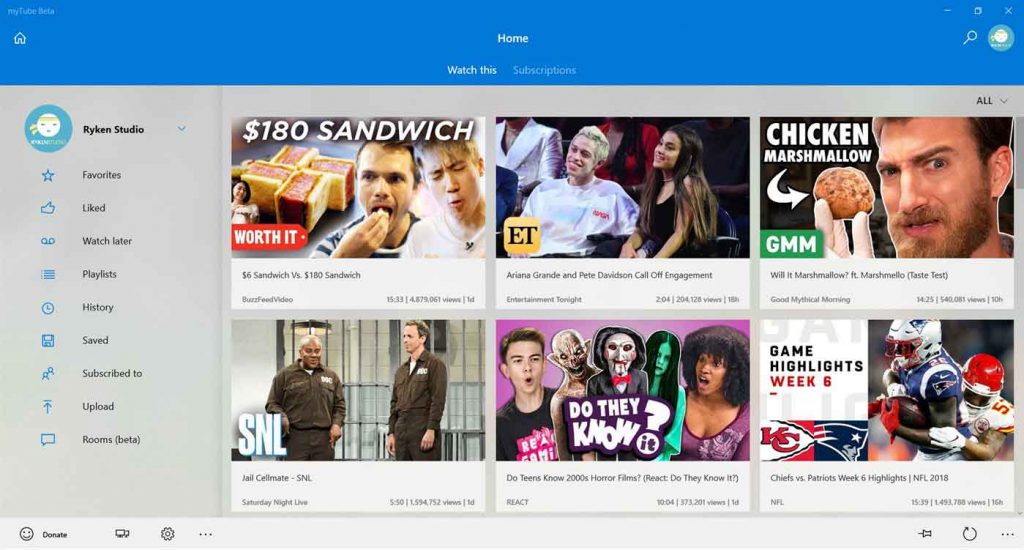
Features:
- This app is one of the most extraordinary apps to watch the videos of YouTube on windows 10 in an effective manner.
- The most unique thing about this app is, it will be regularly updated and no outdated content will be available here.
- By using this, you can able feel the freshly updated user-friendly experience.
- Along with that, this app feature is very rich, so one can able to get quality results.
- The video playback user interface will be very clear and it will not cause any distractions to the users unlike the official web interface of YouTube.
- There are also picture in picture mode is available in this app, so that one can able to do multitasking in the system while watching the videos.
- The most effective features of this app add but do not limit to particular channel notifications.
- Process download of videos to the local disk, TV mode, and private mode.
- Distraction-free and most effective watching experience.
- Support for the particular live tiles, a process to provide a notification while playing the video on mobile data and from the actual YouTube history process to separate myTube history.
- In case you want to watch the videos with your friends then there is a new feature is available known as rooms and you can make use of it.
- The major process you have to do is that you have to just create a room and then from there you can share your password to the friends and then join the room by watching the same videos at the same
- This app is not a free app; you have to pay $0.99 to get this on your Windows
- But it will be a worthy one, sure you have to try.
Always have a track at this, since sometimes, you will find this app for free, so grab that app at that time.
Our review:
Personally, the team has found the app highly customizable and allows us to personalize the app layout and theme, we were also able to select the preferred video playback quality. The app surprisingly supported picture-in-picture mode and supported multiple accounts.
But not everything is positive, we were unable to find the Windows application which was disappointing. Also, the features were highly limited for free users, and need to pay a premium amount to unlock some features which may not be of great worth.
Also Read: myTube App Review
4. ATube - YT App

Features:
- This app is one of the most famous and effective Best YouTube Apps for Windows 10 which consists of an enormous number of features that you will require.
- It does not consist of any special settings page and it is its uniqueness.
- Wherever it is needed, comes with a great user interface, and the needed options will be logically and neatly arranged very easily
- It is also a free app and users can able to download it for free.
- Apart from that, the developer also puts more effort into adding more features to this app by regularly updating it.
- The major features of this app will be to download the videos to the local disk, picture-in-picture mode, and separate pages for subscriptions, your library and trending, videos can able to be pinned, so that you can able to easily browse the app. It will also support live chat and video streams and much more.
- This app is free, but it will consist of ads since it is free.
- To remove those apps, you can able to make a purchase out there.
Our Review:
This app for Windows 10 stands out with its extensive features, user-friendly interface, and the unique absence of a special settings page. It allows easy navigation with logically arranged options and supports video downloads, picture-in-picture mode, and separate pages for subscriptions. The app's regular updates demonstrate a commitment to improvement, and while it's free, the presence of ads can be removed through in-app purchases, making it a powerful and flexible choice for users seeking a comprehensive YouTube experience on their Windows 10 devices.
5. Pro Tube For Youtube

- This app is one of the lightweight windows 10 YouTube apps, which consists of an enormous number of user-friendly features.
- The UI will be completely derived from the era of Windows 10, but it will still perfectly works in a top-notch manner.
- This app will very much minimal and user-friendly.
- It will also never display any kind of confusing or unnecessary options.
- Without any distraction and disturbance here you can able to watch videos by just logging in with the Google account very easily.
- This app has been included in the process of the ability to play 4K videos via YouTube.
- Detailed information on videos, separate local history, views, and subscribers.
- Support for the process of live video streams and much more.
- This app is a completely free one and you must try this app, without any hesitation.
- Sure it will satisfy your major needs.
Our Review:
Protube has also been an excellent choice for us for watching YouTube videos on Android devices. It offered quite a large variety of features like background playback, support of multiple accounts and the option to download videos for watching them offline.
However, the app is not available on the Play Store and hence we have to download it from third-party applications which may put your device vulnerable to threats. The app doesn’t even offer a free version and we had to try everything in the 7-day free trial.
6. 4K Player for YouTube

Features:
- Checks and set playback resolution easily for clear video quality on the YouTube app.
- The 4K Player for YouTube app ensures high-resolution (4K) playback for a superior viewing experience.
- You can also enjoy an ad-free experience with this player, avoiding interruptions during your favorite YouTube channels.
- You can use the app for background playback, making it a convenient option for listening to music on YouTube.
Our Review:
4K player has offered us the best video quality among all due to its support for 4K resolution videos. The youtube app for Windows 10 also offers a range of options like customizable playback settings and also download videos for offline viewing.
The downside is again it’s not free and is only available for Windows devices and not available for any other operating systems.
7. iTubeGo

Features:
- No more one-by-one downloads! With this app, you can just throw together a list of videos you want and download them all at once. Talk about a time-saver!
- Get ready for some serious flexibility. You can snag your videos in any of the 20 different file formats this app supports. It's like a buffet of options.
- And guess what? It's not just about YouTube. This bad boy goes beyond, supporting over 10,000 websites, including the big shots like Facebook, Instagram, TikTok, Twitter, and more.
- Say goodbye to the downloading drama and hello to a smoother, more user-friendly experience. The iTubeGo app is your ticket to hassle-free video grabbing!
Our Review:
In our view, iTubeGo youtube app for Windows 10 is also a great option and supports the conversion of YouTube videos into various formats like MP4, MP3, and,4A. It also supports video-sharing platforms such as Facebook, Instagram, and Vimeo. It even supports fast download speeds (for paid versions) and batch downloading.
The downside is it supports a max download speed of 1 Mbps for free versions and won’t allow you to download videos larger than 5 minutes. It is also only available for Windows and Mac OS.
8. Fizztube App for Youtube

Features:
- FizzTube is available for the Microsoft app store, making it easily accessible for Windows 10 users.
- The free edition, although a paid version exists, is generally sufficient for most users who prefer a dedicated Windows app for YouTube over using a browser.
- FizzTube combines three functionalities into one app, allowing users to watch, download, and convert YouTube videos seamlessly on their Windows 10 computers.
- Video conversion is made easy, enabling users to switch formats effortlessly for compatibility with various digital devices.
- Direct account management features are lacking in FizzTube, requiring users to handle account-related actions outside the app.
- The absence of a video looping feature may limit automatic replay options for users.
- Users cannot simultaneously browse their YouTube feed while watching a video, necessitating separate actions for navigation.
- Basic video quality controls are available, but the app lacks more detailed customization options for adjusting playback quality.
Our Review:
After we have reviewed all the above Youtube apps for Windows 10, we have seen this app is a bit more feature-packed software. The app offers an ad-free experience which improved our viewing experience and supports even 4K resolution and that was a rare feature for us.
9. Wintube for Youtube
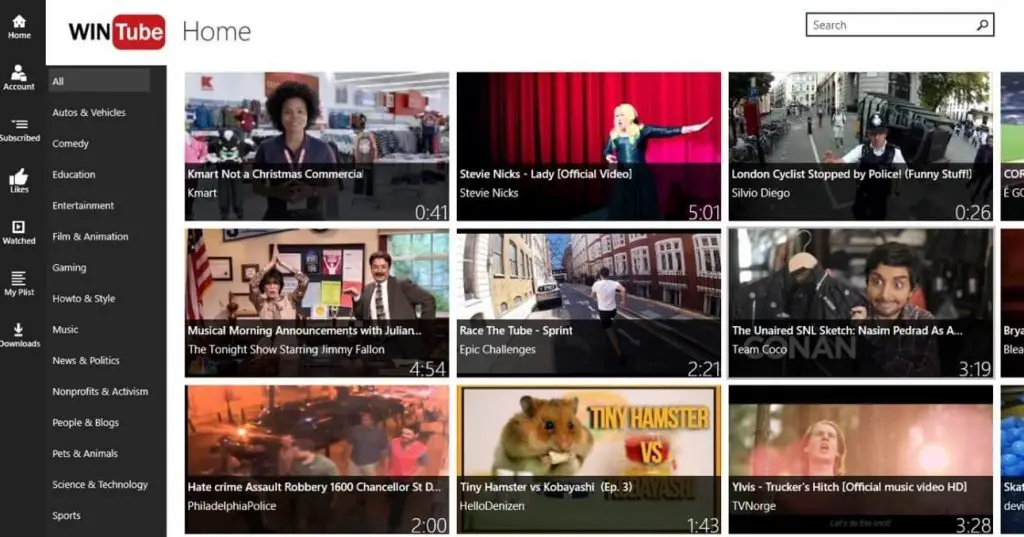
- WinTube for YouTube is a purposefully designed Windows app, ensuring a seamless experience for watching YouTube videos on your desktop.
- It allows you to watch videos directly on your desktop and conveniently lists them on the lock screen of your device.
- The app categorizes videos by Trending, Music, Sport, Live, and more, simplifying content discovery.
- With the option to download videos, WinTube enables offline access, eliminating the need for an internet connection.
- The app may have limited features for directly managing user accounts or subscriptions.
- While nicely designed, the interface may offer fewer customization options compared to other streaming apps.
- WinTube sets itself apart with the ability to speed up or slow down videos without affecting the pitch, catering to users who enjoy customized playback speeds.
- Especially beneficial for sports enthusiasts, the app enhances the viewing experience by allowing sped-up replays of favorite games.
Our Review:
WinTube has offered us fast-loading speeds and once again supports 4K resolution, the app also provides users with customization according to user preference. The app also supports multiple accounts.
However, there is again no free version, and is pricy compared to its competitors we feel it is not worth the money because it also doesn’t support other operating systems apart from Windows.
10. Youtube TV

Features:
- YouTube TV, launched in 2017, stands out as a premier live TV streaming service, offering an extensive channel selection and an exceptional user experience.
- Adapting to current trends, YouTube TV addresses the fading popularity of Cable TV, catering to the increasing preference for online TV streaming services and Video On Demand (VOD).
- The YouTube TV app for Windows 10 grants you direct access to all live channels available on the platform from your desktop computer.
- Beyond its impressive channel lineup, YouTube TV prides itself on being user-friendly, providing a smooth and speedy experience on various TV and mobile devices.
- Boasting the best-in-class cloud DVR, YouTube TV offers unlimited storage and nearly all the functionalities of a hardware DVR.
- Distinguishing itself from the free YouTube video service, YouTube TV offers an experience akin to cable TV, featuring live channels and on-demand content accessible on a variety of devices.
- With compatibility across a range of devices, including Apple TV, Roku, Android TV, Amazon Fire TV, Chromecast, smart TVs, phones, tablets, and web browsers, YouTube TV ensures accessibility and convenience for users.
Our Review:
YouTube TV has allowed us to watch live TV channels on various devices such as smartphones, tablets, and smart TVs. The app offers a very user-friendly interface and is easy to navigate.
The negatives are that it is limited to specific regions and is a subscription-based service and may not be in favor of people who prefer free streaming services.
Impact of YouTube
To connect with the customer, YouTube is the best tool that can able to attract the customer. There is more number of the search engine are available and but YouTube is unique from everything. The video must provide the best information and trusted information to the customers. The true information about your company must be provided there, through that your client will know the complete details of the product. The main duty is to update the new information.
To attract the audience, your video should not be longer and also it should not be too short. It must be short and crisp and must explain the advantages of your product.
The ads must be legal to be displayed so that everyone can able to watch that and even children can watch those videos. If the video is more violated means then sure you have a chance of getting failed in the business. So, always concentrate on your video content to get commercial success among audiences. It is also considering as one of the top-notch video streaming platforms, where people can able to find all kinds of videos out there. All type of video genres is available there, so just one can make use it in an effective manner.
Final verdict: Best YouTube App for Windows 10
If you require an app with more functionality but want to spend less money, myTube is a good option. When compared to other apps, the cost will be very low. Even though there are numerous free apps accessible, many functionalities will never be used. That app has also been used by many people all over the world, so it will have extraordinary features. If you merely want to try out the YouTube apps for Windows 10, you may do so using free apps.
Finally, from the aforementioned Top 10 apps, you can select your preferred Best YouTube Apps for Windows 10 and proceed.
FAQ's
Is there an official YouTube app for Windows 10?
YouTube doesn't have an official app for Windows 10, but that might change in the future. There is also Microsoft's own YouTube-based software available on their store to download! It's pretty good too.
Are YouTube apps for Windows better than the original YouTube site?
All the apps mentioned are third-party applications and may or may not be according to your user preference, YouTube is preferred because it is built to be operated in a specific way relevant to all its users.
Which YouTube app is good for laptop?
myTube is the best YouTube client you'll find on Microsoft Store for your laptop. It also has a lot of positive reviews from people who use it and love watching videos online or even recording their own!
Are the YouTube apps mentioned free?
Yes, the Popular YouTube apps for Windows 10 mentioned above are free and only charge for additional features. In most cases, additional features may not be required for daily usage.
Also Read:
How to Watch Deleted YouTube Videos?
Stunning Intro Makers For Your Youtube Channel
How to Timestamp YouTube Comments
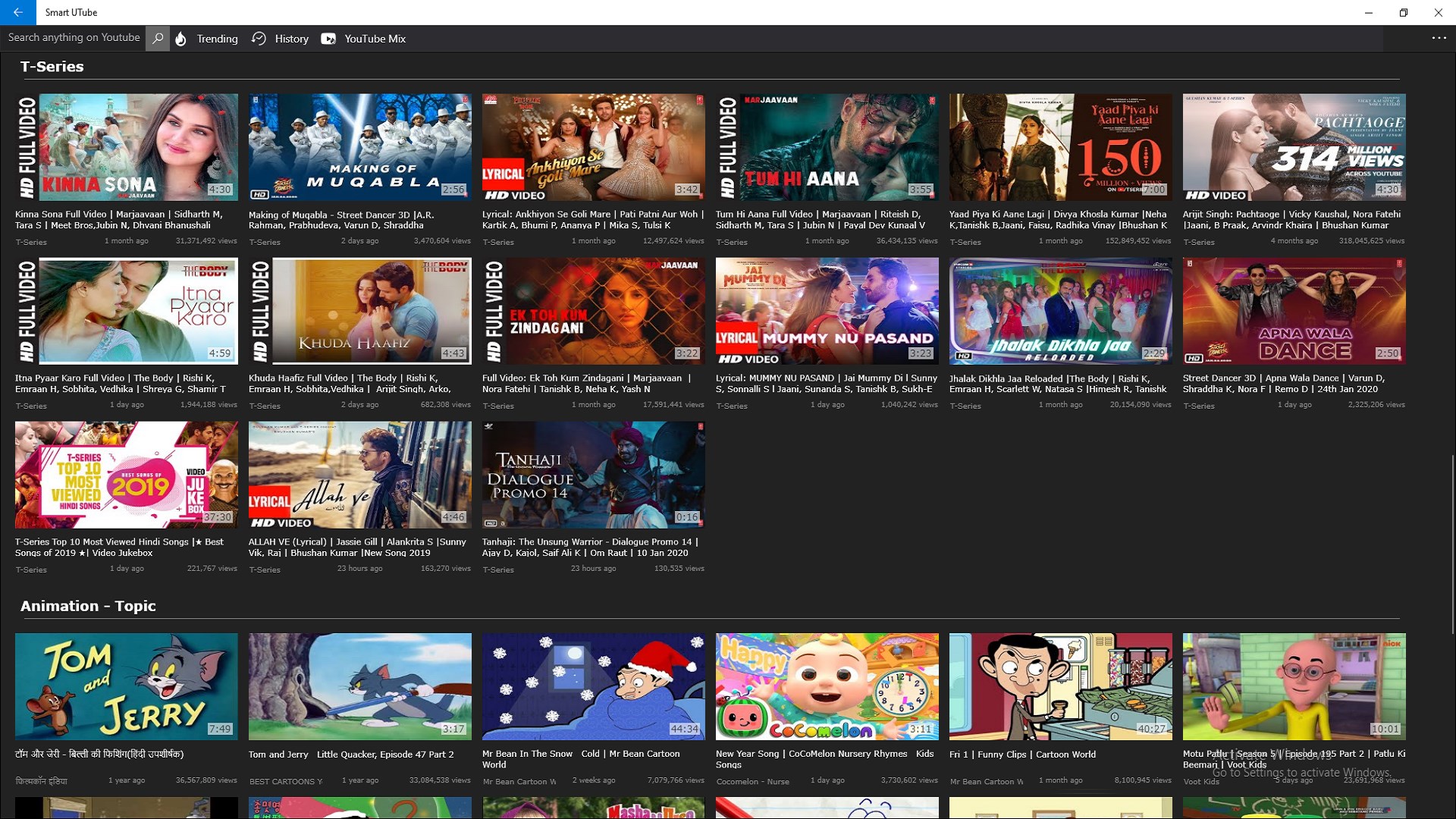
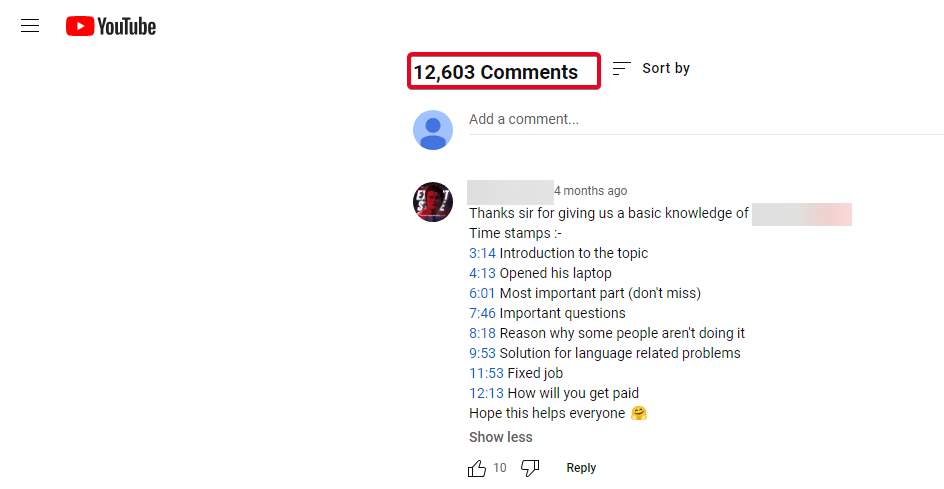
![How to Grow a YouTube Following in 2024 [8 Ways] How to Grow a YouTube Following in 2024 [8 Ways]](https://cdn-0.technicalexplore.com/wp-content/uploads/how-to-increase-youtube-followers-2023.jpg)