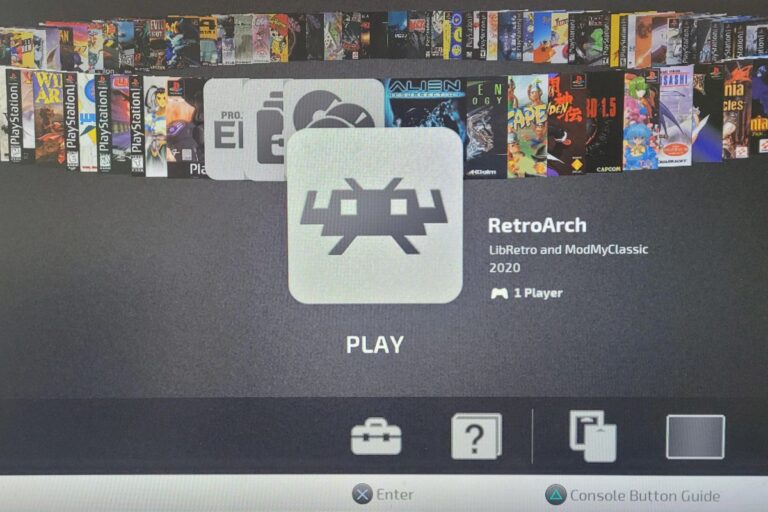Playing your favorite game on a console like PS5 surely gives an immense rush of adrenaline. The immersive graphics and compelling storyline can certainly keep you engaged for hours, until, of course, your dual shock controller runs out of battery. In this guide, We'll show you how to charge ps5 controller.
Losing control over your character in an intense multiplayer just because you couldn’t plug that black-white thingy into a power outlet is the worst thing that can ever happen with a gamer. If you resonate even a little bit with such a situation, make sure you read on.
It’s pretty straightforward to charge your Dual-Sense Controller. With just a USB-C type cable available with your PS5 and the main unit present physically, you can fulfill all the charging-related needs of your console’s controllers.
Typically, there are two major ways to charge a PS5 controller – either use a standard USB Type C cable or you can utilize the EXT port of your controller. Let us discuss both of these methods in detail, this very minute!
How To Charge Your PS5 Controller Using a USB Type C Cable?
The PS5 Dual-Sense controller can be charged through a simple USB type C cable, unlike PS4 controllers which require the USB standard 2.0 instead. This provides faster-charging speeds and prevents the metal part from getting easily damaged as in the former version.
In case you’ve lost the original USB cable, you can also purchase a new one individually. It surprisingly provides over six hours of gameplay with only a single hour of charging your controller. The best thing is that it supports nearly all standard charging wall plugs.
All you need to do is plug the cable into the port available at the front part of your console and attach the other end to the port located at the top part of your controller. After connecting both the ends successfully, an LED light will indicate that the controller has started charging.
You can also access the homepage by pressing the PlayStation button on your controller to find the “ScreenGrab” menu and access the controller settings to determine the percentage of battery available in your remote control.
How To Charge Your PS5 Controller Using a Docking Station?
As seen in the showcase events of this amazing gaming console, the official docking station for PlayStation 5 controllers is available and it seems quite similar to PS4's docking station. That’s because both of the controllers have a built-in socket that allows them to charge through a docking station.
These docking stations work exactly like a USB Type-C cable and offer a fairly good charging speed. There are several other benefits of these docking stations as well such as the ability to keep your controllers organized and safe by placing them off the floor.
Additionally, as you continue using your controller for a while, they’ll soon become bruised and battered with time and will require more charging cycles over time. If you use a USB cable for charging in such a case, then soon your controller’s charging port will get damaged.
On the other hand, using a docking station gradually reduces the wear and tear that may occur due to several charging cycles. This also ensures that your controller works for a longer time without requiring any kind of repairs.
What’s even greater is that there are a lot of third-party companies offering their variants of docking stations for charging PS5 controllers. They’re not only better in terms of value for money, but also provide uncompromised workability for the price.
PlayStation 5 Dual Sense Controller Stopped Charging – What Can You Do?
As with any other equipment, PS5 controllers can also malfunction due to a variety of reasons and stop charging. If you’re facing the same issue, follow the troubleshooting tips given below to keep playing your favorite games:
Charge Through the Console Unit
If you’re having a hard time charging your Dual Sense controller with a standard outlet and adapter, you may consider connecting it to the console instead. Direct charging can sometimes cause issues, which don’t occur mostly with the unit.
Consider Using a Different Cable
There might be a possibility that your controller is in absolutely perfect condition but the USB cable is damaged. Moreover, there can also be a possibility that your controller simply doesn’t accept any cable that transfers current over 2.5 volts. With that said, you may try using other USB Type C cables available at your home with the standard adapter or the console itself. Either way, your controller may start charging again and you’ll be able to keep enjoying your desired games.
Purchase a Docking Station
In case nothing works and you’re not a fan of tangling wires anyway, you may consider purchasing a docking station for your PS5 controllers if your budget permits. They’re very portable and can charge two controllers at a single time.
Moreover, as they’re designed dedicatedly for charging controllers, they also support functions like fast charging and keeping your controllers at a distance from the floor to prevent them from getting damaged. So, make sure you take a look at them.
Also Read: How To Fix PS4 Controller Flashing Blue
Frequently Asked Questions
Q. Can you charge a ps5 controller from a wall outlet?
Yes, you can charge a PS5 controller from a wall outlet. You will need to use the included USB cable and connect it to the controller and then plug it into an outlet. The controller will take about 2 hours to fully charge.
Q. What cord charges PS5 controller?
There is no need to worry about cord charges for your PS5 controller as it comes with a built-in rechargeable battery. Simply connect the controller to the PS5 console via the USB port to charge it. It is also worth noting that the controller will automatically enter sleep mode when not in use to conserve power.
Q. Can I charge my PS5 controller with my phone charger?
This is a common question that people have been asking since the release of the PS5. The answer is, unfortunately, No. You cannot charge your PS5 controller with your phone charger.
The Takeaway
Sony did a great job with charging aspects of PS5 controllers by introducing a USB Type C socket in the design. This not only resulted in faster charging speeds but also added more convenience in the process. The Dual Sense controllers can be easily charged with any standard adapter and cable.
Moreover, with the introduction of docking stations for these controllers, your charging needs can be fulfilled easily. Hopefully, you may have found the charging and troubleshooting tips stated above helpful for your gaming experience.


![How To Connect PS4 To Hotel WiFi [2025 Guide]](https://technicalexplore.com/wp-content/uploads/2024/12/How-To-Connect-PS4-To-Hotel-WiFi-768x512.jpg)


![Is the PS4 Pro Backwards Compatible? [2025 Guide]](https://technicalexplore.com/wp-content/uploads/2024/12/Is-the-PS4-Pro-Backwards-Compatible-768x512.jpg)