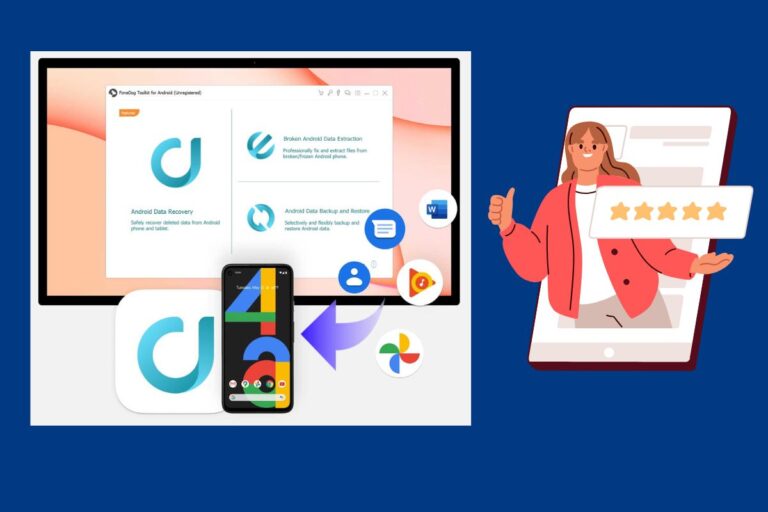Awesome tube is a YouTube client designed for the Windows platform. In fact, it is one of the highest-rated YouTube clients on the Microsoft store. If that wasn’t enough, the app has further increased its functionality with the latest upgrade.
So without further ado let's give you reader, an Awesome tube Windows 10 app review.
What is Awesome Tube App?
Do we need to tell you that YouTube is the most widely-used video-sharing platform in the world? It caters to millions of people. Yet, there is no official YouTube app for the Windows 10 on the Microsoft app store yet. But this is not a disadvantage for the Windows users anymore. Cometh the Awesome tube!
Something about the build and layout
Awesome tube is a simply-laid and easy-to-use app, made specifically for Windows users. It allows you to sign in to your YouTube accounts without any hassle and view the latest videos, recommendations, subscriptions and trending. But let us add this interesting feature, you even get a host of options to your ‘user’ page’ allowing you to browse through our uploads, saved playlists and view history.
How good is Awesome Tube, you ask?
If you simply want to know,
“What is the best YouTube app for Windows 10”
we’d like to tell you that it has ad advantage over the standard YouTube app, that is, background playback. Yes, you heard us right! The app allows you to push the app in the background as it plays a video and just listen to it.
So, if you are multi-tasking, go ahead! The feature is available for Awesome tube users without any extra charges, whereas you need a premium subscription to get this on YouTube.
Any recent feature updates?
The recent update has increased the Awesome Tube features and interface greatly. The minimalist approach keeps the menu style fresh. It gives us a clear view of the app drawers. Scrubbing to earlier portions in live feeds is now available on the platform, giving us the freedom to watch a video from any part.
The likeable layout
The app now supports a 21:9 aspect ratio. With the longer displays of monitors and phones, this screen ratio comes really handy. You can also change the background colors with accents. This gives us a fresh look for the app and also the ability to switch to a dark theme. Interesting, right?
Easy playback
Another function added for easy playback is the double-tap. Just like in YouTube, we can now double-tap while a video plays to forward or rewind 10 seconds. The PC app now also gives us animation while tapping to play or pause.
The app even offers Portuguese and Brazilian language support. This widens the user population of the app and makes it simpler to use.
With its interface built specifically for the Windows 10 platform, the app certainly looks crisp and seamless. In fact, most of us would prefer the interface of the Awesome tube with our windows interface than the original YouTube. Also, the included download feature in the app helps us download videos for later offline viewing. The app is available on every Windows device for the best YouTube experience.
Pricing
Awesome Tube is a free to use app with several benefits and unique functions, like background playability. However, you will have to deal with advertisements in the free version. And that’s where you will need to pay a one-time payment of $14.99 in order to get rid of the advertisements.
Can YouTube apps be downloaded on Windows 10?
Windows 10 still does not have support for the official YouTube app on their PCs and phones. So to access YouTube content, along with all the in-app features, users must rely upon third-party apps, like the Awesome Tube.
What is the best YouTube app for Windows 10?
Users will find several different YouTube clients on the Windows app store. Some are free, but most are paid apps. And according to us, Awesome Tube ranks as one of the highest. With its transparent, minimalist interface it gives us users all the functionality of the YouTube app and a lot more.
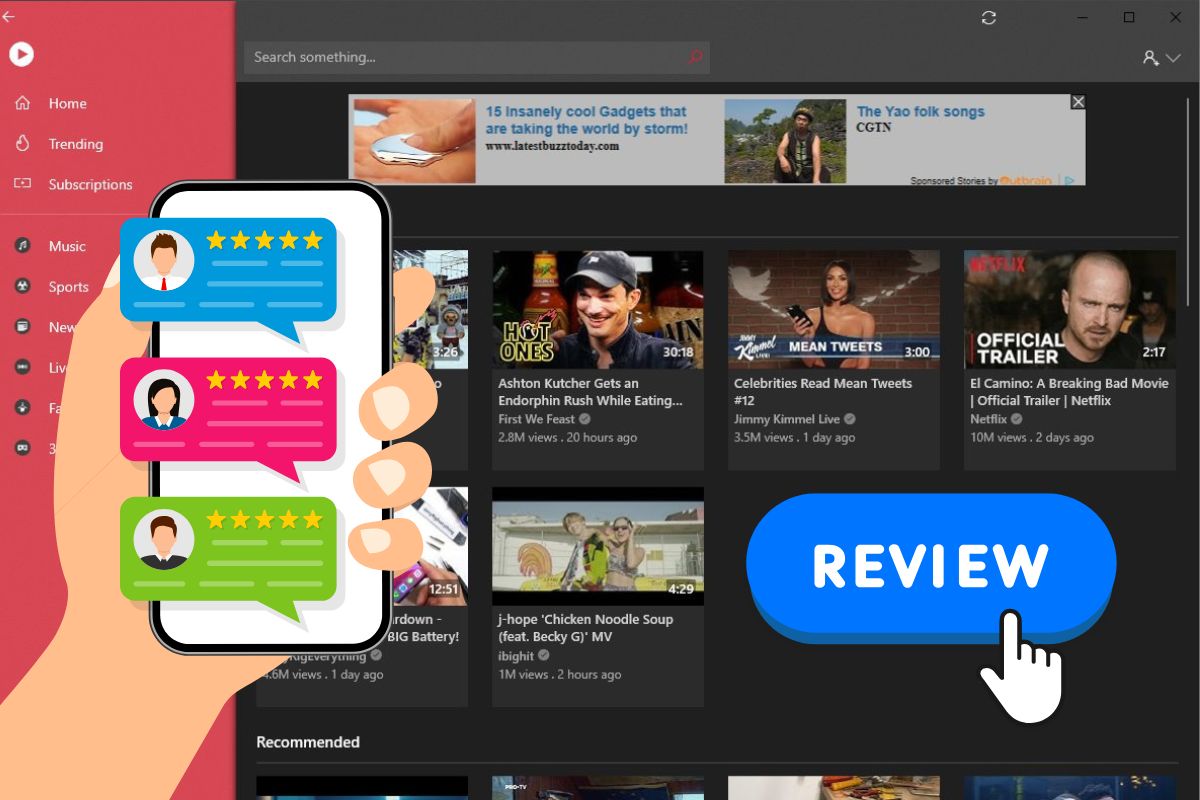

![Vidmate – Player, And Downloader for Music & Video [2025 Review]](https://technicalexplore.com/wp-content/uploads/2024/12/Vidmate-768x512.jpg)