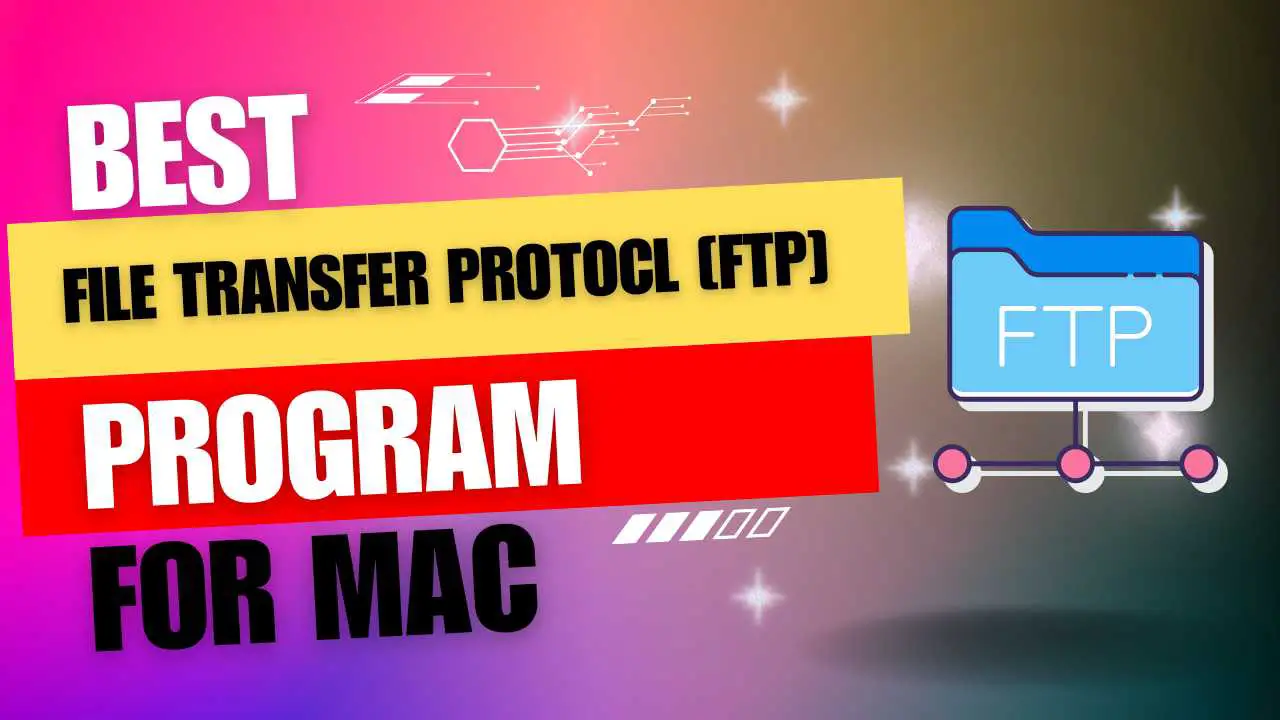
iMyMac Mac Cleaner Review- The Best Mac Cleaner

How do you care for your Mac? Do you take the time to clean it? Well, even if Macs are considered to be the best machines, you should take some time to maintain it.
Your Mac deserves the best treatment. It’s for that reason that you need to look out for the best Mac cleaner. We will talk about iMyMac Mac Cleaner here.
Take some time to get to know this particular Mac cleaner and clean up your Mac regularly can make it a brand-new one.
Contents
The Importance of Cleaning Your Mac
Everybody knows the importance of cleaning a Mac. The thing is, everybody takes it for granted. Ask yourself, when was the last time you cleaned your Mac?
If you’re scratching your head, trying to figure out the last time you cleaned your Mac, well, don’t bother. You probably haven’t cleaned it for some time now.
It’s understandable if you haven’t cleaned your Mac in a very long time. After all, who has the time to do it? If you don’t have a cleaner for your Mac, you would have to take some time to delete some of those files and apps manually. That’s not exactly a fun thing to do.
Whether it’s fun or not to free your Mac of useless files, it’s important that you do it. If you don’t clean up your Mac, it’s going to slow down. When it slows down, it’s going to be useless.
Why iMyMac Mac Cleaner is the Best?
It’s a no-brainer. You need a cleaner for your Mac. Since you already have the best machine, then why not pair it up with the best Mac cleaner? The iMyMac Mac Cleaner is what you need.
It’s Very Affordable
Before anything else, take a good look at the price. This Mac Cleaner is very affordable. If you buy it now, you can even save 57%. From its regular price of $34.95, you can avail of it for only $14.95.
You can save 45% with their lifetime license. From its regular price of $44.95, you can avail of it for only $24.95. If you want to maintain and preserve the other Macs in your home as well, then the family license is right for you. You can save 80%. From its regular price of $224.75, you can avail of it for only $44.95.
As you can see, the Mac Cleaner from iMyMac is very affordable. Then, let’s take a look at what it can do for your Mac.
What Can the iMyMac Mac Cleaner Do?
You now know how affordable the Mac Cleaner from iMyMac is. Now, it’s time to see what it can do for your Mac.
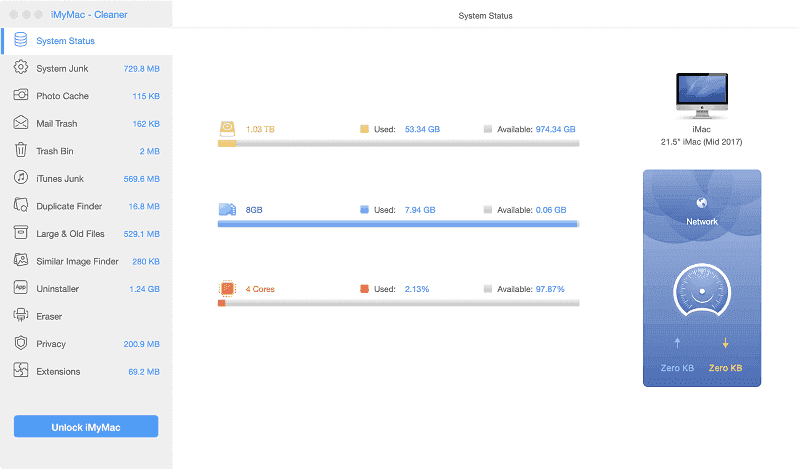
- Deletes Junk Files. All you need is the Mac Cleaner from iMyMac to delete those junk files. Who doesn’t have junk files in their Mac? Surely, you do. Now, do you want to waste time looking and deleting those files? You probably don’t.
- Erases Clutter. The Mac Cleaner from iMyMac erases all the clutter on your Mac.
- Removes Large & Old Files. Leave it to the Mac Cleaner from iMyMac to remove large and old files.If you’re wondering how this Mac Cleaner can do all those for your Mac, then take a look at the modules it comes with.
- System Status is one of the many modules of the Mac Cleaner from iMyMac. This module keeps you updated as to how much space is available on your Mac.
- Photo Cache takes care of those caches that have been stored in your Mac. It finds and deletes them in just a couple of seconds.
- Mail Trash cleans out your mail without you having to go through each and every single mail in your mailbox.
- Trash Bin cleans out the trash on your Mac.
- iTunes Junk finds and cleans out the files that have been ignored and forgotten on your iTunes.
- Duplicate Finder finds those files that you had downloaded more than once.
- Large & Old Files module does exactly what it says.
- Similar Image Finder module is pretty much self-explanatory.
- Uninstaller module finds those apps that you don’t need anymore and uninstalls them for you.
- Extensions module finds and cleans out those dangerous extensions that have been added to your browsers.
Also Read: Best Ccleaner Alternative
Compatibility of the iMyMac Mac Cleaner
Below is the list of devices where you can use the iMyMac Mac Cleaner:
- MacBook Air
- MacBook
- MacBok Pro
- iMac
- iMac Pro
System Requirements Are the Following:
- 2GB of hard drive space
- 1GB of RAM
- Pentium IV 2.4GHz or above
- OS X 10.11 to 10.15 and macOS Sierra
Supports the Following Files:
- Useless iTunes backups and email attachments
- Junk files
- Large and old files
How to Maintain and Clean up Your Mac
There is no doubt that the iMyMac Mac Cleaner is very affordable. For the various licenses it comes with, you get a long list of very useful modules that can maintain and preserve the mint condition of your Mac.
If you’re wondering if it’s easy to use, then take a look at the steps below to see how you can use it.
- Download the iMyMac Mac Cleaner
- Click on System Status
- Select a Module
- Scan Your Mac
- Clean Out your Mac
To see if the iMyMac Mac Cleaner is perfect for you, take a look at the detailed steps below.
Step 1: Download the iMyMac Mac Cleaner From Official Website
Download iMyMac Mac Cleaner. Choose if you want to try it out for free or buy right away. After you download it, run and launch it on your Mac.
Step 2 : Click on System Status
To start you off with the Mac Cleaner, go to the left panel where the modules are listed down. Click on the first module, which is System Status. This module will show you how much space you have on your Mac.
Step 3: Select a Module

After you have checked the condition of your Mac with the System Status, choose another module to start the cleaning process. Click on a module.
Step 4: Scan Your Mac

Once you click on any of the modules below System Status, a Scan tab will appear on the main screen. Click on it to start the scanning process.
Step 5: Clean Out Your Mac
The scanning process will only take a couple of seconds. Depending on which module you clicked on, you will see a long list of files, extensions, or maybe even apps on the main screen.
For example, if you click on Extensions, you will see a long list of addons on your main screen. If you clicked on the Uninstaller, you will see a long list of apps on the main screen.
It’s up to you to choose which of the files, browsers, or apps you want to clean out from your Mac. You can do that by simply clicking on the Clean tab on the main screen.
That is how easy it is to use the Mac Cleaner from iMyMac.
Conclusion
The iMyMac Mac Cleaner is not just affordable, it’s an effective cleaning program that can keep your Mac in great working condition.
Furthermore, it’s also a time-saving program that does all the work for you. It’s no wonder it’s considered to be one of the best Mac cleaners in 2020.
Is the Mac Cleaner from iMyMac something you would consider for your machine? Feel free to share some of your thoughts with us.


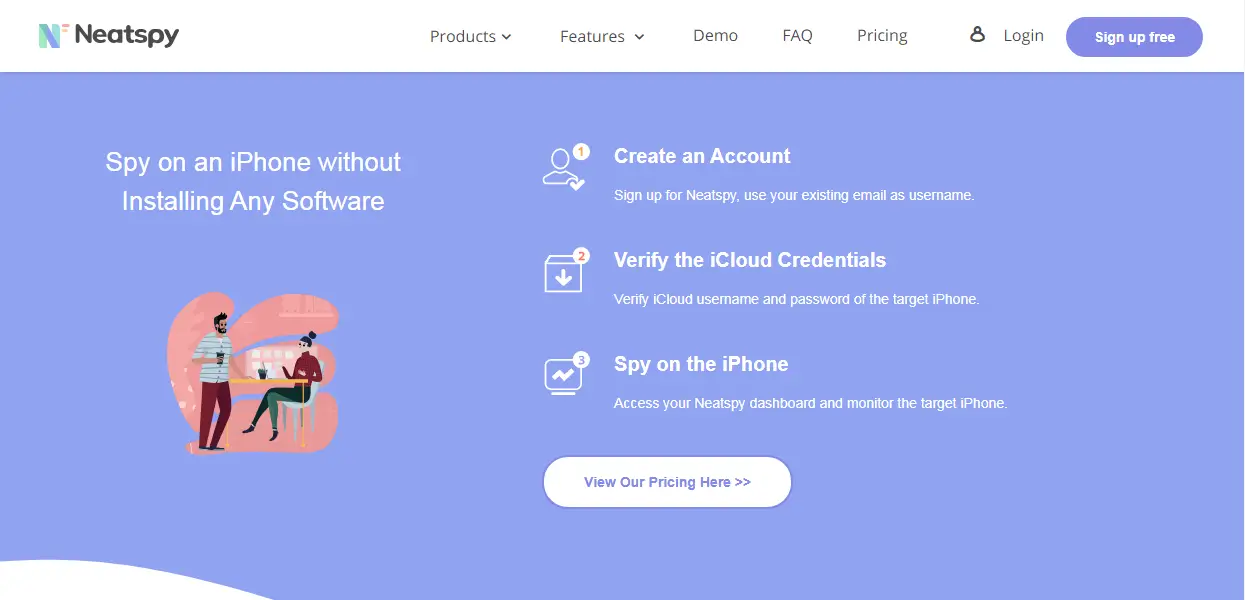

![Bleachbit vs CCleaner [2024 Review] Bleachbit vs CCleaner [2024 Review]](https://cdn-0.technicalexplore.com/wp-content/uploads/2020/05/bleachbit.png)


