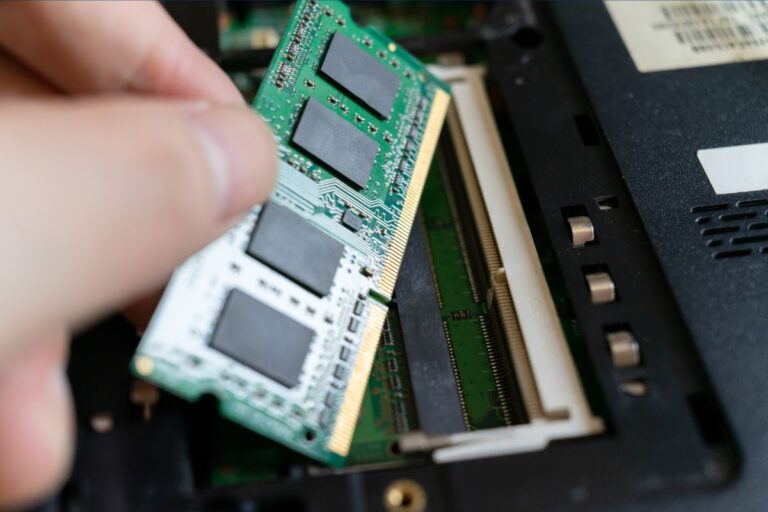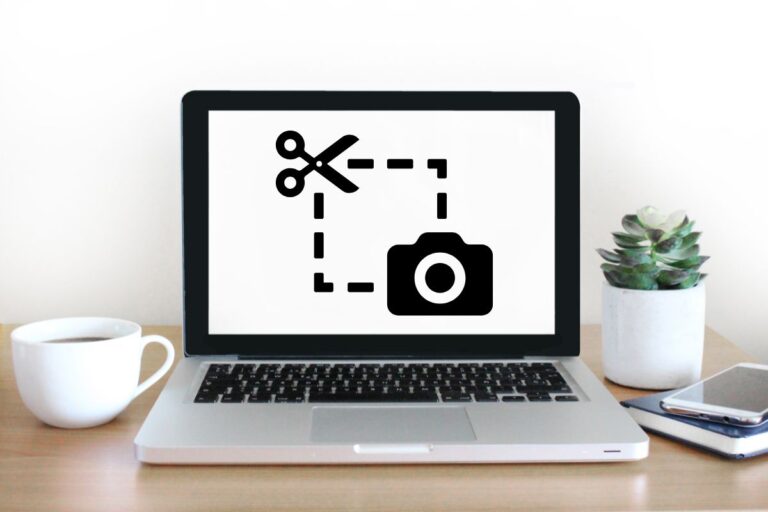Imagine bringing home a brand new TV and setting it up to watch your favorite show on it. As soon as you go to set the TV up, you realize that the TV has only HDMI ports, and your satellite box has only coaxial cables. That would be frustrating, isn't it? Well, not anymore. You can easily convert your coaxial cables into HDMI using this guide.
Convert Coaxial Cable to HDMI
Coaxial Cable Connection
The coaxial cables were introduced in the 19th century for the purpose of carrying radio signals. The structure of a coaxial cable includes a copper core surrounded by two layers of insulation and shielding. It was developed for the purpose of delivering analog signals without any interference. The use of this technology slowly spread from the radio to the TV and more.
After a point, the fiber replaced the coaxial cable since it was faster in terms of transmission speed. Also, there was a need for repetitions in the signal since there was data loss during transmission in coaxial cables. This was not faced with the use of fiber. Fiber is slightly costly in the initial installation phase but requires less maintenance.
Also Read: How To Connect PS4 To Laptop Using HDMI Cable
HDMI Connection
HDMI stands for High-Definition Multimedia Interface. one of the latest cables to replace the coaxial cable. It is used to carry the maximum data for a high-definition picture on the TV screen. Easily can carry both audio and video. It was developed by the Japanese.
This HDMI cable can transmit more data without any need for repetition. It also faces almost zero loss as the data transmitted is digital. Since there are no signals involved, there is no interference due to other devices in the data transmission.
Currently, most devices employ the use of this form of connection as it ensures a high definition image and good quality of connection.
Conversion of Coaxial to HDMI
So, if you have a coax output but no coax input then, let us get converting.
- One way to convert your coax to HDMI is to change your satellite box. Since most devices now employ the use of HDMI, it means that you have had your satellite box for quite some years now. This calls for an upgrade. You can contact your service provider to provide you with a new satellite box. If this is costing you quite a bit of money, we can forgo this option. Why pay a lot of dollars for something that can be achieved in half the cost?
- The second and most commonly preferred way is to use the coaxial to HDMI converter. It comes as a box with an input source for the coax cables and an HDMI output. It is convenient if you have a simple connection. If you happen to have multiple wires, then using a larger converter may be the right choice for you. Browse through your options before you settle for one. Make sure that you consider all your needs and requirements before buying the converter.
How to Convert Coaxial cable to HDMI Successfully
If your devices don’t have an updated HDMI to HDMI connection, use the following steps to complete the conversion from coax to HDMI.
- Plug your source’s coaxial cable into the “Coax In” connection on the converter.
- Insert the HDMI cable into the “HDMI Out” on your converter.
- Connect the other end of the HDMI cable to your TV.
- Ensure both devices (source and TV) are turned on.
- Set the converter box to channel receive the coax signal.
- Set your HDTV to the correct HDMI input.
How does the coax to HDMI converter work?
The converter works in converting the signals, much like its name. The analog signals received from the coaxial cable are converted into digital signals by the converter. These digital signals are then taken by the HDMI to your output device. This is the TV in this scenario.
The conversion of the signals from analog to digital depends on the converter you have bought. Some converters take the standard definition analog signal from the coaxial cable and convert it into the necessary high-definition digital signal of the HDMI. Some converters just convert the analog signal into a digital signal of the same standard definition.
Also Read: Best Ethernet Cable
How to use the coaxial to HDMI converter?
Now that we have seen how the coax to HDMI converter works, we can move on to how we have to use it.
- The first step is to get the right coaxial to HDMI converter. You can either buy it online or at your nearest hardware store. You just need to state the specifics when you buy it at the hardware store. If you are purchasing it online, make sure you read the specifications carefully before placing your order.
- Next, you must connect the coaxial cable to the converter in the input slot for it. It will be marked and will look like a screw with a hole in it that will be poking out the converter. Connect the cable into the slot carefully and tighten the connection. Do not use a tool as you may damage the input port.
- Next, you have to connect the HDMI cable to the converter in the correct slot. It may already be attached to it. Grab the other end and insert it into the HDMI slot on your TV. It can only go in one way. Do so carefully.
Turn on your TV to check if the connection was successful. Remember the slot you inserted the HDMI cable into and tune into that input source on the TV menu. If you see a blank screen, then the connection was not successful. If you see colors or images, then the link was successful.
Also Read: Why is my ping so high?
Final Words
We hope that this comprehensive guide has helped you watch your favorite show on your new TV. The coaxial to HDMI converter goes a long way in sorting out these problems. Also, it is quite a cost-effective solution to this problem. You can easily buy this converter and set up your TV in no time. Enjoy that show! Also, check out this comprehensive guide on How to connect Android Phone to TV using AV cable.
Frequently Asked Questions
Is HDMI better than coaxial cable?
There is no definitive answer to this question as it depends on a variety of factors, including the specific equipment being used and the individual preferences of the user. However, in general, HDMI cables provide a higher quality signal than coaxial cables and are less likely to experience interference or other issues.
Can you convert a coaxial cable to HDMI?
Yes, you can convert a coaxial cable to HDMI by using an adapter or converter. There are a few different types of adapters and converters available on the market, so be sure to choose one that is compatible with your devices. Many adapters and converters will also come with instructions on how to use them.
Can coaxial cable carry 1080p?
Yes, a coaxial cable can carry 1080p signals. In fact, it can carry signals up to 10 Gbps, which is faster than most home broadband connections. So if you have a fast enough internet connection, you can use a coaxial cable to connect your HDTV to your router and enjoy HD content. Just make sure you have a high-quality cable and that it is properly connected.


![How To Install Apps Directly To SD Card From Play Store [2025 Guide]](https://technicalexplore.com/wp-content/uploads/2024/12/How-To-Install-Apps-Directly-To-SD-Card-From-Play-Store-768x512.jpg)