If you use the Dolphin Emulator on your Mac device then you might be interested in learning how to use the PS4 controller on the Dolphin emulator on Mac.
The process is quite fair and simple however, it is important to follow all the steps carefully.
In this guide, We will show you how to use a PS4 controller on Dolphin Emulator on Mac.
About Dolphin Emulator
Dolphin Emulator is one of the most popular emulators that work on Windows, Linux, macOS, and Android. It is a video game console emulator that is free and open source. The Dolphin Emulator emulates GameCube and Wii. This means you can easily play GameCube and Wii games on your Mac device using the Dolphin Emulator. The great thing about this emulator is that it can run games at a higher resolution than GameCube's native 480i and Wii's native 480p resolution. This gives users a better gaming experience overall.
Use PS4 Controller on Dolphin Emulator on Mac
Step 1: First of all, download and install Dolphin Emulator on your Mac. Make sure that you download the emulator from the official website only.
Step 2: Download the ROM or ISO file of the game that you want to play.
Note: There are a lot of malicious sites for downloading ISO files for games. It is best if you download the ROM or ISO file from a trusted platform only.
Step 3: Press the Share and the PlayStation button simultaneously for about 3-4 seconds till the light flashes on your controller to show that it is in pairing mode.
Step 4: Go to the Control Center on the top-right corner on your Mac, click ok Bluetooth, and then on Bluetooth Preferences.
Step 5: Here click and connect your DualShock 4 controller to your Mac. Once the controller is connected, the blinking of the light should stop.
Step 6: Launch the Dolphin Emulator.
Step 7: Click on Controllers.
Step 8: Now click on Configure after selecting your controller.
Step 9: Set the same settings for your controller as the image below:
Step 10: Finally, click on OK.
That’s it! Now you can launch and play games on your Dolphin Emulator.
Closing Phrase
So that was all about how to use a PS4 Controller on Dolphin Emulator on Mac. The only thing to note here is that you have made the right configuration. The image above can help you a lot. We hope this guide helps you in resolving the issue. In case of any difficulty, feel free to reach out to us.

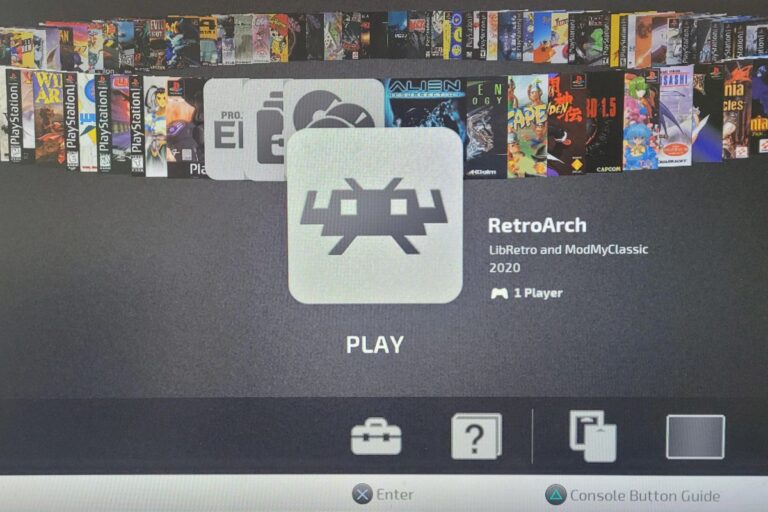
![How To Connect PS4 To Hotel WiFi [2025 Guide]](https://technicalexplore.com/wp-content/uploads/2024/12/How-To-Connect-PS4-To-Hotel-WiFi-768x512.jpg)



