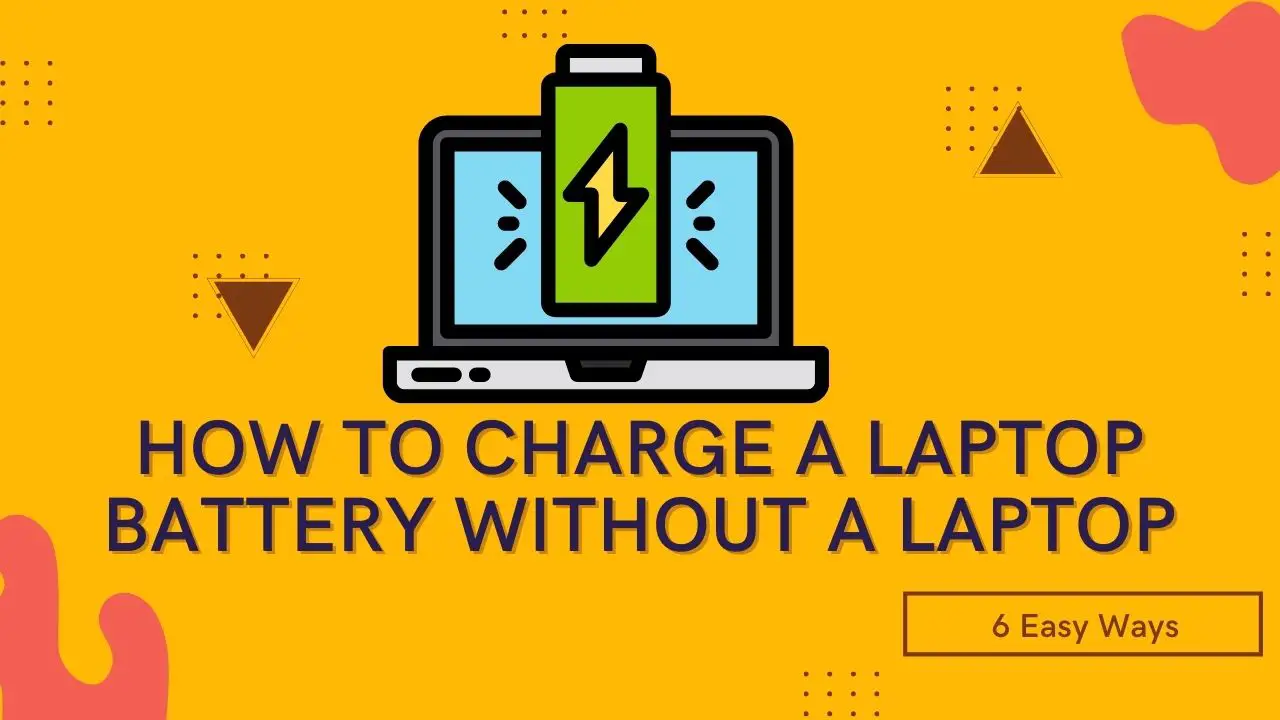Can You Put a Laptop in Checked Baggage?
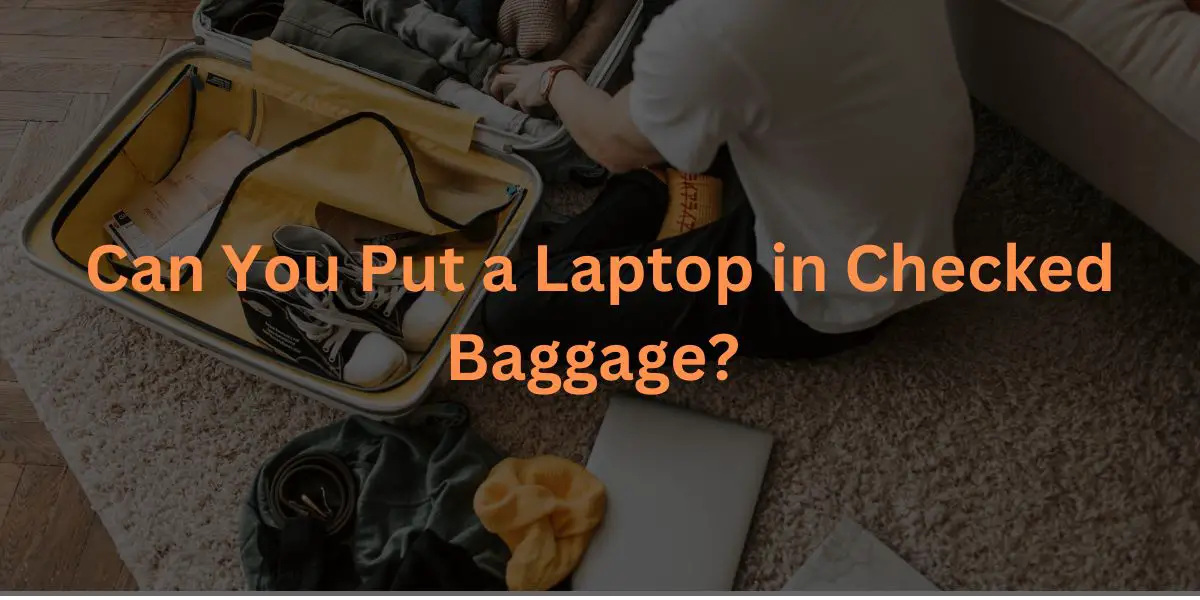
At this point, it is almost only possible to travel with a laptop, especially if you are a working professional. Since it has become such an essential part of our lives, it goes everywhere, even on flights.
But what happens when you're packing for a flight and you're faced with the decision of whether to put your laptop in your checked baggage or carry it in your hand luggage?
Well, let’s find out!
Contents
Can You Put a Laptop in Checked Baggage?
Airlines typically allow passengers to pack laptops in their checked baggage, and there are no specific regulations prohibiting this practice. However, there are important considerations to keep in mind:
Associated Risks

- Risk of Damage: Laptops are delicate electronic devices with sensitive components, making them susceptible to damage when packed in checked baggage. The handling and stowage of checked luggage can expose your laptop to jostling, bumping, and even temperature variations.
- Risk of Theft: While baggage theft is relatively rare, laptops are valuable and easily portable, which can make them attractive targets for theft. Placing your laptop in checked baggage means it will be out of your sight, and you might not even realize it's missing until it's too late.
- Risk of Loss: While airlines generally strive to ensure your baggage arrives at your destination, there is always a risk of luggage being lost or delayed. If your laptop is inside, you might find yourself without your essential work tool or entertainment source during your trip.
- Battery Concerns: The Federal Aviation Administration (FAA) has specific regulations regarding the transport of lithium-ion batteries, which are commonly found in laptops. To ensure compliance with these rules, it's safer to carry your laptop and its battery in your carry-on luggage.
Security Screening

The Transportation Security Administration (TSA) often requires passengers to remove laptops from their bags during security screening. If your laptop is packed in checked baggage, you may encounter additional delays and potential repacking issues.
While checking your laptop in your baggage is technically allowed, the associated risks should give you pause and prompt you to consider alternative options.
In-Flight Comfort and Productivity

Another reason to think twice about checking your laptop is in-flight comfort and productivity. Carrying your laptop in your carry-on luggage allows you to access it during the flight, whether for work or entertainment. It's also more convenient to use your laptop on the plane, helping you make the most of your travel time. Also, when you put your laptop in checked baggage, you are constantly thinking about it, which can add some stress to your journey. So these are the factors you should consider.
Also Read: Laptop Shuts Down Randomly Not Overheating
The Alternatives to Checking Your Laptop
It is not very usual for people to put their laptops in checked baggage as there are many risks associated with it. So here are some alternatives that you can consider when traveling with your laptop on a flight:
Carry-On Luggage:
The most common and recommended approach is to keep your laptop in your carry-on bag. This way, you have full control over its safety and security, and it's readily available for use during your flight.
Laptop Bag or Sleeve:
To provide extra protection, use a dedicated laptop bag or sleeve when carrying your laptop in your carry-on luggage. This will shield it from potential bumps and help maintain its condition.
TSA-Approved Bags:
Some bags come with TSA-approved compartments designed for laptops. These bags are designed to make the security screening process more convenient.
Backup Important Data:
Before traveling, make sure to back up your important data to an external storage device or a cloud service. In case your laptop does get damaged, lost, or stolen, you won't lose critical information.
Travel Insurance:
Consider purchasing travel insurance that covers the loss or damage of your belongings. While it won't prevent issues, it can provide peace of mind and financial protection in case of laptop-related mishaps.
When Checking Your Laptop Makes Sense
Let’s take a look at some scenarios where checking your laptop might make more sense than carrying it.
Backup Device
If you're carrying a secondary or backup laptop that you can do without, checking it might be a more acceptable risk. This is usually the laptop that you just use to watch content and does not have a lot of data on it.
Extra Protection
If you're concerned about your laptop's safety, use a hard-shell case or foam padding within your checked baggage. If you are checking your laptop, this is a necessary step. You can’t check it in without packing it carefully and safely.
Non-Essential Use
If you don't plan to use your laptop during the flight or throughout your trip, consider checking it, especially if you're confident in your packing methods.
Packing Tips for Checking Your Laptop
If, after careful consideration, you decide to check your laptop, here are some packing tips to minimize the risks:
Remove Batteries
Remove the laptop's battery and pack it separately. This can help mitigate potential issues with lithium-ion batteries during transport. If you do not have a removable battery, make sure to pack the laptop safely and securely so that it can’t juggle or move much.
Backup Data
Before your trip, back up your data to ensure you don't lose essential files in case something happens to your laptop.
Use a Hard-Shell Case
If you are a frequent traveler or wish to travel often, you need to invest in a sturdy, hard-shell laptop case to provide extra protection against physical damage.
Label Your Laptop
Place a label with your contact information on the laptop and inside your bag, making it easier to identify your property if it's lost.
Use Air Tags
Recently, Apple has launched Air Tags, and you can attach them to your laptop or laptop bag to keep track of its movements. Many people have been using these Air Tags and have had incredible experiences.
Inspect Your Baggage
After your flight, inspect your checked baggage as soon as possible to ensure your laptop and other valuables are intact.
Final Thoughts
Putting a laptop in checked baggage is a decision that should not be taken lightly. While it's technically allowed, the risks associated with potential damage, theft, and loss are significant.
It's always best to keep your laptop in your carry-on luggage, where you have more control over its safety and accessibility. If you must check your laptop, take precautions by using a hard-shell case, removing the battery, and backing up your data. Ultimately, the choice is yours, but knowing the risks and alternatives will help you make an informed decision and ensure your laptop's safety during your travels.
Also Read:
How Much Storage Do I Need on My Laptop?
How Often Should You Replace Your Laptop?

![Can You Use Your Phone on a Plane? [2024] Can You Use Your Phone on a Plane? [2024]](https://cdn-0.technicalexplore.com/wp-content/uploads/can-you-use-a-cellphone-on-a-plane.jpg)

![Can You Have Two Internet Providers in One House? [2024 Guide] Can You Have Two Internet Providers in One House? [2024 Guide]](https://cdn-0.technicalexplore.com/wp-content/uploads/Can-You-Have-Two-Internet-Providers-in-One-House.jpg)