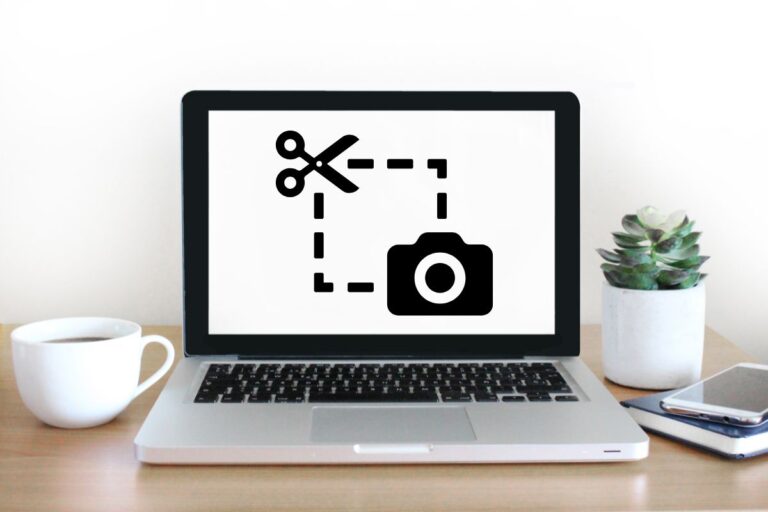How To Install Apps Directly To SD Card From Play Store [2025 Guide]
Installing apps via Google Play on an Android device may be a straightforward process, but do you know how to install apps directly on your SD card from Play Store? Unlike installing applications directly to the memory space of the internal storage, doing so enables them to work faster and without using up any space from the…
![How To Install Apps Directly To SD Card From Play Store [2025 Guide]](https://technicalexplore.com/wp-content/uploads/2024/12/How-To-Install-Apps-Directly-To-SD-Card-From-Play-Store-768x512.jpg)

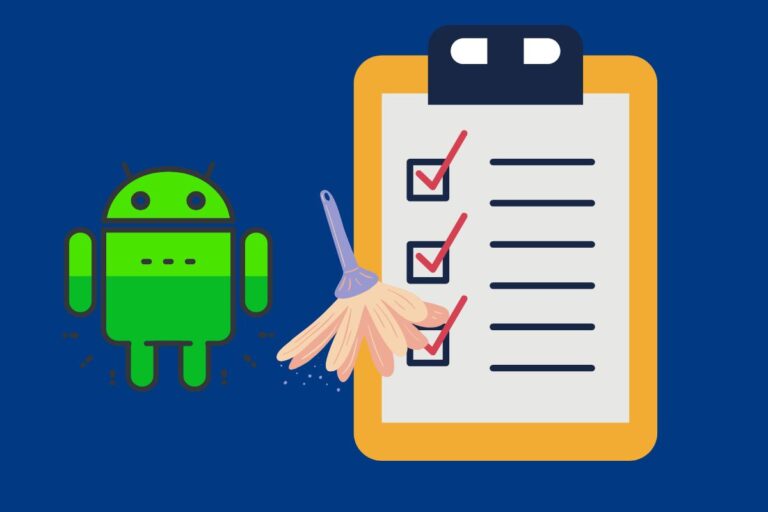



![You Have Been Blocked from Originating Messages to [2024 Fixed!]](https://technicalexplore.com/wp-content/uploads/2024/12/You-Have-Been-Blocked-from-Originating-Messages-768x512.jpg)