It is quite natural that people with disabilities face difficulty when accessing Internet content, especially images or video content. According to Forbes, businesses that don’t tend to address disability issues end up losing millions in disabled people’s patronage without even realizing it.
That is why businesses that use images or video content on their websites or social media platforms must ensure that it meets the current Web Content Accessibility Guidelines (WCAG).
If businesses don’t create accessible content for the disabled, they alienate a significant portion of the potential market audience. The WCAG exists to help enterprises create content accessible to all. If Steve Saylor can make awesome accessibility content for YouTube despite being blind, businesses with dedicated teams have no excuse.
There are certain criteria for audio caption and description to meet the industry standard of WCAG 2.0 Level AA and A compliance. It includes captions for all live or pre-recorded media content and audio descriptions of video content.
Businesses are required to provide captions and audio descriptions for all life and pre-recorded video content. Follow the below steps to ensure that your content is WCAG 2.0 Level AA compliant and accessible to all.
Be Considerate During Creation
One of the common mistakes is to ignore accessibility until after the content has been shot. That is because of the common notion that including accessibility measures during the creation process will make the production process expensive; however, that’s not the case.
By creating video content accessible from the ground up, user experience goes up a notch for everybody, including the disabled community. Therefore, it’s crucial to make accessibility a core part of planning and producing video content.
Remember to use colors appropriately to aid color blind or partially blind individuals, not rely completely on color and use graphs, use legible text for captions, and avoid flashing content. These small measures will help make your video accessible to everyone.
Choose an Accessible Video Player
Video players are not a major consideration for common folks, but it happens to be a pain point for the disabled. There are video players that don’t support keyboard shortcuts, lack captions support, and other basic accessibility features.
It makes it hard for those with any disability to enjoy the content or watch it without inconvenience. Therefore, businesses must embed a video player on their website, complying with WCAG 2.0 Level AA guidelines. The player must have full caption and audio description capabilities without any keyboard traps to make it accessible to all.
Add Closed Captions to Your Videos
It goes without saying that your video must contain closed captions for your video to be accessible. You can either use a transcript service to create captions for the video. Alternatively, you can use the automatic captions app at Bigvu, which includes a one-click captions generator for your video. It will make the visual content fully accessible to the deaf community.
While there are no strict guidelines regarding captions, several things to keep in mind. Ensure that captions are perceivable, which means that the information is displayed so that everyone can understand it. Everyone should be able to operate the interface when it comes to closed captions, like turning it on.
Always Include Full Speech Transcript
Adding closed captions is not the be-all, end-all of accessibility options at your end. It’s also beneficial to add a complete audio description of the visual content that users can read at their own pace. The audio description also allows users to get the required information quickly if they can’t watch the video. The audio description will also make your video content more SEO friendly.
Ensure that you pick the right format of audio descriptions for your video, including full-verbatim and verbatim. The former involves including every word spoken, which might sometimes produce a confusing result because of incoherent sounds like umms and errs. On the other hand, verbatim only captures meaningful audio and thus is a better choice.
These are some of the top tips to create accessible video content for your audience. Businesses need to consider their end-user every step of the way during content creation. Consider how your video will be experienced by deaf, blind, or people with mobility issues. As long as you follow the above steps, your video content will be accessible to a larger audience.
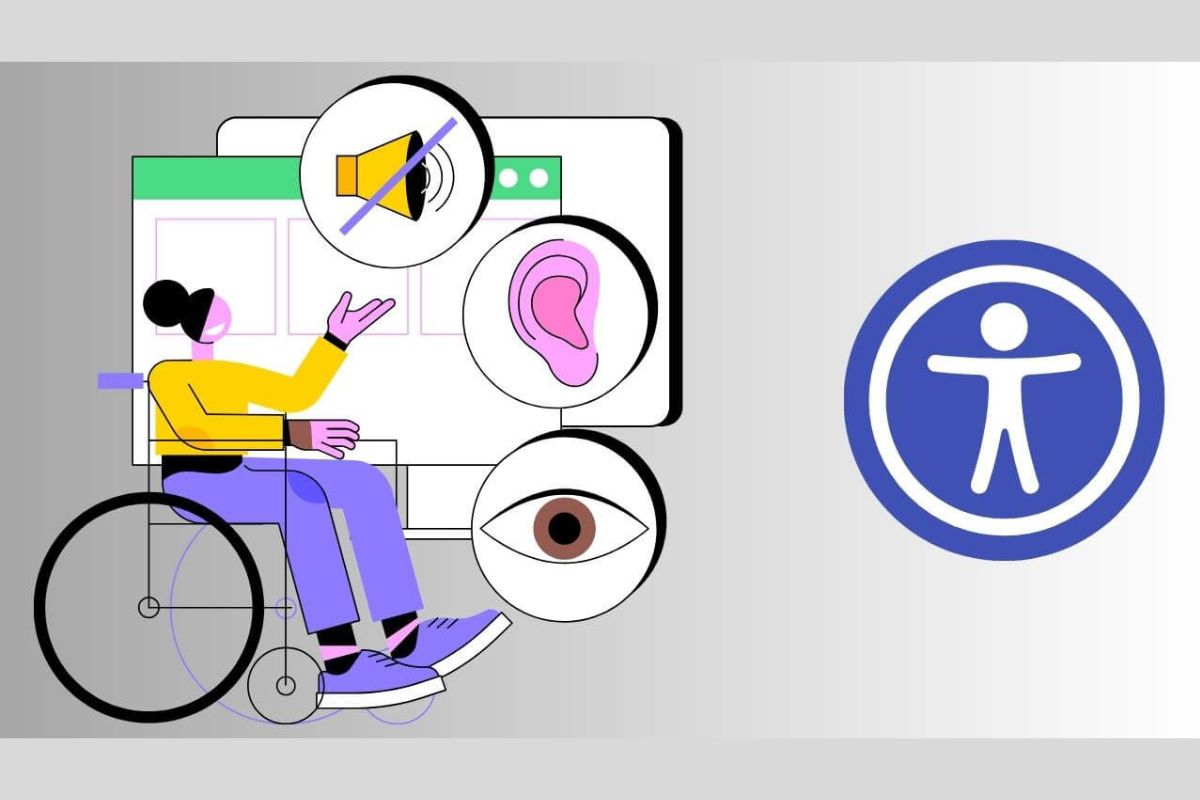




![How to Wake Someone Up When Their Phone Is on Silent Mode? [5 Ways]](https://technicalexplore.com/wp-content/uploads/2024/12/How-to-Wake-Someone-Up-When-Their-Phone-Is-on-Silent-Mode-768x512.jpg)
