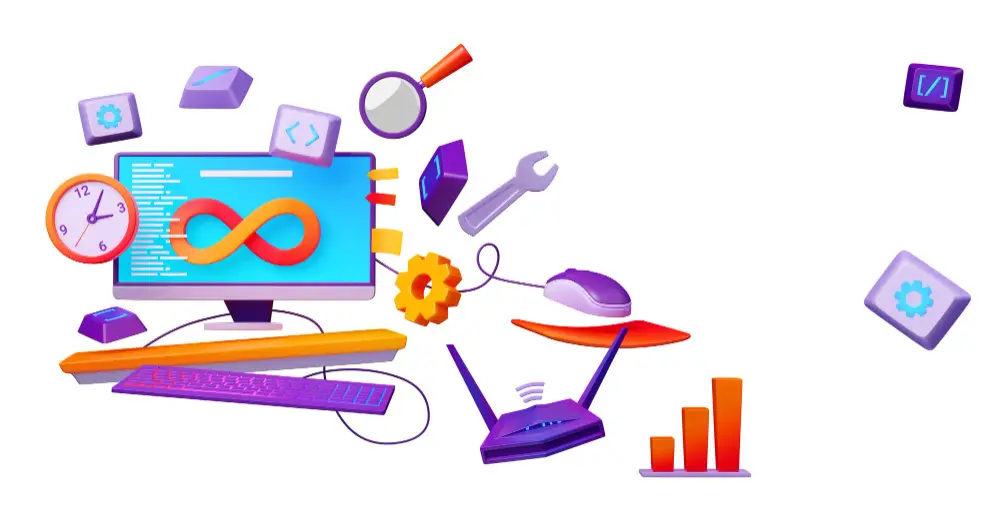![How To Connect PS4 To Hotel WiFi [2024 Guide] How To Connect PS4 To Hotel WiFi [2024 Guide]](https://cdn-0.technicalexplore.com/wp-content/uploads/2021/09/how-to-connect-ps4-to-hotel-wifi-2022.jpg)
175+ Nerdy WiFi Names To Galvanize Your Neighbors in 2024

Wi-fi names are something that we mostly never give a lot of thought to. However, there are some people who like to have some weird or witty, or nerdy names for Wi-Fi just to get their neighbors thinking and acting. Are you one of those people? Are you looking for Nerdy wifi names?
During my time living in New York City, I saw many things for the first time I never thought I’d see. Half-naked men dancing on subways right in front of my face, a rat literally carrying a slice of pizza 3 times his size, as well as significant celebrities here and there. But one thing that I found to be the funniest was the WiFi network names. With over 27,000 people per square mile in the city, you start to notice these things...especially as a technology nerd.
So, the WiFi names I was seeing were unique and good for humor. I could feel like there was something interesting in a thing so generic and common as WiFi. Probably you want that kind of attention for your WiFi network name too. If yes, we’ve got you covered!
From how to simply change your Wifi name to a list of awesomely Nerdy Wifi names you could use for yourself, this article has got everything.
Let’s get started!
Contents
Changing that Boring Wifi Name to Good Wifi Name
Think it’s rocket science to change that boring WiFi name provided by your service provider? Well, it’s as easy as just some clicks and taps!
For Router
- Access your router's admin page by clicking the IP address link http://192.168.1.1, or typing 192.168.1.1 into your browser’s address bar and you’ll find an option to change your settings like your Wi-Fi name and your Wi-Fi password.
- If there is an error, this means that this is not your correct router’s IP address. For a list of available IP Addresses in connection to your router, click here
- Once you have the correct IP address, plug that address into your browser’s address bar. This should access your router’s admin page in which you type in your user and password information.
- If you don’t know your username or password information, follow these instructions here.
- Now that you have your username and password, access the router’s admin panel where you can change any of your internet settings to your liking including that boring WiFi name!
For Mobile Hotspots
If you want to change your smartphone's WiFi name, you can do that as well. Here is how:
For iPhone
You simply need to change the device’s name through the following steps:
Step 1: Go to Settings.
Step 2: Now tap on General.
Step 3: Tap on Name.
Step 4: Enter the name that you want for your hotspot.
For Android
To demonstrate, we are using a Samsung device, but the method is pretty much the same for all Android smartphones:
Step 1: Open Settings.
Step 2: Tap on Connections.
Step 3: Now tap on Mobile Hotspot and Tethering.
Step 4: Tap on Mobile Hotspot.
Step 5: Here, tap on Configure.
Step 6: Under Network name, type the WiFi name you want and tap Save.
That is it!
Now let’s get right into it!
After searching the web for nerdy wifi names and remembering Wifi names that I’ve seen firsthand, here’s a list of names classified by their cleverness, comedic value, movies/tv-shows, names to scare off criminals, and more!
#1 Nerdy Wifi Names
- Bill Wi the Science Fi
- A LANister Never Forgets
- Winternet is Coming
- House LANister
- LANnisters Pay Their Debts
- LANnisters Send Their Regards
- You Shall Not Password
- The Ping of the North
- The Mad Ping
- House of Black and Wifi
- Comcasterly Rock
- Lord of the Ping
- One Wifi to Rule Them All
- Routers of Rohan
- Huge Tracts of LAN
- The Ping in the North
- Ping's LANding
- Gordon FreeLAN
- Final Fantasy Finally Finishes
- One Does Not Simply Log Into Mordor
- Yer a Wi-Fi Harry
- Connecto Patronum
- The Restricted Section
- Holonet
- Jar Jar Linksys
- This Is Not the Network You Are Looking For
- Long Live Router
- Lav-Lav, WAN-WAN
- I AM THE BLOODY HYBRID
- The Chambers of Networks
- I Am Feeling EPIC
- Alice in WonderLAN
- Catcher in the WiFi
- MANsfield Park
- What’s in a Name?
- BatMAN wiFights Dracula
- WANna Be Techie
- Not Your Network
- No Network
- Connected Without Internet
- The Invisible MANiac
- LAN of the Lost Wifi
- LA LA LAN
- The MAN in the NET
- LANsclub International
- Internetidious
- Netattouille
- LANey Tunes Show
- The WiFi Tales
- Wires No Wires
- Connection Lost
- No Signal
- Waiting for Connection
- Loadi……ng
- Who Moved My WiFi?
- 50 Shades of WiFi
- Pay Per Use WiFi
- The 7 WiFIsLAN
- Not Available for Connectivity
- No Use WiFi
#2 Sharp-witted Funny Wifi Names
- Panic at the Cisco
- Wi-Fight the Feeling
- IanTernet
- Cheeses Take the Wheel
- For Whom the Belkin Tolls
- rIP Net Neutrality
- Who What When Where WiFi
- Wi FI Fo Fum
- JackPott
- Printer Only
- Reserved for Guests I Hate
- No Connections Available
- Connection Failed
- Loading…
- Please Wait...
- Your mom’s basement
- Hey Stranger, Come Again Tomorrow
- Are we pretending?
- This isn’t the one bud
- Oh Just Go
- Not Today
- Come Again
- Oh, Look At You Again
- LAN-Rover
- Oh, This Is A Meth Lab
- Jump on the bandwidth
- Is this what you wanted?
- At least Study
- Oh, You Again?
- I am watching you
- Will we share a bed too
- No wires please
- Hot Signals
- Password is PASSWORD
- Connectile Dysfunction
- I don’t see you paying for it
- I’ll send the bill to you
- Hello Stranger!
- Trespassers Not Allowed
- Password I FORGOT
- Password I DON”T KNOW
- Don’t You Have A Test Due?
- I Saw You Coming From A Mile Away
- You’re a Wifizard, Harry
- Muggles Stay Away
- Keep It On the Download
- I am the WAN with Connection
- WAN Direction
- Feel FREE to Surf
- It Doesn’t Pay for Itself
- Wi?Files to Complete?
- Connect.The.Dots.
- IP My Pants
- IP in Open
- Domino Nomino
- Insect in the Web
- Knockturn Alley - You Shouldn’t Be Here!
- Wifi Below the Dungeons
- Damn You! I am calling the cops!
- LANmines ahead. Enter with caution!
#3 Funny Wifi Names Based on Movies
- The Force
- May the Wi-Force Be With You
- Jar Jar Linksys
- These Are Not the Droids You’re Looking For
- A long time ago...
- Hogwarts Hall of Wifi
- rIP Hedwig
- Common Room Wifi
- Yer A Wifi Harry
- Hagrid’s Hut
- Accio Internet
- Dumbledore's IT Staff
- Connecto Patronum
- Squibs Only
- Floo Network
- #4 Hilarious Wifi Names
- Get off my LAN
- This LAN Is My LAN
- This LAN is Your LAN
- Untrusted Network
- No Internet Access
- Connected, Secured
- Router? I Hardly Knew Her
- Who Pooped in the Pool
- Definitely Not Wifi
- Escaped Nigerian Prince
- Whose Car Alarm is That
- If I Had Your Wifi Wouldn’t Need Internet
- I Left the Seat Up
- Byte Me
- You Fart Pretty Loud
- LAN Morrison
- Torrent Gump
- America’s Next Top Modem
- It Burns When IP
- Upload the Rain Download in Africa
- Troy and Abed in the Modem
- I Now Pronounce You Man and Wi-Fi
- Abraham Linksys
- Martin Router King
- Benjamin FrankLAN
- I Believe Wi Can Fi.
- My WiFi is Hotspot
- My WiFi has a Boyfriend
- Pay It Up
- Don’t You Dare
- Stealth is a Treachery
- BASTED Using My WiFi
- I Play with His WiFiy
- Get Lost! Not for You
- Don’t Even Try.
- My WiFi is Missing
- Get off my LAN
- Wi? You Have No Internet?
- Stop Shooting My WiFi Bills
- Notyourwifiy
- Use My Spot
- Wi-Fired
- In an open relationship with my Wifi
- GetYourOwnWifi
Inspired?
So, are you inspired to change your Wifi name that suits your personality? Any Game of Thrones fans thinking of changing it to “House LANister?” Or maybe something clever like “You Shall Not Password?”
We think that these nerdy WiFi names have you covered for a pretty long time. So what are you waiting for? Go ahead and try experimenting with some of the names and have a good time with people. Make sure to keep changing the names every now and then and see which one gets the most attention.
Got any more quick-witted and funny Wifi names you came up with on your own? Let us know!
Also Read:
Can WiFi Owner See What Sites I Visit On Phone?
How To Connect PS4 To Hotel WiFi
Ethernet Connected But No Internet
![Can WiFi Owner See What Sites I Visit On Phone? [2024 Guide] Can WiFi Owner See What Sites I Visit On Phone? [2024 Guide]](https://cdn-0.technicalexplore.com/wp-content/uploads/can-wifi-owner-see-what-sites-i-visit-on-phone.jpg)


![8 Proven Tips to Boost Your Internet on PC for Gaming [2024] 8 Proven Tips to Boost Your Internet on PC for Gaming [2024]](https://cdn-0.technicalexplore.com/wp-content/uploads/Tips-to-boost-internet-for-gaming-on-PC.jpg)

![Can You Use Your Phone on a Plane? [2024] Can You Use Your Phone on a Plane? [2024]](https://cdn-0.technicalexplore.com/wp-content/uploads/can-you-use-a-cellphone-on-a-plane.jpg)