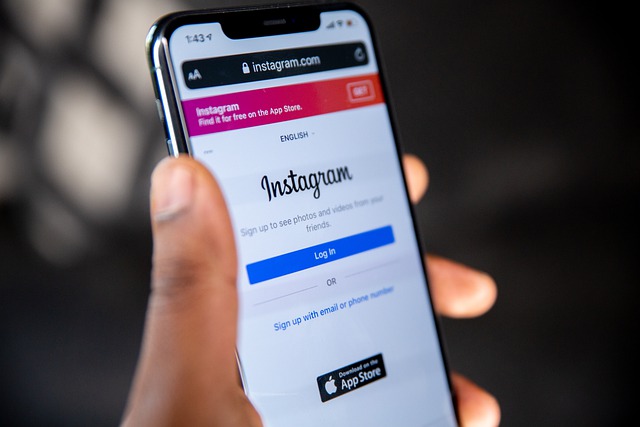![How To Connect PS4 To Hotel WiFi [2024 Guide] How To Connect PS4 To Hotel WiFi [2024 Guide]](https://cdn-0.technicalexplore.com/wp-content/uploads/2021/09/how-to-connect-ps4-to-hotel-wifi-2022.jpg)
Can WiFi Owner See What Sites I Visit On Phone? [2024 Guide]

In an era where everything you are on the internet, privacy becomes one of the most crucial things. We take all sorts of protective measurements to make sure that over-data does not go into the wrong hands.
By paying too much attention to other stuff, we often forget the easiest way someone might get access to our data and that is the WiFi network.
YES! You heard that right. If you use someone else’s WiFi or rely on Public WiFi then this is an important guide for you in this guide we are going to explore: Can WiFi owner see what sites I visit on phone?
Contents
Can WiFi Owner See The Sites I Visit on Phone?

If you are connected to WiFi on your phone and the WiFi provider is not you then there are a few things you need to know.
First of all, just like any other device, the WiFi owner will be able to see your browsing history. But it is not just limited to that as they can also see the apps you use, IP addresses of the source and destination, unencrypted HTTP websites data along with your browsing history.
If the WiFi owner has bad intentions and they have also set up tracking features and deployed a logging infrastructure then they can even see your private data such as call and text logs, messages, photos, and videos.
So that is more than enough to be worried about. If the WiFi owner has tracking features deployed then they might intercept everything you send via their network and they can also know all of your passwords, banking details, and other personal stuff.
Can WiFi Owner See What Sites I Visited incognito?
To answer that question is very simple words, YES! A WiFi owner can see the sites that you visited using incognito mode on a WiFi network. But unfortunately, that is not the end of it.
The WiFi trackers can easily track your internet history. Although it is not as common still modern WiFi routers are capable of that and one does not even have to be an expert.
With older WiFi routers that do not have tracking features, tracking internet history is a bit complex and you need good technical knowledge just like they show in movies where the hacker types in infinite lines of codes.
But with the newer routers, it is just seamless to track internet history.
The other sad thing is that it just does not stops there. There are a lot of other things that a WiFi owner can monitor if you are connected to their WiFi such as your internet sessions and the exact time you spent online, the time spent on a certain site, specific links you visited, unencrypted HTTP websites data, IP addresses of the source and destination, etc.
The only time your WiFi owner will not be able to see the content of the page you are visiting and your activity on that page is when you visit a site with HTTPS protocol.
How do I hide browsing history from WiFi owner?
It is almost terrifying that a WiFi owner with bad intentions and tracking features can know pretty much everything we do on the internet on both our smartphones and PCs. So how do I hide browsing history from wifi owner?
Well, for starters, avoid using any Public WiFi or WiFi that you do not have any information about. Only use your cellular data or personal WiFi to send or receive any confidential information or to surf the internet.
On top of that, you can also use paid VPNs as they allow you to visit the internet anonymously. The paid VPNs mask your IP addresses and also encrypt your internet traffic so no one will be able to track it.
Many people also prefer using the TOR browser as all the traffic on the TOR browser is encrypted and no one will be able to know the stuff you are doing on TOR.
Closing Phrase
The thing is that your WiFi owner can easily know the sites that you visit on phone or in incognito mode if they want to. And if the owner has malicious intentions they can also steal your data and abuse it. So it is up to you to keep safe and use either your cellular data or personal WiFi when doing anything important on the internet.
Also Read:
What Is a Good Ping Speed?
Why is My Ping So High?

![Can You Have Two Internet Providers in One House? [2024 Guide] Can You Have Two Internet Providers in One House? [2024 Guide]](https://cdn-0.technicalexplore.com/wp-content/uploads/Can-You-Have-Two-Internet-Providers-in-One-House.jpg)

![Why Can’t I See Other Person on FaceTime [Reasons & Fixes] Why Can’t I See Other Person on FaceTime [Reasons & Fixes]](https://cdn-0.technicalexplore.com/wp-content/uploads/why-cant-i-see-the-other-person-on-facetime.jpg)
![Can You Use Your Phone on a Plane? [2024] Can You Use Your Phone on a Plane? [2024]](https://cdn-0.technicalexplore.com/wp-content/uploads/can-you-use-a-cellphone-on-a-plane.jpg)
![Do FaceTime Calls Show on Phone Bill? [2024 Guide] Do FaceTime Calls Show on Phone Bill? [2024 Guide]](https://cdn-0.technicalexplore.com/wp-content/uploads/chrome_etgePzS62m.jpg)