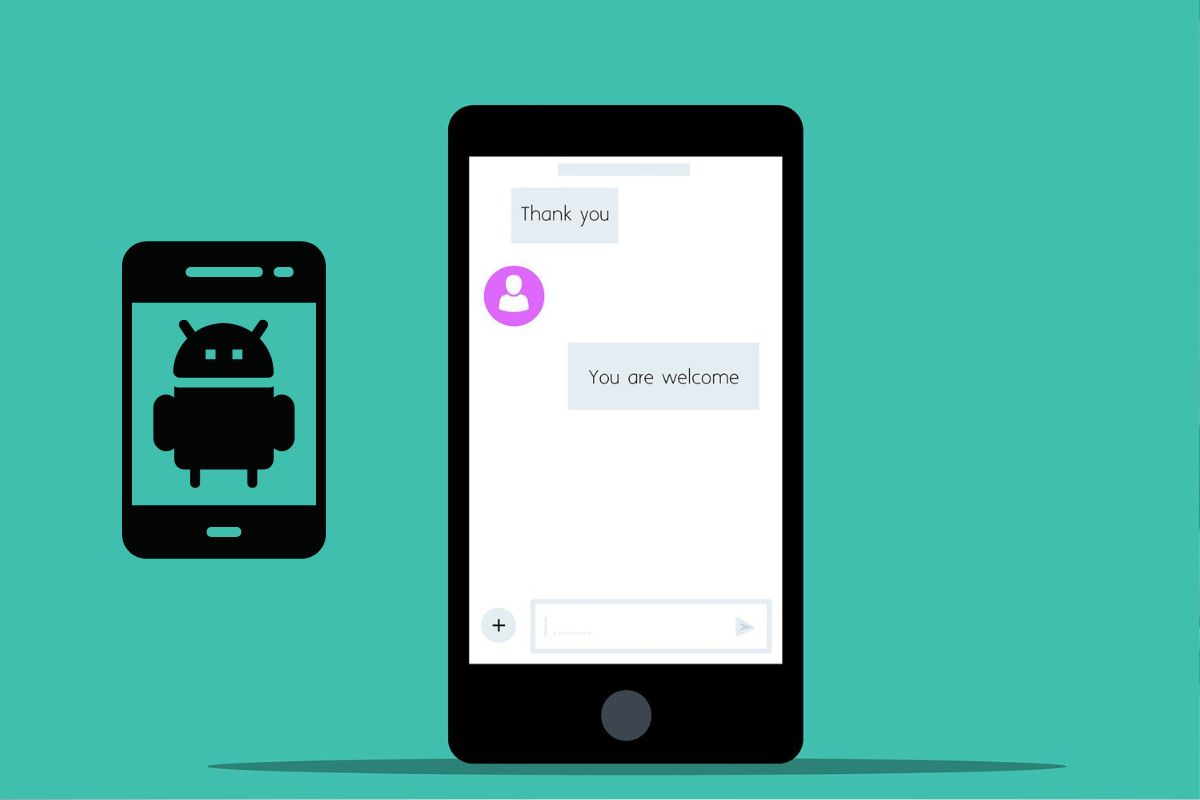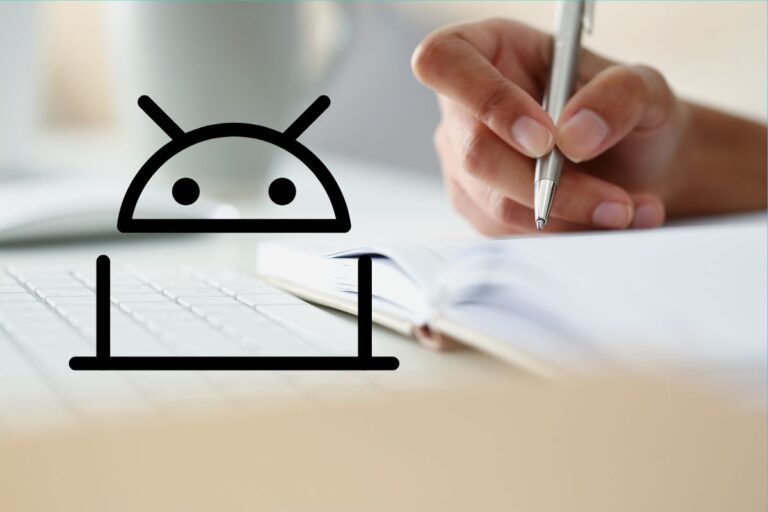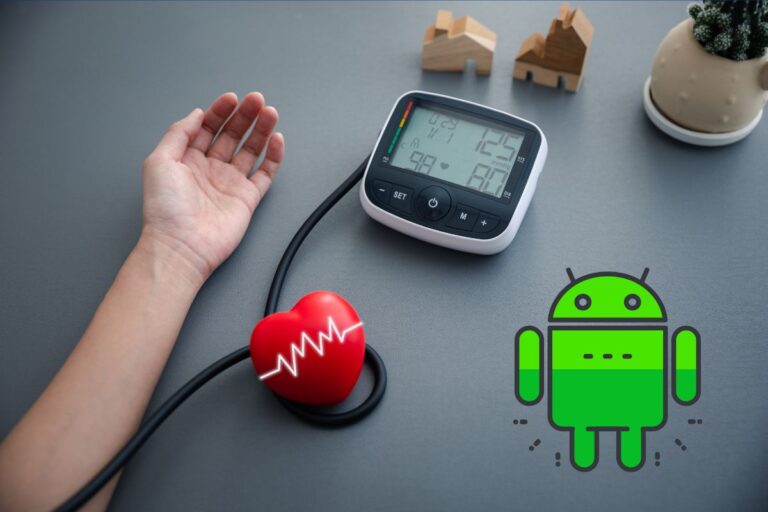If you go to the Messages app on your Android device and open a conversation thread, chances are that you will notice different color texts in the chats. This can confuse a lot of users because they can’t figure out why there are different color texts on their smartphones.
If you are one of those users, then you have come to the right page. In this guide, you will learn why your texts are different colors on an Android smartphone.
Why Are My Texts Different Colors on Android?
Well, the simple reason for that is the RCS(Rich Communication Services) chat feature which comes in smartphones from Google, Samsung, Xiaomi, etc.
The RCS feature was introduced in 2020 for the Google Messages app and then Samsung also followed the same path this feature is the main reason why you see different color texts on your Android smartphone.
Also Read: How to Text Someone who Blocked you on Android
What is the RCS Chat Feature?
Think of the RCS chat feature as iMessage for iPhones. With iMessage, iOS users can send text messages as well as media like documents, photos, videos, etc using the built-in messaging app.
In a similar manner, Android users can use the RCS chat feature to send texts, photos, videos, documents, stickers, etc to other people. You can also compare it to WhatsApp in that aspect as the RCS chat feature requires an internet connection to send files, photos, documents, videos, etc from one Android user to another.
Just like WhatsApp, you will be able to see if the other person has read your message or not. The great thing about the RCS chat feature is that it does not compromise the photo or video quality. However, there is a cap set to 100MB for photos and videos.
Why Are My Texts Different Colors?
This again brings us to the million-dollar debate: what does the RCS chat feature has to do with different text colors.
The thing is the RCS chat feature uses the internet to send and receive messages and to differentiate the RCS chats from regular text messages, the Messages app shows you different colors of chat.
If we talk about the Google Messages app, a normal text message is shown in light blue color whereas an RCS chat is shown in deep blue color. So if you send an SMS text and an RCS chat to the same contact, they will see it in two different colors. That is light blue for SMS text and deep blue for RCS chat.
For Samsung smartphones, when the RCS chat feature is enabled, the green color chats signify SMS texts and the blue ones are for RCS chat.
Also Read: Best Coloring Apps for Toddlers
However, if you see different color texts on your Android smartphone in Messages, you shouldn’t really be worried. Also, the RCS chat feature is not yet available worldwide so chances are that you will not really see different color texts on your Android smartphone. In case you do, you now know the reason behind it.
Closing Phrase
So that was all about why are my texts different on Android. The simple reason for that is the RCS chat feature that comes in many smartphones. It uses the internet to send text, photos, videos, and other multimedia to users. The different colors are used to differentiate between a normal SMS text and an RCS chat for the convenience of the users.