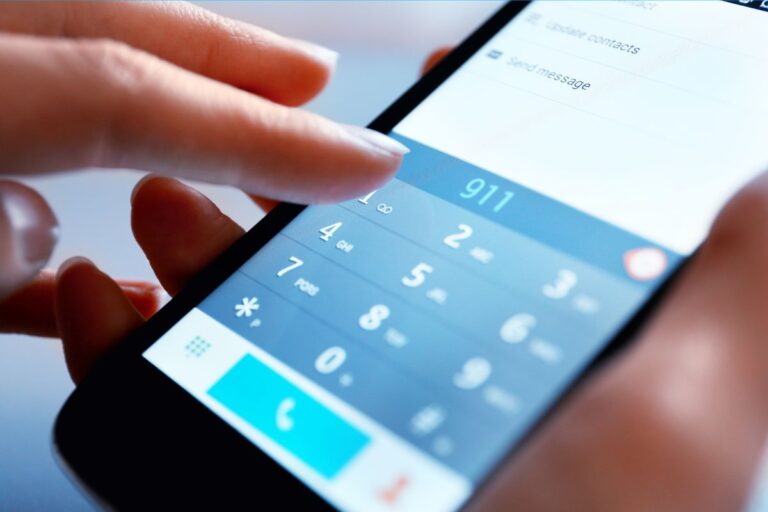Now that there is some new development in technology every day, people are asking how often should you replace your laptop? If you are one of those people then this guide is just perfect for you.
In this guide, let’s understand in-depth about laptops and how often should you replace your laptop. We are going to take in every aspect to give you good insight about when it’s time.
How Often Should You Replace Your Laptop?
How Long Does a Laptop Last?
This is probably the most important question that anyone has. Well, considering that modern software and hardware keep getting frequent updates and several other factors here is what you need to know.
On average, a good laptop having mid-range specifications can easily last for 3 to 4 years without any problems at all. If you have a premium high-end laptop that can last even further that is 5-6 years.
However, there are some external factors to count in. First of all, if you take good care of your laptop, it will automatically last much longer than its normal life. Also, the longevity depends on how many performance-intensive tasks you do on your laptop.
The bottom line is that modern laptops last around 3-6 years depending on their specifications.
Also Read: How Long Do Laptops Last? The Lifespan of Your Laptop
Mac vs Windows Laptops Debate
You will hear a lot of people say that the Macbooks last longer than any other laptop. Now there is a truth to it. The only reason why Macbooks last longer or may last longer than other laptops is because of the close integration of the hardware and software from Apple.
Since both the hardware and the software are provided by Apple, the parts work much more efficiently and the hardware goes through less wear and tear.
So yes, Macbooks generally last longer than Windows laptops and that is because of the seamless support from Apple. With that said, even Windows laptops from Microsoft itself, for instance, the Surface lineup works really well and has a very long life.
How Often Are People Replacing Their Laptops?
This is one of the questions that really got me curious. So we took some time and asked our friends about how often they replace their laptops. All of the people we know to work in very different industries. Some are in the animation industry, some are in teaching, and many are in the writing field. So their use of laptops is moderate to high. We asked this question to about 50 people: “When was the last time you got a new laptop?” here are our findings:
About 12 people got new laptops last year, 7 people bought new laptops 2 years ago, 15 people have laptops from 3 years back, 6 people bought laptops about 4 years ago and 10 people bought laptops 5 years ago.
So the thing is many people have recently bought a new laptop but that is only because they needed new ones for work from home routine and their old laptops didn’t work for that. Also, there are many people who still use very old laptops.
Also Read: What to Do When You Spill Liquid on Your Laptop?
Replace the Parts or Get a New One?
If you take your old laptop to a repair shop because of some issue, chances are the technician will tell you to get some parts replaced and it will be as good as new.
The thing is, in most cases, that just doesn’t work! If your laptop is really old, you can’t just install a new SSD or upgrade RAM to make it faster.
Speaking from our experience, replacing laptop parts can be effective sometimes and that sometimes is only when your laptop isn’t quite old.
In our case, we just replaced my laptop’s HDD with an SSD and our laptop now works quite fast. But that is only because it is just 2 years old and it has other hardware components that can support an SSD.
If your laptop does not have other hardware components that are compatible with an SSD or new RAM chips, it would not be a good idea to replace the parts.
For users having old laptops, buying a new one is much more cost-effective than getting parts replaced. Also, you get the experience of new hardware and software.
What Are You Missing If You Use Old Laptop?
Having an old laptop these days is a big disadvantage and there is just no other way around it!
If you have an old laptop then you miss out on a lot of new things:
- Quality OS and Software: The older laptops do not support Windows 10 and Windows 11. That means you can’t access any of the cool features that come with it. Windows 10 and Windows 11 are significant updates in terms of both performance and user experience. For best performance, you can consider installing the best android os for laptop.Additionally, you also can’t run many new apps and software on your old laptop and that is quite a bummer. Even if you have some software on your older laptop, chances are you are not getting any quality updates for it.
- No Battery Life: Old laptop means terrible battery life. The whole purpose of a laptop is that it is portable and you can work remotely. However, that is not really possible if you use an old laptop. Old laptops often do not have longer battery life. Hell, some even do not have any battery life at all. So you always need to carry a charger and find a power source to use them.
- Security Features: Many new laptops come with security chips, and better security measures in terms of software as well. The Windows Defender itself is a powerful anti-malware software that comes built-in with Windows 10 and Windows 10. Cybersecurity is a major concern these days and with older laptops, you don’t get that. They are easy to hack and one of the main targets of many hacker groups.
- Overall Performance Experience: With every new generation of laptops, there is a performance jump, new features, etc. and you don’t really notice it until you compare an old laptop with a new one side-by-side. It’s only then you realize what you are missing.New laptops are faster in every aspect, more secure, and the overall performance is just great. That is the thing with performance too, it is relative and you only see it when you compare it with others and once you get the taste of good performance, there is no going back.
When Is It Time to Get a New Laptop?
Another important question, when is it time, right? To be honest, you just know it when you see it but here are some of the indicators that suggest its time to get a new laptop:
Slow Performance
Slow performance is something you shouldn’t settle for. Old laptops can never match the fast performance speeds of the newer ones.
If Chrome takes minutes to open up, MS Word crashes frequently, it takes 5 minutes to start your laptop then just go for a new one.
Little to No Battery Life
The battery life of a laptop is synonymous with the life of the laptop itself (in most cases). If you get little to no battery life on your laptop, it means that the battery is degraded and that also means your laptop is old.
Although you can try getting your battery replaced, chances are you will still face the old issues on the performance end. So it is just better to consider the newly available options.
Frequent Crashes
Imagine this, you are working on something important and all of a sudden your laptop just shuts down without any warning whatsoever. You lose all of your work. That would be pretty disappointing, right?
Well, this is something that just happens if your laptop is done. Frequent crashing can be due to a number of reasons like more than enough RAM consumption, hardware issue, software issues, etc. So if your laptop is crashing out of nowhere then it is time to get it checked and if it is quite old then just get a new one already.
Can’t Run New Software
This is probably one of the biggest reasons why anyone gets a new laptop. There is no point in a laptop if you can’t run the necessary software on it.
Software manufacturers only focus their software and updates on modern operating systems. So if you want to run new software, you will need a new laptop that has the new and latest operating system and the right configuration to support the software.
Security is Outdated
Cybersecurity is one of the biggest concerns and that is why Microsoft is pushing up many security features with its latest operating systems like Windows 10 and Windows 11.
With the latest Windows operating systems, you get security updates, malware protection, and everything.
If security is important to you then it is good to get a new laptop with security features.
Also Read: 13-Inch VS 15-Inch Laptop
When To Replace Or Buy A New Laptop?
We think this would give you a lot of clarity on how often should you replace your laptop. Just remember, technology is moving forward at a fast pace nowadays and everything is getting outdated quickly. So to get the best performance and user experience, it is good to get a new laptop that has the latest hardware configuration and operating system.
Conclusion
How often should you replace your laptop? There’s no definitive answer, but as a general rule of thumb, most people say every three years. If you’re experiencing frequent crashes, slow performance, or a weak battery, it might be time for a new one. Keep in mind that these symptoms can also be caused by other issues like software/application problems.
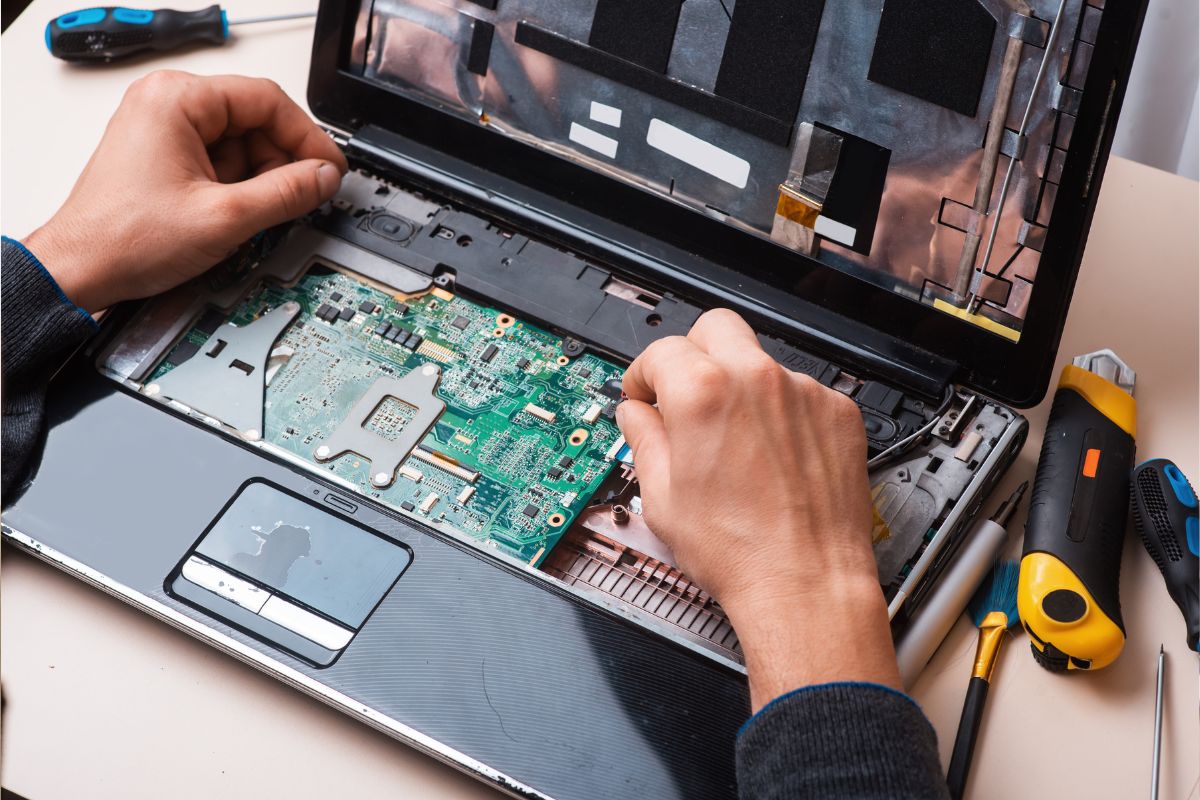
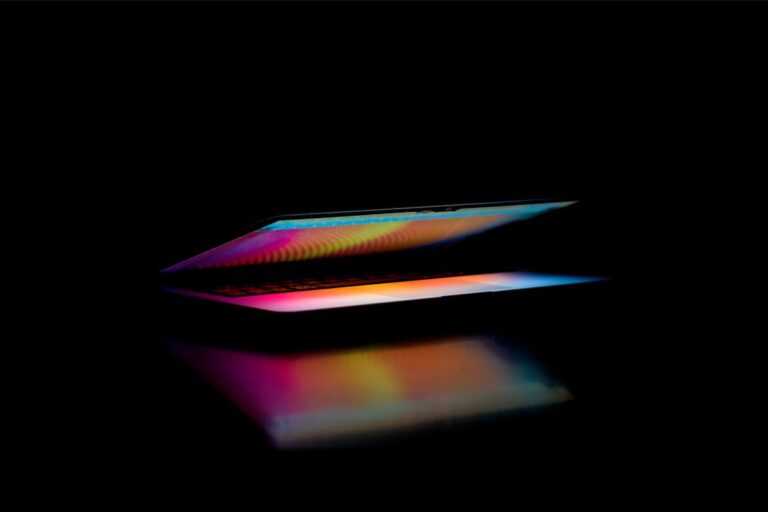

![How to Convert MOV to MP3 on Computer in 2025 [Online & Offline]](https://technicalexplore.com/wp-content/uploads/2024/12/How-to-Convert-MOV-to-MP3-on-Computer-768x512.jpg)