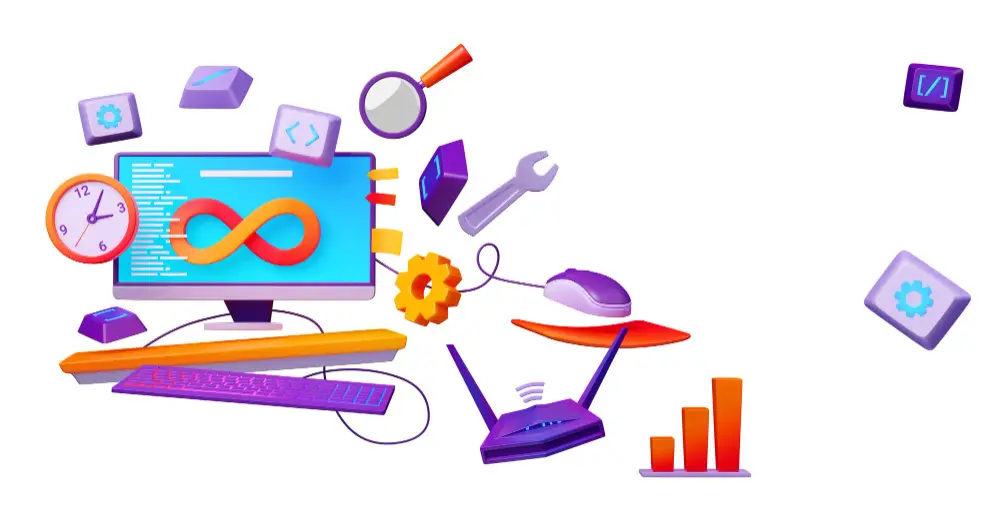What to Do When You Spill Liquid on Your Laptop?

Imagine this: you just got ready with your favorite drink and your laptop is right in front of you. Then the series of unfortunate events start: the drink just spills on your laptop and all hell breaks loose. It is panic mode and you can’t figure out what to do.
Well, this guide should give you some clarity! Doesn’t matter if you are agile or clumsy, there are instances when you spill liquid on your laptop. And in this guide, we will be discussing what to do in those instances.
Contents
Things to Do When You Spill Liquid on Your Laptop
Unplug the Charging Cable and Turn Off Your Laptop
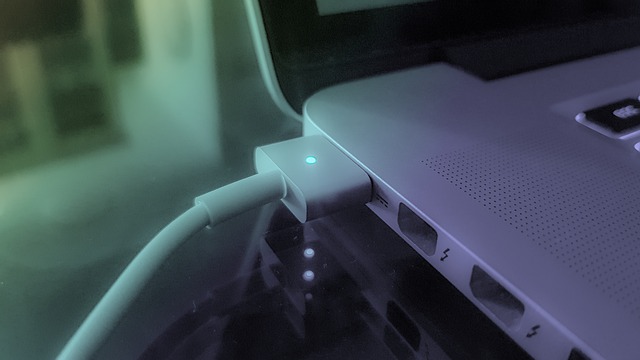
Spilling liquid on your laptop is worse enough and if you have connected it for charging, that can just complicate things even more.
The very first thing you have to do when you see liquid spilled on your laptop is to disconnect it from the power source immediately. Because the charging line can cause a short circuit and destroy the internals. Then you also have to immediately turn your laptop off. Do not follow the standard procedure to turn it off as it will take time and chances are that your laptop won’t even shut down completely.
Just press and hold the power button for about 5 seconds or till the laptop shuts down. Doing this might save your laptop’s internals from being fried. All you have to do is not panic and do these steps quickly.
Flip it to Drain the Liquid

The next step that you need to do quickly drains out any fluid before it reaches the internals. I suggest that you flip your laptop upside-down and then shake it gently so that any extra fluid that might go inside the laptop just come out and drop.
Now take a dry cloth that is absorbent and wipe out any liquid that might have entered inside the laptop. Focus highly on the keyboard area and the ports as they have bigger openings. Try to reach as far as you can without applying too much pressure as it might damage the part.
Make sure that you drain out as much fluid as you can using the absorbent cloth and do not damage any internals. If you feel comfortable opening the back lid of your laptop, do it and drain any liquid from there as well.
Ideally, you should give 24 hours for the laptop to drain and make sure you keep it flipped for the liquid to fall out. If you do not have that kind of time, a minimum of 4 hours are necessary.
Take out the Battery

This step is only applicable to laptops that have modular removable batteries. If you happen to have a laptop with a removable battery, immediately take it out and make sure that it doesn’t have any liquid damage. After taking out the battery, you can follow the process of draining liquid out of your laptop safely. Again try to give at least a 24-hour drying window to the laptop.
If you see liquid on the battery then it is better to get it tested for proper functioning before you put it back in. If the battery is damaged, you will have to get a new one for proper functioning.
Open up the Laptop

While the new laptops are closely packed and do not have any way to open them up at home, some of the old models allow you to open them easily.
Although, taking apart a laptop is not that complicated but it can be a challenging task for some people. You should only do it if you feel confident.
To get started, watch a tutorial on YouTube about how to open your particular laptop model. You will also need a toolkit to do that. Once you know how to do it, just follow the steps and open your laptop. Take out as many parts as you can and keep in mind that you will also have to put them back on. Drain any liquid deposited on the inside of your laptop, and let the internals dry for about a day or so. Then assemble them back on.
Not the Rice Trick Please!
You might have seen people keeping their phones covered in rice to absorb moisture when they drop their phones in liquid. Well, that is definitely not going to work here and you shouldn’t even try. Rice grains can get stuck inside your laptop and will do more harm than good. So try to stay away from this trick.
Go to a Technician

The very obvious thing to do before you try to turn on your laptop is to get it checked by a technician. Why? Well, because the technician will know how to open it up and drain out liquid properly. Having an expert check your device will reduce the chances of your laptop getting permanent damage.
Cover Your Keyboard
Precaution is always better and one of the easiest ways for the liquid to reach the internals of your laptop is through the keyboard. In most laptops, the keys have gaps and liquid can easily pass through them. What you can do is use a keyboard guard which can be easily bought online. They are not expensive and can protect your laptop by securing the keyboard.
Stay Away from Moisture
Even too much humidity or water vapor in the air can cause issues. In a case, water from the air condensed and entered the laptop via the keyboard which caused a short circuit. So it is better to stay away from places with high humidity.
Closing Phrase
So that was all about what to do when you spill liquid on your laptop. We hope these tips help you in saving your laptop and the data inside it. Just to be on the cautious side, it is always good to keep a backup of your important files on the cloud. Also, as long as you are not a technical expert in electronics and laptop components, do not try to play around with the internals as it could complicate things.
Also Read:
13-Inch VS 15-Inch Laptop
How Often Should You Replace Your Laptop
Refurbished vs New Laptop
How To Turn ON Backlit Keyboard Dell Laptops
How to screenshot on ASUS laptop
How To Connect PS4 To Laptop with HDMI Cable
How to Fit Laptop Screen to TV Windows 10

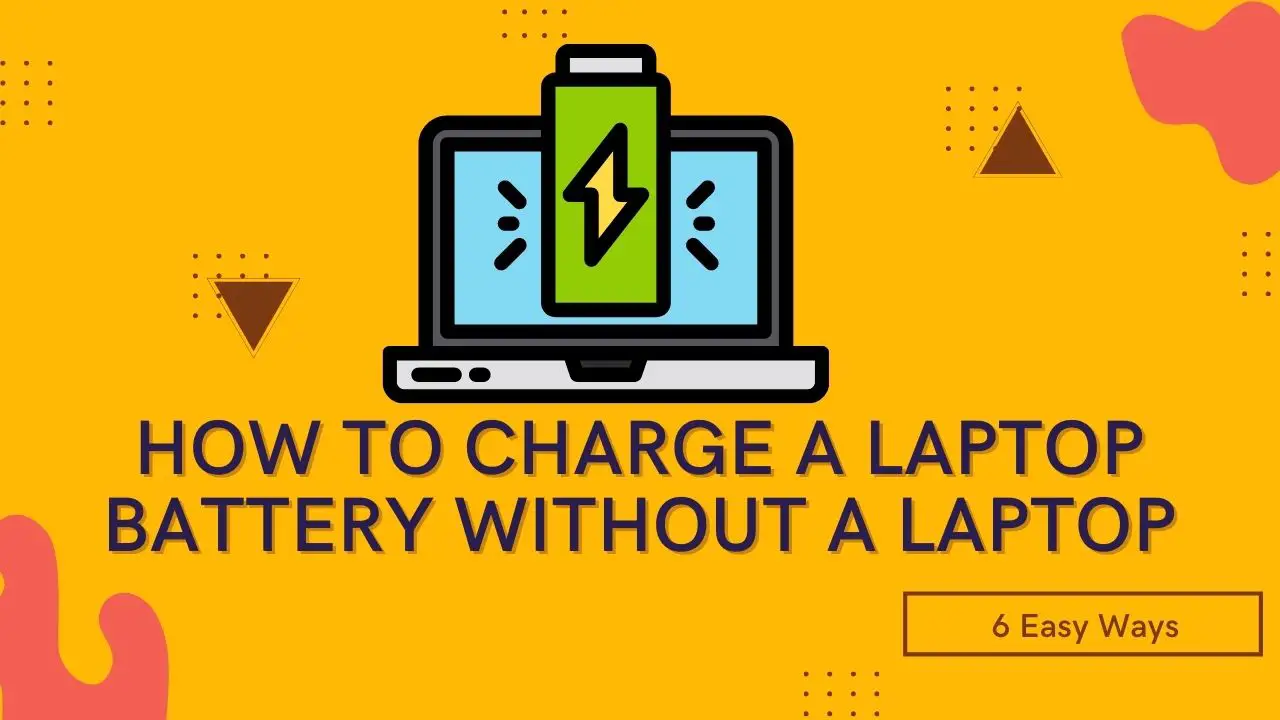

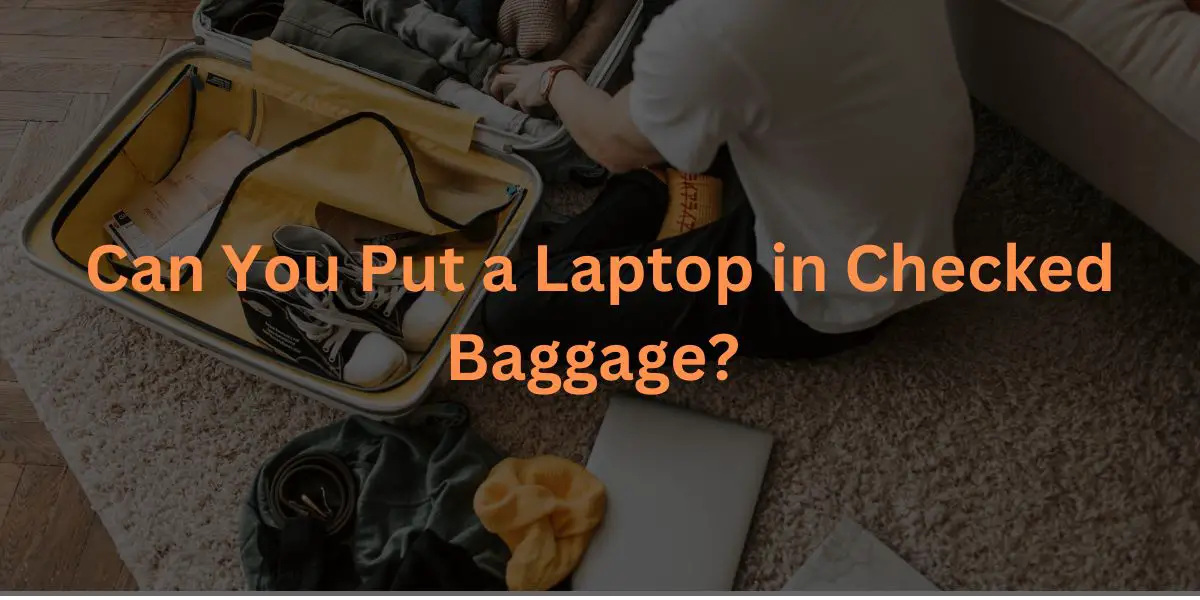


![Can You Use Your Phone on a Plane? [2024] Can You Use Your Phone on a Plane? [2024]](https://cdn-0.technicalexplore.com/wp-content/uploads/can-you-use-a-cellphone-on-a-plane.jpg)