Nintendo is a popular gaming console and is used by people of all age groups. One of the reasons for its popularity is its tiny form factor. However, that may also be a disadvantage to many. A lot of people like gaming on big screens. Although the Nintendo Switch comes with the option to connect it to a TV using the dock but what if you do not have the dock with you? In that case, you have to find ways to connect your Nintendo Switch to a TV without the dock.
If you are looking to connect your Nintendo Switch to a TV without the Dock then this guide is for you!
How to Connect Your Nintendo Switch to a TV without Dock
Well, as mentioned earlier, the perfect case scenario to connect your Nintendo Switch to a TV is by using the Dock. But what if you do not have a dock or it’s broken? In that case, you have to improvise. But why would you need to connect your Nintendo Switch to a TV at all?
Why Connect Switch to a TV?
Nintendo Switch is probably the only gaming console with such a small footprint. Yet it is quite powerful and people prefer it because of the portability it provides with its tiny form factor.
Now playing games on Switch is an immersive experience and you can use it in many places like while traveling, at college, etc.
But when you are at your home or you are looking for a good multiplayer session with your friends or family then you really need a big screen for an enhanced experience.
Connecting your Switch to a TV is the only possible solution for this. You get all the cool aspects of the Switch on a big screen by doing so.
How Does it Normally Happen?
If you look at the back of your Nintendo Switch Dock, you will find a hinged door. When to open that, you will see the HDMI output port along with other ports.
When you connect your Switch to the Dock, your console rests on the dock and it connects and charges via the dock. This dock then also serves as the video output for the console. Once you rest your Switch on the Dock, you can connect the Dock to the TV via HDMI cable. That is how you normally connect a Nintendo Switch to a TV.
With the dock, you can charge and connect your Nintendo Switch to a TV at the same time.
Connecting Switch to TV without Dock
Let’s say that you are one of those people who do not like to carry the dock everywhere you go. You just carry your Switch and that’s pretty much it. But if you want to connect the Switch directly to a TV without the dock then you will need a small accessory.
You will need a USB-C to HDMI adapter. Using the adapter, you can connect your Nintendo Switch to a TV without the Dock. It is a small accessory and you can easily find it online and in the offline markets as well.
These adapters aren’t really expensive and they are compact too. So if you do not want a dock to connect your Switch to the TV, you have to get one of these. Here is what a normal USB-C to HDMI adapter looks like:
Just remember to get the one as shown here. Your USB-C to HDMI adapter should have an HDMI output port and a charging port that can keep the Switch charging and provide power to the adapter. Some of the older adapters might not work with your Switch. So just make sure that you buy the latest USB-C to HDMI adapter.
It is important because the adapter and the connection to the TV will consume a lot of power from the Switch so you need to keep it powered all the time when you connect it to a TV.
Once you have the USB-C to HDMI adapter, you can follow the steps below to connect your Nintendo Switch to a TV without the Dock.
Also Read: How to Hook Up Cable Box to TV Without HDMI?
Using USB-C to HDMI Adapter
Step 1: Make sure that your TV is turned on and the HDMI cable is plugged into the input source.
Step 2: Take your Nintendo Switch, and lay it comfortably near your TV.
Step 3: Connect the power cable to the USB-C to the HDMI adapter and connect the HDMI cable to it as well.
Step 4: Connect the USB-C cable of the USB-C to the HDMI adapter to your Switch.
Make sure that you have selected the correct video input source on your TV. And that is it! Now you can play games on your TV without any hassle.
For controls, you can use the Joy-Cons individually, connected to the Joy-Con Grip, or a Switch Pro Controller, as you like.
What About a Wireless Connection?
You must be wondering, could one connect Nintendo Switch to a TV wirelessly? I mean, lots of other consoles and devices do that with ease. So it shouldn’t be a problem for the Switch, right?
Unfortunately, it is a problem for the Switch. The Nintendo Switch does not have the ability to wirelessly transfer information to other devices. So if you want to connect your Nintendo Switch to a TV, you will always need wires and there is no other way around it.
Conclusion
So that was all about how to connect Nintendo Switch to a TV without the Dock. If you look at it, the process is simple and straightforward. Anyone can do it with no problem at all. All you need is a simple USB-C to HDMI adapter. Do note that not all adapters can do this, so if you are looking for them online, just check for Nintendo Switch compatibility. Also, make sure to read the reviews before you purchase an accessory. We hope this guide helps you in connecting your Nintendo Switch to a TV without a Dock.


![How To Gameshare on PS5 – A Definitive Guide [2025]](https://technicalexplore.com/wp-content/uploads/2024/12/How-To-Gameshare-on-PS5-768x512.jpg)
![How To Fix PS4 Controller Flashing Blue Light [2025 Guide]](https://technicalexplore.com/wp-content/uploads/2024/12/How-To-Fix-PS4-Controller-Flashing-Blue-Light-768x512.jpg)
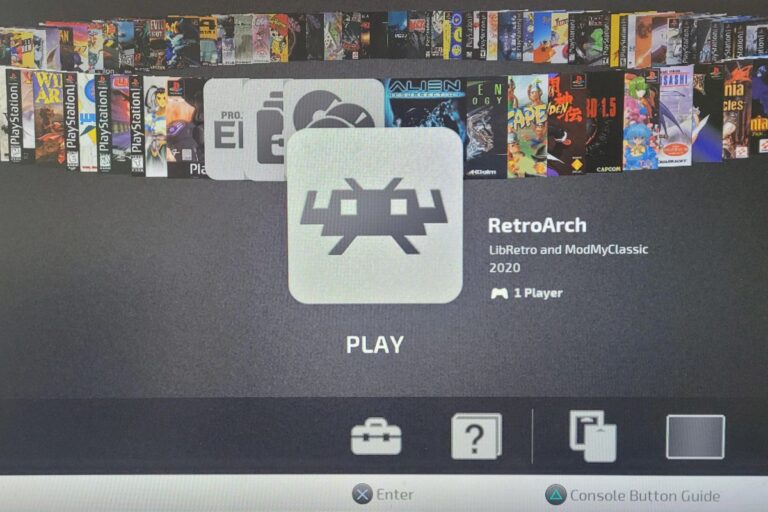
![How to Turn Off PS4 Without Controller in 2025 [Step-By-Step Guide]](https://technicalexplore.com/wp-content/uploads/2024/12/How-to-Turn-Off-PS4-Without-Controller-768x512.jpg)
