
How to Connect a Nintendo Switch Pro Controller to PC in 2024

How to Connect The Nintendo Switch Pro Controller On PC? I don’t know about you – but have you tried playing Rocket League on the PC with your mouse and keyboard? To say the least, it’s not so easy. The solution for me was to connect my Nintendo Switch Pro Controller to my PC! Nintendo's distinctive controller creations are now compatible to play your favorite games on your Windows PC, Android devices, and your Mac.
First, we will discuss how to connect your Switch Pro Controller for pc using Steam. Next, how to use Bluetooth to connect your Nintendo Switch Pro Controller as well as your Joy-Cons.
Contents
Easy ways to connect a Nintendo Switch controller and Joy-Cons to your PC!
Let’s get to it!
Connect your Controller using Steam
Using Steam to connect your Switch Pro Controller is amazingly easy. Now that the Steam client allows for compatibility, you can use your Switch Pro Controller to play your favorite games on Steam and even change the button layouts!
1. Open up Steam > Settings > Controller > then General Controller Settings

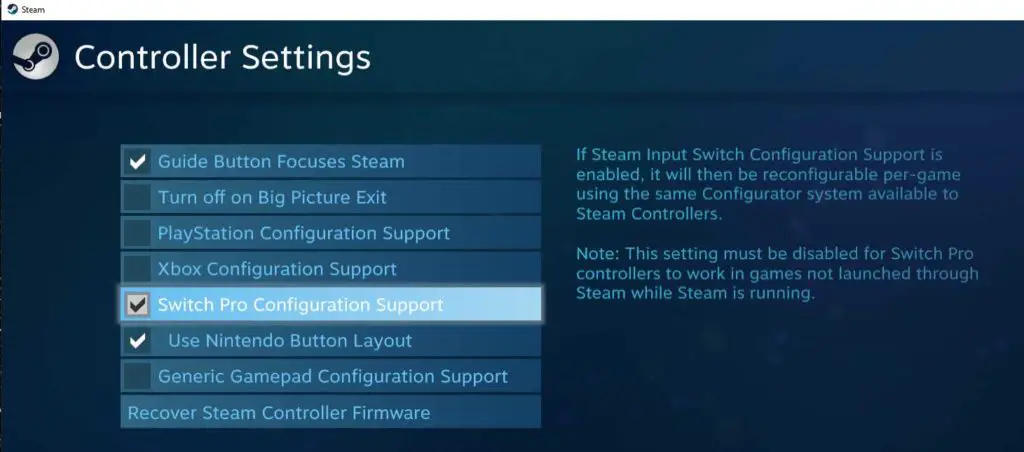
2. Now you can plug in your Switch Pro Controller to pc using a USB Cable. Then you will be asked to register the controller and calibrate its gyro sensor for motion control you may need for particular games.
3. Finally, your Switch Pro Controller will be registered! Now all you have to do is configure your controller by going to Controller Configuration.

Connecting your Switch Pro Controller and Joy-Cons using Bluetooth
For playing games on Steam, connecting your Switch Pro Controller via USB is definitely the way to go if you want a simple connection. However, if you want to play games outside of Steam on platforms such as Batte.net, Origin, Ubisoft, etc...you will need to connect your Nintendo Switch Controller (same for Joy-Cons) using a Bluetooth connection.
Also Read: Phoenix OS PUBG
All you need for Bluetooth connection is to contain hardware that allows for the connection, a Bluetooth dongle, or built-in Bluetooth connection device in your PC.
1. First, find the notification tab on the bottom right-hand side of your monitor. From here, find Bluetooth and make sure it’s turned on.
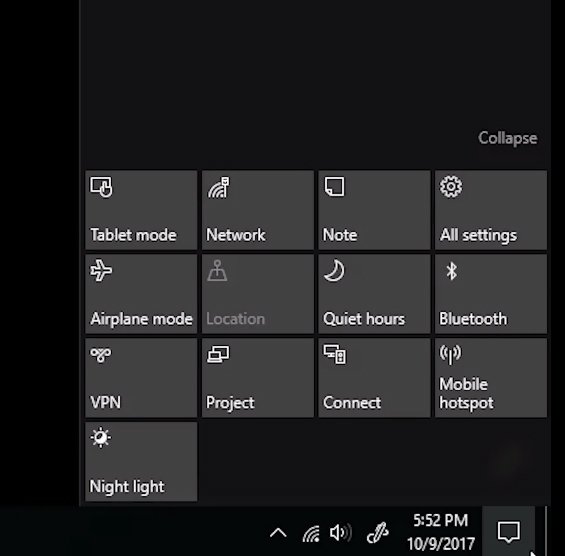

2. Next, go to Settings > Devices > find Bluetooth and Other Devices.
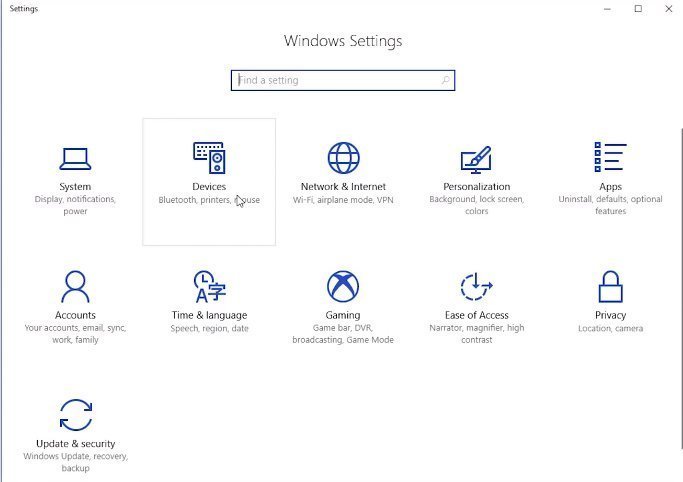
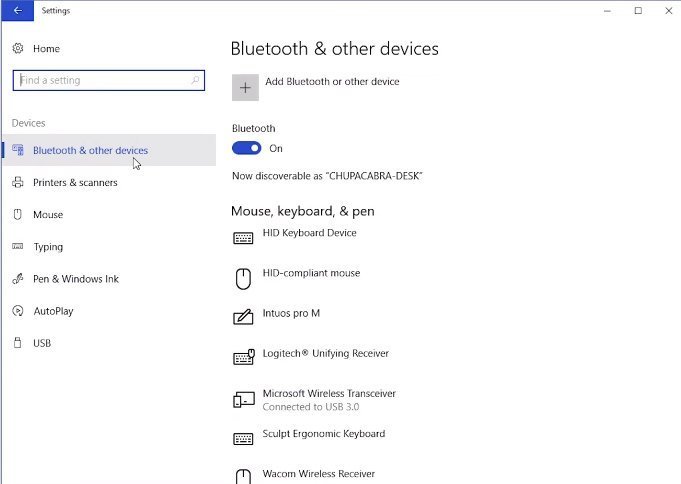
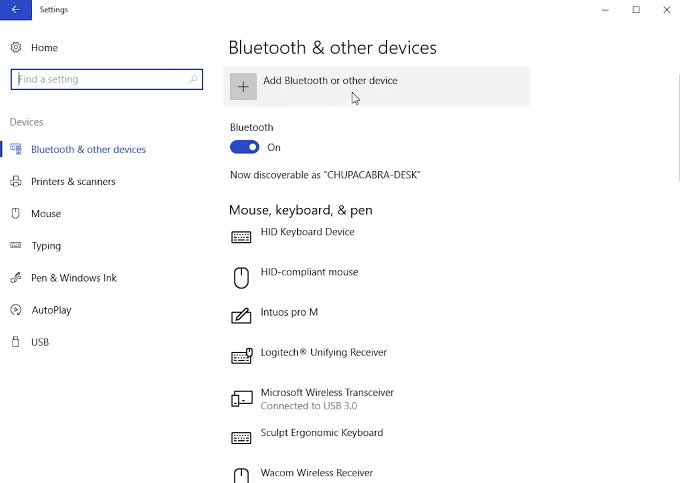


4. As all your devices now are finding a place to Sync, click Add Bluetooth or other Device > Bluetooth. Your devices should now be discoverable!
Click on the first device > Done > Repeat Process.
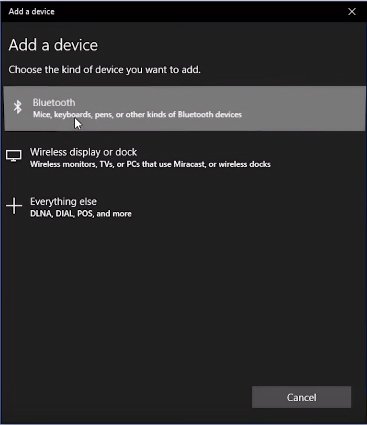
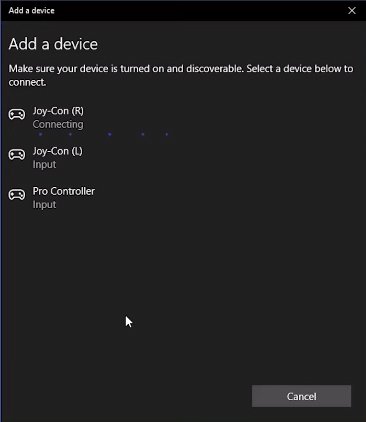
Note: Using x360ce is a freeware program that allows for Bluetooth Device compatibility for your Nintendo Switch Controllers. Compatible software for both the Switch Pro and Xbox 360 controllers.
Switching it Up!
Now that you have your Nintendo Switch Pro Controllers on pc ready to go, we hope you guys have a great time playing your favorite games with a controller. Score a goal in Rocket League, play two-player games with your friends using the Joy-Cons, and have a great time!
Also Read: How to Connect Two Monitors to a Laptop via HDMI
We hope you enjoyed, 2 Easy Ways to Connect a Nintendo Switch Pro Controller and Joy-Cons to your PC!
If we missed anything, tell us about it in the comments! You can also click here to check why is my ping so high all of a sudden.
Let us know if you have any questions or concerns. We always have a solution – for you!
Frequently Asked Questions
Is a specific type of cable or adapter required to connect Nintendo switch controller to PC?
The answer to this question is NO. You can use a standard USB cable or an adapter that supports the USB port on your Nintendo Switch controller, such as the Hori Adapter for Nintendo Switch
Can multiple Nintendo Switch controllers be connected to a single PC at the same time?
No, the Nintendo Switch does not support simultaneous connections of multiple controllers. However, each controller can be connected to a different PC at the same time.
What are the steps to connect a Nintendo Switch controller to a PC?
We have already discussed the steps to connect a Nintendo Switch controller to a PC in the above article. If you need help getting your Nintendo Switch controller hooked up to your PC, our tech experts are here with their best advice. Just drop a comment and they'll be ready to assist. Get connected quickly so you can head back into the game!
Also Read:
How to Connect Nintendo Switch to a TV Without Dock?
How To Connect Ps5 Controller To Ps4?
How to Connect PS4 Controller to PSX Emulator?
![Is the PS4 Pro Backwards Compatible? [2024 Guide] Is the PS4 Pro Backwards Compatible? [2024 Guide]](https://cdn-0.technicalexplore.com/wp-content/uploads/Is-the-PS4-Pro-Backwards-Compatible.jpg)

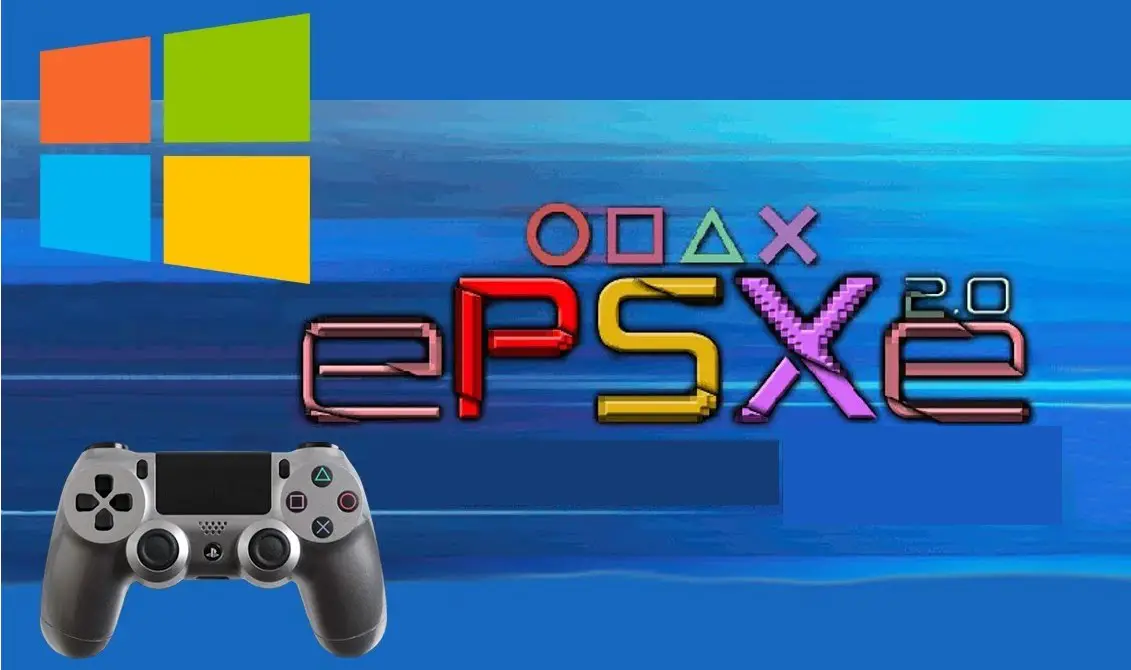

![How To Connect PS4 To Hotel WiFi [2024 Guide] How To Connect PS4 To Hotel WiFi [2024 Guide]](https://cdn-0.technicalexplore.com/wp-content/uploads/2021/09/how-to-connect-ps4-to-hotel-wifi-2022.jpg)

![How to Turn Off PS4 Without Controller in 2024 [Step-By-Step Guide] How to Turn Off PS4 Without Controller in 2024 [Step-By-Step Guide]](https://cdn-0.technicalexplore.com/wp-content/uploads/how-to-turn-off-ps4-cotroller-without-controller.jpg)