PS4 is one of the most famous gaming consoles in the world. It is also one of the best in the market. Although Sony did launch the PS5 because of the scarcity of stocks and limited games for the new console, the PS4 is still the more rational choice for many.
A lot of users want to know how to play PS4 games without a disc and this guide is all about that. In this guide, you will understand how to play PS4 games without a disc. We will not be showing you the method which involves jailbreaking so you don’t have to worry about the safety and security of your PS4.
About PS4
PS4 was launched in 2013 and it is one of the most popular gaming consoles ever. Because of the popularity of the console, Sony ended up making two more variants of the PS4 namely PS4 Slim and PS4 Pro.
The great thing about PS4 is that it is more than a gaming console. You can view it as a multimedia hub that can support tons of games and also provide you with other entertainment apps.
How do Disc-Based Games Work on PS4?
The answer to this question is actually quite simple. If you have a PS4 game disc, you just plug the disc in. When you do that, the game shows up right in the dynamic menu of your PS4. Then you just have to navigate to Start and start playing it.
The PS4 requires you to install the game whether it is a disc-based game or a downloadable game. However, you can start playing the game right away. Because what the PS4 does is, install the initial files of the game required for the initial levels. Then it launches the game and while you play the game, the console installs more files in the background which is quite cool.
Can You Play Games on PS4 Without a Disc?
Yes! You can absolutely play games on your PS4 console without a disc. What you need to understand is that if you want to play games on your PS4 without a disc, the games must be installed on the hard drive of your PS4.
Also Read: How to Connect PS4 to Laptop With HDMI cable
How to Play PS4 Games Without Disc?
Stage 1: Uninstalling the Game
Step 1: Remove the disc from your console.
Step 1: Then you have to uninstall the game that you want to play without the disc. To do that, Go to the Library then navigate to Games. Here you will see all of your installed games.
Step 2: Using the remove go to the Options and delete the game.
Note: Deleting/Uninstalling the game is important. Because if you do not delete the game and go to the PS Store to download it, the Store menu will show that you have already purchased the game. Then you won’t be able to install the digital version of the game.
Stage 2: Downloading the Digital Version of the Game
The Library of the PS4 contains all of your games even when you uninstall them. So now you just have to open the PS4 Games Library again.
Step 1: Once you are in the Library, go to the game that you just uninstalled.
Step 2: The console will recognize that you have already purchased the game. It will show you the option to download the digital version of the game. Just hit the Download button and you will be able to download the digital version of the game.
That’s it! That is how to can play PS4 games without a disc. However, you want to make sure that you have a good internet connection to provide you with good speeds. Otherwise, some files might be missing and can cause glitches.
If you find it difficult to download the digital version of the game, you can always download it from the Library.
Step 1: Just go to the Library.
Step 2: Scroll down and hit the Purchased icon.
Step 3: Here you can find the game and other content you have purchased and download it from there.
The process is not that complicated.
Downloading PS4 Games on External Hard Drive
With a new System Software Update 4.50, you can now download games on an external hard drive for PS4. You can connect the hard drive to your PS4 and use it as additional external storage for games. This is great if you play a lot of games on your PS4.
Which Hard Drive to Buy?
Just remember that not all the hard drives are compatible with PS4 and won’t work as external storage. You need to buy a good hard drive with a USB 3.0 or later interface and good storage capacity. You can easily get them for about US$ 100-150.
Link to buy External HDD for PS4
Transferring Games and Other Stuff to External Storage
Step 1: Open Settings on your PS4.
Step 2: Navigate and open Storage.
Step 3: Go to System Storage and then click on Applications
Step 4: Now press the Options button and then select Move to Extended Storage.
Here you can choose which games and apps you want to move by ticking the boxes. Select as many games you like given that your external hard drive has sufficient space.
Step 5: Finally, click on Move and then hit OK to start the process.
Also Read: PS4 Controller Keeps Disconnecting from PC
Formatting the External Hard Drive
Generally, the external hard drives are formatted differently out-of-the-box depending on their main use. So if you want to use it with your PS4, you will have to format it for PS4. Here is how:
Step 1: Plug in the external hard drive via the USB port.
Step 2: Go to the Settings.
Step 3: Scroll down and go to the Devices menu.
Step 4: Here click on USB Storage Devices.
Step 5: Select your external hard drive and then click on Formal as extended storage.
Follow the on-screen instructions to format it as external storage. Once you finish formatting it, the hard drive will be good to use as an extended storage device for your PS4.
Note: Once you format a portable hard drive as extended storage for your PS4, it will be the default download location for games and other stuff when it is plugged in. If you wish to change that, you can do it by going to the Settings and then Storage.
That is it! Now you can save plenty of space for your PS4 and you can also download and install a lot of apps and games. Just make sure that you never plug out the external hard drive while your console is running. It can corrupt some files and games.
Closing Phrase
So that was all about how to play PS4 games without a disc. The process is quite simple if you own the game’s license. Then you would be able to install the game on your console and activate it via the digital license. We hope this guide helps you in solving your query related to PS4 and discs. In case of any difficulty, feel free to reach out to us.
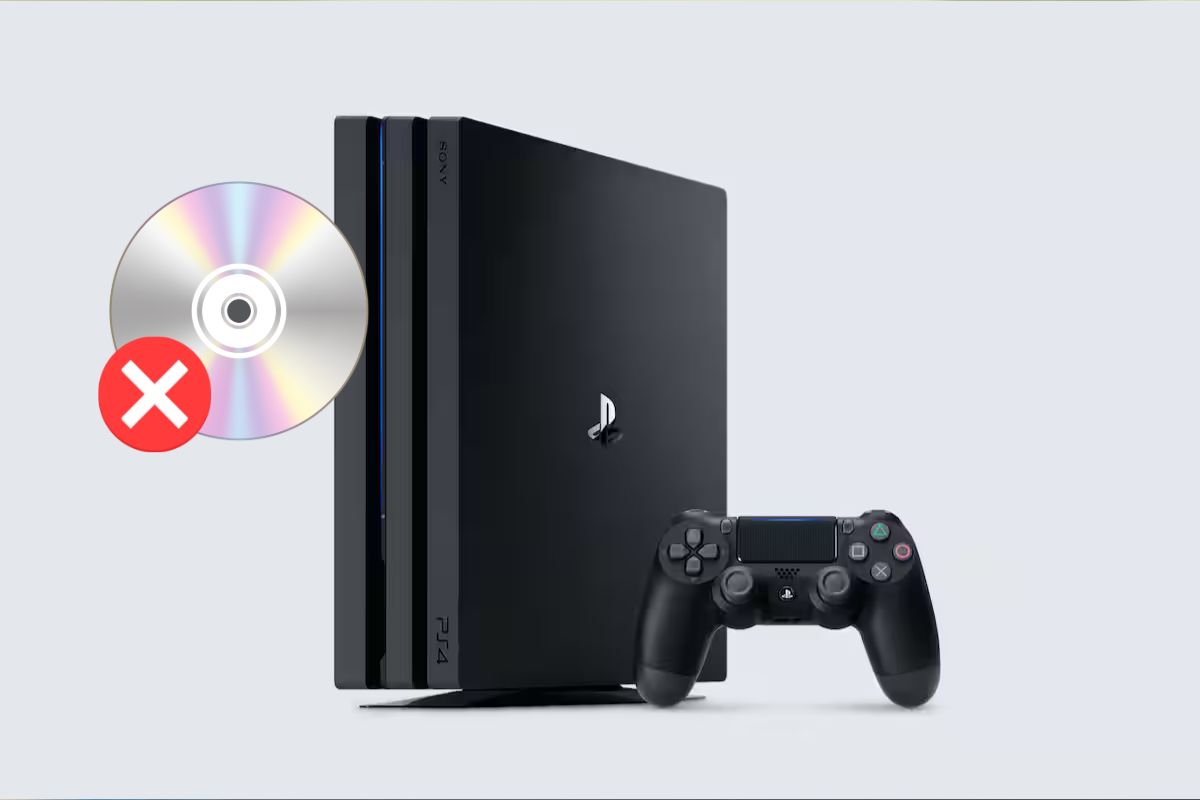


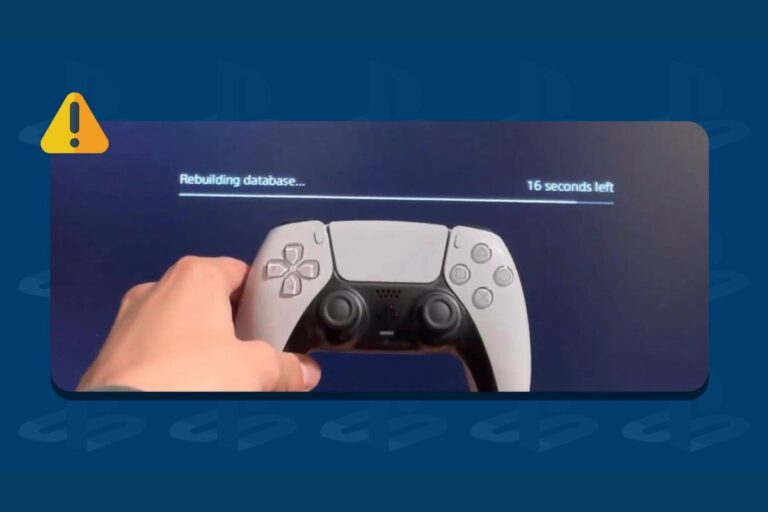
![How to Turn Off PS4 Without Controller in 2025 [Step-By-Step Guide]](https://technicalexplore.com/wp-content/uploads/2024/12/How-to-Turn-Off-PS4-Without-Controller-768x512.jpg)

![Is the PS4 Pro Backwards Compatible? [2025 Guide]](https://technicalexplore.com/wp-content/uploads/2024/12/Is-the-PS4-Pro-Backwards-Compatible-768x512.jpg)