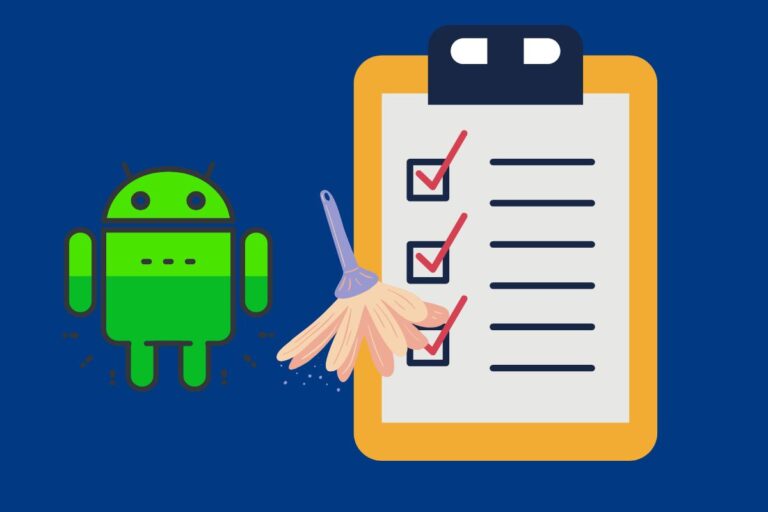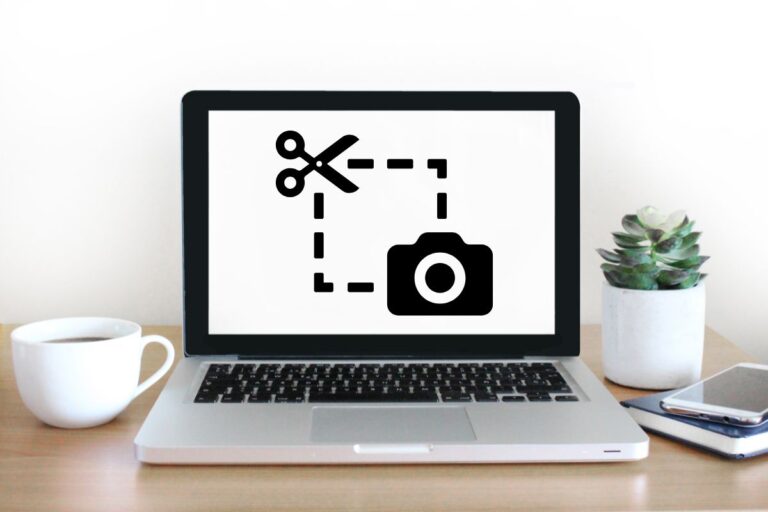You are in the mood to watch your favorite movie trailer or music video. What do you do? Well, you log in to YouTube, the world's most extensive database for videos. You excitedly type in the name of your video and wait with immense anticipation.
Alas, your favorite video has been deleted and is no longer available on the video social media site. You are quite bewildered because you have saved it on your watch later option. Can you do something about it?
Firstly, you are not alone. There are millions of users just like you who may be pondering how to watch deleted YouTube videos without link. The good news is that you can watch deleted YouTube videos.
Usually, the video is either reposted or uploaded by some other userYou are in the mood to watch your favorite movie trailer or music video. What do you do? Well, you log in to YouTube, the world's most extensive database for videos. You excitedly type in the name of your video and wait with immense anticipation.
Alas, your favorite video has been deleted and is no longer available on the video social media site. You are quite bewildered because you have saved it on your watch later option. Can you do something about it?
Firstly, you are not alone. There are millions of users just like you who may be pondering how to watch deleted YouTube videos without link. The good news is that you can watch deleted YouTube videos.
Usually, the video is either reposted or uploaded by some other user at some point in time. You may find the video on some video channel or vlog. As you know, YouTube has very stringent regulations about video content posted on their site.
Typically, once a video is taken down, the chances of it appearing are nil. That is why we have researched to compile a list of solutions for you. Using them, you can now know how to watch deleted YouTube videos without link.
Also Read: How to Timestamp YouTube Comments
Why does YouTube delete videos?
Before we move into the main content, it might help if you understand what YouTube deletes videos in the first place.
- The first issue could be copyright. If you have copied or made use of content that has already been posted on YouTube, then you are not the original owner. Therefore, your video is taken down.
- At times, your video may contain problems regarding privacy. For example, when you have leaked the details of somebody online, then your video is taken out.
- Finally, when there are issues with the video posted. YouTube is particular about the video content posted on its platform. They can remove or delete your video without your consent or warning.
If you are a vlogger or somebody whose livelihood depends on YouTube, make sure to take extreme constraints before posting videos. Please always have backups of your video on your PC or laptop.
You do not want to use any foul, poor, bad language in your videos. Kids as small as a year old can view your content. When you are shooting a video for social media, make it as original as possible; otherwise, there is no point.
How to watch Deleted YouTube videos without link?
Today, there are more than 35 million channels on YouTube. It keeps getting bigger with each day. As you can see, it gets challenging to keep track of things. We will see a few simple methods to help you find your video.
Some of you might already know these methods. But there is no harm in refreshing your mind just in case you will need them.
Visit the archive.org
This is a highly recommended method because you will find the deleted video. First, you will want to check your archive.org and search for the video. You will need to type in words, archive.org in your address bar, and click on the enter option on your device. You can find several icons present on the search box.
Copy the URL and then paste it to the search box. Now, press the enter option on your device. It might take some time for the results to show up on archive.org. You are presented with the list of the deleted video.
All you have to do is now recover it or download it, depending on your need. We recommend that you download the video if you are very keen to watch it often. Perhaps, it may be your own video content.
Once the validity period gets over, you may not be able to find it online forever.
Find the name of the YouTube video
A common mistake (or rather not knowing the name of your video) many of you tend to make is using the wrong video name. At times, you may not be able to recollect the name of the video that you would like to view on YouTube.
No worries, you need to go to the YouTube link and copy the first part of it (as shown in the image below). Then you will have to Google it. Doing so gives you a particular lead on the search engine.
Perhaps, the deleted video might be available on some other blog or a site. You never know. Though it usually works, this is not a full-proof method. Some users ask whether they can view a deleted video that they were able to find earlier if it has been removed from YouTube.
Well, the answer to that is a no. Just because you could find it once, there is no assurance that it can be seen again. However, you may want to download it to your device. That will help you keep it safe, and you do not have to waste time searching for it again on YouTube.
Communicate to YouTube support
As a last resort, you might want to communicate your grievance to YouTube support. It is quite simple, actually. You will need to write an email to them to provide or restore the deleted video. When you are a video creator, and your video clocks 10000 views on your channel, then you can get your video restored.
You need to log in to your YouTube account and select the help option found on the webpage. Use the need more help option and then choose the creator’s support. You will then need to select the proper category of your problem and then click on the email support option. Once you are done with that, you can click on the contact creator support team link.
Check your history account
When you are not sure about the URL, then you can always check your liked video list. This will offer you the videos you saw a few days, weeks, or one year ago. You can also check for the video in your history account.
Also Read: Best YouTube Apps For Windows 10
Summing up
We hope you found this post helpful. YouTube is your only free option to watch movies or videos and songs that can even last for a few hours. Therefore, we can assure you that the steps mentioned above will work out guaranteed.
Whether you are a viewer or vlogger, there is no need to panic or become frustrated if your video is missing or deleted. You now know what to do.
Happy watching your favorite deleted videos on YouTube!
Also Read: How to Embed a Youtube Video into your Powerpoint Presentation
Frequently Asked Questions
Q. How do I find the URL of a deleted YouTube video?
There is no surefire way to find the URL of a deleted YouTube video, but there are a few methods you can try. One is to use the Wayback Machine at archive.org. If the video was posted on YouTube within the last few years, there is a good chance that it will be archived on the Wayback Machine.
Q. can you recover deleted youtube videos?
There is no one-size-fits-all answer to this question, as the method for recovering deleted YouTube videos depends on how and why the videos were deleted in the first place. However, there are a few general tips that may help you recover deleted YouTube videos:
1: Contact YouTube customer support
2: Check your Trash or Recycle Bin
3: Use a data recovery tool
Q. Can Wayback Machine play videos?
Yes, the Wayback Machine can play videos that have been archived. However, not all the videos are available, and some may be in a different format than when they were originally published.