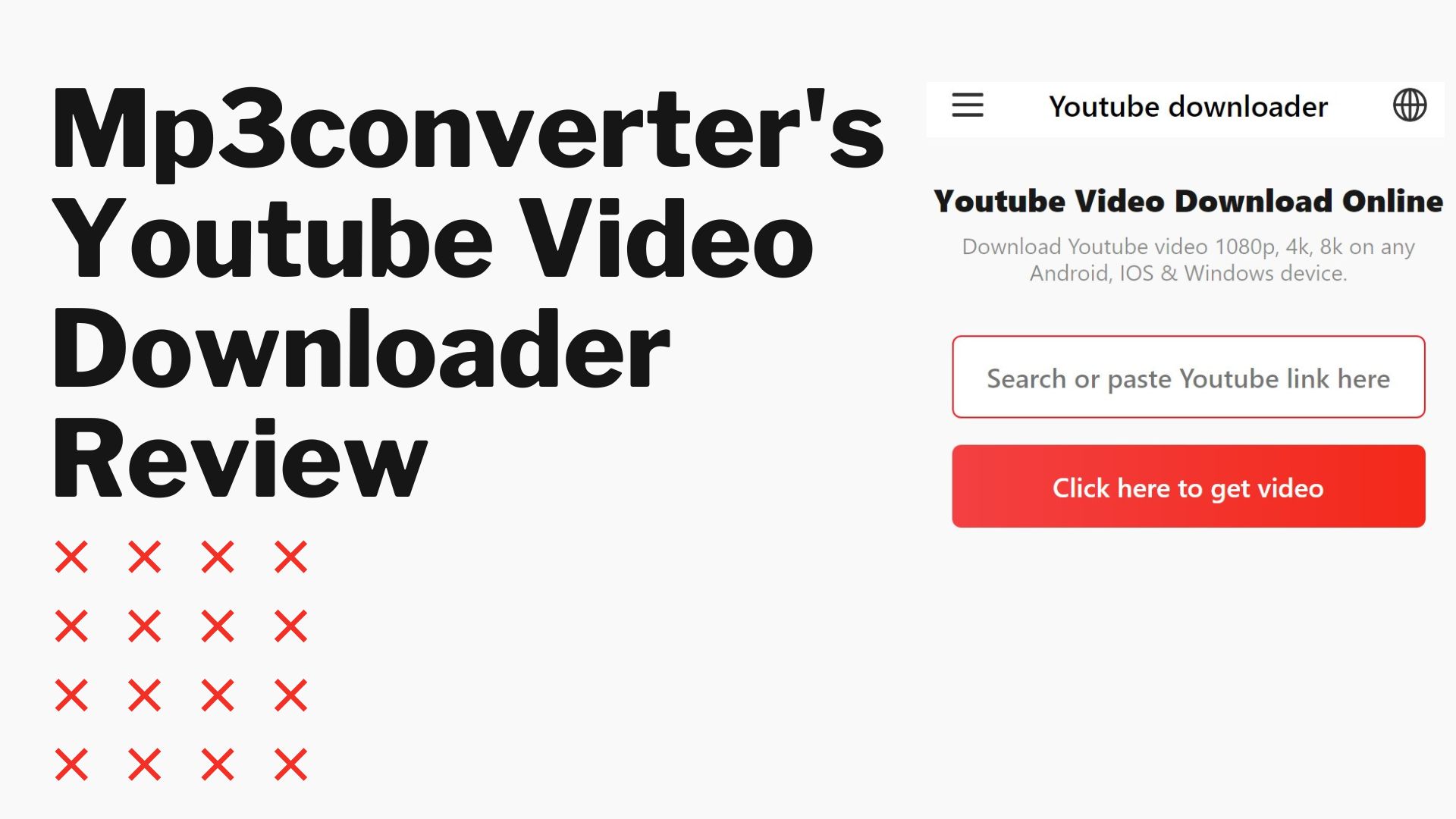The uploader has not made this video available in Your Country [YouTube]
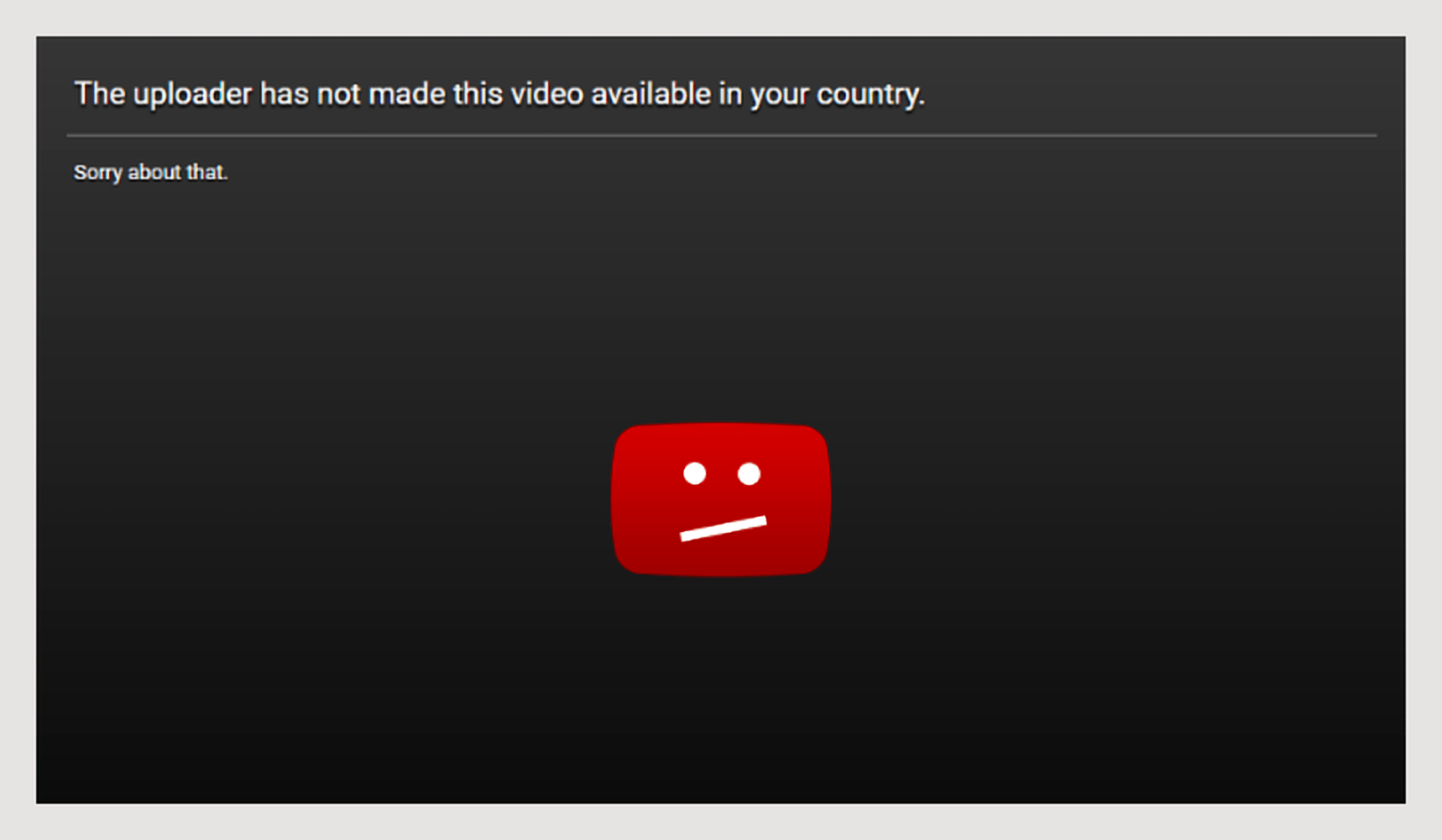
The uploader has not made this video available in your country is a very common message that many users get on YouTube.
If you're one of the YouTube users who received it, it means that you are unable to watch specific videos due to geographical restrictions. When talking about movies, it might be a copyright issue.
Also Read: Best YouTube App for Windows 10
As one of the largest video-sharing platforms, YouTube has competition with other similar sites. Everyone can upload and share their videos. That's why YouTube is popular and favoured among countless users all around the world. Needless to say, there are a few annoying YouTube playback problems "The uploader hasn't made this movie available message", which is a very common error to resolve on YouTube.
Contents
- Why Does it Happen?
- Download Restricted YouTube Videos
- Method 1: Easy Fix by "Edit the Video URL"
- Method 2: Bypass YouTube Video Restriction Using VPN.
- Method 3: Using Browser Extensions
- Method 4: Using Third-party Services to Download Unavailable Videos
- Method 5: Using a Different Web Proxy
- Conclusion:
- How to bypass youtube country block?
- Why am I unable to watch a YouTube video with the message, "The uploader has not made this video available in your country"
- Are there any alternatives to watching region-restricted content on YouTube?
Why Does it Happen?
This is mostly because the video uploader has limited the video to a geographical or particular location. Creators may choose to restrict content in certain locations based on their preferences. And occasionally YouTube blocks specific videos for some countries due to government legal privacy, licensing rights, and a few other issues. If you get these YouTube videos in the restricted countries' IP, you can not watch them.
Here are most common reasons for Youtube videos restriction:
- Cultural Sensitivity: Videos that may be culturally sensitive or offensive to specific communities might be restricted in certain regions to comply with cultural norms.
- Legal Compliance: Some content may violate local laws or regulations, prompting restrictions to ensure compliance with legal requirements.
- Political Sensitivity: Videos containing politically sensitive material might face restrictions in regions where such topics are contentious to avoid potential conflicts.
- Age Restrictions: Content with age-restricted material, such as explicit language, violence, or adult themes, may be limited in countries with strict regulations regarding age-appropriate content.
- Security Concerns: Videos that could pose security risks or be deemed as a threat to national security may face restrictions in certain countries.
- Religious Considerations: Videos that might be considered disrespectful or offensive to certain religious beliefs may be restricted to avoid causing offense.
- Community Guidelines: Videos violating platform-specific community guidelines may be restricted based on the platform's policies, affecting availability in specific countries.
- Licensing Agreements: Restrictions could be in place due to licensing agreements that limit the distribution of content to specific regions.
- Historical or Cultural Context: Videos discussing historical events or cultural contexts may be restricted if they are deemed sensitive or controversial in a particular country.
- Local Market Preferences: Some content may be restricted to align with local market preferences, ensuring that videos cater to the tastes and preferences of the target audience in a specific region.
Let's no discuss the different methods on the uploader that have not made this video available in your country error. You can use these methods at your convenience.
Download Restricted YouTube Videos
You can download the YouTube video with a third-party service. There are websites like www.savethevideo.com, which allow you to download YouTube videos and save them in your pc or smartphone or other locations.
Considering Those services have servers in the US, UK, and other Places, the videos will be available. If It's Ok for you to wait a bit, we Urge downloading the videos. Alternatively, you can use Exceptional tools for YouTube downloading
Method 1: Easy Fix by "Edit the Video URL"
This is another easiest method to use. It does not want any software or any kind of system changes. Just follow the actions mentioned below. Open the blocked video on your favourite Web Browser. You just need to modify the URL now.
Step 1. Visit the YouTube restricted video
(For example, https://www.youtube.com/watch?v=CmG-28Qgxak)
Step 2. Replace "/watch?v=" with "/v/".

(The final link is https://www.youtube.com/v/CmG-28Qgxak).
Step 3. Go to the new link and you will find it playable without showing"this movie isn't available in your country",
Method 2: Bypass YouTube Video Restriction Using VPN.

YouTube identify the country of its users by the network location that used to connect to YouTube, namely by IP in most cases. To resolve the problem that YouTube is not available in your country, you can hide or change your IP address.
Using VPN can solve how to watch blocked YouTube videos easily since they can switch your networks to different IPs for bypassing the regional filter. Two of the most popular VPNs right now are Surfshark and NordVPN. Check this detailed comparison article between these two via clicking here.
VPN (Virtual Private Network) Desktop Client
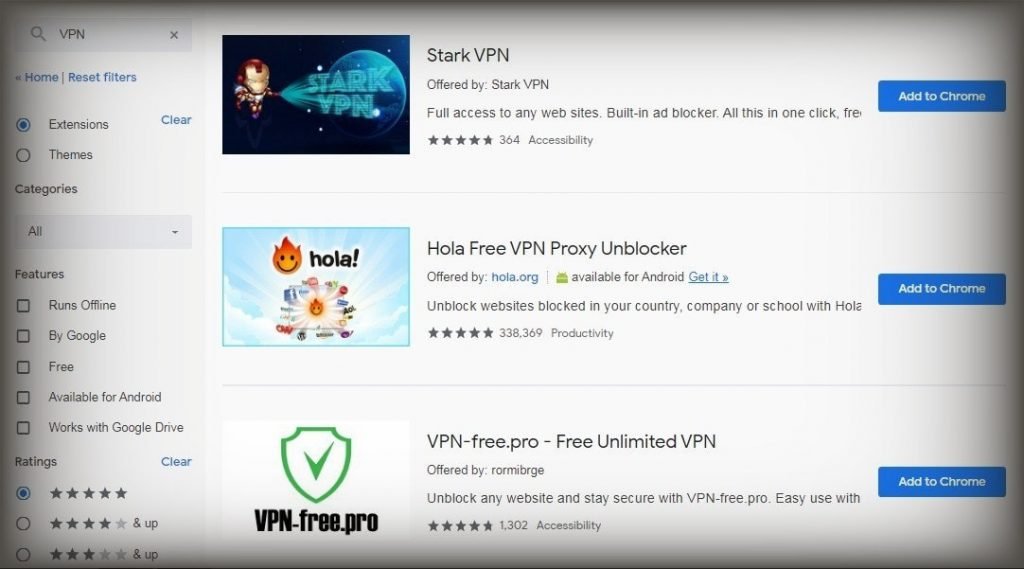
There are browser extensions available for Popular VPNs and the desktop version as well. Using VPNs such as Stark, Betternet, CyberGhost, TunnelBear, SecurityKiss etc to change IPs among a lot of different countries and servers can Subsequently solve the issue"This video is unavailable in your country".
Method 3: Using Browser Extensions
Several browser extensions can assist in accessing blocked sites and content, functioning similarly to VPNs. These extensions, like Hola, Browser, friGate, and ZenMate (available on various browsers), mask your IP address, enabling you to choose a specific location for web access.
To use a browser extension for watching restricted videos, follow these steps:
- Download the desired browser extension.
- Click on the Extensions icon in the top-right corner of your browser.
- Follow the extension-specific process (similar for most extensions):
- Copy and paste the video URL.
- Select the country to connect from.
- Enjoy watching the video.
There are numerous third-party applications and websites designed to facilitate the downloading of YouTube videos. By downloading these videos, you gain the ability to watch them offline, overcoming online restrictions. Here are some top applications and websites for downloading YouTube videos:
Apps:
- Internet Download Manager
- YTD Video Converter
- VideoHunter
- iTubeGo
Websites:
- savefrom.net
- OnlineVideoConverter
- YT1s.icu
- X2Download.com
Simply follow the straightforward on-screen instructions, typically involving copying and pasting the video URL. Once the download is complete, enjoy the flexibility of playing your preferred content offline, even if it's restricted.
Method 5: Using a Different Web Proxy
YouTube tracks your IP address to regulate access based on your geographical location and your country's rights to view specific videos. A proxy server proves invaluable in overcoming these restrictions. By using a web proxy, you obtain an alternate IP address, concealing your original one and creating the illusion that you are accessing YouTube from a different location.
It's crucial to note that public or free proxies are susceptible to being banned, hacked, or shut down. To ensure a more reliable connection, consider using a shared proxy (with up to 3 users) or a dedicated proxy (where you are the sole user). The cost varies based on the type of proxy chosen. Follow these steps to seamlessly connect to a proxy server:
- Download a web proxy.
- Open Settings on your computer.
- Navigate to Network & Internet.
- Click on Proxy.
- Configure the Manual Proxy Setup.
- Toggle on and input the Address and Port number provided by your proxy server.
- Save the changes.
- Reload the YouTube video to experience unrestricted access.
You can also change the proxy in your browser itself, here is a video which showcases step-by-step guide to change proxy in Google Chrome. Same process can be followed for other browsers too.
Also Read:
How To Timestamp YouTube Comments
How to Watch Deleted YouTube Videos?
Conclusion:
So, we've discussed 5 effective techniques to unblock YouTube videos in your country. Based on the kind of blocking you're facing, you should choose the appropriate one.
As an example, if the blocking is done by the uploaders, smaller changes to the URL should do the job. If they completely blocked YouTube in your nation, you can try using a Popular VPN's. We've tested these methods and they're working absolutely fine.
FAQ's
How to bypass youtube country block?
You can easily bypass youtube country block by using proxy servers or VPN. Some people might argue with this but according to our knowledge, it will work every single time. But you have to make sure that the proxy or VPN service you choose is not blocked by youtube too.
Why am I unable to watch a YouTube video with the message, "The uploader has not made this video available in your country"
This happens due to "Regional Restrictions" on YouTube. The uploader or YouTube may have implemented geographic restrictions, limiting access to the video based on your current location due to licensing or content distribution agreements.
Are there any alternatives to watching region-restricted content on YouTube?
Well, sometimes, content may be restricted on YouTube but available through official channels or websites. Look for information provided by the content creator regarding alternative platforms or distribution methods often disclosed in the video description.
Also Read: How to Embed a Youtube Video into your Powerpoint Presentation