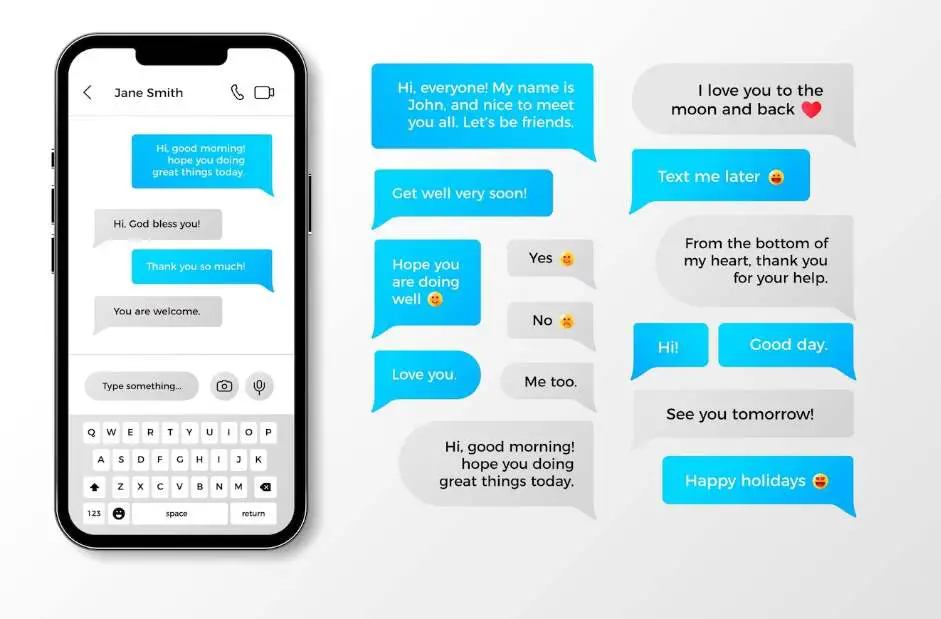How to Fix iMessage is Signed Out Error

Just a few days ago, one of the members of our team had to change their SIM card because the old one was having some issues. Although the phone number was exactly the same, there was still a message that iMessage was signed out.
While it might not look like such a big problem, it can be particularly irritating for a person who uses iMessage as a primary messaging service on their iPhone. So, if you are also one of the users who can’t use iMessage because the phone says that it signed out, this is the guide for you.
Today, we will look at some easy ways to fix the iMessage signed-out error. So, let’s dive right in!
Contents
Understanding the iMessage is Signed Out Error
Before diving into the troubleshooting steps, it's essential to understand what the "iMessage is Signed Out" error means. This error message typically appears when your Apple device is unable to establish a connection with iMessage servers, causing you to be logged out of the service. When this happens, you won't be able to send or receive iMessages until the issue is resolved.
Possible Reasons for the Error
Here are some of the possible reasons why you might be getting this error on your device:
- Incorrect Apple ID or Password: An incorrect login credential can prevent iMessage from connecting to the server.
- Network Issues: A poor or unstable internet connection can disrupt iMessage services.
- Outdated iOS: Running an outdated iOS version may lead to compatibility issues with iMessage.
- Software Glitches: Sometimes, minor software glitches can cause iMessage to malfunction.
Fix iMessage is Signed Out Error
Now that you have a good understanding of the error, here are a few steps you can take to fix the error:
Check If You Are Using the Correct Apple ID
The iMessage service is a native messaging service from Apple. Just like everything else with Apple, you need an Apple ID to use this service. To make sure that it runs smoothly, you also have to use the correct Apple ID and password associated with you. Here is how you can do it:
- Start by going to Settings > Messages > Send & Receive.
- Ensure that your Apple ID and password are correctly entered.
- If necessary, re-enter your credentials and tap Sign In.
That’s it! If this doesn’t work, move to the next fix.
Make Sure to Enable iMessage
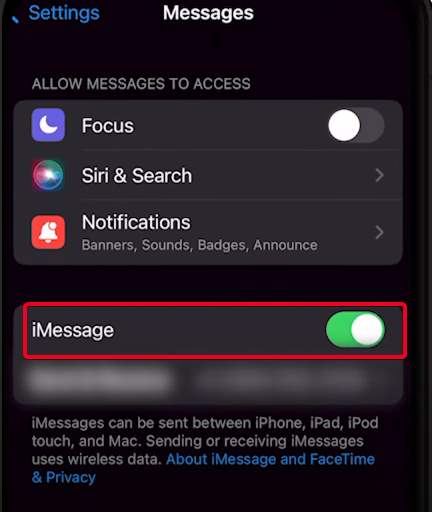
Since this is a native messaging service from Apple, you have to turn it on in order to use it. Here is how:
- Open Settings > Messages.
- Toggle the iMessage switch off and on to re-enable the service.
Check Network Connectivity
More often than not, this error is caused by poor network connectivity. So, if you are in a remote place or your WiFi is acting up, chances are you might encounter this error. Here is what you can do:
- Ensure you have a stable Wi-Fi or cellular data connection.
- Try toggling Airplane Mode on and off to reset your network connection.
Update iOS

Like any software, iMessage thrives on timely updates. An outdated iOS version can introduce compatibility concerns. We will walk you through the process of ensuring that your device is running the most recent iOS iteration, thereby eliminating any potential compatibility issues.
- Go to Settings > General > Software Update.
- If an update is available, download and install it.
Sign Out and Sign In to iMessage
Much like hitting a reset button, signing out and back into iMessage can rectify minor software glitches that may lead to the error. These steps will help you execute this process efficiently, refreshing your connection to iMessage.
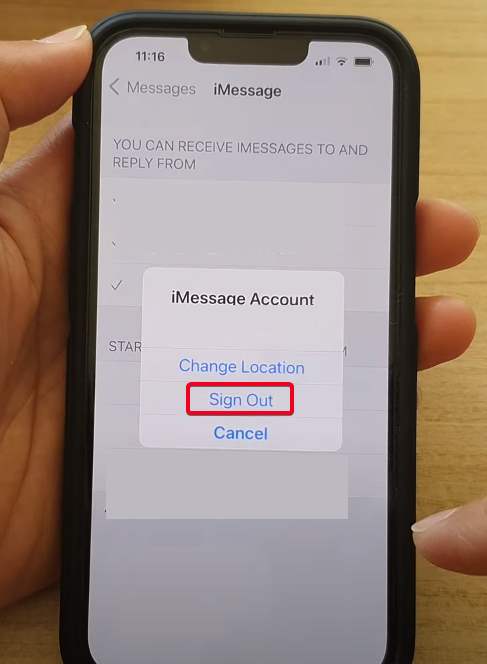
- Navigate to Settings > Messages > Send & Receive.
- Tap on your Apple ID and select Sign Out.
- Sign back in with your Apple ID.
Reset Network Settings
Occasionally, the solution requires more than an iMessage reset; a full network settings reset may be necessary. Here is how you can do it:

- In Settings, go to General > Reset > Reset Network Settings.
- This will reset all network settings to their defaults, so be prepared to reconfigure Wi-Fi and Bluetooth connections.
Check the Correct Date and Time
Surprisingly, even incorrect date and time settings can disrupt iMessage. This section will guide you in synchronizing your device's internal clock with iMessage's servers, ensuring optimal functionality.

- Go to Settings > General > Date & Time
- Here, ensure Set Automatically is enabled.
Clear iMessage Cache(Applicable for Mac)
For Mac users encountering the error, there is a specialized solution available. Clearing the iMessage cache can effectively address the issue. Here is how you can do it:
- Go to Finder.
- Now click on Go from the taskbar at the top and then click on Go to Folder.
- Enter ~/Library/Messages/ and click Go.
- Delete the files with names that end in .db, .db-shm, and .db-wal.
- Restart your Mac and open Messages.
Contact Apple Support
If you have tried everything mentioned above and nothing seems to work, you have no choice but to contact Apple Support. If your iPhone is in the warranty period, you might even get a better assist on the issue. So, make sure you reach out to Apple Support.
Some Preventative Measures
To avoid encountering the "iMessage is Signed Out" error in the future, consider these preventive measures:
- Regularly update your iOS device to the latest software version.
- Maintain a stable internet connection.
- Use a strong and secure Apple ID password.
- Periodically sign out and sign back into iMessage to refresh your connection.
Closing Thoughts
The "iMessage is Signed Out" error can be frustrating, but with the right troubleshooting steps, you can get your iMessage back in action swiftly. By following the guidelines in this comprehensive guide, you'll be well-equipped to tackle this issue should it ever arise. Remember, technology hiccups happen, but with a little know-how, you can keep your iMessage experience smooth and enjoyable.
Also Read:
Does iMessage Notify When You Save a Photo?
If I Unblock Someone On iMessage, What Happens?
Do iMessages Show Up on Phone Bill?
Will iMessage say delivered if phone is off?
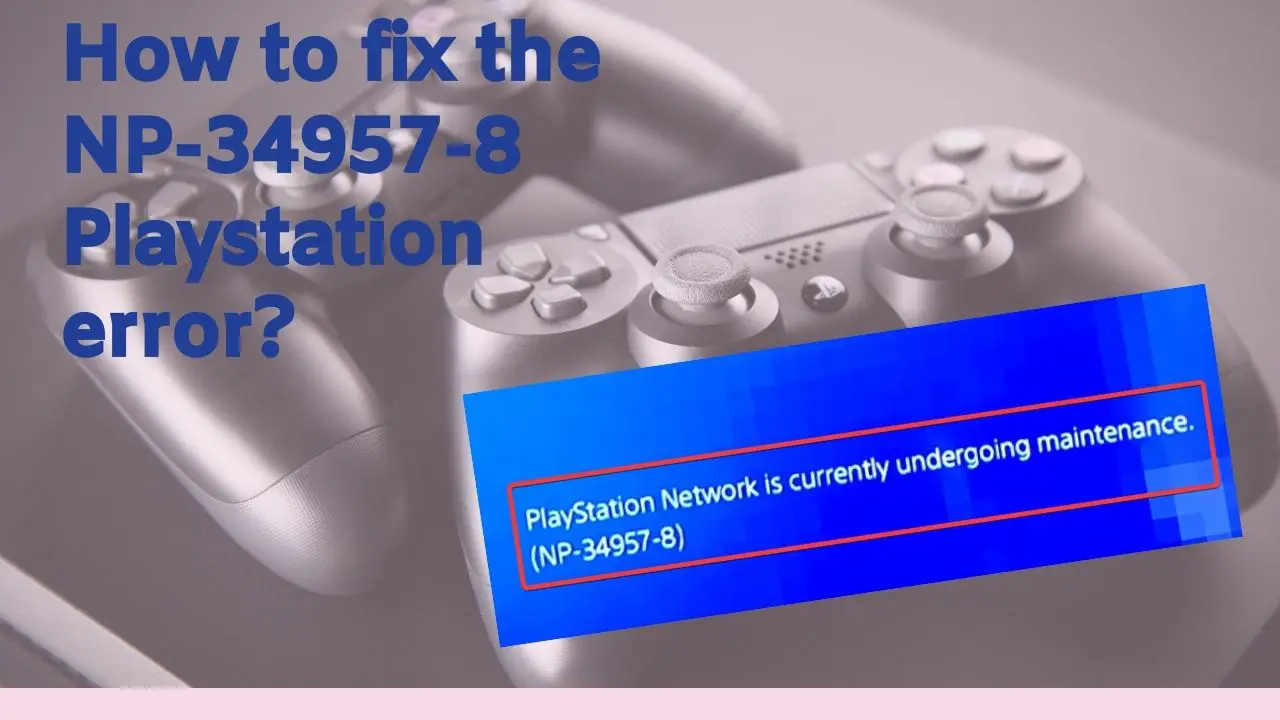
![How To Fix PS5 Keeps Crashing? Turns off by itself Error in 2024 [3 Easy Fixes] How To Fix PS5 Keeps Crashing? Turns off by itself Error in 2024 [3 Easy Fixes]](https://cdn-0.technicalexplore.com/wp-content/uploads/2021/08/ps5-crashing-turns-off-by-itself.jpg)

![FaceTime Audio Cuts Out [Reasons & Fixes] FaceTime Audio Cuts Out [Reasons & Fixes]](https://cdn-0.technicalexplore.com/wp-content/uploads/facetime-call.jpg)