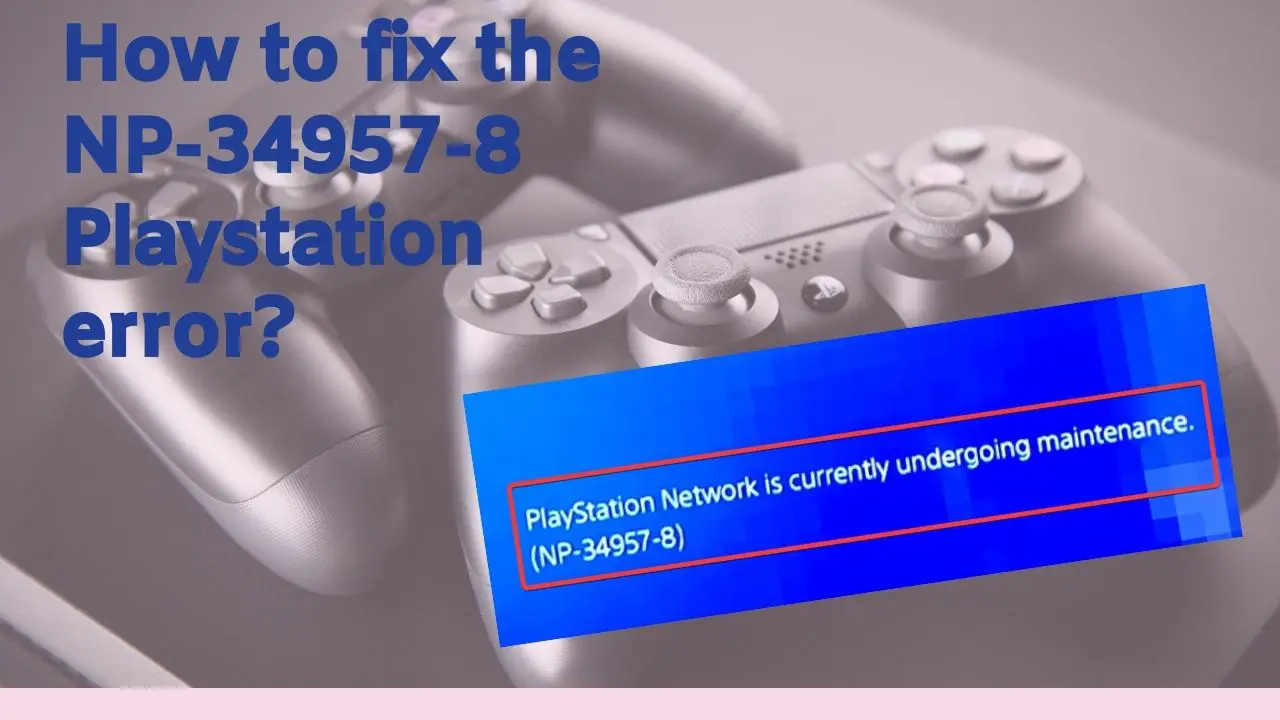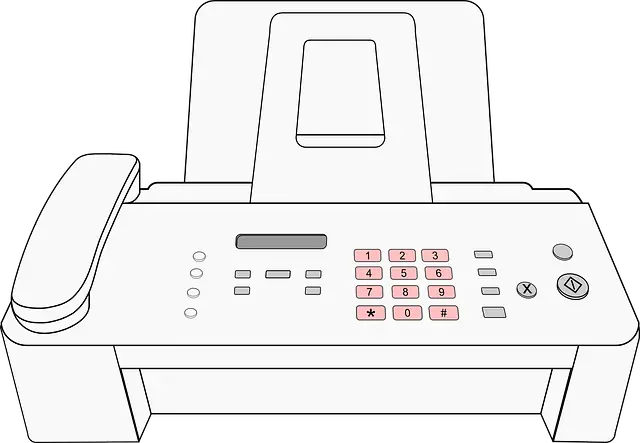How To Fix PS5 Keeps Crashing? Turns off by itself Error in 2024 [3 Easy Fixes]

PS5 Keeps Crashing? or Turns off by itself? PlayStation 5 has one of the richest repositories of games, which indicates why it is one of the best-selling gaming consoles ever made. Its immersive graphics rendering engine and exceptionally reliable compatibility can make you play for hours without getting bored.
However, sometimes you may encounter certain errors that may hinder your gaming experience. One of the most common errors that several players encounter is the “PS5 keeps crashing” error, which constantly crashes your PS5 and makes it unusable.
Fortunately, the error has been reported so widely that a lot of people have managed to find some pretty reliable solutions for it. In case you have the same problem with your PlayStation 5, make sure you read on.
In this article, we’ll be discussing four major solutions that may help you get rid of the “PS5 keeps crashing” error without any hassles. This guide will be easy to follow, even if you aren't a techie. It is divided into simple steps that can be easily executed.
Also Read: How To Fix PS4 Controller Flashing Blue
Contents
PS5 Keeps Crashing Fix in 2024
Check the Power Cord of Your Console
The simplest thing you can do to stop your PlayStation 5 from crashing constantly is to unplug it from the main power supply and keep it off for a couple of minutes. Here’s a list of steps you need to follow to check the power cord of your console:
- After turning off your PS5 properly, eject the power chord from the back part of the console and make sure you unplug it from the main power source for safety purpose
- Have a close look at the wire and check if it is damaged from anywhere. In case you find any electrocuting, consider using a different cord instead
- Keep in mind that the standard PS5 and the Digital edition can use a C7 power cord, which is easily available online. Using the new cord, plug in your PS5 console to a stable source of power and turn it on.
This should probably solve the crashing issues with your PS5, especially if it was occurring because of a faulty power supply. However, if the issue still persists, consider trying another workaround as stated below.
Rebuild Your Console’s Database
In case the error is triggered due to a corrupt database in your console, you can try rebuilding the database to get rid of it. Doing so will also allow you to get rid of lag and latency delays in-game as the process restores a fresh version of the database on your console. Here’s how to do it:
- After turning off your console through the power button, access the “Safe Mode” on your PS5 by pressing and holding the power button until you hear two beep sounds, which indicate that you’ve successfully accessed safe mode in your console
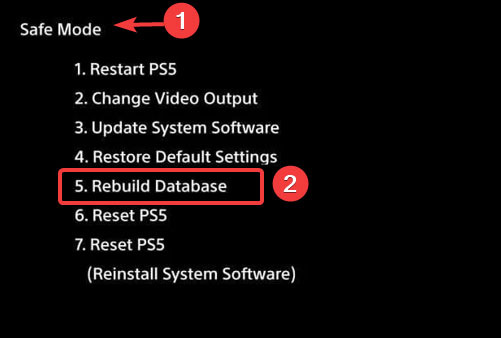
- Now, connect your Dual Sense controller to your console through a USB cable and press the “PS” button to access the navigational menu, and proceed with the solution
- Among the various options listed, choose the “Rebuild database” option and choose the “OK” option on the next screen
This will allow you to rebuild your console’s database. Note that the processes can take several hours to complete. Therefore, make sure you use it only when you have plenty of time available to troubleshoot your console.
Contact PlayStation’s Customer Support
In case nothing else is working and you’re still stuck with the “PS5 keeps crashing” issue, you may consider contacting customer service of PlayStation and notify them about the issue. To fix the error, they might suggest further troubleshooting steps.
The contact options can be easily found on your console’s box or you can also find them on their official website. As they know about the product better than anyone else, they’ll surely be able to help you with a reliable fix.
Also Read: How To Connect Ps5 Controller To Ps4
The Takeaway
It can be very annoying and irritating to encounter a crash while progressing in your favorite PS5 game. Moreover, it gets even worse when the error keeps occurring again and again. In no time, you will be able to solve the error with the solutions mentioned above. Therefore, make sure you try them and let us know what worked for you.
Also Read:
How To Charge Your PS5 Controller
How To Fix PS5 Keeps Crashing?
How To Make PS5 As a Primary Console
How To Gameshare on PS5
How To Go to Game Chat on PS5
How To Rebuild Database in PS5
Frequently Asked Questions
How do you restart a crashed PS5?
If your PS5 has crashed, you can restart it by holding down the console's power button for approximately 10 seconds. This will reboot the system and hopefully fix the issue. If your PS5 continues to crash, you may need to contact Sony for further assistance.
Why does my ps5 keep turning on by itself?
There are a few potential reasons why your PS5 might be turning on by itself. It could be a problem with the system software, a hardware issue, or even something as simple as a loose connection.

![How to Turn Off PS4 Without Controller in 2024 [Step-By-Step Guide] How to Turn Off PS4 Without Controller in 2024 [Step-By-Step Guide]](https://cdn-0.technicalexplore.com/wp-content/uploads/how-to-turn-off-ps4-cotroller-without-controller.jpg)