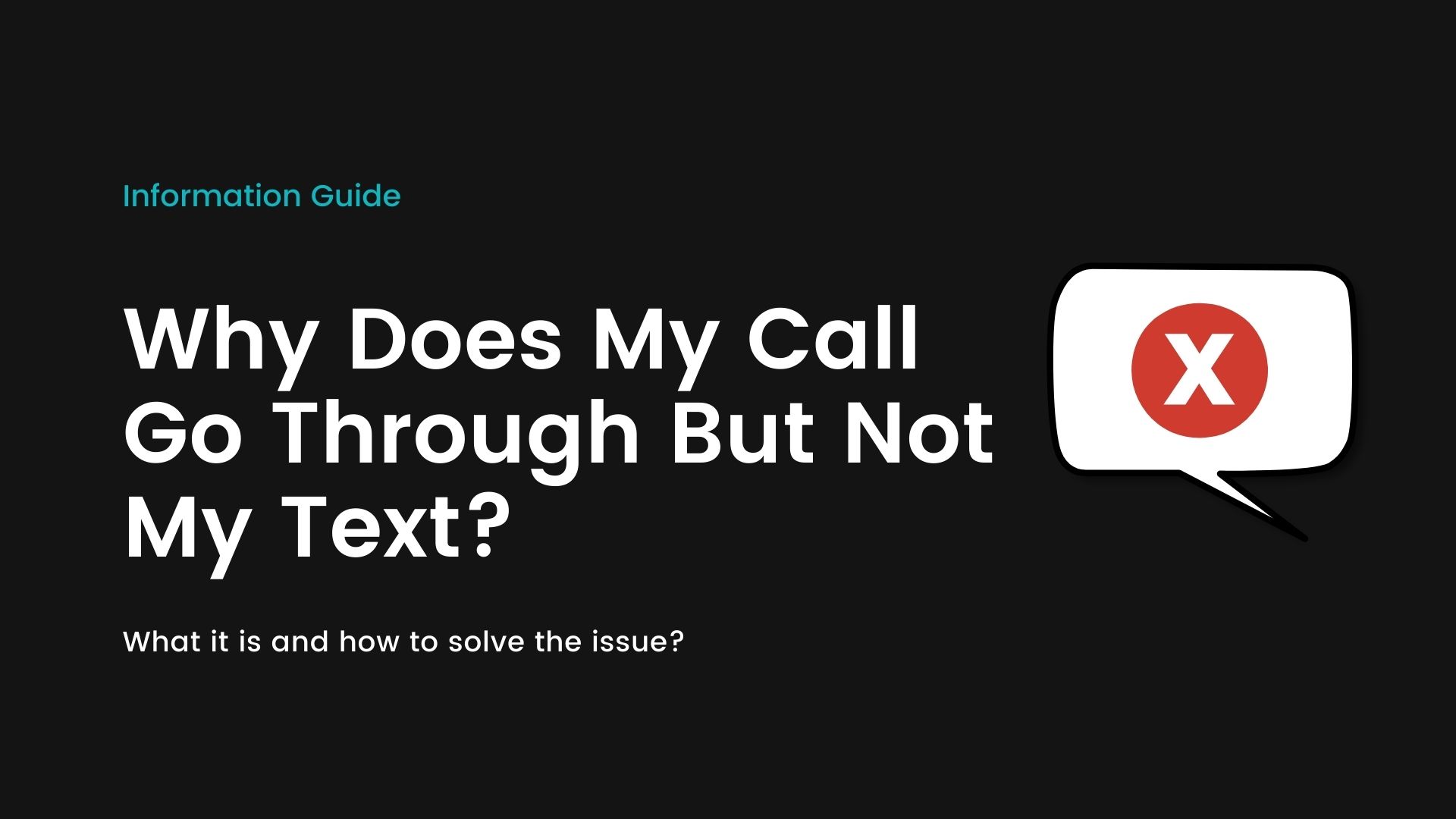
How To Make PS5 As Primary Console in 2024 [Explained]
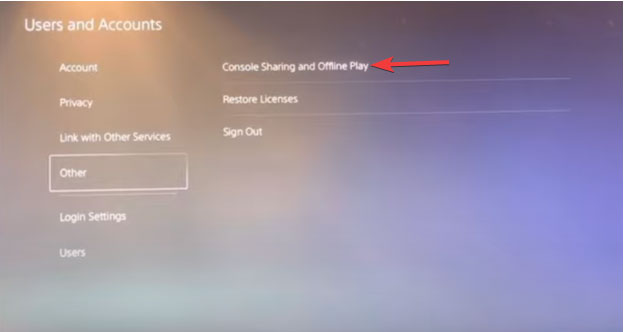
Looking for a solution on how to make PS5 primary console? When it comes to immersive gaming, nothing can beat the competency of PlayStation 5 consoles. With an endless variety of games and a powerful engine, it is an exceptionally powerful gaming gear that can keep you engaged for hours.
There’s a unique feature in PS5 consoles known as “Console Sharing and Offline Play” that allows you to access games from your friend’s PlayStation Network Account and enjoy their subscription to PlayStation Plus without any additional costs involved.
Also Read: How To Connect Ps5 Controller To Ps4
However, to be able to share games and applications between consoles, you first need to set your PlayStation 5 as a primary console for the shared account. This will prevent misuse of this feature and prevent piracy of games.
Setting up a PlayStation console as primary is a feature that we’ve seen for quite a while now. When the PlayStation 4 was launched initially, some players were reported abusing this functionality that allowed them to gain access to all the games available in an account.
However, as Sony identified the error, they introduced several new security features that allowed them to mitigate this error. That’s why it is necessary to set your PS5 as a primary console to enjoy games from your friend’s PlayStation Network Account.
With that said, let’s take a look at the exact procedure that you need to follow to set PS5 as a primary console for a particular PSN account with ease:
How To Make PS5 As Primary Console?
Before proceeding with the guide, make sure that you are logged in with your personal PlayStation Network account on your console. Once you’ve logged in successfully, just follow the simple steps mentioned below:
- Go to Settings
- Select Users and Accounts
- Select Other
- Go to Console Sharing and Offline Play & Select Enable
Among the various games and apps listed, you have to select the “Users and Accounts” options from the dropdown menu and choose the “Console Sharing and Offline Play” option. Your console will likely display a prompt explaining the working philosophy of game sharing in PS5.
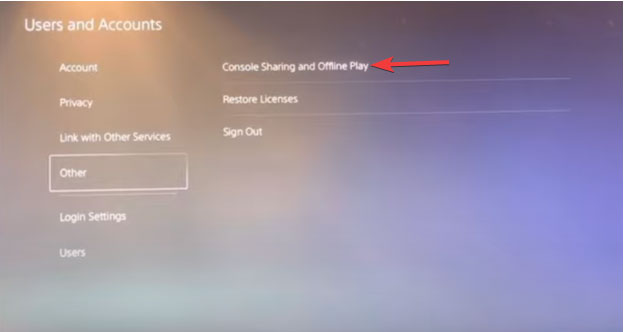
It can be either kept enabled or disabled based on your preferences. Keep in mind that when this option is enabled on your PlayStation 5 console, you can install the games linked to your PSN account even after logging out from the console.
Additionally, it’s also worth noting that when an account is logged in to two different consoles, only one of them can enable the “Console Sharing or Game Sharing” option. Therefore, make sure you trust the person you share your account with.
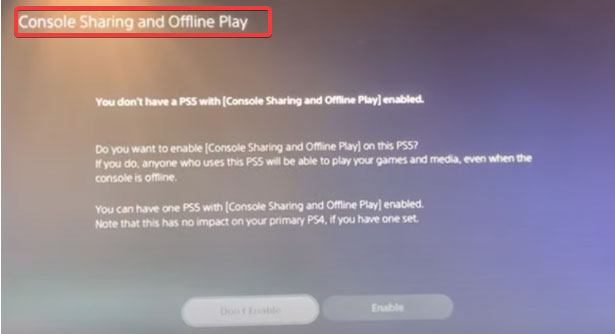
Now, to set your PS5 as a primary console for the account, you simply need to enable the “Primary Console” option under the “Console Sharing and Offline Menu” option located inside the “Users and Accounts” section of your PlayStation 5 settings menu.
There you have it, all that is needed for your PS5 to become a PSN account's primary console. This will allow you to enjoy all the games available in the account and gain access to a PlayStation Plus subscription without any failure.
Also Read: How To Charge Your PS5 Controller
How Does Console Sharing Works in PlayStation 5?
As compared to the “Primary PS4” settings in the earlier iteration of Sony’s gaming consoles, the PlayStation 5 features a new option known as “Console Sharing and Offline Play”, which may seem identical to the former on a macroscopic level.
However, when you observe closely, you’ll find that there are several things apart from the name that set both of these options apart. When you enable the “Console Sharing and Offline Play” option on your PS5, you can only share games, media, and subscriptions.
Moreover, when you download a game available in an account, the console will also ask you to specify the console in which the game requires to be downloaded. To differentiate between them easily, you can note down the name of your consoles through the settings menu.
Also Read: How to Play PS4 Games Without Disc?
Bottom Line
The “Console Sharing and Offline Play” feature in PS5 is certainly a boon for players looking to share games with their friends and family. We hope the steps mentioned above allowed you to successfully set your PS5 as primary.
Also Read:
How To Rebuild Database in PS5
How To Go to Game Chat on PS5
How To Gameshare on PS5
How To Fix PS5 Keeps Crashing?
How to Play PS1 Games on RetroArch
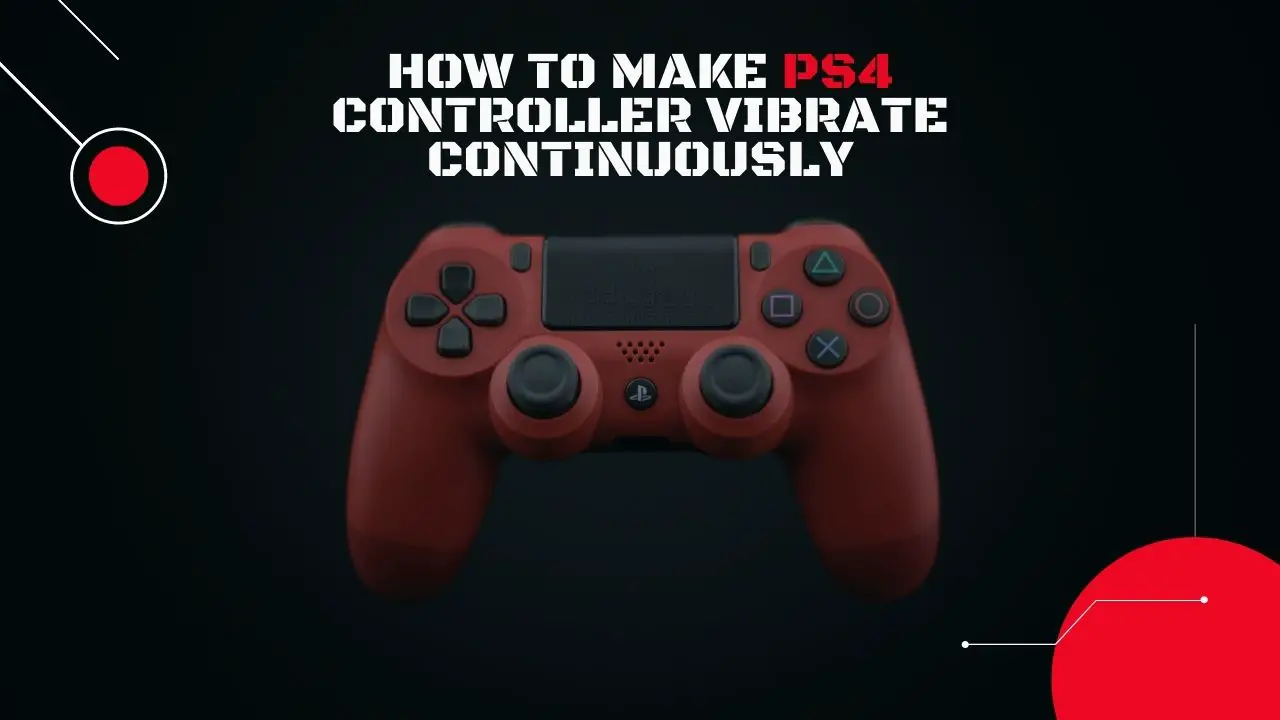


![How To Gameshare on PS5 in 2024 [Step-by-Step Guide] How To Gameshare on PS5 in 2024 [Step-by-Step Guide]](https://cdn-0.technicalexplore.com/wp-content/uploads/2021/08/how-to-gameshare-on-ps5-2022.jpg)
![How To Fix PS5 Keeps Crashing? Turns off by itself Error in 2024 [3 Easy Fixes] How To Fix PS5 Keeps Crashing? Turns off by itself Error in 2024 [3 Easy Fixes]](https://cdn-0.technicalexplore.com/wp-content/uploads/2021/08/ps5-crashing-turns-off-by-itself.jpg)


