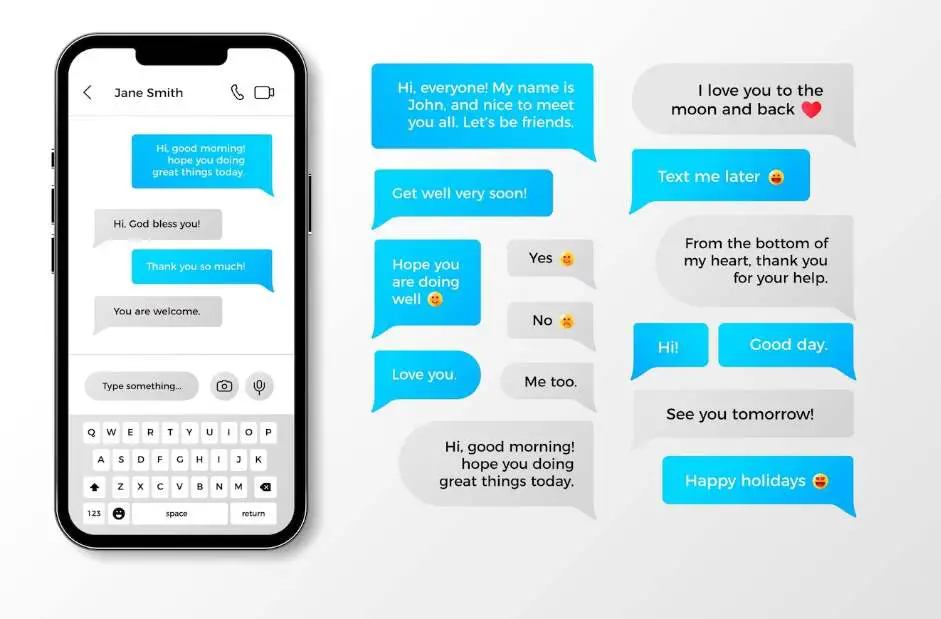Will iMessage say delivered if phone is off? Let's Find it Out!

iMessage is a revolutionary messaging service from Apple for Apple devices and most of the people within the Apple ecosystem prefer using iMessage over any other texting app.
Now, some users have questions about iMessages and one main question that people have is: will iMessage say delivered if phone is off?
Well, if you have the same question then this guide will definitely give you some clarity.
Part 1: Understanding iMessage and SMS Text
Apple has two ways of sending text messages to different devices. The first one is their version which is iMessage which is their built-in messaging service. It uses WiFi or the internet to send and receive messages.
Then there is a normal SMS text messaging service that works just like it works on other smartphones. These messages are sent in SMS format and they usually take standard SMS messaging charges from your network provider.
How iMessages Work?
If you have iMessage enabled on your iPhone then all of the messages that you send go via the iMessage service. So when you send an iMessage, it goes to Apple’s iMessage servers. Then their servers check if the recipient account is active or not. If the recipient account is active then the message is delivered to them.
Three things that you need for iMessage to work are:
- Your iPhone
- iMessage service enabled on your iPhone
- Internet access via WiFi or Mobile data
If you do not want to use the iMessage service and send all the messages as normal SMS text messages, you can do that as well. Here is how:
Step 1: Open Settings on your iPhone.
Step 2: Scroll down and tap on Messages.
Step 3: Now, scroll down again and turn on the toggle for Send as SMS.
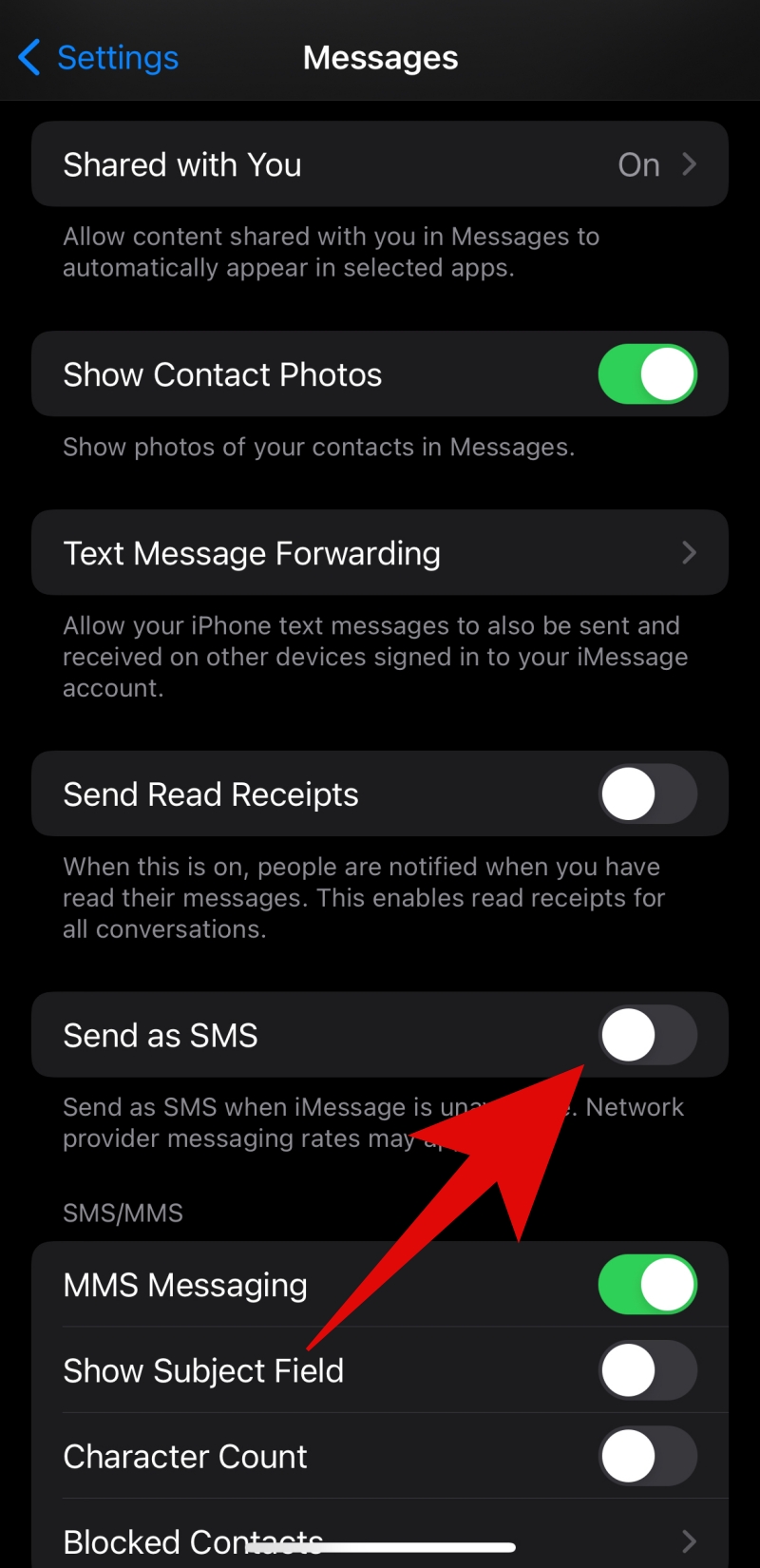
Now all of your text messages will go as SMS text messages.
Part 2: Understanding Different iMessage Sending Status
When choosing to send an iMessage (denoted by a blue color), exclusive to macOS or iOS users, a "Delivered" indicator confirms the successful delivery of the message. However, if the recipient has activated the Read Receipt feature, the "Delivered" option is replaced by "Read" upon delivery.
Conversely, if the iMessage appears as green instead of blue, it signifies that your message has been sent as a text message rather than an iMessage. This distinction in colours and indicators provides users with insights into the status and nature of their messages, enhancing communication transparency within the iMessage's ecosystem.
Part 3: Will iMessage Say Delivered if Phone is Off?
You will not receive the delivered message if the device you're sending it to is turned off. When a message is sent using iMessage and the recipient’s phone is turned off or dead, Apple stores the sent message on its servers. Only when the recipient’s phone is turned back on, the message is delivered to them.
But there are a few cases in which iMessages can get delivered to the user even when their phone is off.
If the user has enabled the Text Message Forwarding option on their iPhone, the iMessage can get delivered to the other devices to which the recipient has signed in with the same Apple account. So the messages can go to their Mac device, iPod, iPad, or other iPhone. This way, the iMessage will be delivered even when the phone is dead.
Part 4: Do iMessages Deliver When Phone is Dead?
No, iMessages will not deliver when your phone is dead. If you have an iPhone and your phone dies, your iMessages will not be sent or received until you turn your phone back on and connect to the internet. A delivered message only appears if an iMessage has been successfully delivered to at least one of the recipient's devices that have been enabled for iMessage.
So, if a user only has one iPhone, and nothing else configured for iMessage like an iPad or Mac PC then if that device is dead, the message will not be delivered and therefore not show a "Delivered".
Part 5: What’s the Difference Between iMessage and Text Message
Here is quick comparison table:
| Category | iMessage | Text Message |
|---|---|---|
| Sending | You can send it to only iOS or Mac users (recently in 2024 androids can now also send texts on iMessage). | You can text messages to any device or mobile phone. |
| File Type | It allows you to send photos, texts, or videos to other apple devices | You can send texts or photos to cell devices or another iPhone, iPod Touch, or iPad. |
| Network | A WiFi or cellular data network (for internet) is needed to send iMessage. | You don’t need a WiFi or cellular data network to send a text message, as a cellular network will be enough to send your messages. |
| Encryption | Encrypted messages | Messages aren’t encrypted |
| Message Color | Blue text bubbles appear | Green text bubbles appear |
Part 6: What if iMessage is not working?
If iMessage is not working, you can follow these steps to troubleshoot and potentially resolve this "iMessage not working issue":
- Check Internet Connection: Ensure that your device is connected to the internet, either through a cellular network or WiFi.
- Verify iMessage is Enabled: Confirm that iMessage is enabled on your device. Go to Settings > Messages, and toggle the iMessage switch.
- Check Apple System Status: Visit the Apple System Status page to see if there are any ongoing issues with iMessage. If there's a system-wide problem, you may need to wait until it's resolved.
- Restart iMessage: Turn off iMessage in Settings, wait a few seconds, and then turn it back on. This can sometimes refresh the connection.
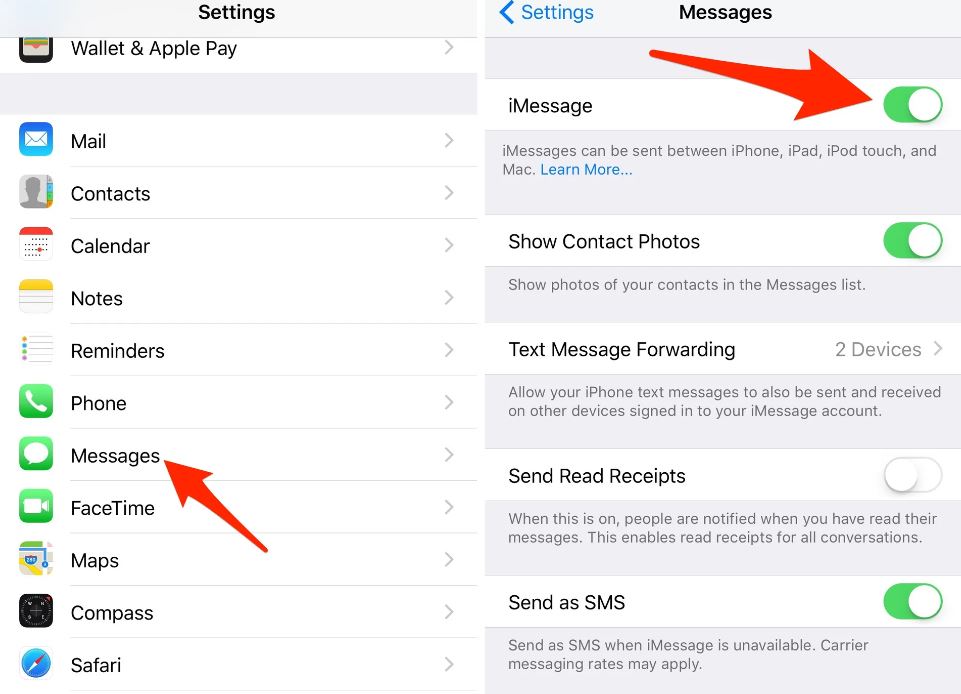
- Restart Your Device: A simple restart can often resolve various issues. Turn off your device, wait a moment, and then turn it back on.
- Update iOS: Ensure that your device is running the latest version of iOS. Go to Settings > General > Software Update to check for and install any available updates.
- Check Date and Time Settings: Incorrect date and time settings can affect iMessage. Go to Settings > General > Date & Time and make sure they are set correctly.
- Reset Network Settings: If the issue persists, you can try resetting your network settings. Go to Settings > General > Reset > Reset Network Settings. Note that this will reset all network-related settings on your device.
- Sign Out and Sign Back In: Sign out of your Apple ID in Settings > Messages > Send & Receive. Then sign back in using your Apple ID.
- Contact Apple Support: If none of the above steps resolve the issue, consider reaching out to Apple Support for further assistance. There may be a more specific solution or troubleshooting step based on your device and situation.
Closing Phrase
So that is all about: will iMessage say delivered if the phone is off? We hope this guide helps you understand why that can happen sometimes. In case of any issues, feel free to reach out to us.
FAQ's
Do iMessage messages deliver when off?
No, it won't. "Delivered" indicates that the message has reached the recipient's device. If the recipient's device is turned off or not connected to the internet, the iMessage won't reach their device, and it won't show as delivered.
Will iMessage say delivered if phone has no service?
No, iMessage will not show as "delivered" if the phone has no service or is not connected to the internet. The "delivered" status indicates that the message has successfully reached the recipient's device, and this confirmation relies on an active internet connection. If the phone is without service or lacks internet connectivity, the delivery status will not be registered until the device is back online.
Will iMessage deliver if data is off?
They are functional only when an internet connection is available. In order to send iMessages, a data plan is required, or you can utilize WiFi for transmission.
Also Read:
Do FaceTime Calls Show Up On Phone Bill?
Why Does My Phone Say LTE Instead of 5G?

![FaceTime Audio Cuts Out [Reasons & Fixes] FaceTime Audio Cuts Out [Reasons & Fixes]](https://cdn-0.technicalexplore.com/wp-content/uploads/facetime-call.jpg)
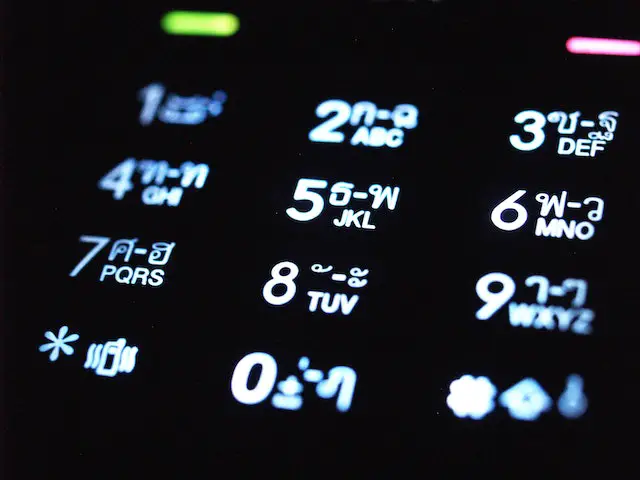
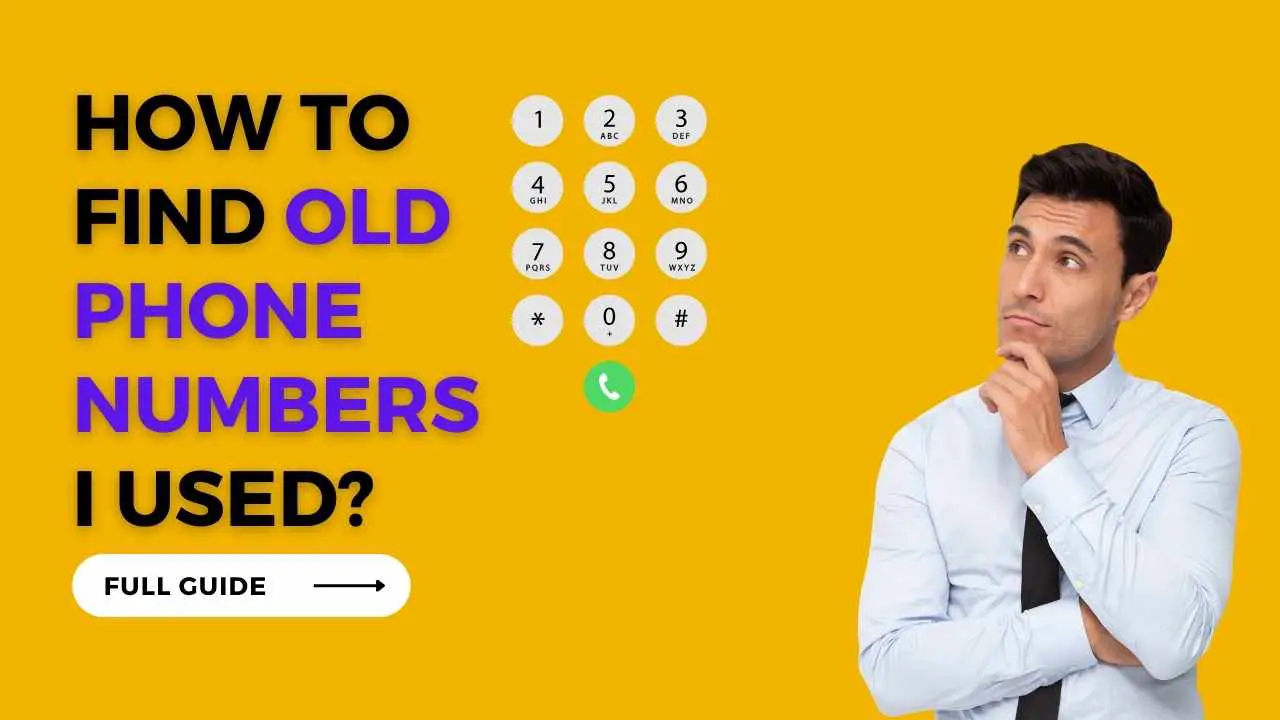
![How to Turn Off PS4 Without Controller in 2024 [Step-By-Step Guide] How to Turn Off PS4 Without Controller in 2024 [Step-By-Step Guide]](https://cdn-0.technicalexplore.com/wp-content/uploads/how-to-turn-off-ps4-cotroller-without-controller.jpg)
![How To Fix PS5 Keeps Crashing? Turns off by itself Error in 2024 [3 Easy Fixes] How To Fix PS5 Keeps Crashing? Turns off by itself Error in 2024 [3 Easy Fixes]](https://cdn-0.technicalexplore.com/wp-content/uploads/2021/08/ps5-crashing-turns-off-by-itself.jpg)