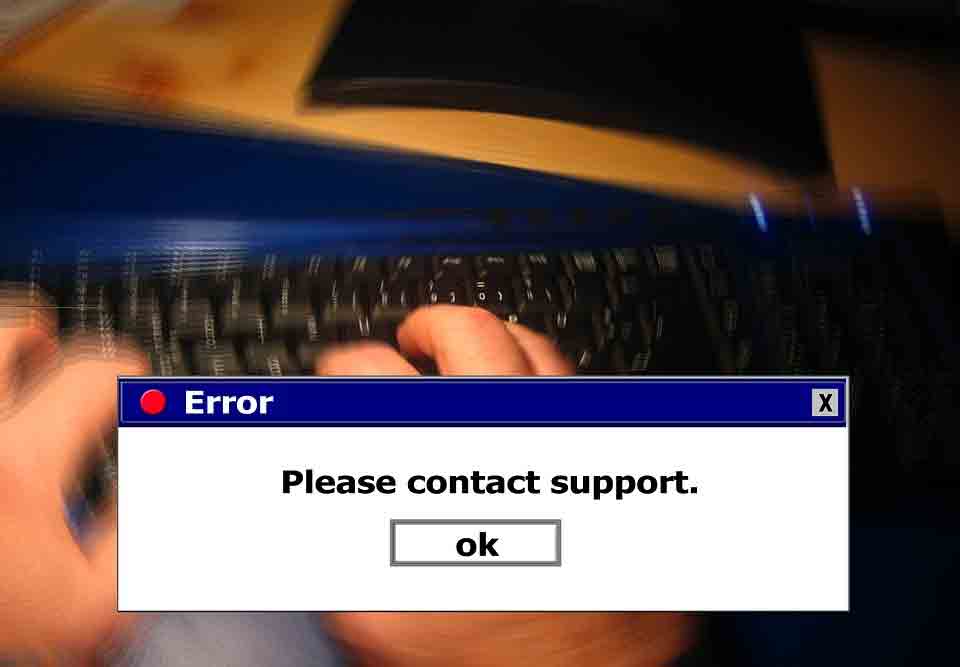How To Recover Deleted Text Messages On The iPhone

If you're like most iPhone users, you probably rely on your text messages for everything from quick communications with friends to important work-related exchanges. So what do you do if you accidentally delete a text message? Not to worry – it's actually pretty easy to recover deleted text messages on the iPhone. Just proceed with this article and find out how to recover deleted text messages on iPhone.
Also Read:- iOS Emulator For Your Windows PC
Generally, some people will delete the texts to free up space and then realize that those all are important messages. In case you are facing the same issue, then don’t worry, there are certainly effective ways available to recover the deleted texts on your iPhone.
Contents
- There are five interesting ways are there to recover deleted texts iPhone
- Recover deleted texts from the backup option by overwriting the iPhone
- Recover deleted texts on iPhone from an iTunes backup
- Recover deleted texts on iPhone from an iCloud backup
- Recover deleted text messages from iPhone via making use of a third-party app
- Contact the Apple service provider to recover deleted text messages from iPhone
There are five interesting ways are there to recover deleted texts iPhone
- Recover deleted texts from the backup option with overwriting the iPhone
- Recover deleted texts on iPhone from an iCloud backup
- Recover deleted texts on iPhone from an iTunes backup
- Recover deleted text messages from iphone via making use of a third-party app
- Contact the apple service provider to deleted text messages from iphone
Recover deleted texts from the backup option by overwriting the iPhone
In case you did not want to overwrite the content which is available on your mobile with your old backup, then sure this method will be the best option for you. But unfortunately, iCloud will never support all kinds of phone operators or will never back up SMS in all kinds of regions. But for most people, this recover deleted texts on iPhone from the backup option with overwriting the mobile option will effectively work. It is also quite the easiest method to recover the deleted texts.
Also Read:- How to know if someone blocked you?
- With the official Apple ID and original password, you have to log on to the official website of iCloud.
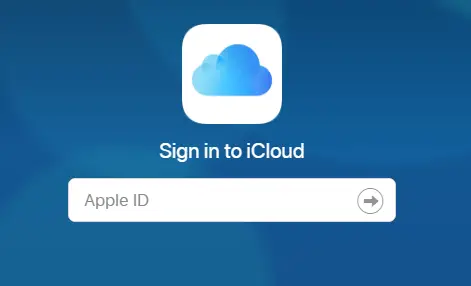
- There you have to click the texts.
- In case, your texts are not available, then it means you have not backed up your messages. So you have to skip this option.
- In case, your texts are available, then you have to search for the particular text messages that you require.
- After that, you have to go to Settings > [your name] > iCloud.
- You have to check whether the text messages are turned off, if not you have to turn them off.
- Then you will receive a popup menu and there you have to choose 'Keep on My iPhone' option.
- After that, you can turn on the text messages.
- Then you have to click the merge option and then have to wait for some time.
- Within a certain time, the text messages which are deleted will reappear on your mobile and you can make use of it.
Also Read: Will iMessage say Delivered if Phone is Off?
Recover deleted texts on iPhone from an iTunes backup
In case you have not backed up your text message on iCloud, but instead, you have backed up the text messages on iTunes with PC or Mac, then you can able easily recover deleted texts on iPhone. Even if you have not backed up on iTunes, then don’t leave this method, just try and it will take only a limited amount of time. You must keep one thing in mind. This method like iCloud will overwrite your data on the iPhone.
- At first, your iPhone has to be connected to the computer that which are going to sync.

- You can open iTunes manually, in case it does not open automatically.
- On the top left-hand corner, you can find an iPhone icon will appear.
- You have to just select that icon.
- Now you have to select the 'Restore backup' option
- The whole data, which you have already backed up now will replace your entered data on the mobile.
- It will take a certain time.
Just make use of this method and recover all your deleted texts in your iPhone once again.
Also Read: Why Does My Call Go Through But Not My Text?
Recover deleted texts on iPhone from an iCloud backup
In case you have backed up all the messages on your iPhone before you have deleted the text messages, then sure it will be very easy to recover.
- At first, open the setting app.

- Then you have to click > your name< which is found at the top.
- Then you have to click iCloud > Manage Storage> Backups.
- After that, you have to take a look to check out in case any old iPhone backup that can able to add the deleted texts.
- When you have found the old backup, before setting up the iPhone via making use of the old backup, you require to restore the iPhone to the factory settings effectively.
- You also are very careful at the time of backup, because sometimes you have a chance of getting your data to be lost. So permanently save other copies of your videos and photos.
- In order to restore your iPhone to the factory setting, you have to go to the option of General > Reset > Erase All Content and Settings.
- Here, executing this process, it will take some time.
- After that, your lost or deleted texts will be recovered in an extraordinary manner.
Sure this method will work if you have saved your messages on icloud. If it is not working then you can try the other ways.
Also Read: You Have Been Blocked from Originating Messages to #### Issue
Recover deleted text messages from iPhone via making use of a third-party app
If iTunes backup and iCloud backup is not useful for you, then you have no other option but to choose a third-party app. It is not 100% sure, whether it will work or not. But most of the time this method will be successful. There are certain extraordinary third-party apps that are useful for the purpose of data recovery. Those apps are
- Tenorshare
- Wondershare
- Enigma Recovery
- iMobie
- Fone
Contact the Apple service provider to recover deleted text messages from iPhone
In case, the above-mentioned methods are not working out for you, then it is better to contact your professional apple service provider. They know everything. They will maintain track of your messages. They will suggest the best solution for your recovery of the deleted texts on your iPhone. But it may take some more time than any other method. The above methods are simply possible online, but when it comes to contacting the service provider, there may be some time to take place. Contacting the apple service provider will be one of the best options to recover deleted texts iPhone.
Conclusion:
From the above-mentioned scenario, you can find out the effective methods to recover the deleted texts on iPhone. Just choose your suitable method and recover your deleted texts now.
Check out these Hand Picked Articles for you:-
Why Does My Phone Overheat On Facetime?
The Number You Have Dialed is Not in Service

![Text Messages Going to Old Phone [2024 Top Fixes] Text Messages Going to Old Phone [2024 Top Fixes]](https://cdn-0.technicalexplore.com/wp-content/uploads/text-messages-going-to-old-phone.jpg)
![How to Delete Messages on iPhone from Both Sides? [2024 Guide] How to Delete Messages on iPhone from Both Sides? [2024 Guide]](https://cdn-0.technicalexplore.com/wp-content/uploads/How-to-Delete-Messages-on-iPhone-from-Both-Sides.jpg)


![You Have Been Blocked from Originating Messages to [2024 Fixed!] You Have Been Blocked from Originating Messages to [2024 Fixed!]](https://cdn-0.technicalexplore.com/wp-content/uploads/You-Have-Been-Blocked-From-Originating-Messages-to.jpg)