![What is the “Message Blocking is Active on iPhone” Error [2024 Guide] What is the “Message Blocking is Active on iPhone” Error [2024 Guide]](https://cdn-0.technicalexplore.com/wp-content/uploads/message-blocking-is-active-iphone.jpg)
How to Delete Messages on iPhone from Both Sides? [2024 Guide]
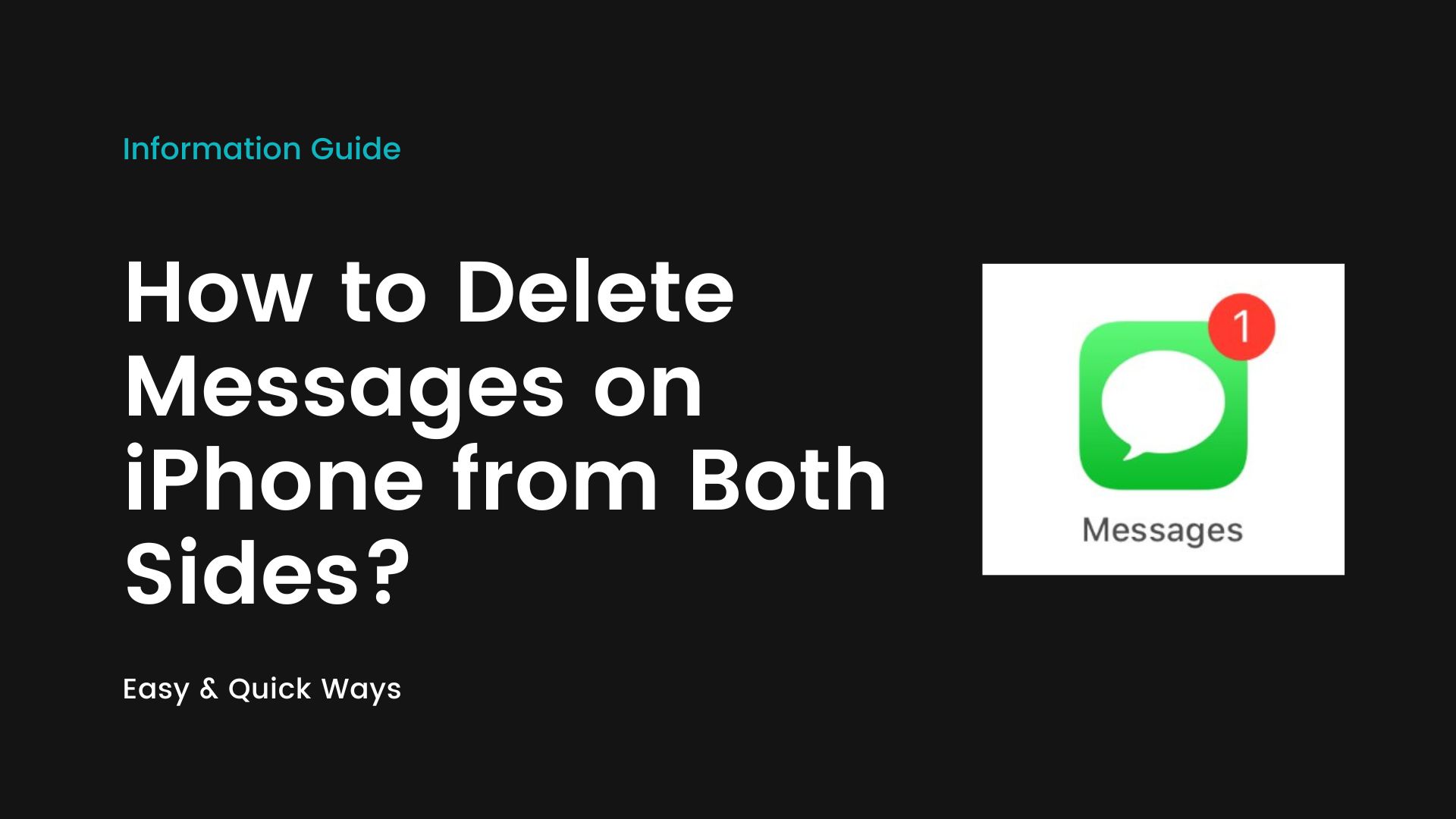
This happens to most of us, we send out messages to the people whom we are not supposed to or oftentimes we just send a wrong message to someone.
While third-party messenger apps like WhatsApp and Telegram now have a feature to delete the message for everyone which means that you can delete your message for both sides, people wonder if they have it on their iPhone or particularly, the iMessage app.
If you send a text to the wrong person using iMessage on your iPhone and want to delete the message from both sides then this guide is for you.
How to Delete Messages on iPhone from Both Sides?

If you search the same question on the internet, you will get a thousand articles telling you that it is possible to delete the messages on your iPhone from both sides. However, that is definitely not the case.
The only way you can delete messages on your iPhone from both sides is if you use a third-party messaging app like WhatsApp or Telegram that has the feature to delete messages from both sides.
If you use iMessage for texting then you will not be able to delete messages on your iPhone from both sides. The feature is not yet introduced on the iMessage app.
So, as of now, if you want to delete messages on both sides if you use iMessage then you are going to need access to both iMessage accounts which is not possible in most cases.
We can say that as of now, it is not possible to delete messages on iPhone from both sides if you use the iMessage app for texting.
Just to be sure, we did try the method mentioned on the other sites. It simply said to delete the message from your iMessage app and it will be deleted on the other side.
But as you can see, it clearly didn’t work and after testing it across multiple users and different iPhone models, we can say the method does not work at all.
If you seriously want to delete messages from both sides on an iPhone then it is better to use a third-party messenger app like WhatsApp or Telegram. Because there is no built-in feature on the iMessage app for doing so. We hope this guide helps you understand this topic better.
Also Read:
How To Recover Deleted Text Messages On The iPhone
Do FaceTime Calls Show Up On Phone Bill?
Why Does My Phone Overheat On Facetime?
How to Send a Blank Message in WhatsApp?
Best iPhone Spying Apps for Beginner




![You Have Been Blocked from Originating Messages to [2024 Fixed!] You Have Been Blocked from Originating Messages to [2024 Fixed!]](https://cdn-0.technicalexplore.com/wp-content/uploads/You-Have-Been-Blocked-From-Originating-Messages-to.jpg)
![Text Messages Going to Old Phone [2024 Top Fixes] Text Messages Going to Old Phone [2024 Top Fixes]](https://cdn-0.technicalexplore.com/wp-content/uploads/text-messages-going-to-old-phone.jpg)


