The brand-new DualShock controllers for PlayStation 4 gaming consoles are popular for their unparalleled range of features. However, they might not work as intended sometimes and cause troubles in your gaming sessions.
There’s an error known as “PS4 controller flashing blue light” that causes the LED indicator on your remote control to flicker on and off indefinitely. Moreover, you may also get an error message on your screen saying “Weak or no signal” and the screen may also go completely black.
Several users reported that their controllers are being affected by this error and hindering their gaming experience. To help you get rid of this weird issue, we’ve compiled a list of solutions that help you continue your gaming experience without any more hassles.
How to Fix Blinking Blue Light on PS4?
When the blue light on your DualShock remote control starts flickering, it is actually trying to initiate a connection with your PS4 console. However, due to some issues in the connection, the light continues to flicker indefinitely.
Moreover, while there may be several reasons for this error to occur, the most common instance that usually triggers this issue is outdated firmware of the DualShock controller. This requires you to update the firmware to solve the problem.
Also Read: How To Connect PS4 To Laptop Using HDMI Cable
Regardless of the reason, it is fairly easy to solve this issue without requiring any technical help. There are several workarounds that allow you to get rid of the error permanently. Here are the various solutions that you must consider trying:
Reset Your Controller
The most common issue of this error is the inability of your controller to initiate a connection with the console. By resetting your controller to its default settings, you can get rid of the error in no time. Here’s what you need to do:
- First off, you have to press and hold the PS button on your controller for around 10 seconds until the flickering light stops and your controller will be turned off completely
- Then, you need to locate the reset button on your controller, which is found in a very narrow hole at a certain part of your controller
- Once located, use a sharp object such as a safety pin to press the button and reset your controller to its default settings
This button is designed in such a way to prevent accidental reset of the controller. If you’re unable to locate the button on your own, you can also check the manual to determine where the reset button is located on your PS4.
Reset Your Console’s Firmware
In case the above two solutions don’t work for you, there’s a high chance that it is occurring because of corrupt or outdated firmware of your PlayStation 4 console. With that said, resetting the console might help you mitigate the error permanently. To reset your PS4 right away, follow the steps given below:
- First of all, turn off your PlayStation 4 completely by keeping the power button pressed for 8-10 seconds. Then, boot it into safe mode by again holding the power button until you hear two beep sounds from the console
- Once you’re in the safe mode, access the menu to reveal various settings related to your console. Among the several options listed, choose the “Reset PS4” option and wait for the process to finish
After the reset process is completed, your PS4 console will be restarted and provide you a fresh start. This should solve the blue flickering light issue with your controller and allow it to successfully connect with the console.
Also Read: Best PS4 Emulators For PC
Power Cycle Your PS4 Controller
Sometimes, the blue light flickering issue in your DualShock controller can occur due to an inconsistent power supply. To fix this, you can simply power cycle your controller. Follow the steps given below to power cycle your controller:
- Turn on your controller and keep it connected unless the battery completely drains
- Connect the controller to a USB charger and make sure you don’t remove it before it is charged completely
- Attach the controller to the console and check whether the issue still persists or not
Performing a power cycle on PlayStation 4 will most likely fix the issue, especially if it is caused due to the aforementioned reason. However, if you still encounter the issue, consider trying the next solution listed below.
Bottom Line
If you’re also facing the “ps4 controller flashing blue” error in your DualShock controller, make sure you try the solutions listed above. This will allow you to solve the issue easily and continue your gaming sessions once again.


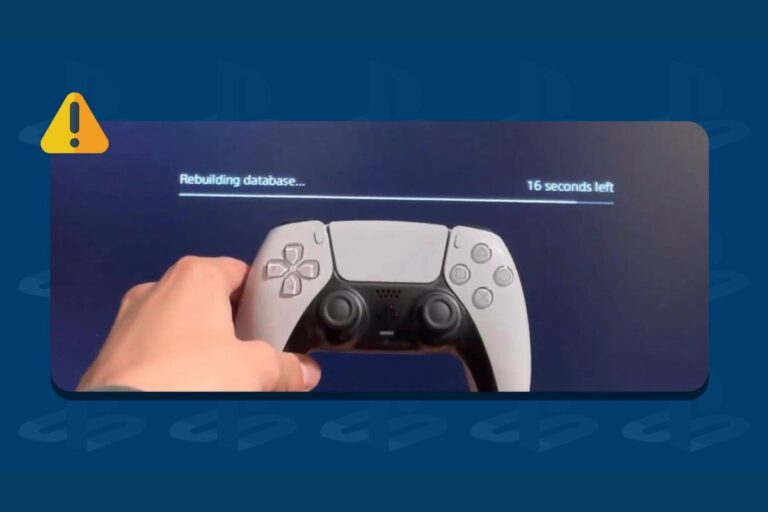



![How To Connect PS4 To Hotel WiFi [2025 Guide]](https://technicalexplore.com/wp-content/uploads/2024/12/How-To-Connect-PS4-To-Hotel-WiFi-768x512.jpg)