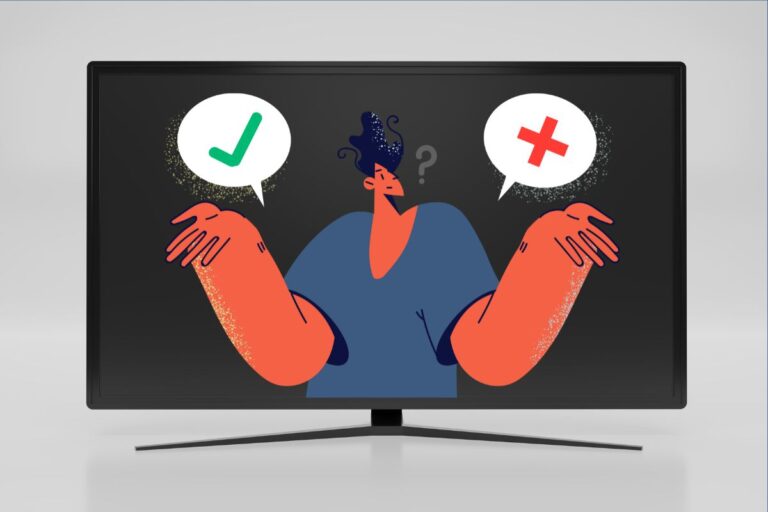Two of the main ways by which you can reach out to someone using your smartphone are by sending them a text or calling them. But what if you drop a message to someone and it does not deliver and when you call, then your call goes through?
This is certainly a new issue that a lot of users have and there is only a little information about the issue. So in this guide, we are going to explore why does my call go through but not my text?
Why Does My Call Go Through But Not My Text?
First of all, let’s understand the issue here and for that imagine this: you sent a message to someone and it did not say delivered but when you called the person, your call went through, and they picked it up.
Now, this can confuse you, and the first thing that you might think if a call goes through but not messages is that you might be blocked. This is most probably not the case as there are some other factors as to why you are facing this issue.
Also Read: You Have Been Blocked from Originating Messages to #### Issue
Check for the Messaging Service
This entire issue of why my call goes through but not my text mainly concerns iPhone users as they use iMessage on their devices for texting.
If you want to understand the issue, the first thing that you should know is what texting service are you using? Is it a normal SMS text message service or iMessage or something else?
Because iMessage and some other text messaging services use active internet connections to send and receive messages. If you are using iMessage or some other messaging service then it is quite simple to understand this issue
Also Read: How To Recover Deleted Text Messages On The iPhone
Possible Reasons For Call Go Through But Not My Text
No Internet
The first reason for your calls going through but not your messages might be the absence of an internet connection on the recipient’s smartphone. We know that iMessage and services like Telegram, and WhatsApp require an active internet connection to send and receive messages. If the recipient has turned off their mobile data or does not have a WiFi connection then your message will not get through. In many cases, even a lack of networks can cause this issue because normal calls can be easily made even with poor networks but the internet can be a problem.
The user Has Disabled iMessage
If the user has disabled iMessage on their iPhone then your text will not go through but you will still be able to make normal calls. For this, you can straight up ask the user if they have disabled their iMessage service or not.
Also Read: Will iMessage say Delivered if Phone is Off?
User Has Blocked You on Their Messaging Service
Normally if a user blocks your contact, you won’t be able to make calls or send texts to them. But in some cases, a user might only block you from a certain third-party messaging app and in that case, your calls will go through normally but your messages won’t.
Closing Phrase
So that was all about: why does my call go through but not my text? Mostly it might be because the user has not connected to the internet for iMessage or they have disabled the service. In case you have any doubt, you can just straight up ask the user about it.
Frequently Asked Questions
Q. Why am I able to make phone calls but unable to send text messages?
If you're able to make phone calls but unable to send text messages, the problem may be with your phone's messaging app. First, try clearing the cache and data of the messaging app or uninstalling/reinstalling it. If the issue persists, contact your carrier for assistance.
Q. Why do some of my text messages not go through even though they show as sent on my phone?
It could be a network issue or a problem with the recipient's phone. Try resending the message or contacting the recipient to troubleshoot the problem
Q. Is it possible for my phone to be blocked from receiving text messages but not phone calls?
Yes, it's possible for your phone to be blocked from receiving text messages but still be able to receive phone calls. This could be due to network or software issues on your phone or the carrier's end.