The popularity and immense success of the Android operating system is well known. Based on a recent report by Statista, Android OS dominates the smartphone market with over 70.8 percent of the total market share.
But did you know that Android OS isn't limited to smartphones? That's right; you can run the same android based os for PC too. Intrigued? Want to learn how? This article will not only show you how to run Android OS on a PC but also delve into the reasons why you might want to consider an Android-based OS for your desktop. Plus, we'll provide an ultimate list of the ‘13 best Android OS for PC' options to choose from.
Quick Comparison Table:
| Criteria | Installation Ease | Compatibility | User Interface | Performance | App Support | Development Focus |
|---|---|---|---|---|---|---|
| BlueStacks | Easy | Windows/Mac | Android-like | Good | Full | Emulator |
| LD Player | Easy | Windows | Android-like | Good | Full | Emulator |
| Phoenix OS | Moderate | PC | PC-Like | Good | Full | PC/Emulator |
| Lineage OS | Moderate | Various Devices | Android-like | Variable | Limited | Custom ROM |
| Chrome OS | Moderate | Chromebooks | Chrome-like | Good | Full | Cloud Services |
| OpenThos | Moderate | PC | Android-like | Moderate | Limited | PC/Emulator |
| PrimeOS | Moderate | PC | Desktop-like | Good | Full | PC/Emulator |
| Android x86 | Moderate | PC | Desktop-like | Good | Limited | PC/Emulator |
| Android Studio | Complex | Windows/Mac | IDE | N/A | Full | Development IDE |
| Bliss OS x86 | Moderate | PC | Android-like | Good | Full | PC/Emulator |
| Remix OS | Moderate | PC | Android-like | Good | Full | PC/Emulator |
| Genymotion | Moderate | Windows/Mac | Emulator UI | Excellent | Limited | Emulator |
| FydeOS | Moderate | Chromebooks | Chrome-like | Good | Full | Chromebook OS |
13 Best Android OS For PC
Here is the list of the top “13 best Android OS for PC”:
1. BlueStacks
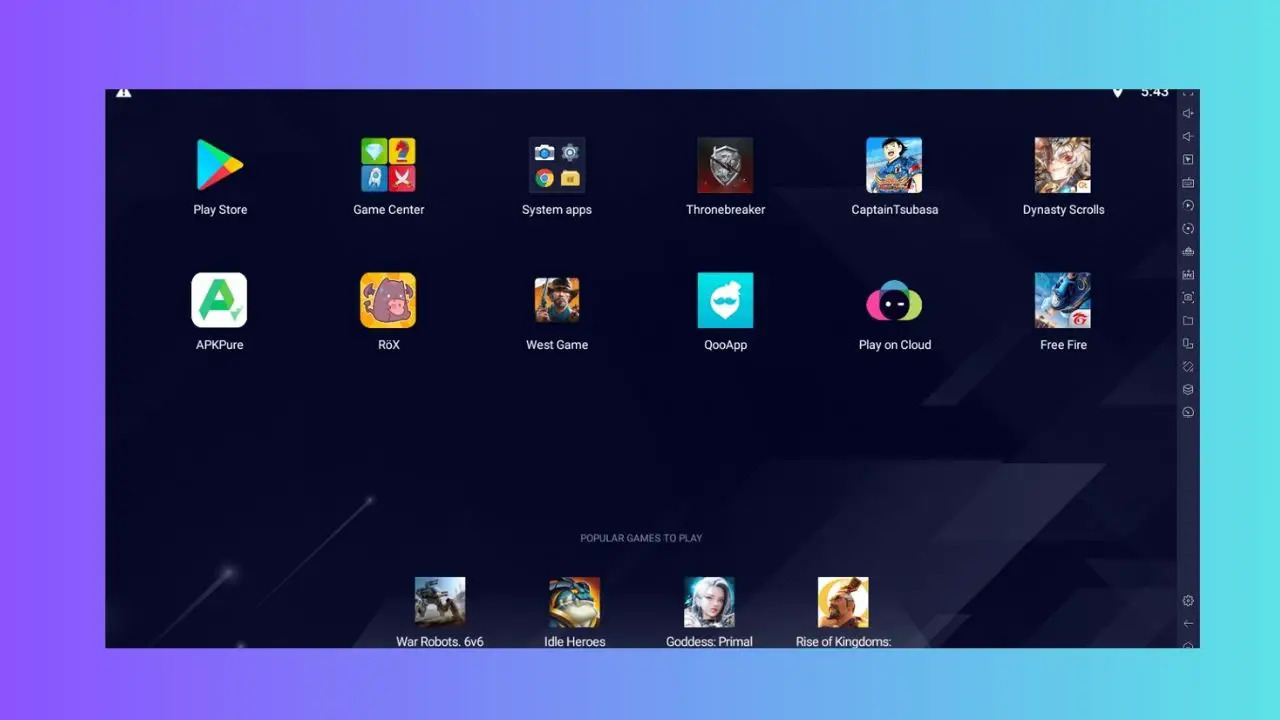
A highly sought-after choice among Android emulators is Bluestacks, which offers compatibility with both Mac and Windows platforms. Moreover, Bluestacks boasts an array of built-in features designed to enhance the gaming experience for users. Noteworthy attributes of Bluestacks include an Instance Manager, enabling users to create and operate multiple instances of BlueStacks for simultaneous gameplay. It also offers a mapping tool facilitating the management of control configurations, and an Eco Mode dedicated to optimizing resource consumption, among other functionalities.
Pros:
- Eco Mode
- Multiple Instances
- Lightweight and Fast
- HD resolution gaming for game lovers
- Allows screen recording
- Optimized usage of resources on your PC
- Manage inbuilt controls for better user interaction
- Compatible Android OS for pc 64-bit and 32-bit
Cons:
- Can be resource-intensive, potentially slowing down the computer.
- Users may experience occasional crashes or instability.
- Free version includes occasional advertisements.
- Running resource-intensive apps may result in high CPU usage.
- Some compatibility issues may arise with certain game controllers.
- Mac version may have fewer features compared to the Windows version.
2. LD Player

LDPlayer is another popular Android OS For PC that has gained attention for its features and performance. LDPlayer is designed with a primary focus on gaming. It offers high-performance capabilities, including support for multi-instance gameplay, allowing users to run multiple instances of games simultaneously without compromising performance.
The emulator provides advanced keymapping tools, enabling gamers to customize controls for various games. This ensures a comfortable and efficient gaming experience, especially for games that require precise input. LDPlayer provides a macro recorder and playback feature, which can help automate repetitive tasks or sequences in games and applications.
LDPlayer provides a user-friendly interface that is easy to navigate, making it accessible to both experienced users and those new to Android emulation. LDPlayer offers resource management features that allow users to allocate CPU and RAM resources to specific instances of the emulator. This level of control ensures smooth performance even when running resource-intensive applications.
Pros:
- Optimized for Gaming:
- Advanced Key Mapping:
- Support for High-FPS Games
- Resource Management
- High Compatibility and Regular Updates
- Multi-Instance Functionality
- Support for External Devices (such as game controllers, allowing gamers to connect their favorite controllers for a more immersive gaming experience.)
- Extensive Community and Support
- Macro Functionality
- Free to Use
Cons:
- No Google Play app store support to directly install Android apps
- It takes up a lot of computer resources so not ideal for moderately powered computers
- Users may experience occasional crashes or instability
3. Phoenix OS

Phoenix OS is an exceptional choice for users seeking a versatile and efficient operating system for their PCs. Its lightweight nature makes it a quick bootable Android OS for PC, with enhanced performance and a user-friendly interface making it an excellent option for various use cases.
It offers a desktop-style interface with a taskbar, start menu, and system tray, providing a more traditional PC experience while retaining Android's convenience. Phoenix OS provides regular updates and security patches to keep your system secure, safeguarding your data and privacy.
Along with it, users can personalize the interface, wallpapers, and themes to suit their preferences, creating a unique desktop experience.
Pros:
- Built-in Android Compatibility
- Desktop Experience:
- Multi-Window Support
- Optimized Performance
- Gaming Compatibility with control tweaks
- File Management (simplifying file organization and manipulation)
- Enhanced Security
- Compatible Android os for pc 32-bit and 64-bit
- UI theme Customizations
- Multi-Language Support
Cons:
- Compatibility limitations, not all Android apps may run flawlessly.
- Running resource-intensive apps or games may lead to high CPU usage.
- May not provide immediate support for the latest Android OS versions.
- Requires a Google account for access to the Google Play Store.
4. Lineage OS
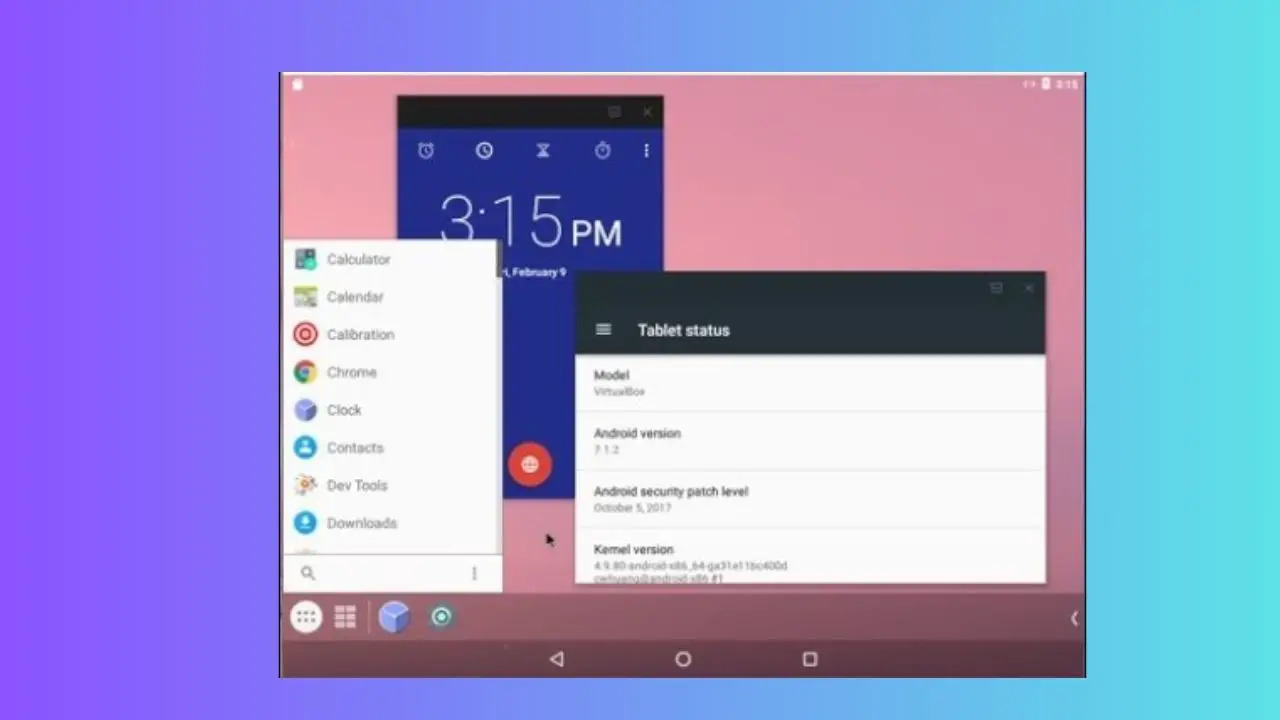
Lineage OS is a compelling choice for users seeking a customizable and community-driven Android operating system for PC. Its open-source nature and commitment to privacy and security make it a standout option. Key features of Lineage OS include:
Pros:
- Lightweight OS
- Option for Customizability
- Privacy Protection (It includes privacy-focused features like Privacy Guard and root access control, putting user data security at the forefront)
- Regular updates to ensure devices stay up-to-date and secure
- Minimal bloatware offering a streamlined Android experience
- Supports low end and old PCs
- Optimized for smooth and efficient performance, enhancing the user experience.
Cons:
- Some apps may not run optimally or be fully compatible.
- Occasional crashes or instability.
- Lack of official support for certain devices.
5. Chrome OS
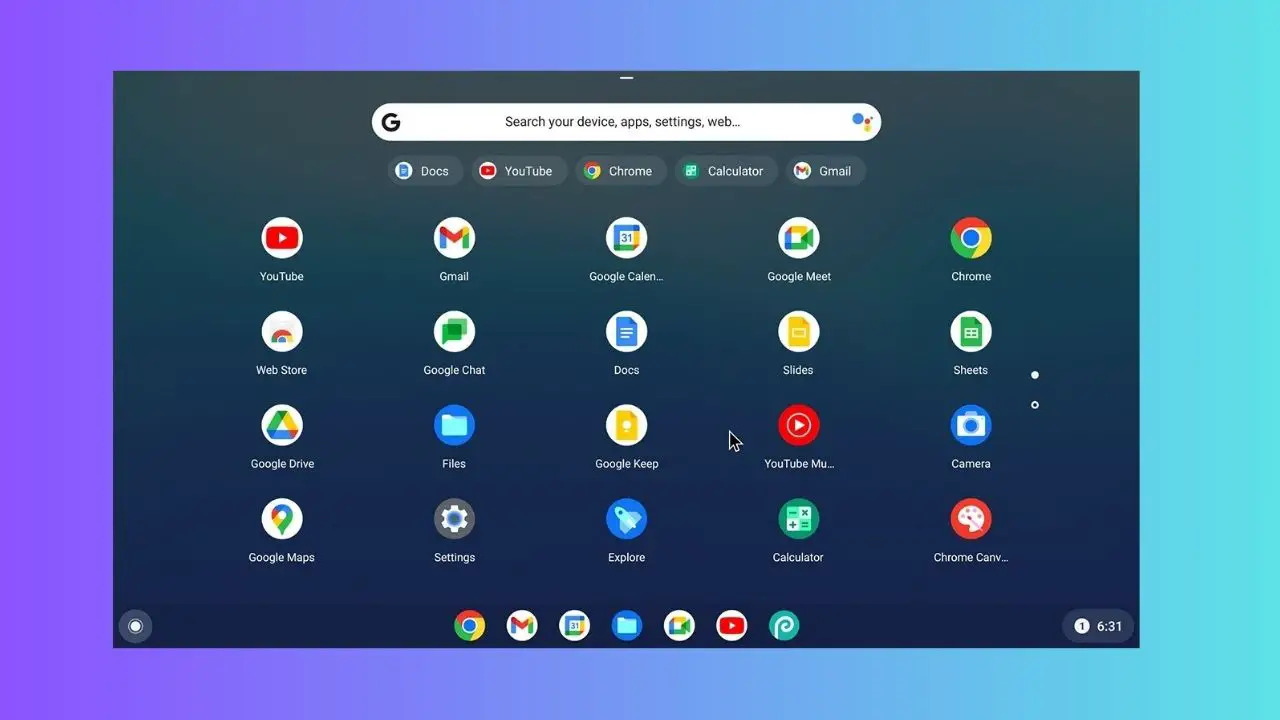
Chrome OS stands out as a lightweight and cloud-centric operating system, designed to provide a streamlined and efficient computing experience. It's an excellent choice for users looking for simplicity, speed, and seamless integration with Google services. Key features of Chrome OS include:
Chrome OS is famous for its performance and a fast bootable Android OS for pc, as it boots up quickly and runs smoothly, even on lower-end hardware, ensuring a responsive user experience. With most applications and data stored in the cloud, Chrome OS offers convenience and accessibility from anywhere with an internet connection.
Google’s security is a huge advantage of Chrome OS. It benefits from Google's robust security infrastructure, including automatic updates, sandboxed apps, and verified boot, ensuring a high level of protection against malware.
Also, if you love Google services, Chrome OS seamlessly integrates with Google services like Gmail, Google Drive, and Google Photos, providing easy access to your online life. It also supports a wide range of Android apps via the Google Play Store, expanding its functionality and versatility.
Pros:
- Cloud-Centric
- Google Integration
- User-Friendly Interface
- Highly optimized and balanced
- Education-Focused (it is popular in the education sector due to its simplicity, manageability, and the availability of educational apps and resources)
- Comes with Google’s Security and offers regular security patch updates
Cons:
- Limited offline functionality, heavily reliant on internet connection.
- Chrome Web Store may offer fewer applications compared to other OS.
- Learning curve for users accustomed to traditional desktop environments.
- Dependency on Google services may be limiting for users invested in alternative ecosystems.
- Incompatibility with certain resource-intensive or industry-specific software.
- Limited gaming capabilities, especially for high-end gaming and certain peripherals.
- File management may be less intuitive for users familiar with traditional file systems.
- Limited customization options compared to other operating systems.
- Full Chrome OS experience may vary based on device hardware specifications.
- Privacy concerns related to data storage and reliance on online services.
6. OpenThos
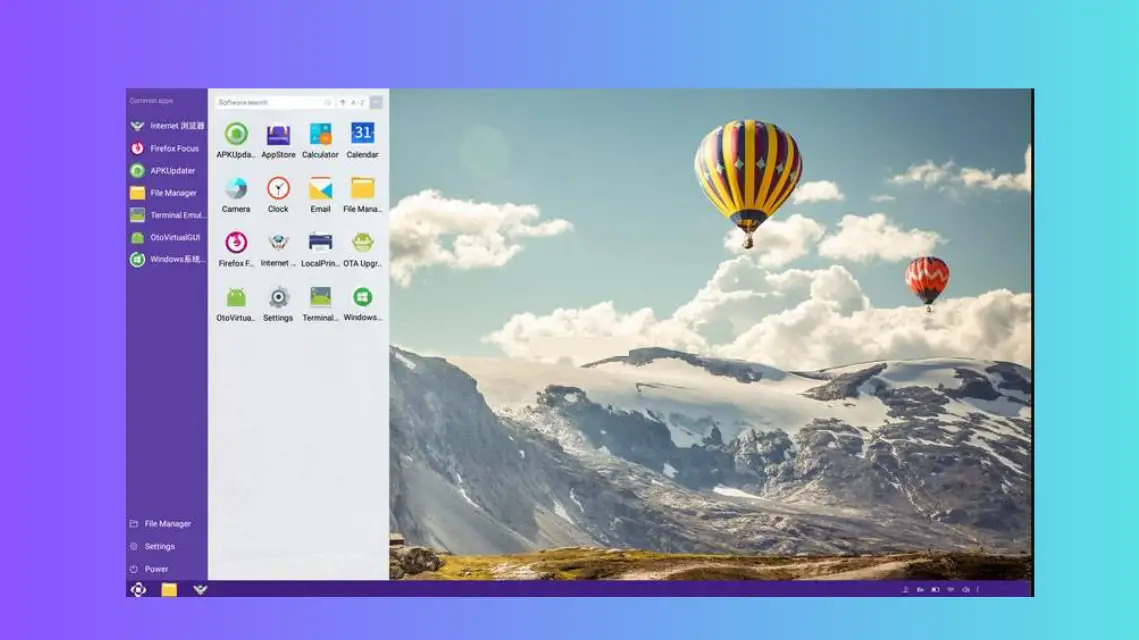
OpenThos is a unique and versatile operating system that blends the power of Android with a desktop-like experience. It's a compelling choice for users seeking a different approach to computing
Pros:
- Improved security
- The User Interface is very lightweight, making it feasible for low end devices
- Easily compatible with Linux, Mac, and Windows
- Offers features like Encryption and biometric
- Has an inbuilt File and Task Manager for data management
- Supports multi-window processing
Cons:
- Limited application support compared to other operating systems.
- Users familiar with traditional desktop environments may face a learning curve.
- Compatibility may be restricted to specific hardware configurations.
- Some software, especially specialized applications, may not be fully compatible.
- OpenThos is in a development stage, leading to potential bugs and glitches.
- The user community and support resources may be smaller compared to established systems.
7. PrimeOS
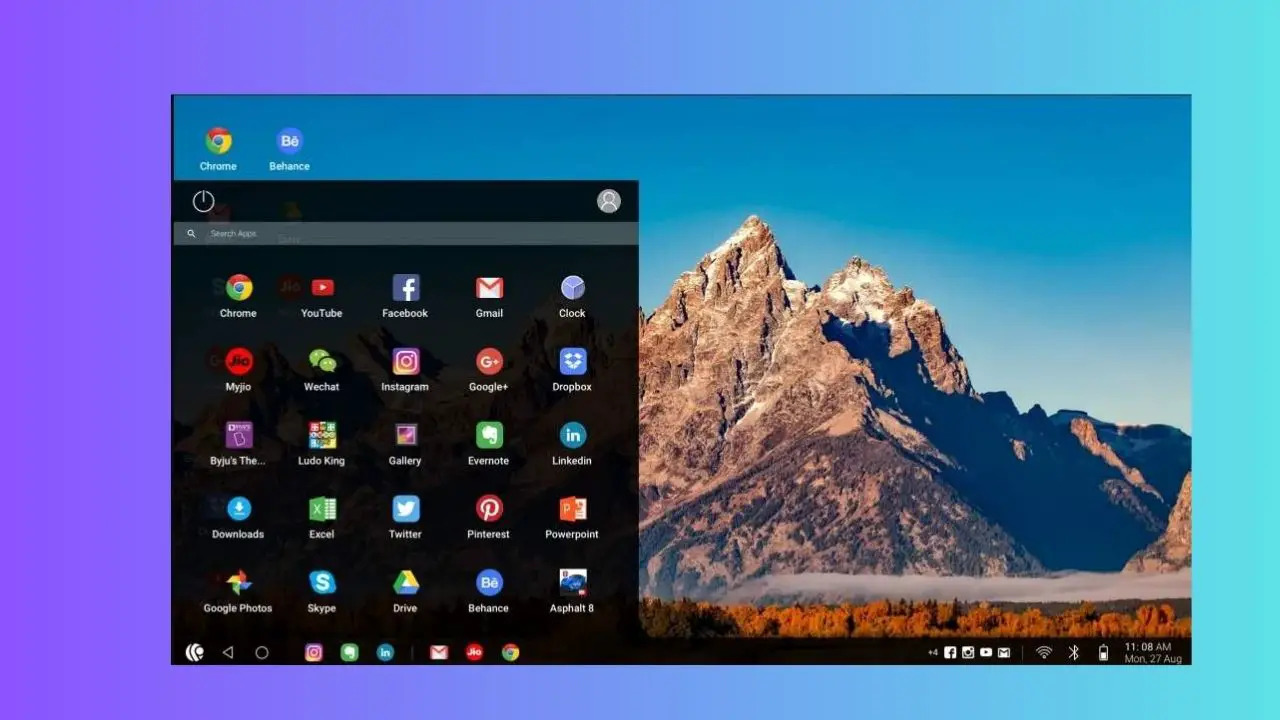
PrimeOS has gained prominence as an excellent choice for those seeking versatility and productivity. This Android based OS for PC has garnered attention for several compelling reasons. Notably, PrimeOS offers users a user-friendly interface, extensive app compatibility, and a seamless transition from traditional PC tasks to mobile applications.
Pros:
- Delivers a complete desktop experience.
- Compatible with both Windows and macOS.
- Features a sleek and visually pleasing user interface.
- Empowers users with key mapping options for tailored game controls.
- Provides lightning-speed performance for seamless multitasking.
- Effortlessly switch between multiple tabs using the convenient alt+tab key combination.
- Includes a built-in, user-friendly file manager.
Cons:
- Might feel listle technical to setup.
- Inconsistent security updates.
- Updates and system stability may be less predictable.
- Customization options may be limited compared to more mature operating systems.
8. Android x86
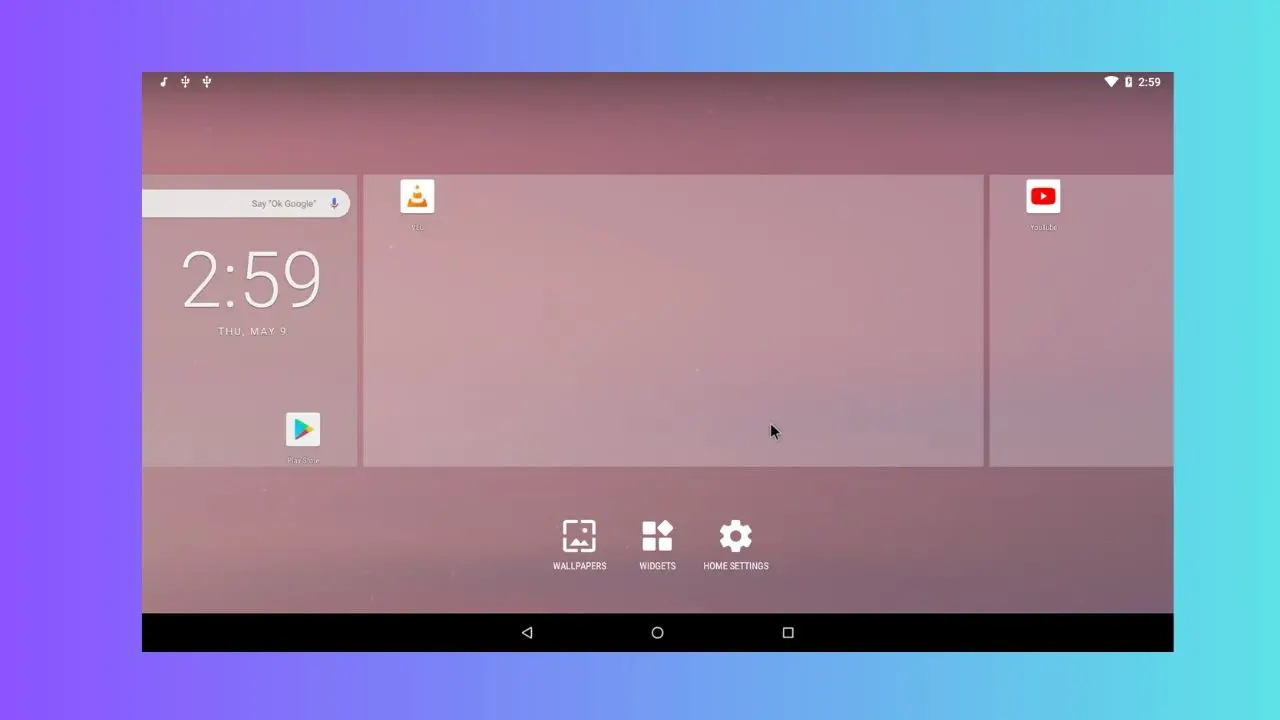
It offers a unique opportunity for users to experience Android on their desktops or laptops, bridging the gap between mobile and desktop computing. Android x86 is known for its versatility, supporting a wide range of applications and providing a platform for developers to test and optimize Android apps for different hardware configurations.
Pros:
- Offers both Bluetooth and WiFi support
- Based on Lineage OS
- Regular developments by several contributors and developers
- Easy multitasking controls
Cons:
- Slower on hardcore apps usage than Android OS mentioned (here and there)
- Installing it requires planning and effort
- Sometimes the OS crashes
- Lack of community support
9. Android Studio
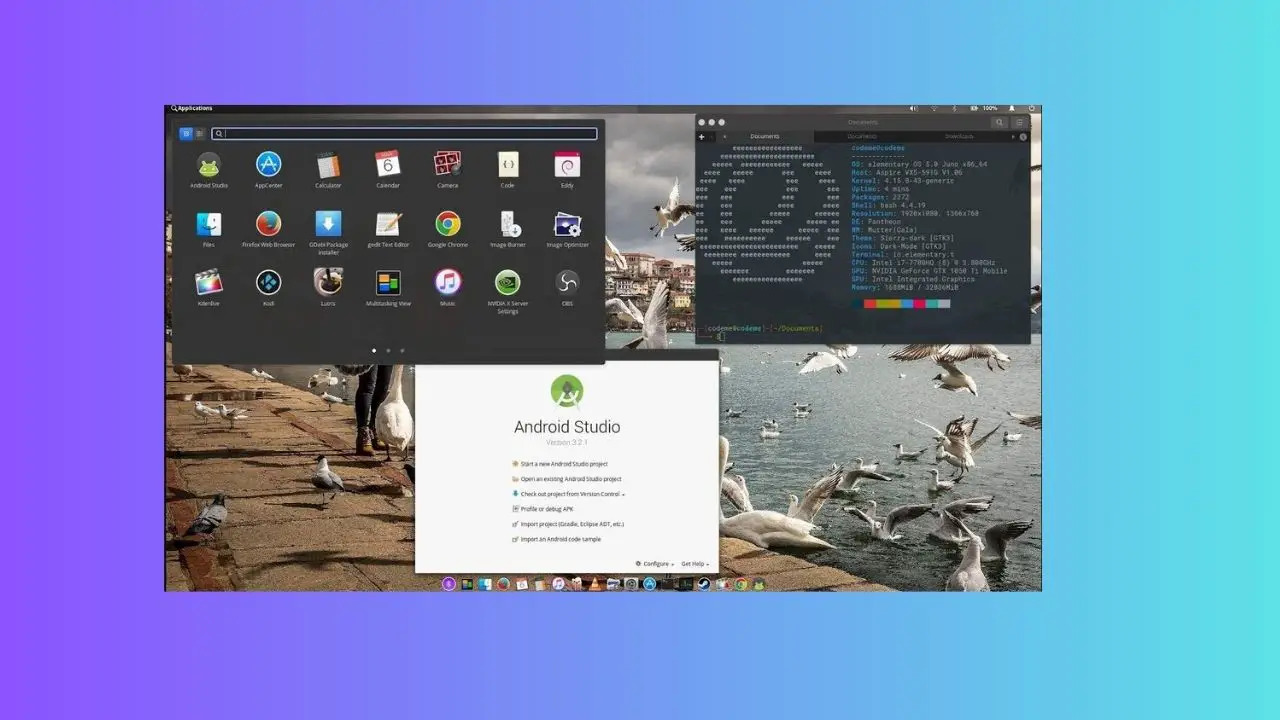
Android Studio is a powerful Integrated Development Environment (IDE) designed specifically for Android app development. It plays a pivotal role in the world of mobile app development and is crucial for developers for several key reasons.
It’s a feature-rich environment that includes code editing, debugging, testing, and profiling tools, all in one package. This streamlines the development process and makes it more efficient. Developers can write Android apps in Java, Kotlin, and C++, providing flexibility and catering to a broad range of developer preferences.
Offers powerful profiling and analysis tools, allowing developers to identify and resolve performance bottlenecks, memory leaks, and other issues that could affect the app's performance.
Pros:
- Comprehensive Development Environment
- User-Friendly Interface
- Performance Analysis Tools
- Emulator and Device Testing
- Advanced Code Assistance
- Support for Multiple Languages
- Integration with Android SDK
- Regular Updates
- Community and Documentation Support
Cons:
- Really heavy OS to use compared to all others
- Require good device for smooth experience
- It's oriented for android developers and testers, thus not suitable for normal users
10. Bliss OS x86

Continuing with our exploration of top Android operating systems for computers, we have Bliss x86. Bliss OS x86 is a secure, open-source Android based os for PC, offering a plethora of advanced features. Bliss OS caters to different user preferences with three distinct versions designed for desktop, tablet, and stock experiences.
Pros:
- Customizable Interface
- Multitasking Support
- Compatibility with a Wide Range of PC Hardware
- Frequent Updates and Community-Driven Development
- Enhanced Android Gaming Experience on PC
- Access to Android Apps and the Google Play Store
- Support for Dual-Boot Configuration
- Continuation of the Android-x86 Project
Cons:
- Limited application support
- Customization options may be limited
- Less updates and occasion system stability issues
11. Remix OS
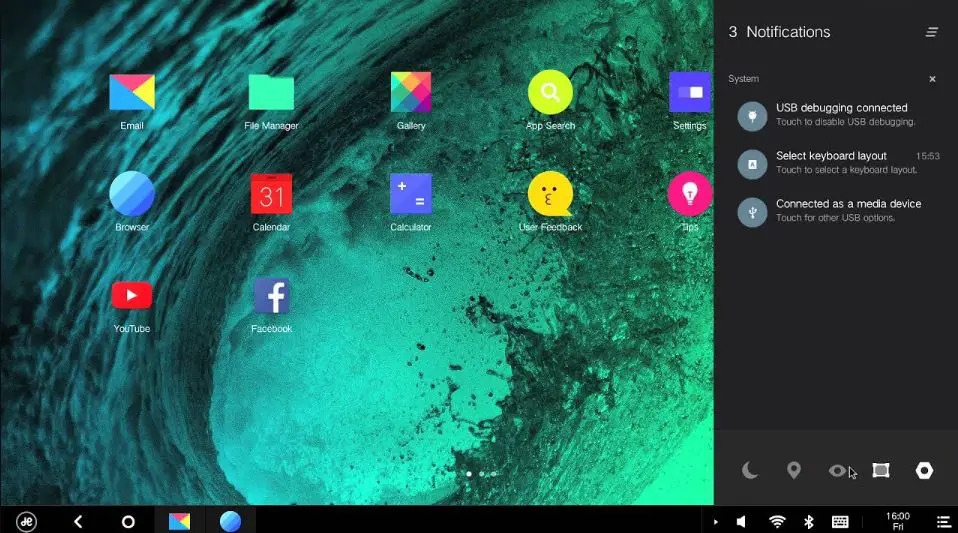
Remix OS was an Android variant designed for personal computers, providing a desktop-like experience with a taskbar and multi-window support. Remix OS originated from Android-x86, an open-source project enabling Android to operate on standard PC hardware. It introduces a windowing system that significantly enhances the operating system's user-friendliness. Running this software on your PC is a delightful experience. Additionally, Remix OS can be installed on a USB drive, offering the convenience of a portable system. The USB drive also facilitates the preservation of personal settings and files, akin to a Linux live system.
Remix OS features a start menu with essential applications like a browser, contacts, calculator, downloads, file manager, and settings. Jide has developed several apps exclusively for Remix OS, available in the Jide marketplace. The Google Play store is fully functional. Essentially, Remix OS serves as the desktop edition of Android, technically acting like a fork of the OS.
Pros:
- Offers a desktop environment, making it more user-friendly for those accustomed to traditional operating systems.
- Allows users to run multiple Android apps simultaneously in resizable windows.
- Includes a file manager for easy navigation and organization of files.
Cons:
- Development of Remix OS was officially discontinued, limiting updates and support.
- Some Android apps may not work seamlessly due to the desktop-oriented design.
12. Genymotion
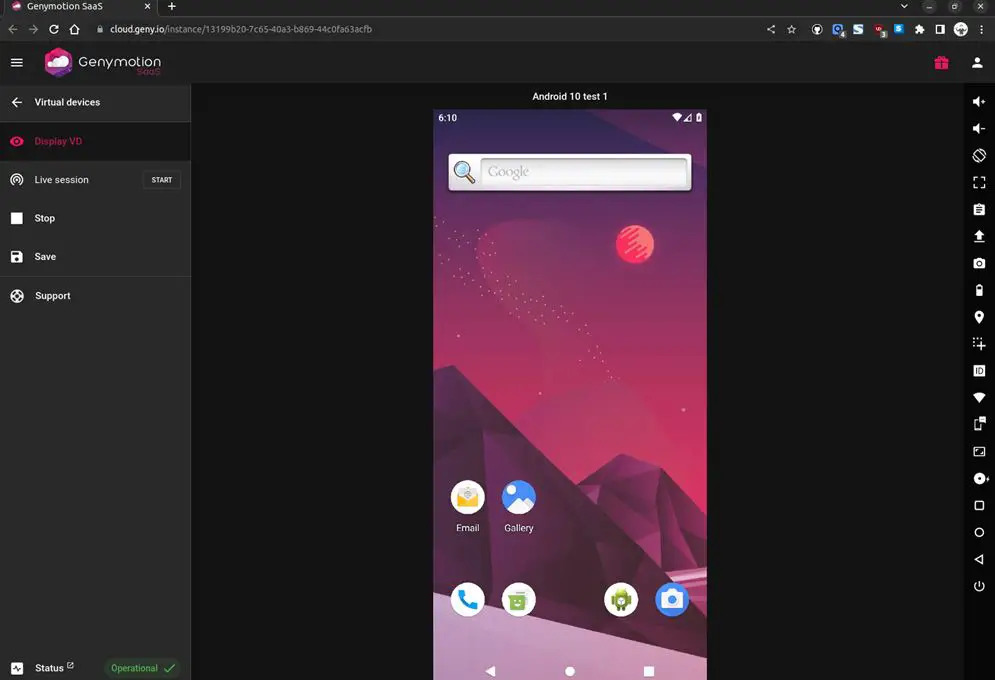
Genymotion, a robust Android OS For PC designed with a primary focus on developers, provides an extensive set of features catering specifically to testing and development needs. Its strength lies in its ability to offer developers a high-performance environment for testing applications across a variety of scenarios and device configurations.
Whether it's debugging, performance testing, or ensuring compatibility across different Android versions, Genymotion is a versatile tool that streamlines the development process. The emulator's user-friendly interface and seamless integration with popular development environments, such as Android Studio, further enhance its appeal among developers looking for an efficient and powerful testing solution.
Pros:
- Known for its speed and efficiency, providing a smooth and responsive emulation environment.
- Offers a wide range of virtual devices with different Android versions and device configurations.
- Seamlessly integrates with popular development environments like Android Studio.
Cons:
- Some advanced features and functionalities are available under premium pricing plans.
- Requires substantial system resources, which might impact performance on less powerful machines.
13. FydeOS
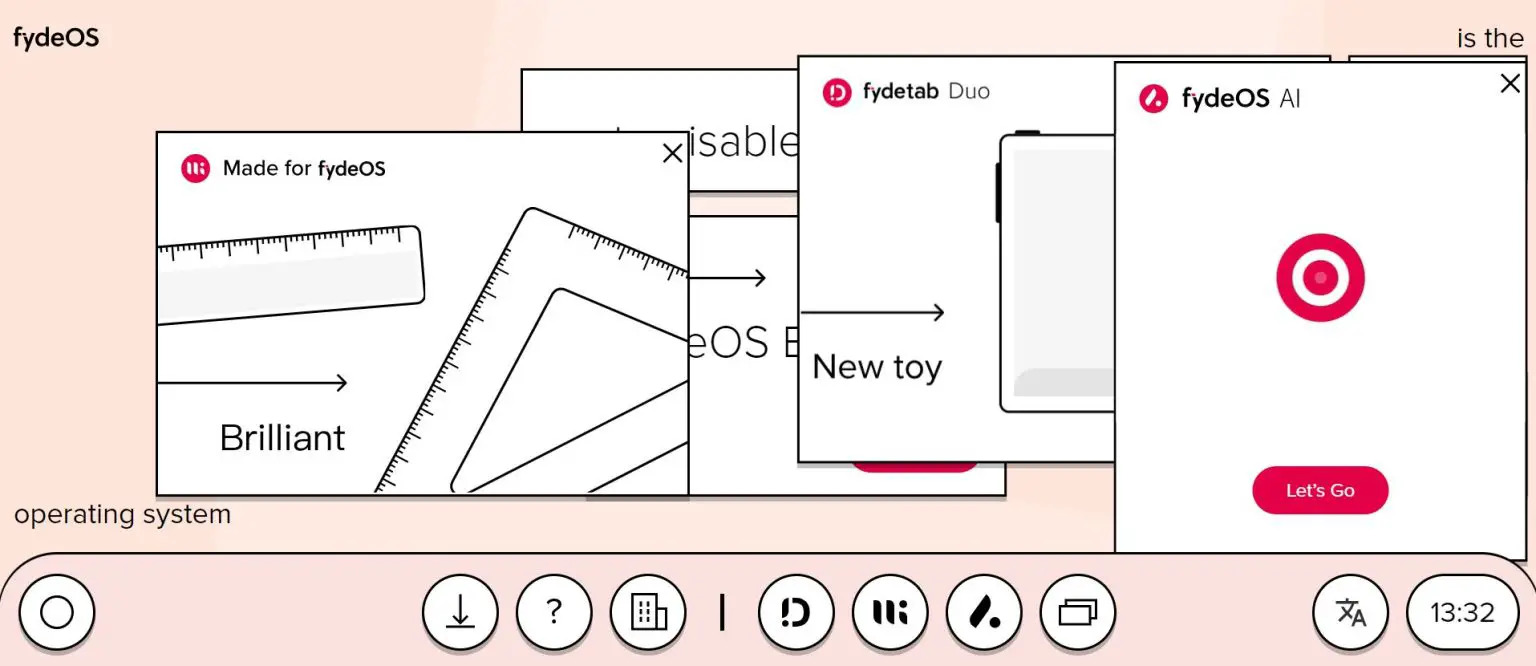
FydeOS is a Chromium OS-based platform that brings Android app compatibility to a Chromebook-like environment.
Users can choose to use the Android OS either with or without signing into a Google account. Although Play Store support is not available, users have the option to download and load APK files directly. FydeOS ensures its users receive timely system OTA updates, seamlessly integrated through the Chromium OS project within each upgreaded version.
FydeOS users have the flexibility to run Linux apps within the dedicated subsystem. Once configured initially, users can access FydeOS remotely from anywhere.
Pros:
- Enables the use of Android apps on devices that run the Chromium OS, similar to Chromebooks.
- Inherits the security features of Chromium OS and is optimized for lightweight operation.
- Provides access to a vast ecosystem of Android apps via the Google Play Store.
Cons:
- FydeOS may not be available or compatible with all devices.
- Some Android apps may not be optimized for the desktop environment, leading to usability challenges.
Conclusion
The decision to use Android OS on a PC depends on your specific needs and hardware. While it offers significant advantages, such as improved performance on low-end devices and enhanced app testing for developers, it's essential to be aware of potential compatibility issues and the adjustment needed for non-touchscreen interactions.
Frequently Asked Questions
Q. Which is the best android os for pc?
It depends on your requirements. If you are into gaming, BlueStacks is undoubtedly in our top Android OS for PC list for performance/gaming extensive tasks. However, if you are looking for a rich experience, then ChromeOS is a great choice given its compatibility with Google services. But for someone with a low-end device looking for improved performance, PrimeOS is a good choice given its lightweight and simplicity in functionality.
Q. Which android os is best for low end pc?
You can choose any Android OS between PhoenixOS, PrimeOS, and Bliss OS x86, based on your specific UI preference. All three Android OS are light-weight and known for their optimized performance
Q. How much ram does a pc need for android os?
The amount of RAM required for running Android on a PC can vary depending on several factors, including the specific Android OS version, the use case, and the performance expectations. However, for a smooth Android OS experience, a PC should have at least 4GB of RAM.
Q. Which Android OS for pc has the best graphics?
Both BlueStacks and LDPlayer, are well-optimized for gaming and graphics performance. Supporting HDR graphics, these emulators can offer a high-quality gaming experience with excellent graphics. You can also easily screen record your gameplay simultaneously for online streaming






