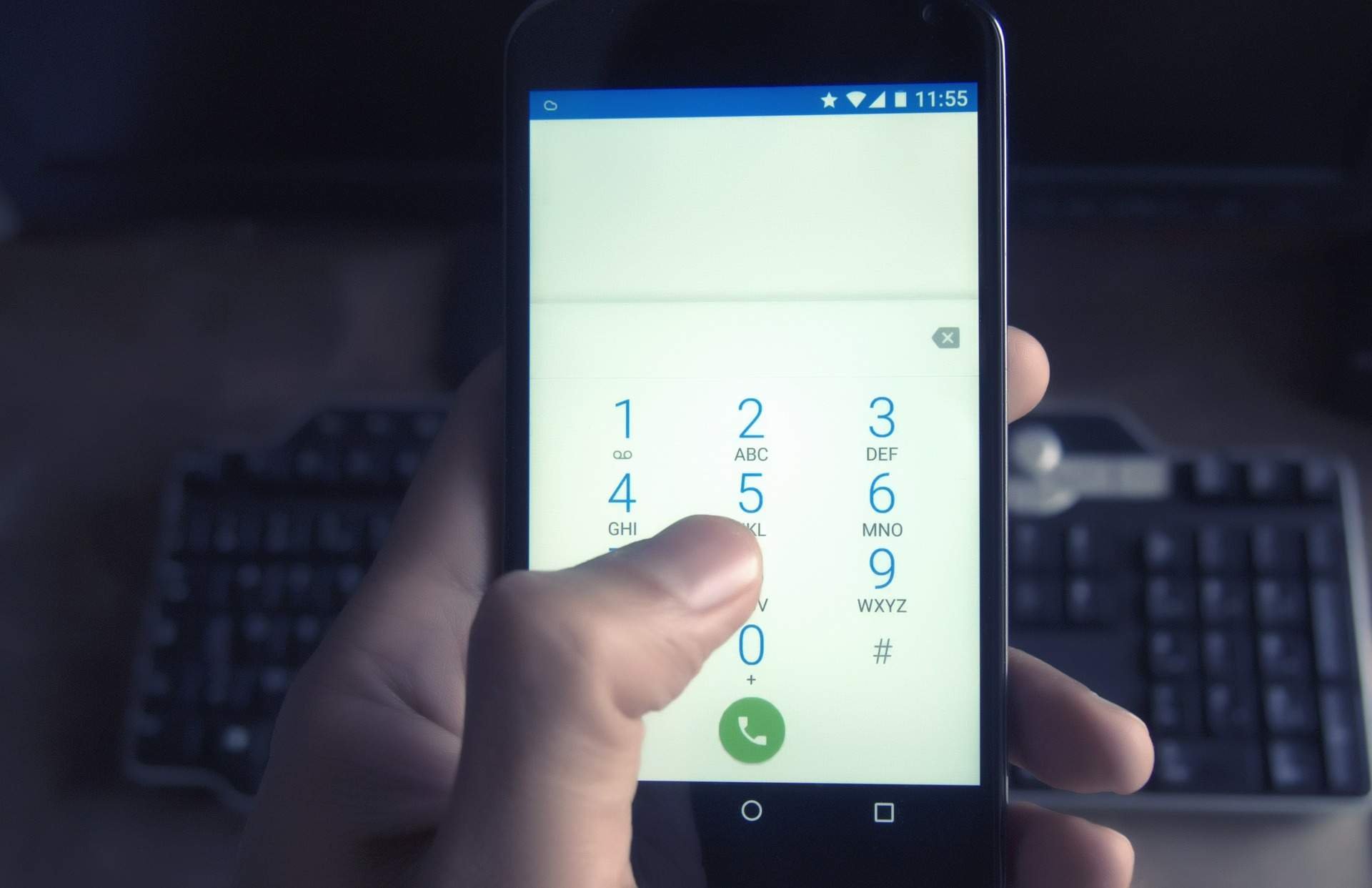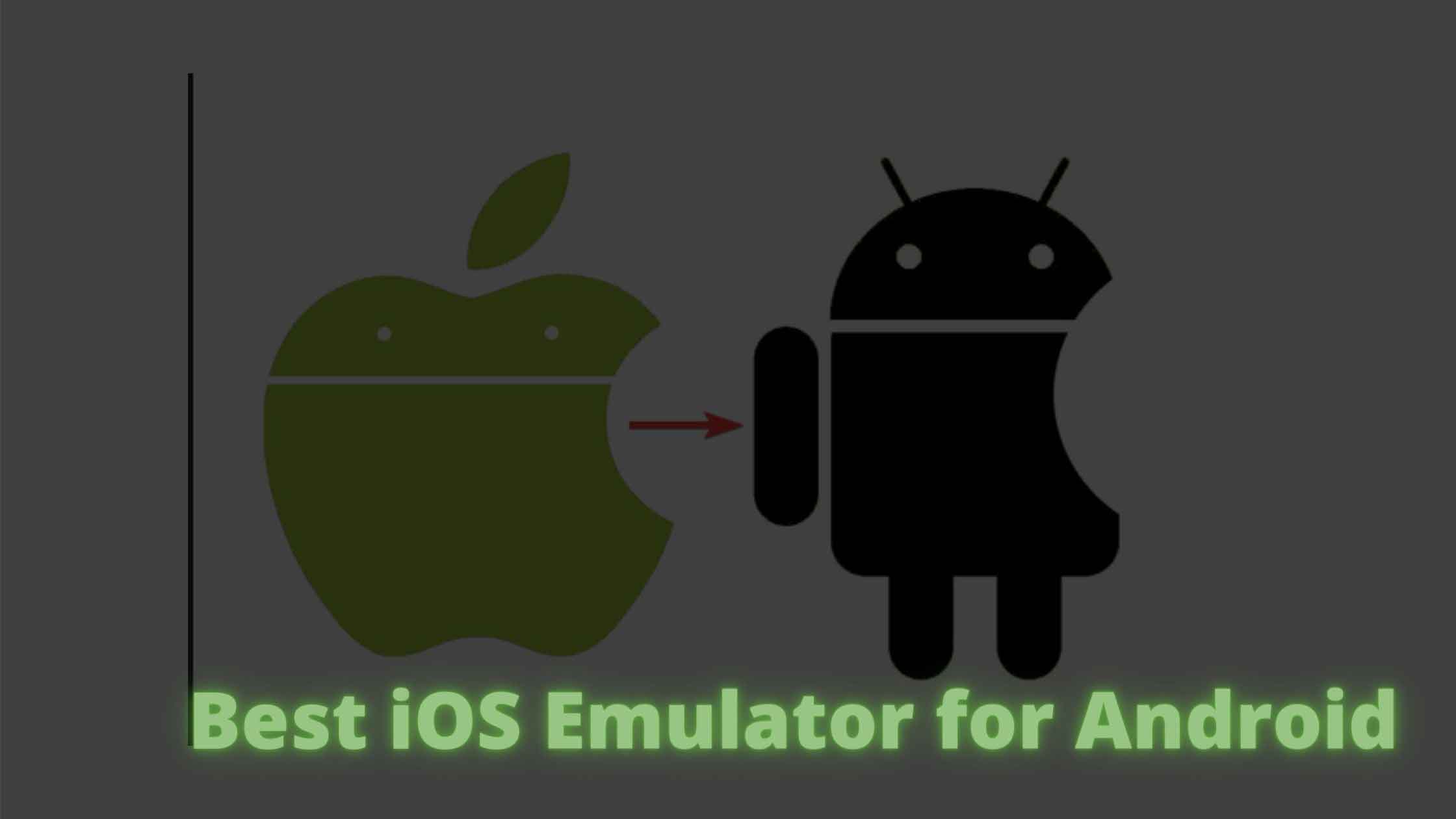
10 Best Android Emulator for PC of 2024

What are the Best Android Emulator for PC? Do you want to use your Apps on a different platform such as Mac or Windows 10 Desktop ? Are there any good options out there that will let me play games from my phone with more power than just using tablets alone! Then continue reading this blog post and find out everything about android emulators. There's plenty of reasons why someone would even need an emulator. Maybe app developers test their apps before releasing them into public, while other gamers might prefer playing Android Games bigger screens instead of smaller devices (like Tablets). Whatever the reason, the android emulator for PC is ultimate.
Also Read: Ios Emulator for Windows
As already said, gamers mainly required an android emulator. By using this, the gameplay can become very much easy for players. Then the android emulator is useful for development purposes. The android game and app developers like to test the applications on an enormous number of devices as much as possible before releasing them. It is mainly to check its effectiveness. Then the android emulator for windows PC is useful for productivity. Any emulator will work as an effective productivity emulator in an ultimate manner.
Also Read: Best Android OS for PC
Bluestacks

Blusestacks android emulator is one of the most common which is used by most of the peoples. There is an enormous number of reasons available for that. For beginners, it is suitable for Mac and Windows.
- This emulator is working well even today and regularly offering new updates.
- This emulator mainly targets gamers.
- Those who are engaging in playing games on PC can use this emulator.
- It also consists of settings and key mapping features for more number of the installed games.
- This process will make the impact of emulator usage very easier for multiple instances.
- It is also considered as the heaviest emulator.
- The bluestacks android emulator4 is a recently updated version of this emulator. The speed is faster than before. It works really well, even on the old PC.
Also Read: How to Get SnapChat on PC without Bluestacks
Bliss OS

Bliss is not merely like other emulators. It has some unique features. Through the virtual machine, this one works as the best for PC.
- On the other hand, this one also can smoothly run on your device via a USB stick.
- The USB installation technique is more robust, but it will enable the PC to run starting from the boot process.
- This kind of method will make this emulator most unique from others.
- If your system is compatible, it can run well.
- So you must be prepared with the current OS back up.
This emulator supports the latest version operating system too. Sure, you have to try using this android emulator for your productivity.
Also Read: How to install Bliss OS on PC
Nox Player

As with bluestacks, nox player is also one of the emulators for gamers to play in PC effectively. This emulator includes the regular process such as actual controller support, key mapping with the keyboard, and also the capacity to key-map gesture controls.
- This emulator can give you the best gaming experience on the PC as you play on your mobile.
- For example, you can able to assign the particular function to swipe right to an arrow key and then can use it in the game without the hardware controller support.
- This emulator is extraordinary, and it will never cause any trouble to you.
This emulator is completely free. You can download it on the official platform.
Also Read: What is a good ping speed?
MEmu

MEmu is also the emulator for gamers like bluestacks and nox. Its top-notch features are the support for both the Intel chipsets and AMD.
- Most of the emulators will work on the AMD processors, but it is perfect to see the developers concentrate on AMD’s platform.
- Apart from that, this emulator also supports the Lollipop, Kit Kat and Jelly Bean operating system.
- For testing features and multiple games, you can also even run more instances at one time.
- It is mainly to support the app to work correctly on the PC.
- The main motive is to satisfy the significant needs of the users.
- Recently Core-engine upgraded & great optimization for almost all games in this emulator.
This tool is also useful for productivity. Along with that, it is also going to support development.
Also Read: Best Android OS For PUBG
Genymotion

If you are a developer, then sure this emulator is perfectly suitable for you. It will enable you to test the apps on more gadgets to find the defects and their performance.
- To meet your requirements, you can able to configure this emulator for a more number of devices with various android versions.
- With the help of this emulator, you can also effectively switch between various virtual devices.
- This emulation is providing its services for your personal use for free without any charge.
- It is the most ultimate feature in its availability on both the cloud and the desktop computer.
Those without powerful PC can able to make these servers of this emulator to do the complete task for them.
Android Studio
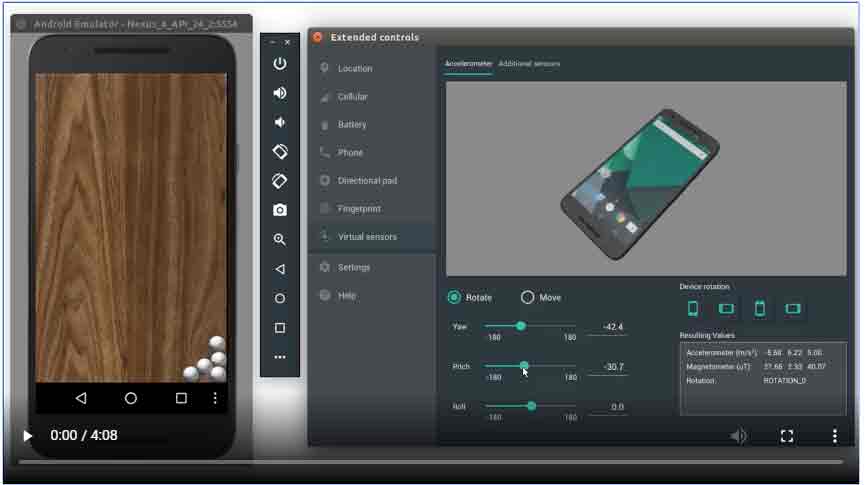
In general, this emulator is the default console development for the android operating system.
- It is available with more tools in order to help various developers to use the games and apps for android devices.
- On the other hand, to test the game or app, there is a built-in emulator available.
- The setup process will take a long time, and it is very much complicated.
For testing the apps, these emulators are effectively using by the developers.
Xamarin

This emulator is basically the IDE which is the same as that of an android studio. The major difference is that it can able to plug into certain things such as Microsoft Visual Studio for the large development environment.
- This one designed with the built-in emulator for the game and app testing as same as the android studio.
- This one is recommended for all kinds of developers.
- For regular consumer usage, this setup may be a little bit tough.
- But if you want to test the app on multiple devices, then this emulator is very much useful.
This emulator is also configurable for your primary requirements. To make it possible, it is free for your personal usage. More substantial teams and companies would have to consult the payment plan.
ARChon

This emulator is not a traditional one. If you want to use it, you can use it as an extension of Google chrome. After that, it will give the ability for chrome to run the android games and apps from Google Play Store even with the limited support.
- The access process is not easy.
- You have to install this emulator on the chrome.
- Then you will get the APK and then load that.
- To make this emulator compatible with your device, you have to make use of the tool the change the APK as the added rub.
- There is an enormous number of steps that are available to make this process work than the other android emulators have been working.
Not only chrome, but it can also run in any Windows, Mac, and Linux operating system.
Phoenix OS

This one is the latest android emulator useful for PC. It can give gamers a beautiful experience.
- Users can effectively experience the desktop feel with this emulator so that it will be perfect for productivity and multiple instances.
- It consists of Google play store services while updating the services could cause some strict processes at a certain point in time.
- In Android 7.1 (Nougat), this emulator will effectively run without any issues. Phoenix OS is a big screen OS based on Android, bringing the joy of Android gaming to PC. Brings you joy on mobile games to your PC.
- Phoenix OS comes in two versions: a default version for PC users and an ARM version for certain adopted table models
It is also considered a relatively modern emulator. From the official platform, you can download this Phoenix OS emulator.
Also Read: Phoenix OS PUBG
Remix OS player

This is one of the best and latest android emulators, which is suitable for the PC.
- It can able to run in the android marshmallow operating system and still it is on this list, due to its extraordinary performance.
- Sure this kind of process will be extraordinary.
The process of usage is straightforward, and also it is very somewhat to use.
Conclusion
If you are a gamer and looking for an emulator for PC, then MEmu, Bluestacks, and Nox are perfect for you. To do the development process effectively, Genymotion and Xamarin will be an ideal choice. To complete the productivity process entirely, you can try the Bliss and ARChon. From the list mentioned above of the best android emulator For PC, you can make use of the most suitable one for you. So why are you still waiting? Just download the emulator from the official platform and start using it.
Also Read:
PS4 Emulator for PC
How To Use PS4 Controller on Dolphin Emulator on Mac
How to Connect PS4 Controller to PSX Emulator
How to Play PS1 Games on RetroArch
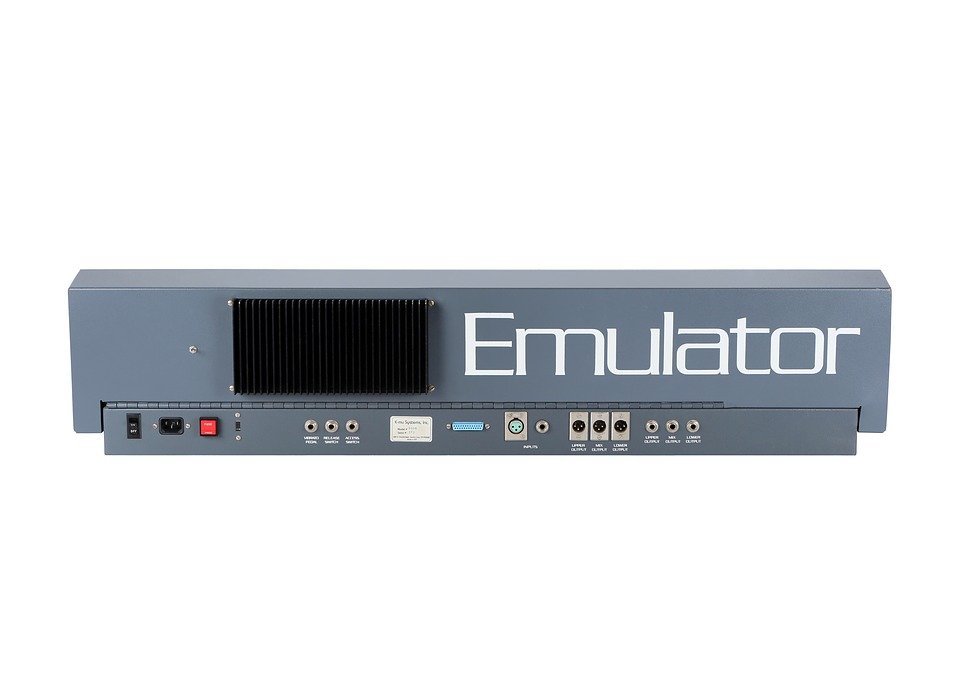
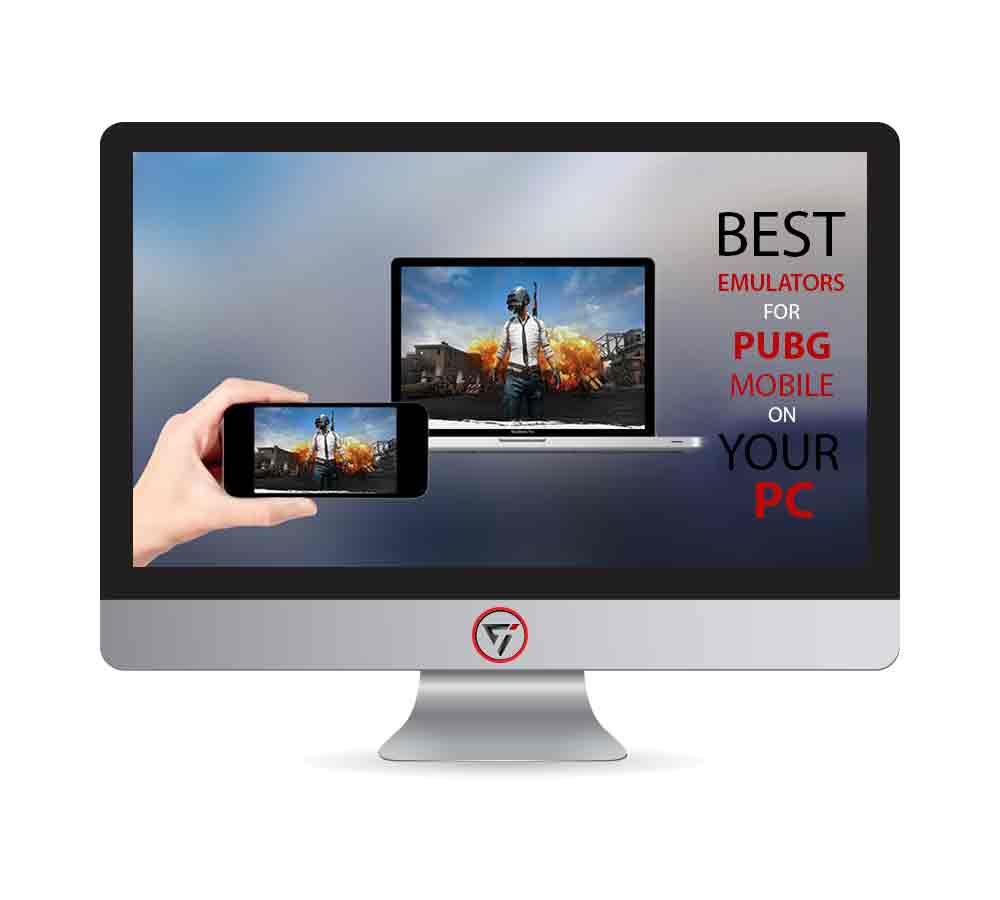

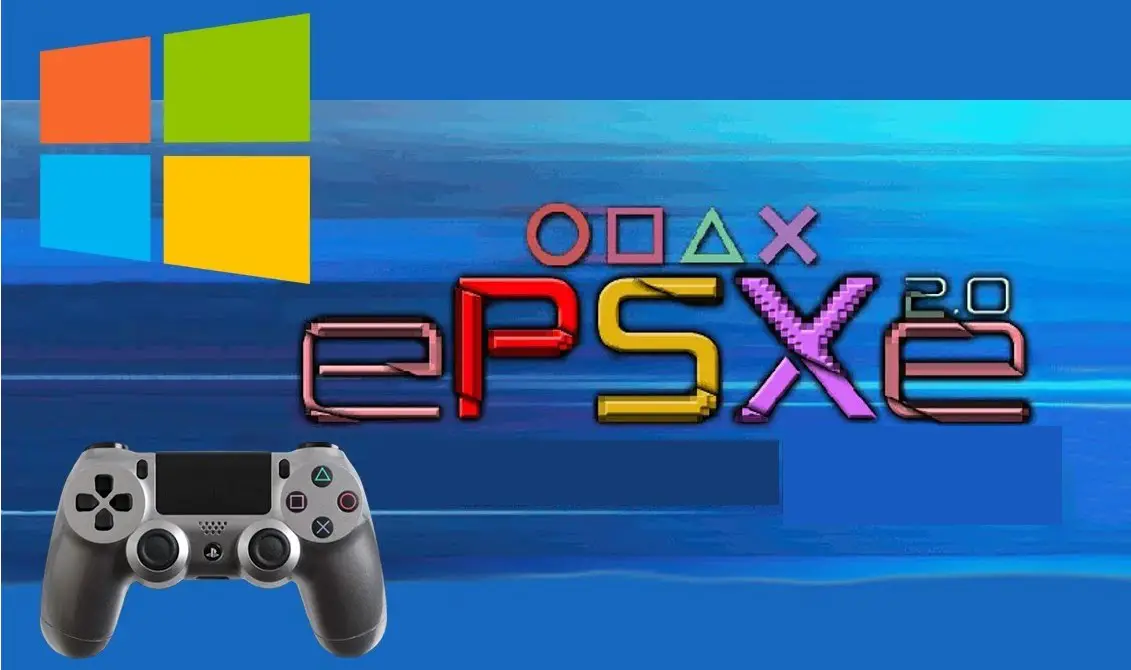
![What is com.sec.android.daemonapp on Android? [2024 Guide] What is com.sec.android.daemonapp on Android? [2024 Guide]](https://cdn-0.technicalexplore.com/wp-content/uploads/2022/01/Com.sec_.android.daemonapp.jpg)