
How to See How Many Friends You have on Snapchat?

Snapchat is a great platform if you want to make new friends and share your life moments with them. You can send them Snaps from your daily life and also chat with them. If you use Snapchat a lot and have no idea how many friends you have on Snapchat then this guide is exactly for you.
In this guide, you will see an effective way to see how many friends you have on Snapchat. By default, Snapchat does show you the number of friends that you have, it only shows you the accounts of the friends you have on the platform.
If you just want to see who are your friends on Snapchat then it is quite simple. Here is how to know how many friends you have on Snapchat:
Contents
How to see how many friends you have on Snapchat via Friends section
- Open Snapchat.
- Tap on your bitmoji on the top-left corner.
- Scroll down and tap on My Friends.
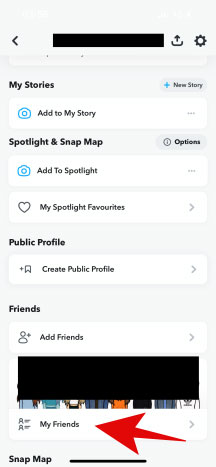
This will show you the list of all the friends you have on Snapchat. But it will not show you the number of friends that you have on the platform. However, there is an easy way to see how many friends you have on Snapchat.
How to see how Many Friends You have on Snapchat via Snap Map
Step 1: Open Snapchat and then tap on the Snap Map icon at the bottom left corner.
Step 2: Now open the Map setting from the top-right corner.
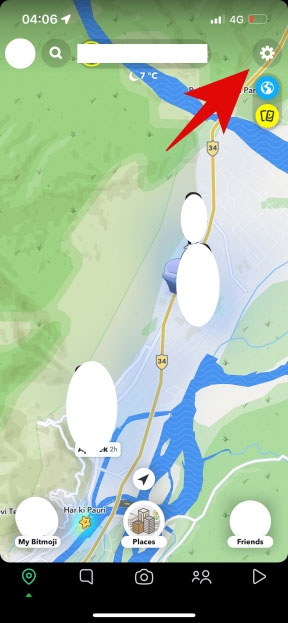
Step 3: Under Who Can See My Location, tap on Only These Friends.
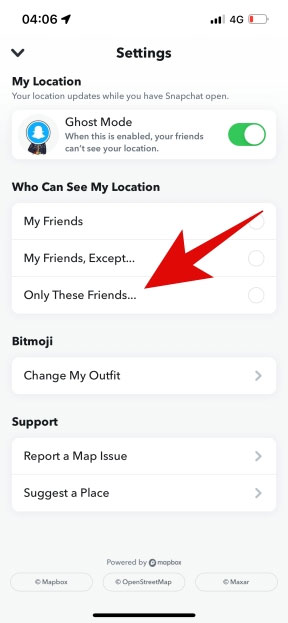
Step 4: Now select all of your friends from the list and tap on Save.
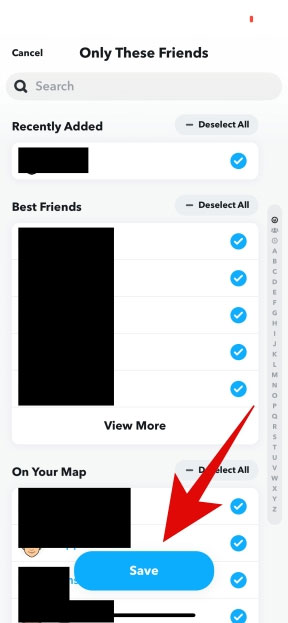
Step 5: Now you can easily see the number of friends under Only These Friends.

That’s it! That is how you can see how many friends you have on Snapchat. Once you see the number, you can turn off the Who Can See My Location option and turn on Ghost Mode.
Closing Phrase
That was all about how to see how many friends you have on Snapchat. The method is simple and very effective and it is the only way to get an exact number quickly. We hope this guide helps you in finding out the number of friends that you have on Snapchat. However do note that if you do not want to share your location with your friends on Snapchat, you can turn on Ghost Mode once you know about the number of friends you have on Snapchat.
Frequently Asked Questions
Can people see how many friends you have on snapchat?
Yes and no. If your settings are private, only your friends can see how many friends you have on Snapchat. However, if you have your settings on public, anyone who views your profile can see how many friends you have.
Are Snapchat friend Private?
Snapchat friends are only private if you make your account private. If you have a public account, anyone can add you as a friend.
How can you see other people's Snapchat best friends?
Unfortunately, there is no surefire way to see someone else's Snapchat Best Friends. However, there are a few methods that you can try in order to get a general idea of who someone's best friends are on the app. One method is to look at the person's Snapchat score. If they have a high Snapchat score, it is likely that they have added a lot of people as their best friends. Another method is to look at the person's Snapchat history. If they regularly communicate with certain people on the app, it is likely that those people are their best friends. Finally, you can try asking the person directly who their best friends are on Snapchat.
Also Read:
How to Make a Public Profile on Snapchat
How to Fix Tap to Load Problem on Snapchat
How to use Snapchat on windows without Bluestacks
How to Block Someone on Snapchat Without Them Knowing
Best Apps Like Snapchat Filters

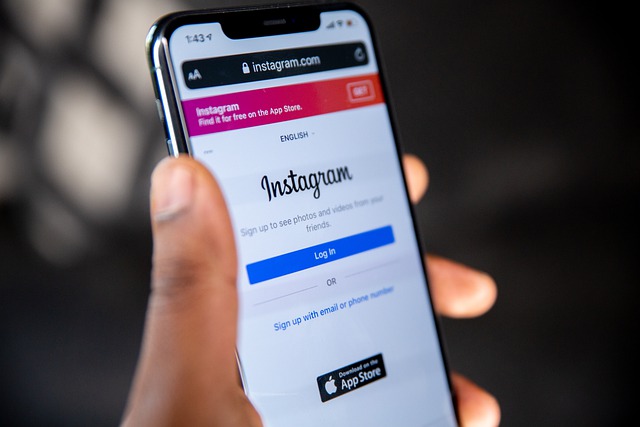

![You Have Been Blocked from Originating Messages to [2024 Fixed!] You Have Been Blocked from Originating Messages to [2024 Fixed!]](https://cdn-0.technicalexplore.com/wp-content/uploads/You-Have-Been-Blocked-From-Originating-Messages-to.jpg)
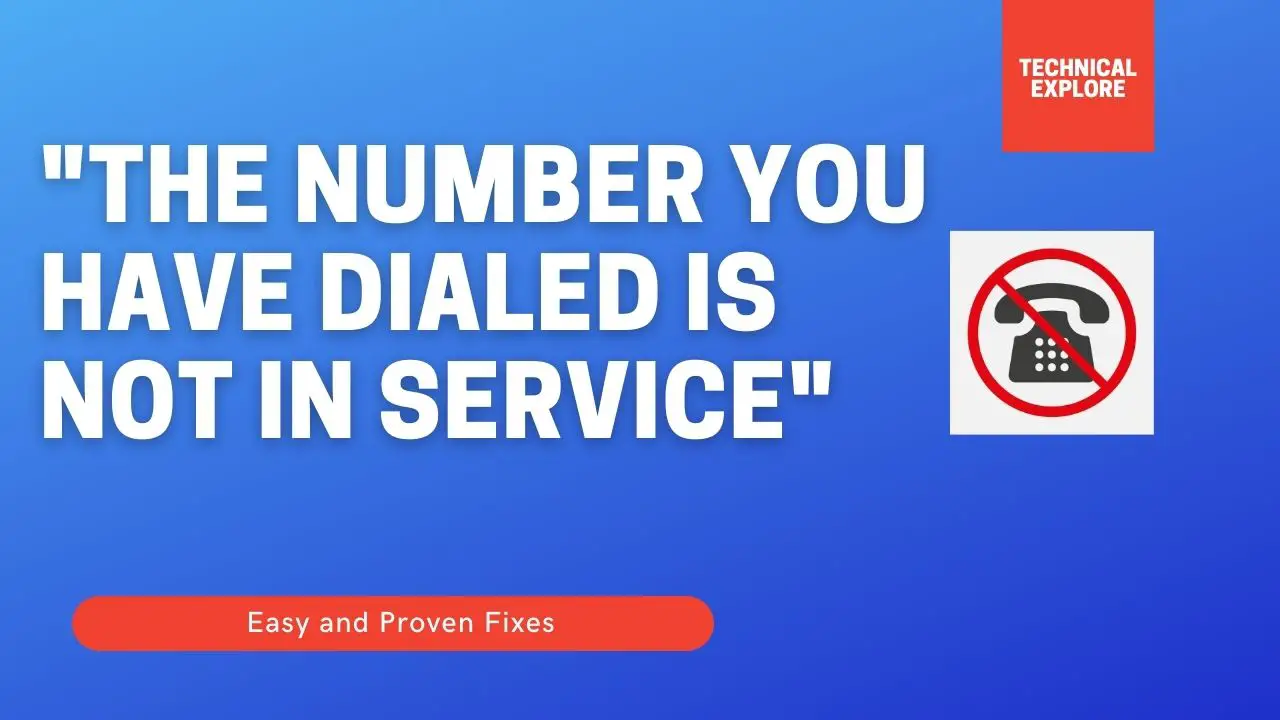
![Can You Have Two Internet Providers in One House? [2024 Guide] Can You Have Two Internet Providers in One House? [2024 Guide]](https://cdn-0.technicalexplore.com/wp-content/uploads/Can-You-Have-Two-Internet-Providers-in-One-House.jpg)
