Watching movies is always fun and it is even cooler if you have a big screen to watch a movie. Now mobile phones are okay to watch content but they can’t really match the ambiance of a TV. So many people want to watch movies on their TVs. This is fairly easy if you have a smartphone and a smart TV. But what if you don’t have a smart TV, then you have to find ways to watch movies from your phone to a TV without HDMI.
Well, if you are wondering how to do that then I got you all covered. In this guide, I will show you some methods by which you can watch movies from your phone to a TV without HDMI.
Also Read: How to connect Android phone to TV using AV cable
Connecting your Phone to TV Without HDMI
In the past, the only way to connect your phone to a TV was with the help of an HDMI cable. But that is not possible with every phone and frankly, it is just a bad method to do so. HDMI is a really great option if you want to interface your laptop’s screen or something else on your TV but it is not ideal for phones.
We now have smart TVs and they can connect to anything wirelessly. So these days it is quite easy to connect your phone to a smart TV without any HDMI cables. The connection is seamless and overall hassle-free.
You can have your TV placed at a distance and still use your phone while laying down and watching a movie.
Also Read: How To Connect PS4 To Laptop With HDMI Cable
But, Why Do It?
Modern smartphones have some of the best displays ever. They are huge, have higher refresh rates, and whatnot. But when it comes to the overall viewing experience, they can’t really match the comfort of a TV. I mean imagine, you have a few friends coming over and they all of you watch a match together or a movie for that matter. These experiences are not possible on a smartphone.
Watch Movies from Your Phone to a TV without HDMI
Using Screen Casting
This method is for smart TVs. All the smart TVs come with a Casting feature. You have third-party casting apps on your TV such as MiraCast which allows you to mirror your smartphone’s screen and then cast the contents on your TV wirelessly.
If you have a smart TV then it is no big deal to watch movies from your phone on a TV without HDMI.
- To use this method, firstly, ensure that both your smart TV and your smartphone are on the same WiFi network.
- Then, you have to enable screen mirroring or casting on your smart TV.
- Once you do that, you have to open your smartphone and go to Settings and select the Wireless Display option.
This is different for different smartphones and We suggest you use a dedicated app for this.
For example, if your smart TV has MiraCast then download the MiraCast app on your smartphone. It makes the task much easier.
- Now you will see a list of available TVs and devices to cast your content to, select your TV from the list.
- That’s it! You can now mirror your screen contents on your smart TV with ease and watch movies on your TV.
With a USB Cable
Let me tell you one thing right away, this method has a lot of ifs. So your TV has to satisfy many conditions for this method to work.
We use USB connections between smartphones and PCs all the time to transfer files, charge, etc.
You can also use a USB connection with your TV. If your TV has a USB port then you can connect your phone to it via a USB cable. Then set your TV’s output source as USB and you will be able to connect your smartphone with your TV. Now you can play movies and pictures from your phone’s storage.
The conditions are: first, your TV should have a USB port. Second, it should support a USB connection and file transfer via a USB connection from a smartphone. If your TV has support for it then it wouldn’t be a problem for you.
Using Dongles
Smart TVs are still a new thing and that is why they are a bit expensive. So many people are still using their old LED and LCD TVs which is quite alright.
However, that shouldn’t be a reason for your disappointment at all. You can use devices like MiraCast Dongles, Google Chromecast, and Amazon TV Fire Stick.
These devices make your non-smart TV smart and then you can do anything on your normal TV that you can do on a smart TV.
You can use any of the dongles from Chromecast, MiraCast, Amazon Fire TV Stick, etc. to enable casting on your normal TV.
These dongles plug into the HDMI port of your TV and after setting them up, you can follow the same method as above to connect your phone to your TV wirelessly. If you are going to use Google Chromecast then I suggest that you download the Google Home app on your smartphone to manage it nicely.
AirPlay
AirPlay is an option to connect your smartphone with your TV but here is a catch. It is a tool from Apple and that means it only works for Apple hardware. So if you have an iPhone and AppleTV, you can use AirPlay to connect your iPhone to your TV.
Just like any other Apple service, this app also provides seamless usability and connection.
All you have to do is just connect both your iPhone and the Apple TV to the same WiFi network and the devices will automatically detect each other. Then you get the connection option in the iPhone’s Settings.
Miracast
Miracast is the stock wireless interfacing technology for smartphones, TVs, PCs, etc. It is cross-platform and works seamlessly to connect devices over WiFi. Miracast supports Windows 8.1 and newer versions of Windows, Android 4.2, and later versions of Android. It also supports Amazon Fire OS. So if you use a Miracast dongle, you should have no problem at all connecting your smartphone to a TV wirelessly
Closing Phrase
So that was all about how to watch movies from a phone to a TV without HDMI. The method is quite simple if you have a smart TV. You can easily connect it using MiraCast or some other Casting software that comes built-in with your smart TV.
If you do not have a smart TV, you can either use a USB connection if your TV supports it or you can get wireless casting devices like the Chromecast, Fire TV Stick, etc. These devices make your normal TV a smart TV and you get all the functionalities of a smart TV then.
The most ideal way is to establish a wireless connection that is strong and reliable.
We hope this article helps you in connecting your phone to your TV wirelessly and then watching movies on the TV. In case of any difficulty, feel free to reach out to us, we would love to help you in any way we can.

![You Have Been Blocked from Originating Messages to [2024 Fixed!]](https://technicalexplore.com/wp-content/uploads/2024/12/You-Have-Been-Blocked-from-Originating-Messages-768x512.jpg)
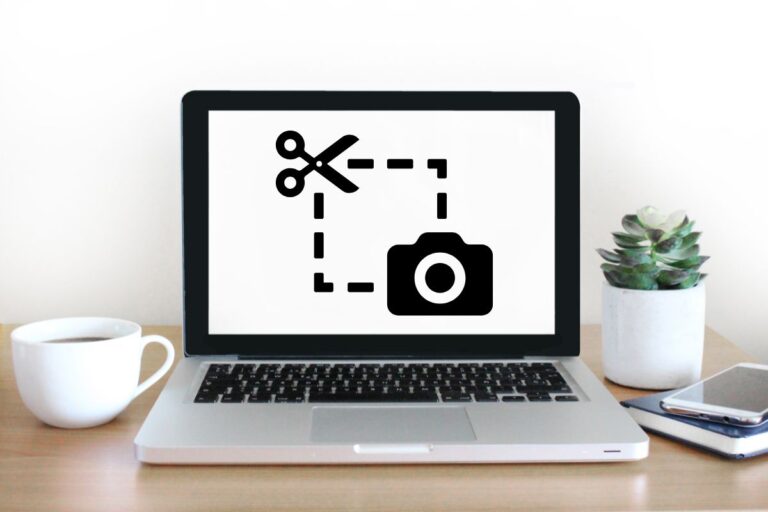


![How To Install Apps Directly To SD Card From Play Store [2025 Guide]](https://technicalexplore.com/wp-content/uploads/2024/12/How-To-Install-Apps-Directly-To-SD-Card-From-Play-Store-768x512.jpg)
