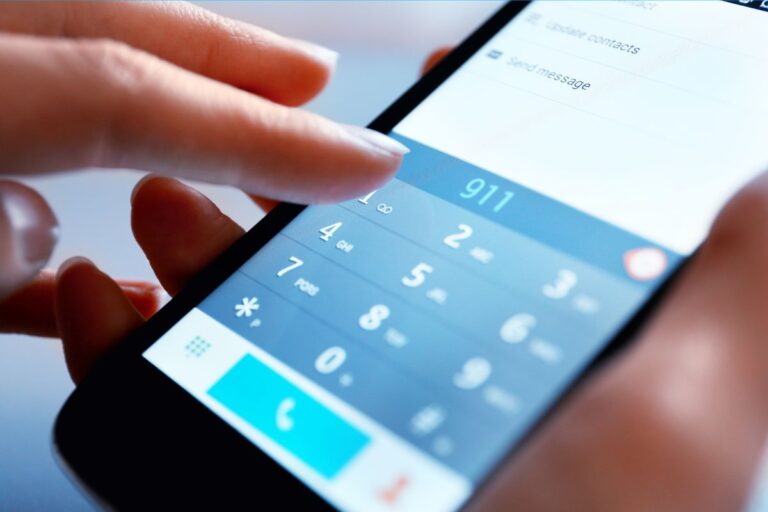If you are in the Apple ecosystem and all of your contacts are in the Apple ecosystem as well then the Messages app is your go-to app for sending and receiving texts. It is linked with iMessage and offers a seamless messaging experience.
However, sometimes users get a message reading “Message blocking is active” on their iPhones when they try to send a message to someone. In this guide, we are going to explore some of the possible reasons behind it and how you can fix them.
Why Do You See “Message blocking is active on iPhone” Error?
User is Blocked
If you are getting this error message while sending a message to a contact then chances are that you have added them to your block list. You can simply correct this by removing the person from the block list. Here is how you can do it:
Step 1: Go to Settings.
Step 2: Tap on Messages.
Step 3: Now tap on Blocked Contacts.
From here, you can unblock them and then try to send a message back again. This time you should not get this issue.
Also Read: How To Recover Deleted Text Messages On The iPhone
iMessage Issue
On an iPhone, sending and receiving messages work two ways. The first one is your standard SMS service and then there is iMessage. If there is some issue with your iMessage then you will not be able to send messages to other users and there is a chance that you will see the “Message blocking is active” error on your iPhone.
So how to know if it is an iMessage issue? Well, you will have to turn off your iMessage first, and here is how to do it:
Step 1: Go to Settings.
Step 2: Tap on Messages.
Step 3: Turn off the toggle for iMessage.
Now you can try sending a message. If the message goes through without any issues then the issue is with your iMessage.
To resolve that, you will have to turn on iMessage again and make sure that your internet connection is active.
Additionally, you can also try logging out of your Apple ID, restarting your iPhone, and then logging back in.
In case, the message still does not go through and you see the exact same error message then you can try resetting your network settings because there might be something wrong there. Here is how to do it:
Step 1: Go to Settings
Step 2: Tap on General, scroll down and then tap on Transfer or Reset iPhone.
Step 3: From here, tap on Reset.
Step 4: Finally tap on Reset Network Settings.
Follow the on-screen instructions and complete the process. It will not delete any of your personal data. So do not worry about doing it.
Also Read: Best Ad blockers for iPhone
Software Update
If you are seeing the “Message blocking is active on your iPhone“, chances are that you are on an older software version. Make sure that you keep your iPhone updated. Here is how to check for updates:
Step 1: Go to Settings
Step 2: Tap on General, tap on Software Update.
If there is an update available, make sure to download and install it on your iPhone.
No SMS Plans with Carrier
If you have taken a carrier plan with your iPhone then you need to check it. If it is just a voice and data plan with no SMS service then you will not be able to send SMS with your number. The carrier blocks your SIM from sending SMS and you will also not be able to receive any.
In this case, you need to contact your carrier and ask them to upgrade your plan to enable SMS service or you can also continue to use iMessage for sending and receiving messages.
Closing Phrase
So there are some of the possible reasons why you see the “Message blocking is active iPhone” error. Make sure to apply the fixes suggested above and if nothing works, you can contact support or reset your iPhone.





![Do FaceTime Calls Show on Phone Bill? [2025 Guide]](https://technicalexplore.com/wp-content/uploads/2024/12/Do-FaceTime-Calls-Show-on-Phone-Bill-768x512.jpg)