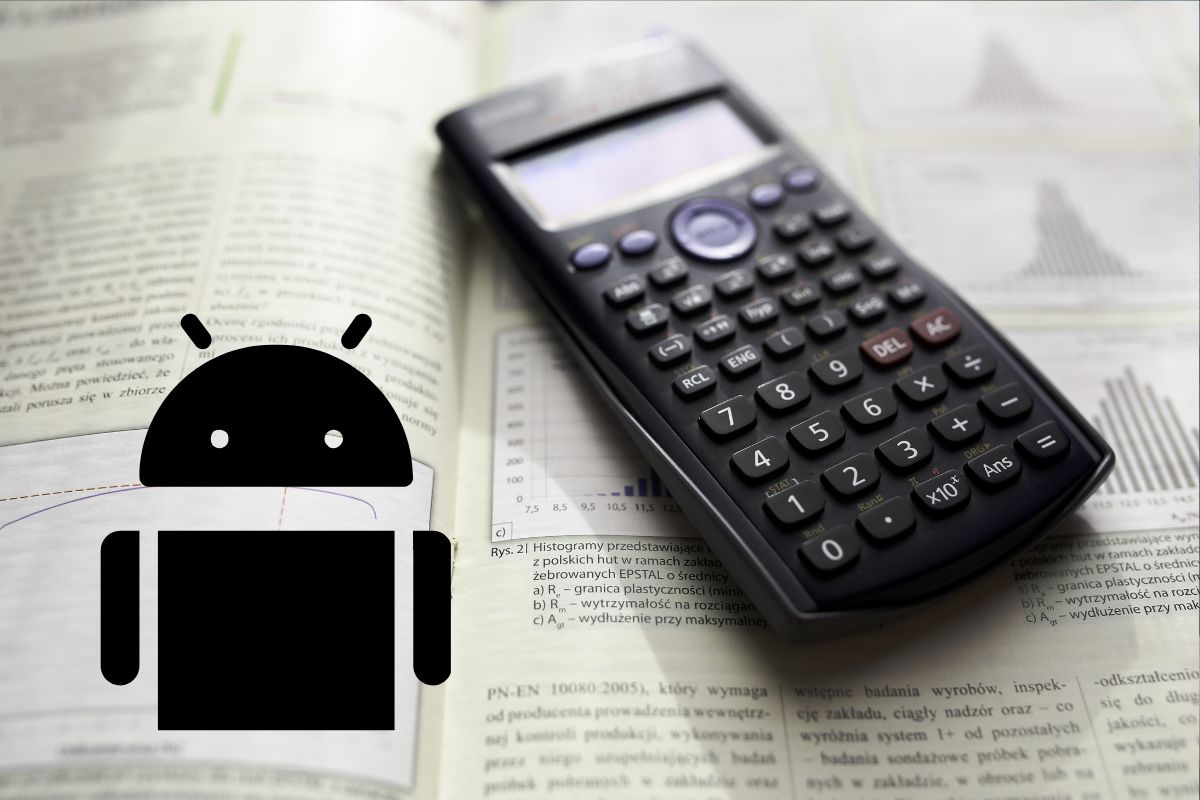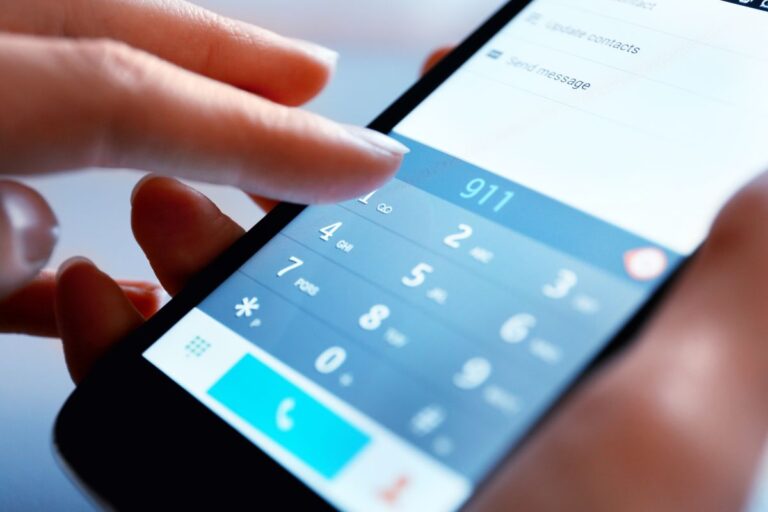Are you seeking the Best Scientific Calculator App to solve complex mathematical problems with the tip of your finger? If yes, then be with us till the end of this article. Mathematics can be a challenging subject even for geniuses, and if you don’t like Math, you may have nightmares about those colossal equations and formulae. With an abundance of operations and calculations to perform, the chances of making errors stand high.
Thanks to technological advancements, today, you can dissect this challenging subject as if it did not exist. With the help of the best scientific calculator apps, you can run your way through these equations and massive formulae sublimely. So, let’s look at the most famous scientific calculator app that can be easily downloaded to your phone.
Best Scientific Calculator Apps in 2024
Many scientific calculator apps are available for Android; some are average, and some offer excellent features. We have explored and compiled a list of the scientific calculator apps with convenient features, high ratings, and the most downloads. Below is the list of the best scientific calculator apps in the market as of 2024.
HiPER Scientific Calculator
HiPER scientific calculator is one of the best free scientific calculator apps that is convenient and can solve equations, graphing, symbolic algebra integrals, and derivative complex numbers. This app has more than 10 million downloads and has 4.5 reviews out of 5. You can download this app for free and take advantage of expression views, constants, number notation, matrices, and more features.
ClevCalc Scientific Calculator App
When you want a simple-to-work app that does not come with too many elements in it, then the ClevCalc is an ideal option. We felt that this app is suitable for people of all ages. It is appropriate to calculate your monthly expenditures, EMIs, and fuel calculations on a long trip.
A notable feature of the app would be the clock or timer infused in the app. Many users have found this element quite handy. It is quick to operate, and you are provided with instant answers.
Desmos Graphing Calculator App
We begin our quest with one of the best scientific calculator apps on the market, the Desmos Graphing Calculator. Demos is a popular name in the programming field. Today, they have designed a phenomenal app enabling students to perform their calculations quickly.
Firstly, the app is free. You can perform stunning math calculations on it and find out the results within minutes. We found that the app is most suitable for algebra, designing charts, and graphing.
You can effortlessly understand functions, quadratic equations, and limits. Finally, it works offline without the aid of the internet. All in all, this app is a sure shot for engineering and science students.
Also Read: Best Measure Distance Apps
MyScript Calculator 2
Do you like to solve mathematical problems traditionally? If then you might want to take a look at the MyScript Calculator 2. You can directly enter your tasks on the calculator and watch the magic as it happens.
It does not matter whether you are a school student or a scientist. It has got you covered. We liked the multi-task feature on the app, and the results are saved in the memory. You can edit mistakes and work on any mathematical calculation under the sun.
Google Calculator
Our final scientific calculator app is Google Calculator. Like most of the apps discussed in this review, the app is free and has no advertisements. In addition, it comes with a sublime design and an easy-going interface.
A notable feature of the app is that you can perform simple calculations and do basic scientific operations. We noticed a recent update on the app to perform functions on fractions and advanced functionalities.
Graphing Calculator
Graphing Calculator does what the name implies. If you are an engineering student or scientist who deals with scientific calculations all day, this app is your best companion. The app's few notable features include solving square roots and higher roots, exponents, logarithms, and trigonometric functions.
It can solve equations offering you all the solving processes lined out. We highly recommend this tool for students and working professionals at their wit's end with scientific numbers and formulae.
Also Read: Best Calorie Counter Apps
Scientific Calculator App (Free)
If you are searching for an easy-to-work scientific calculator app, then the Scientific Calculator Free is a must. It comes with many features like color graphs, exponents, and calculations of complex numbers and fractions.
You can also perform functions using binary, decimal, and hexadecimal. You can work with it using both landscape and portrait. The app comes with advertisements, but you can also use the non-advertisement version if you find this useful for your cause.
Calc Scientific Calculator App
At first, you might think Calc as your regular calculator app. The most notable feature of the app would be writing down the numbers along with the operations. It can display each of them one by one.
We also liked the fact that different numbers are highlighted with different color tones. A small but important feature. All of your calculations are saved in history. This is in case you plan to use them later on.
Financial Calculators
With 5,000,000+ downloads from the Google Play store, Financial Calculators gives you an array of calculation functionalities. It's an absolutely free app for scientific calculators that can be handy to use for finance, investment, loan, retirement, stocks, units, taxes, and hundreds of other operations.
This calculator app also enables you to work, operate, and solve fractions effortlessly. We found out that this is a practical tool for chefs, bakers, mechanics, contractors, business people, etc.
RealCalc Scientific Calculator
RealCalc Scientific Calculator is one of the best scientific calculator apps for Android and has more than 10 million downloads and 4.5 reviews, contributed by 189K plus users. Offered by Quartic Software, this scientific Android calculator can be used for unit conversion and traditional algebraic or RPN operation. Further, you can use it for degrees, radians, or grad calculations. Besides, it allows you to use engineering and Scientific display modes. This is a free app that you can download to solve mathematics problems in minimum time.
Summing up
As you can see, performing calculations does not have to be a complicated task when you have the best scientific calculator apps for your mobile. Besides students, working professionals like engineers, accountants, and even scientists need to use these magnificent apps.
Our suggestions for the best scientific calculator app can fulfill your requirements and provide you with the ease of solving complex mathematics problems. So, download your favorite app and start solving intricate math.
Happy scientific calculating!
Frequently Asked Questions
Q. What is the best scientific calculator to download?
There is no definitive answer to this question since there are many types of scientific calculator apps for your mobile, and each has its own unique features. However, some of the most popular scientific calculators include free scientific calculators by Scientific Software and Desmos Graphing Calculator App.
Q. What is the best free calculator app?
There are a lot of great calculator apps out there, but the best free one is probably Desmos Graphing Calculator App. It’s packed with features & it’s regularly updated with new features and improvements.
Q. Can I install scientific calculator in my phone?
Yes, it is possible to install a scientific calculator on your phone. There are many apps available for download that offer this functionality. Simply search for the “best scientific calculator” in your app store and browse the available options.
Q. Who can use scientific calculator apps?
Students, teachers, engineers, scientists, and anyone dealing with complex mathematics can take advantage of the best scientific calculator, as it can solve lengthy problems accurately.
Q. How do I use my scientific calculator on Android?
To use a scientific calculator on your Android device, download the RealCalc app or any other free app of your choice. Launch the app and type in your desired equations to compute accurate scientific calculations. Access a wide range of scientific functions and operations right on your device. Simplify complex calculations and solve scientific problems with ease.