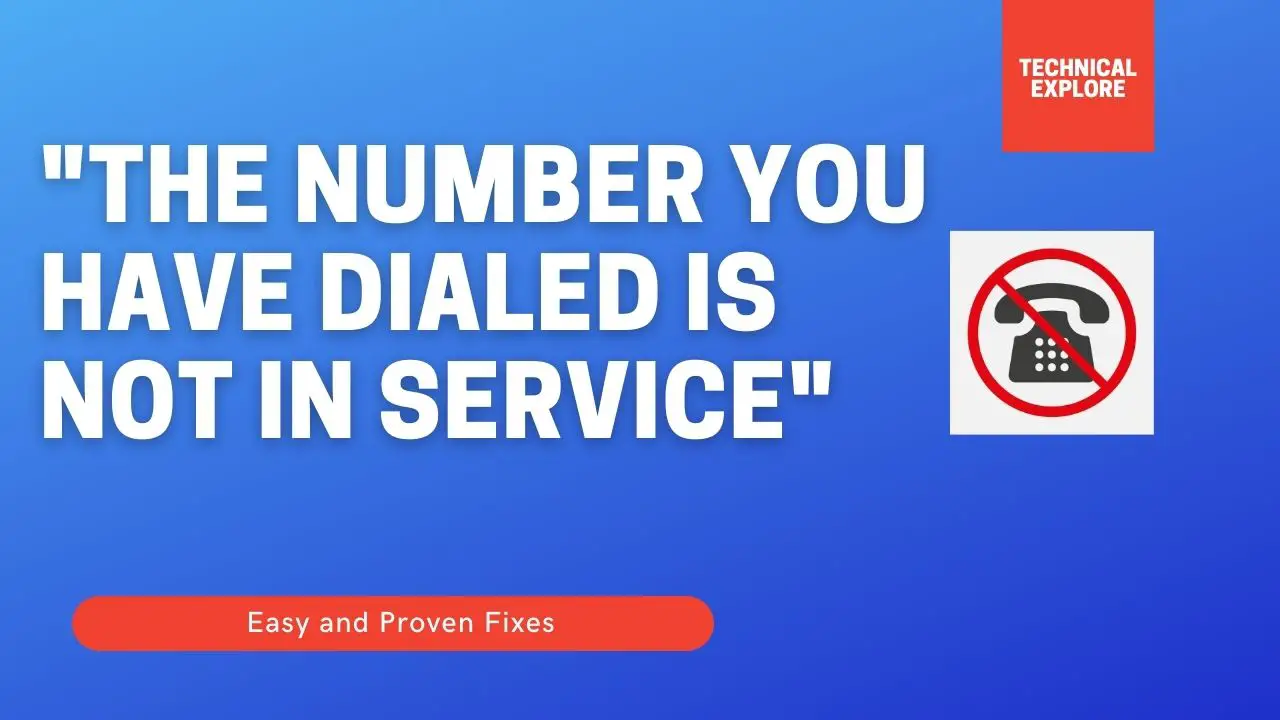Why Am I Still Receiving Texts from A Blocked Number?

One of the most common modes of communicating with others has been through texting or messaging. This has been going on since the discovery of the mobile or cell phone. Today, it is known as a smartphone because it has everything.
Despite that, we still text our family members, friends, and colleagues, through various platforms, the most common being, WhatsApp. That is why we can send messages to our loved ones, who are residing in far-away countries.
However, this ability to send messages to others can sometimes cause unwanted trouble and misery to us. In today’s post, we will be reading about why Am I still receiving texts from a blocked number.
The simple reason why you block a number is because they are constantly bothering you. Maybe you have fought with someone, and don’t want to hear from them again. You have argued with your loved one, like your family member or friend, and want to block them for a few days or months, until things cool down.
So, then why are you receiving texts from a blocked number? Isn’t it ridiculous and abnormal to happen to you?
Contents
- Why Am I still getting texts from a blocked number?
- How to stop receiving messages from blocked numbers?
- Checklist & tips on why am I still receiving text from blocked number
- How to stop receiving texts from a blocked number?
- Why do I still receive texts from a blocked number?
- How do you permanently block a text number?
- Does a blocked number stay blocked forever?
- Why am I still getting texts from a blocked number on my Android device?
Why Am I still getting texts from a blocked number?
There are several reasons for that, which we have compiled just for you. Our team has done our homework to ensure that you do not have to waste your time searching for solutions on the internet.
Technology can be a boon for some, and a bane for some of us. While we can learn and develop our learning using technology, we can also cause harm to others with our knowledge. It is as simple as that.
There are several messaging applications which are available to us. You can make use of them to communicate with others and to send SMS & messages to others on a regular basis. We are not talking about your usual sources like WhatsApp and traditional messaging methods.
We are referring to third-party methods that you may have not heard of. Though some tools are genuine and reliable, most of them can be spam. It may not be a good idea to use these tools on your smartphone.
A normal block on your smartphone does not necessarily block the number completely. That is because they can still communicate with you. There are also platforms like Facebook, Instagram, and LinkedIn through which blocked numbers can contact you.
If you are interested in how to know if someone's phone is dead, then please feel free to read our post.
How to stop receiving messages from blocked numbers?
After intense research, we have come up with some simple steps that can help you understand how to block a number completely. You may want to pay attention when reading so that you can benefit from them.
You can report the numbers to your network service provider
Yes, we like going straight to the attack and complaining about them. Why do you want to sit back, when you have a perfect solution for that? You see, a network service provider is dutybound to provide these services to their clients.
You can send the message to the number 7726. This service is available for AT&T, T-Mobile, and Verizon. In America, you can report these numbers along with the messages to the Federal Trade Commission, through the National Do Not Call Registry.
You can unblock, and block them
Yes, as funny as it may sound to some of you, you may want to unblock, and then block them. Doing that enables you to ensure that it is properly set. Sometimes, when you have a loose connection, you just plug it back in properly.
The same principle is being used here. More importantly, it actually works.
A reset of your device
Sometimes resets solve a lot of problems, like your internet service is not working, you are not able to make calls, and so on. Well, you can also add this one to that list. The device, when reset, allows you to block the numbers completely.
To help you we have provided the steps to reset an iPhone X or the latest models:
- You have to press and then instantly release the volume up button.
- You have to press and then instantly release the volume down button.
- Now, press the side button, and hold it down until you see the Apple logo on the screen.
- You can release the side button.
- Give your device a few seconds to restart.
Please note that you are not deleting any data or sensitive information from your iPhone. You are merely getting rid of the glitches that delve into now & then. One of them is getting messages from a blocked number.
Enable “Filter Unknown Senders”
Doing this, on your iPhone, helps block messages from unknown senders. You can do that by doing the following:
- You have to use the settings app on the device.
- Then you need to scroll down to the messages.
- You have to use the message filtering option and use the filter unknown sender’s option.
With the filter unknown senders feature on, the messages from unknown senders are automatically filtered. You can be assured that they won’t show up in your messaging inbox.
You can use spam-blocking apps
Yes, we feel that it is a good idea. When there is technology to help you, might as well use it. These apps can help you block text messages sent by blocked numbers and fraudsters. They can also recognize spam, and alert you so that you do not attend their calls.
Besides, they also provide you with the percentage of spam rating of the number. This can alert you to whether you want to attend the call or not.
We have listed some apps that can be found on the Google Play Store.
Calls Blacklist

We felt that the “Calls Blacklist” app is a phenomenal choice for blocking calls and SMS from unknown & known numbers. You need to also disable the call alerts on your device to make this app fully functional.
It is a simple application that can block numbers using the same digits. You can also modify the feature accordingly. There is an option to allow you to set a schedule to lock your device at any time or date you require.
Key Messages

It is an AI-based text message blocker, that can automatically block messages sent by unknown numbers. Since it is MMS-compatible, you can also send multimedia material, if you want. However, you can block SMS messages depending on the category of your choosing.
TrueCaller

This is one of the most popular apps in the world, not just because it is free. Though it has a premium package, the free package itself is quite helpful. You are alerted if the number is spam, and instantly you can block the number or messages.
There is a caller ID and spam filter that works like a charm. You can automatically identify spam and avoid fraudulent communication. The caller is first verified by the powerful centralized database.
Below are some of the apps that can be found on the Apple Store.
Besides, the SMS filtering software, some of the best iOS text and call filter apps are quite handy.
Hiya

First on our list here is Hiya, which can automatically identify and reject spam calls or messages. On the list are telemarketers & spoofed spam calls. You do not want to waste your time with them.
Besides, we also liked the fact that you can view the numbers that you have blocked area-wise or code-wise. You can make use of the reverse phone lookup feature to place faces having unknown phone numbers.
VeroSMS

This is another interesting call-blocked app that is very useful. This SMS filter offers you features to block messages as well. It is done with the help of keywords using your geographic location. However, the app does not save the information on the server.
SMS Protection

The app is based on machine learning, and the spam filtering tool can work offline as well as online. You can use it to remove, delete, and get rid of unwanted messages. You have to manually block SMS contacts based on keywords.
If you are an international flier, then you can use settings to disable international texting.
Update your device

Sometimes, you may not have updated your device. This could probably be the reason why those who have been blocked are still able to contact you. If you have not updated your device, then please do so.
But sometimes, updating the device may cause some glitches on your OS, that may unwind the blocked numbers list, and allow them to contact you. This has happened to some users, based on our research, and we may tell you the same.
So, if you have updated your device, and you are getting messages, then please use the same method for blocking the numbers again.
Block them entirely
When you have blocked them on your iPhone, but are getting messages, then you might want to block them on other platforms that they are using to communicate with you. It means you can block them on Facebook, WhatsApp, and Instagram.
You may be interested in our post-on call ended immediately after dialing.
Checklist & tips on why am I still receiving text from blocked number
If you are still receiving messages from the number that you have blocked, then you need to do something about it.
- The best thing to do is check your smartphone and make sure that the number is not on your contact list.
- You have to see that the number is blocked for phone calls & text messages. As we read above, most of us only block the number for calls, and forget to block it for messages.
- Lastly, if your smartphone has been updated, then it may have caused some technical errors that may have unblocked the number, which you blocked.
- You may want to communicate with your network service provider for help. Some things can be beyond us, and it is wise to let the professionals do their job. They know how to rectify these things better than us.
You can learn more about the services that they are offering, and what can be done about blocking phone numbers.
Frequently Asked Questions
How to stop receiving texts from a blocked number?
You can stop receiving texts from a number that you have blocked, by using the messages app. You can notice a three-dot menu. Once you click it, you need to go to the settings option, and then check for the option to block the number in there.
Why do I still receive texts from a blocked number?
Unfortunately, smartphones do not come with a feature that can permanently block these numbers. They can text you. As we have provided in the above answer, you can block them from texting you as well.
The good news is that the person whom you have blocked does not know that they have been blocked and will not know the status of the messages that they send you. If the person is using an iPhone, then they can find out with the iMessage text “status” feature.
How do you permanently block a text number?
You can permanently block a text number with the help of the contact’s name. You have to type in the name on your contacts search list. Then you have to use the “⋮” icon. You have to then tap on the blocked numbers, and then decide if you want to report it as spam, and then block it.
Does a blocked number stay blocked forever?
Yes, a blocked number stays blocked forever, as long as you want it to be blocked on your smartphone. A blocked number can’t get unblocked on its own. However, you can unblock the blocked numbers, if you want to, when your heart changes.
Why am I still getting texts from a blocked number on my Android device?
Sometimes, it depends on the network service provider. Your device has a blocked message folder, where the messages get stored. When the messages are still coming through, you will want to communicate with your network service provider to see if you can avoid them.
Conclusion
There you go. We have provided you with everything that you need to know on why Am I still receiving texts from a blocked number. Please understand that blocking a number can’t stop the person from communicating with you.
Moreover, they can still contact you with the help of third-party apps, if they want to. Sadly, we have to live with these things. However, if you are using an iPhone, then you can switch to the “filter unknown senders” option.
We hope this helped. If you still have any queries about this, then please don’t hesitate to contact us through the comment section. We will do our best to respond to your queries as quickly as we can.
Also Read:
What is the “Message Blocking is Active on iPhone” Error
How to Text Someone who Blocked you on Android
If I Unblock Someone On iMessage, What Happens?
How to know if someone blocked you on Gmail?



![You Have Been Blocked from Originating Messages to [2024 Fixed!] You Have Been Blocked from Originating Messages to [2024 Fixed!]](https://cdn-0.technicalexplore.com/wp-content/uploads/You-Have-Been-Blocked-From-Originating-Messages-to.jpg)


![What Kind of Laptop Do I Have? [Find Model Number & Specs in 2024] What Kind of Laptop Do I Have? [Find Model Number & Specs in 2024]](https://cdn-0.technicalexplore.com/wp-content/uploads/2021/06/what-kind-of-laptop-do-i-have.jpg)