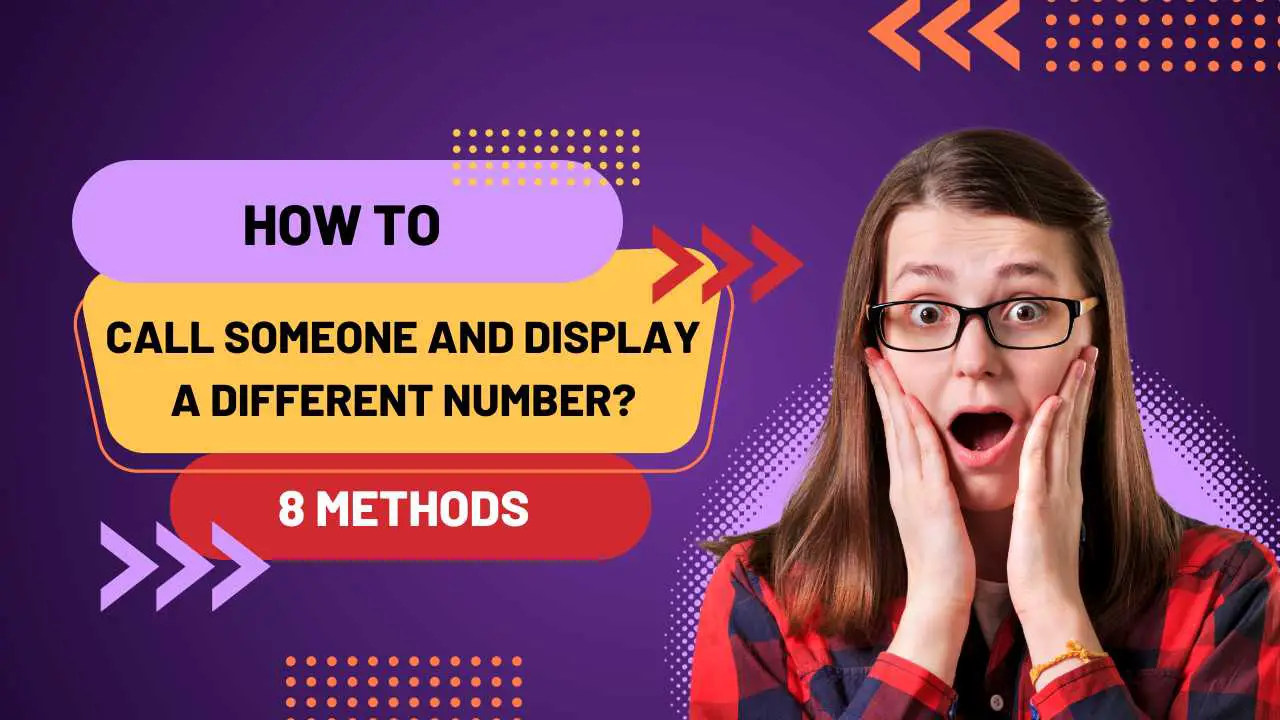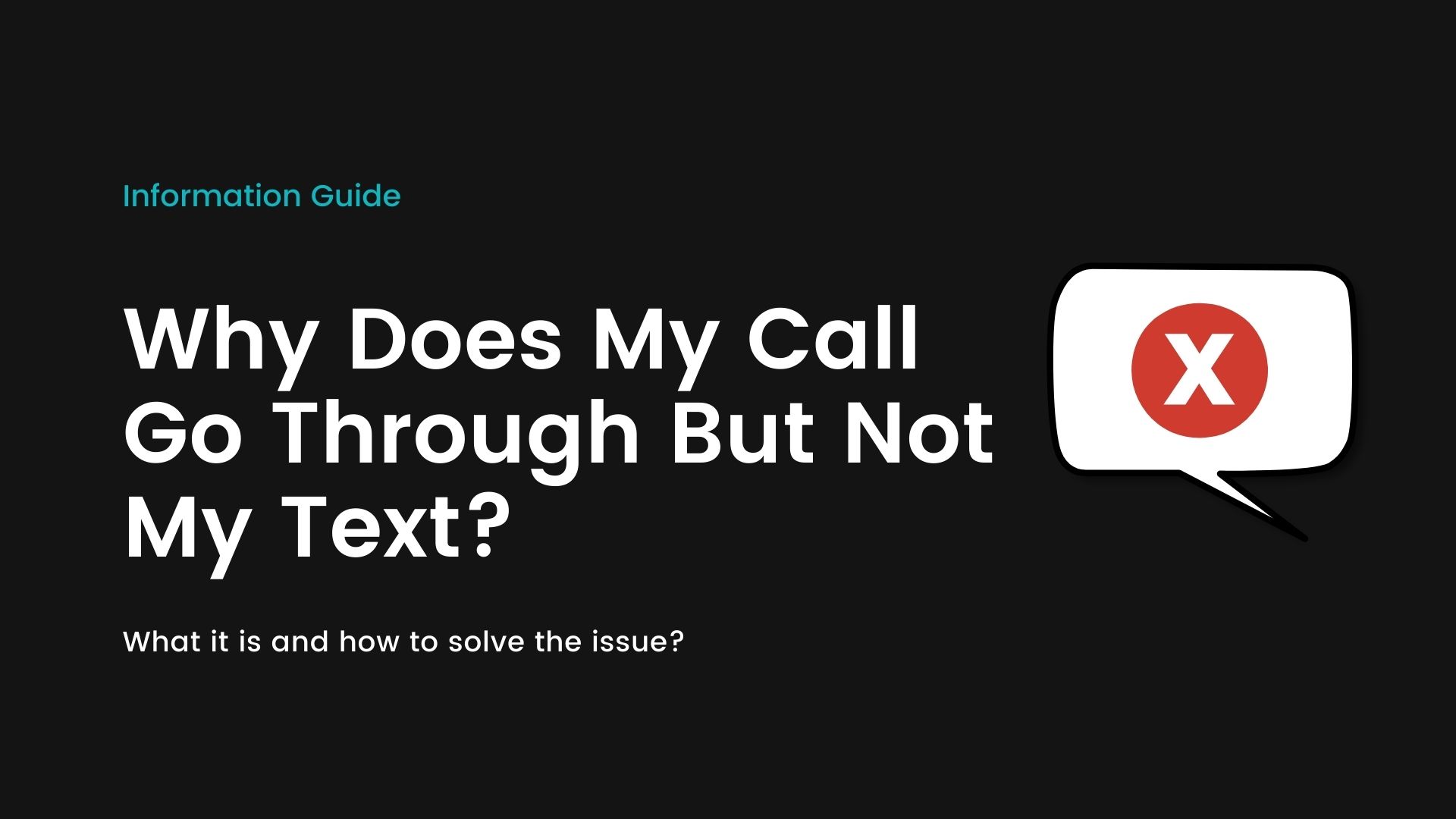Call Ended Immediately After Dialing | Causes & Solutions 2024

The other day, I tried calling my long-time friend who I have not met for many years. I heard he was back in town for vacation, and I wanted to meet him and do some catching up. I tried calling him up a few times, but each time the call ended almost immediately.
I was very irritated and angry that my call did not go through. So, we looked up on the internet, thinking that there was a major flaw with my smartphone. Much to my surprise, the reasons and solutions shocked me.
We at Technical Explore were able to rectify the matter within a few minutes, and want to share our findings with you all. On that note, let us read how we can solve the call ended immediately after dialing issue.
Contents
Calls ending immediately after dialing common causes
First, we need to find out the common causes of this issue. Mostly, it happens when you want to call up somebody during an emergency but are not able to get through. It can be extremely inconvenient for you.
The main reason for your calls ending immediately after is simply because your device does not have the proper signal. Sometimes the person whom you are calling is in an out-of-coverage area. This is the main cause for the call ending immediately.
How can you fix the call ended immediately after dialing?
We have read about the main issue of dropped calls. Now, we will read about the solutions to fix this problem.
1) Check if you are dialing the correct number

Many times, we don’t tend to notice it, but we are dialing the wrong number. When that happens, these numbers are out of the coverage area or belong to another country or zone. Hence, the call does not go through.
At times, you may have dialed more than 10 digits or less than 10 digits. When this happens, your call will not go. Always, make it a point to check the phone number that you want to dial, and then make the call. It should work.
2) Make sure that the flight mode is off

Sometimes, you may have switched on your flight mode when sleeping at night. You probably would have forgotten to switch it back on in the morning. So, you can’t make calls when your smartphone is in flight mode.
The device is as good as switched off. So, please turn off the flight mode, and you can make calls to anybody you want.
Also Read: Will imessage say delivered if phone is off
3) Check for the signal

You need to ensure that the signal in your area is good enough to make calls and browse the internet. You can do that by viewing the tower range symbol that is provided on your main display.
When the number of sticks is less than two, then your signal is not good enough. You have to move elsewhere to make calls. When the signal is good, then you can notice that it shows five sticks.
When you are using an Android device, then you need to do the following steps:
- Open the settings on your Android device.
- Select the network and go to airplane mode.
- If it is on, then turn it off.
If you are using an iPhone, then you have to follow the below steps:
- Open the settings on your device.
- Then you have to check for the airplane mode.
- If it is in on, turn it off.
Also Read: How to Check if Your Phone is Under Surveillance
4) See if your sim card is inserted properly

Yes, it happens. Probably, your smartphone must have fallen somewhere. The sim card must have come out or shifted from the actual position. When that happens, then you won’t be able to make calls or use your smartphone.
You may want to turn off your device, open the rear cover of your smartphone, and check for your sim card. You may want to remove it and insert it back properly. It should work. However, when you have inserted it properly, and it is still not working properly, then you need to use another sim card.
5) You may have been blocked

As much as painful as it sounds, you may have been blocked by the recipient to whom you want to make a call. That is why, your call is ending immediately after dialing. You can call that person from another number to check if you have been blocked by them.
6) Restart the smartphone

This is a very common solution. Perhaps, you may already know about it. You can restart your device as it resets the settings on your smartphone. Sometimes, when you are not able to make calls or browse the internet properly, you can restart the device, things should work efficiently.
Also Read: My Old Phone Still Works After Activating the New Phone
7) Reset the network settings

Even after restarting your device, and you can’t make calls, then you might want to reset the network settings. Probably, you have made some changes on your network that need to be changed to default.
So, you can reset your network settings.
When you are using an Android device, then you can use the following steps:
- First, open the settings on your smartphone.
- Go to the system option.
- Then use the advanced option and reset options.
- Use the reset network settings, and then reset the settings on your smartphone.
If you are using the iPhone, then you can do the following:
- Open the settings on your device.
- Now, choose the general option.
- Then go to the reset and reset network settings option.
8) You have to contact your service provider
When you have tried all the above methods, and still find that your calls are ending immediately, then please contact your service provider. Probably, there is something that is beyond this, that needs professional hands.
You can call them up and place a complaint or email them your issue. If your device is under warranty, then please note, that it is replaceable, provided you haven’t tampered with it. However, when your device is not under warranty, then you can give it to a reliable technician.
Call ends immediately after dialing iPhone
The main reason for call ended immediately after dialing iPhone is because of the signal strength. Moreover, other causes could be due to lack of updates, bad weather, and residing in a densely populated area.
Check for update
The first thing to do would be to check for an update. Sometimes, when you have not updated your iPhone, it can malfunction. You won't be able to use it as you should. So, you will need to update the software.
Clear the cache
The next thing that you may want to do is clear your cache on your iPhone. Sometimes, when the memory is full, then it needs to be cleared properly. That will help it work efficiently.
Moreover, the background apps that are constantly running also cause the iPhone to work slowly. If you have too many background apps that are not required, then please remove them from your device.
Recharge your device
When your package is over, then your device won't work. It is as simple as that. Perhaps, you have forgotten to recharge your iPhone, so it is not working. If that is the case, then please recharge your package for the month.
Set the time & date automatically
You may want to set your iPhone's time & date automatically. If you travel abroad constantly, then you may have been through many time zones. This can cause your device to malfunction and calls to get disconnected immediately.
Talk to customer support
When you have tried everything, then you may want to contact customer support. Perhaps, there is some technical issue with your device that needs to be rectified. It would be a good idea to have your iPhone protected through AppleCare.
Call ends immediately after dialing Android
We just about why the call ends abruptly on the iPhone. Now, we will read about the call ending immediately after dealing with Android could be because the number you dialed was stolen, not working properly, or in a desolate area.
Phone is stolen
The first cause is because the phone number you are dialing is stolen. If the phone has been stolen, then it is usually switched off. Moreover, if you give a complaint along with the phone number, your service provider will block incoming and outgoing calls.
Frequently Asked Questions on call ends immediately
Why do calls keep ending as soon as I dial?
Calls keep ending as soon as you dial because of bad signals. When you are making a call to somebody who is based in a rural or desolate area, then your call might most likely not reach there due to the weak signal.
A simple case of being too far from the mobile phone tower. That is the primary reason for a dropped call.
What does, if you call someone and the call ends immediately, mean?
It means that your call could not be received by the recipient for the simple reason that it never made it in the first place. The most likely reasons for that happening are because the call dropped or the recipient is out of the coverage network.
What happens if you call somebody, and it doesn’t ring, but hangs up?
There are several reasons for this happening. The first is, that the recipient has switched the smartphone, sent your call to voicemail, or cut the call immediately. You can try making the call again after some time and if you hear the voicemail, then you have been blocked by them.
Why you are not able to make calls?
It is vital that you make sure your smartphone settings are not set to flight mode, do not disturb, and call blocking mode. Otherwise, you can’t make calls. Moreover, make sure that your phone has sufficient balance. If not, you have to recharge your device.
What to do if the smartphone automatically hangs up?
Sometimes your smartphone might have too much data stored in like videos, photos, and games. You may want to get rid of some of them and free up some space. When the data is full, then your device won’t function properly, and efficiently as it should.
Conclusion
This is it. We ended our discussion on why the call ended immediately after dialing. We hope that your doubts and queries have been clarified. As mentioned, when your call ends instantly, then you may want to go through our reasons & causes.
Besides, we have provided you with a list of solutions that you can implement, if that happens to you. Mostly, you can get dropped calls because of weak signals, or technical issues on your device.
Also Read: How to wake someone up when their phone is on silent