In general, lagging issues will occur in every technical application. On that basis, in case you suffer from a lagging problem while playing the online game means then you have to check out the ping. Just go through this article, here you can get the solution for why is my ping so high. Also, you can find how to reduce latency and lower it.
The lag will appear in the game, only when your ping is so high. Ping is a connection speed measurement and also the connection latency. You can also find how to measure the ping out here. Sure after knowing all these techniques, you are able to improve the lag in the online games in a top-notch manner.
What is meant by ping?
Basically, everyone will have an assumption that in case they are experiencing fast download and top-notch uploading speed, it means the internet connection is very fast and responsive. Apart from that, you have to consider ping. The ping will be more important at the time of reaction. Suppose, a computer has requested you via your computer means then at that time, if you consist of ping with 98ms will be taken to respond to that request in an effective manner.
Now it has been very clear that in order to make use of ping you must need a very low time. In case you and your friends are playing online games and connecting with each other and having ping time around 150 or more, then sure you will have an enormous number of issues. At that time only, lag will occur. So automatically, you will get a delay in playing the games.
In earlier days, ping doesn’t matter for playing games. But as time becomes very important, the low ping time becomes very visible. This is the major reason, why the low ping becomes very much important while playing the game. It is very important in playing racing games and first-person shooter games.
What is better? A lower ping or a higher ping?
Having a lower ping is like having a traffic free super-fast express lane for your internet traffic. It means quicker responses and smoother gameplay. On the other hand, a higher ping is like taking the scenic route – things might be a bit slower, and you might experience some delays in your online adventures.
A lower ping ensures faster responses and smoother gameplay, making it the preferred choice for an enhanced gaming experience. While, it's vice-versa for a higher ping. Thus, a lower ping is better than a higher ping.
Ideal Ping Range:
- Under 20 ms: Lightning-fast responses.
- 20-50 ms: Smooth gaming experience.
Bad Ping Range:
- 50-100 ms: Noticeable delays.
- 100+ ms: Potential lag issues. Aim for lower ping for optimal gaming.
Why is my ping so high?
Here are some most common reasons which leads to a high ping:
- Router Location:
The proximity and placement of your router significantly impact network latency. Obstacles like walls or longer distances can lead to high ping. Ensure a clear line of sight and consider central placement to reduce interference and improve signal strength. Moving closer to your router can help reduce latency. - Poor Internet Connection:
Slow internet speeds result in slower server responses, causing lag and increased ping. Check your internet plan, upgrade if necessary, and ensure a stable connection for optimal gaming performance. Ethernet connections often provide lower latency compared to Wi-Fi. - Distance from the Server:
Connecting to a server far away increases ping as data travels longer distances. Opt for servers closer to your location to minimize latency and enhance gaming responsiveness. Some games allow you to manually select preferred servers. - Too Many Devices Connected:
Numerous connected devices on the same router can congest data flow, resulting in slower response times and increased lag. Prioritize gaming traffic, use Quality of Service (QoS) settings on your router, and limit the number of devices connected for optimal network performance. - Background Processes:
Bandwidth-intensive tasks like software updates, streaming, background apps, or ongoing downloads can consume your bandwidth, leading to higher ping. Monitor and limit background processes, and schedule non-urgent downloads during off-peak gaming times for smoother gameplay. - Over-Optimized Game Settings:
While wanting high-quality graphics is natural, over-optimizing in-game settings can impact performance. Adjust graphics settings to find the right balance between visual appeal and gameplay speed. Experiment with different settings to achieve the best performance without sacrificing visual quality. - Firewall Configuration:
Firewalls secure your device but may contribute to latency. Check firewall settings and configurations, ensuring they don't excessively delay data and affect your ping during online gaming. Whitelist gaming applications to prevent unnecessary delays in data transmission. Regularly update your firewall software for optimal security and performance. - Software or Driver Issues:
Outdated or incompatible network drivers and gaming software can impact your system's ability to communicate effectively with servers, resulting in higher ping. Regularly update drivers and gaming applications to ensure optimal performance. - Virtual Private Network (VPN):
While VPNs provide enhanced security and privacy, they can introduce additional latency, resulting in higher ping. Using a VPN reroutes your internet traffic through servers, potentially increasing the distance data needs to travel. Consider disabling the VPN while gaming or choosing servers that minimize latency for an improved gaming experience.
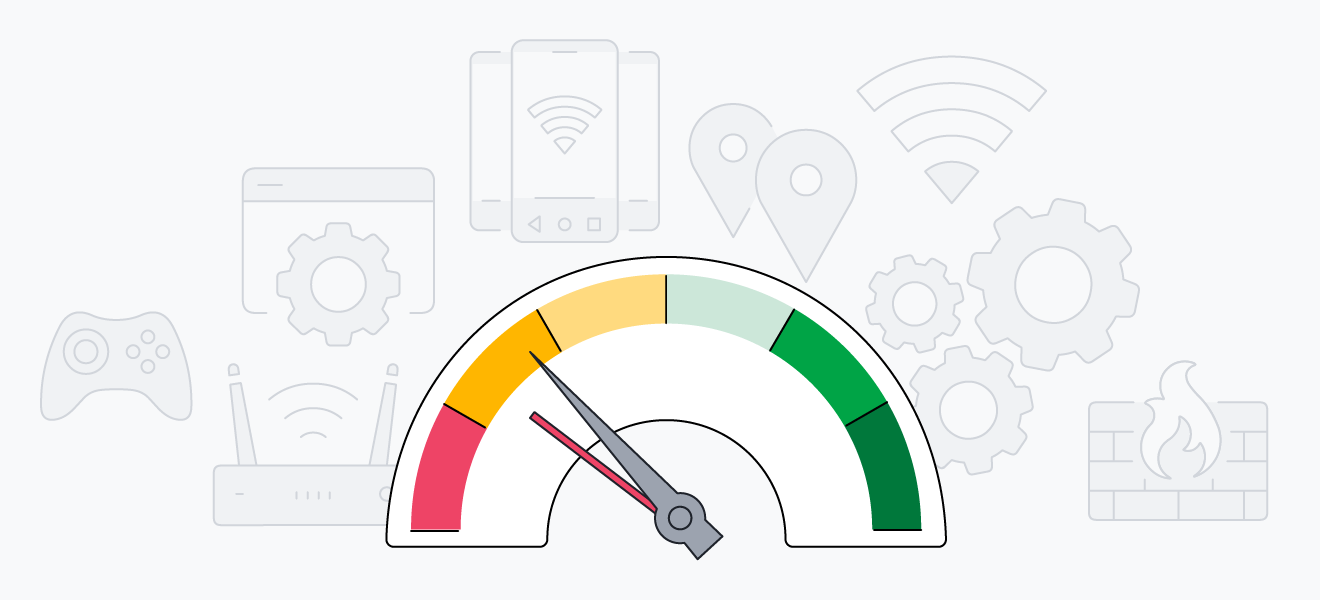
Thus, overloaded router with multiple connected devices, weak Wi-Fi signals, and resource-intensive background processes can collectively result in high ping times.
How to measure the ping on your internet?
- By making use of speedtest.net, you are able to test the internet connection latency in a top-notch manner.
- No matter which below 20ms will be very much effective. But at the same time, anything above 150ms will lead to the lagging issue.
- So on the whole; even if you have the fastest PC gaming with high ping will take you to suffer from lag.
- It is always better to consider at a very low rate.
Tips to reduce high ping
It has to be noted that, there is no fixed method found to reduce your ping, but there are many possible solutions available. The best one is the trial and error process.
- The initial method is very simple. You have to close all the files, documents, and other programs which are currently open on your system. Also, check thoroughly, there is no downloading process running in the background since it will affect the ping.
- There is also another issue that will occur that, suppose in your home you and your house member are using same LAN connection and they are watching videos on Netflix, Amazon Prime, or Hotstar then sure your ping will automatically get high.
- If there are many devices connected to the same network means, then sure your ping will automatically get high.
Using Best Ethernet Cable
So, in order to avoid all these issues, you can move your PC near to the router, or else it is better to connect the PC directly to the router via using an extraordinary Best Ethernet Cable like the powerline adapters or cheap Ugreen CAT7 Ethernet cable. From that, it is recommended to use the TP-Link AV2000 2-Port Gigabit Passthrough Powerline. By executing this process, you can able to overcome all these issues like poor signal strength, lag and much more.
Check For Proper Connection
This technique seems to be very silly, but it is one of the most common mistakes that everyone will make. Check the wires between your wall box and router, whether it has been connected perfectly or not. If it is not connected correctly, your internet connection will become very slow and your ping will be high. So, check the wire once thorough to avoid asking why is my ping so high.
RESET Your Router
If the wires are connected properly and still you are getting high ping means, then you can follow the old tricks like turning off the router button and then turning it on again. Before, you are going to plug the power cable back again; particularly you have to wait for a minute, after unplugging the power cable from the router. If you have a setup which is consists of a separate modem and router, be very clear that you have turned off both.
Get a New Router
If the above-mentioned methods are not working for you means, then it is better for you to go with a new router. Buying highly upgraded routers like Linksys WRT32X or ASUS-AC88U will effectively enhance your Wi-Fi coverage and enhance internet connection speeds. Sure it will be very much effective and very useful.
Contact ISP
If you still have problems after executing all these methods, you have no other options left other than calling your official internet service provider. The professional only will have all the potential to fix the issues in an effective manner. Sure they will reduce your ping and improve the signal strength.
Decrease Game Graphics to Lower Ping on your PC
If you are facing ping issues on your network, then it is highly likely that it is also affecting your online multiplayer gaming experience. This is true for both mobile as well as PC gamers since they rely on a stable and fast internet connection for a smooth experience. Although, if your ping is quite high, not only your gaming experience will be quite poor, you might even get kicked from your game for having a very high ping. As you would expect, there are a lot of possible causes that can cause such ping issues that we have mentioned above in this article.
However, other than simple network issues, your computer itself might increase your ping too. This might happen when your computer is under load and the CPU is running at 100% load. As you would expect, this becomes an even bigger issue since most computer games use your CPU to the full extent. Thankfully, this also allows you to lower your ping by simply lowering the CPU load caused due to your game. One easy way to do this is to decrease game graphics to lower ping on your PC. Whatever game that you are playing on your computer, you can easily lower its graphics as shown here:
- First, launch the game that you generally pay for and where you are facing high ping issues.
- After launching the game, head over to its Options or Settings menu where you can find various options related to controls, audio, and most importantly graphics.
- Now, head over to the graphics tab where you will find various options related to the resolution and game image quality.
- Here, lower the game resolution to half of that of your screen. For example, if your screen has a resolution of 1920 x 1080, then change the resolution to 1280 x 720.
- Once that is done, change the graphic settings preset to low or very low according to your computer’s specifications.
- After you have changed these graphics settings, restart your game so that your CPU usage is lowered and it does not cause any ping issues.
Disable Automatic Windows Updates
Just like any other operating system out there, there are a lot of processes and services that might be running in the background of your computer. And as we have already discussed, these services can cause high CPU usage and various other issues on your computer. In fact, you might even face high ping while playing games on your computer just because of these background processes. While there are a lot of such background processes, one highly common is the Automatic Windows Update service. Just per the name, it is supposed to automatically update to the latest version so that you can enjoy all of the latest features. Although, since you can simply manually update Windows on your computer, there is no use for this process running in the background. Instead, you can simply disable it by on your Windows 10 computer by following the steps given here:
- To disable automatic Windows updates and its background processes on your computer, you have to first open Windows Settings by pressing Windows Key + I on your keyboard.
- In here, go to the Update & Security menu and select the Windows Update section in the left-hand menu panel.
- After opening this menu, scroll down and click on the Advanced Settings option given under the Update Settings section.
- Here, open the Delivery Optimization settings and open Advanced options on the next page.
- Finally, select the Limit bandwidth options under the Download and Upload settings and set both the sliders to 10%.
- Another way to restrict background Windows updates for improving your ping is to set your current network as a metered connection.
- For doing this, you have to go back to Windows Settings and head over to the Network & Internet menu.
- Now, click on your current WiFi or ethernet network to open its settings where you have to enable the toggle given under the Set as metered connection.
- At last, restart your computer to disable or restrict automatic Windows updates to ensure that you do not get any high ping issues while playing online multiplayer games.
For those who would like to understand in a bit more detail “Why is my ping so high”, please watch the video below.
Video Credit: John Glasscock
Youtube Channel Link: https://bit.ly/2zxR4Oo
Conclusion:
From the above-mentioned scenario, you are able to know how to reduce your ping effectively and can play games online without any lagging issues.
How do I get my ping down?
To improve your ping, you can try connecting to a closer server, closing background applications, and using a wired connection instead of Wi-Fi. Also ensure that no other devices on your network are connected which are consuming excessive bandwidth during gaming sessions.
Why is my ping so high even with a good internet?
A high ping can be caused by various factors, including a distant game server, network congestion, interference, or too many devices on your network. To improve it, consider connecting to a closer server, reducing network traffic, optimizing your Wi-Fi setup, and ensuring a stable internet connection.
What is the ideal range of ping for online gaming?
For optimal online gaming, the ideal ping range is typically under 20 milliseconds for a super-responsive experience. A range of 20-50 milliseconds is still good, providing smooth gameplay. However, as ping goes beyond 50 milliseconds, you might experience noticeable delays, and a ping over 100 milliseconds may lead to lag issues. Aim for lower ping values for the best gaming performance.
Is 400 ping bad?
Yes, a ping of 400 is high and can lead to noticeable delays, especially in online gaming. Aim for lower ping values like 20 to 50 milliseconds for a smoother experience.




![How to Wake Someone Up When Their Phone Is on Silent Mode? [5 Ways]](https://technicalexplore.com/wp-content/uploads/2024/12/How-to-Wake-Someone-Up-When-Their-Phone-Is-on-Silent-Mode-768x512.jpg)
