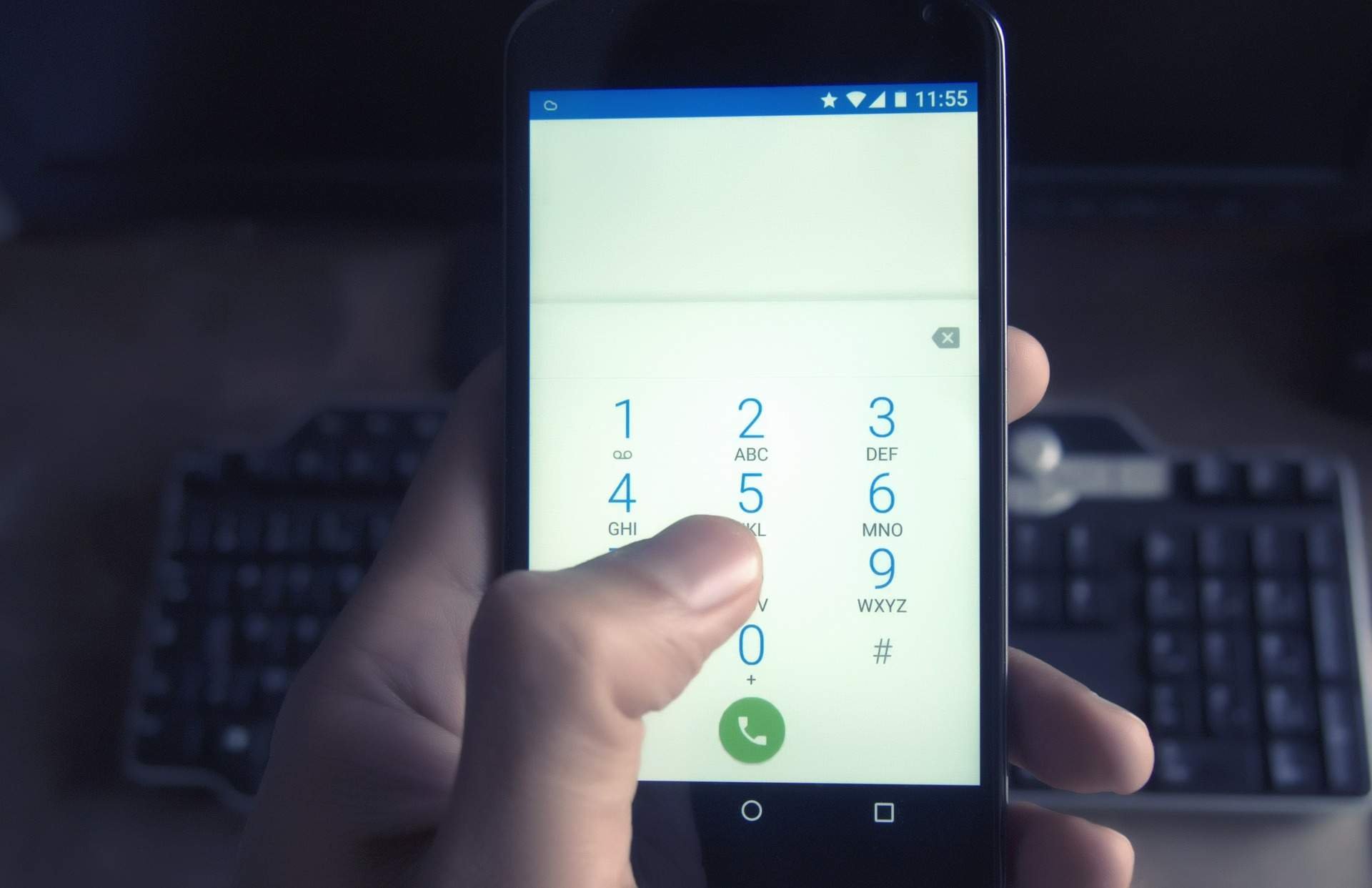11 Best Infrared Camera Apps for Android in 2024

Do you wonder about the purpose of Infrared Camera Apps for Android and iOS? Do you enjoy uncovering the mysteries of the dark, or have you ever felt compelled to wander the dimly lit streets of your city with a night vision tool?
Perhaps the only thing preventing you from doing so is the absence of a high-quality thermal camera or the burden of lugging around a cumbersome device. If any of these scenarios resonate with you, you've come to the right place where you can get the best thermal camera app for Android free download!
Lots of infrared devices exist today, and you don't need to acquire a specific device for simple tasks. The good news is there are many mindblowing infrared camera apps that can imitate how a professional heat detection instrument works, thus giving you stunning results in any light conditions. Moreover, you can capture some incredible photos even during the night without having a torchlight in your hands.
Let's be honest; not everyone has the deep pockets to buy expensive cameras that suit the purpose of capturing photos in the dark. The best alternative can be the use of free infrared camera apps for Android and iOS.
So, here, we have compiled a list of the top 11 free night vision apps for Android, which can simulate the results of actual infrared cameras and thermal cameras.
Contents
- Best Infrared Camera Apps for Android
- What are infrared cameras and how do they work?
- Can I use my phone as an infrared camera?
- Can infrared camera apps be used for industrial or commercial purposes?
- How useful are the stimulated Infrared camera app?
- Is There An Infrared App For Android Available, Or Is It a Remour?
- What is the battery life for using infrared camera apps on smartphones?
- Can I have a thermal camera app for Android free download?
Why Use Android Infrared Camera? And Is There An Infrared App For Android?
To cut a long story short, there are hundreds of best infrared camera apps for Android, and this is where your due diligence comes into play. You need to assess as per your requirements.
For instance, if you want to shoot in the dark, a free night vision app for Android might serve the purpose well. It also depends on the nature of the usage and tasks. If you have a professional, look for a likewise Android infrared camera. But if you are here just out of curiosity and sheer pleasure, the below shared free night vision apps or smartphone infrared camera should work just fine.
Best Infrared Camera Apps for Android
1. Thermal Camera Fx

Thermal camera Fx quite clearly is among the best apps in its category. It is quite similar to another infrared camera app. It uses shade effects for infrared or thermal vision imitation.
This app allows real-time video and imaging with multiple filters. You can change the filters while capturing your videos. It also provides the option of sharing images and videos. The volume keys can also be used for zooming, which is a bonus. This app has been successfully tested on various handsets like Asus PhonePad7 and Sony Xperia E3. The testing aspect, however, should not be confused with compatibility.
2. Thermal Camera VR Stimulated
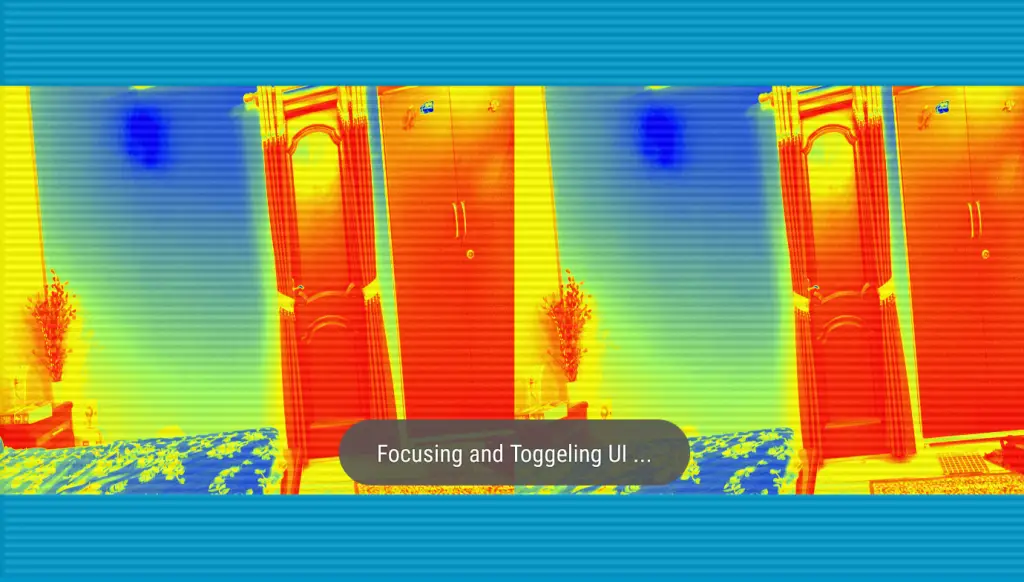
Download the Thermal camera VR stimulated and immerse yourself into a world of thermal camera effects powered by virtual reality. It is as exciting as it sounds.
The usage of this infrared camera app is quite simple: you just need to put on your mobile VR headset and tap on the VR button on your phone. The moment you tap on the VR option, do not forget to choose the filters. This app essentially uses something called tonal mapping to imitate the infrared effects.
All in all, its real video effects and the flash enhance your virtual experience of the thermal world, which by the way, you can share instantly. Also, the switch between taking images and capturing videos does not hamper the quality of results.
Essentially, if you are planning for a shoot in the wilderness of nightlife, you can have the Night Vision Cam on your phone. It will be of great help; trust the million-plus people who have downloaded it.
3. Thermal Scanner Camera VR
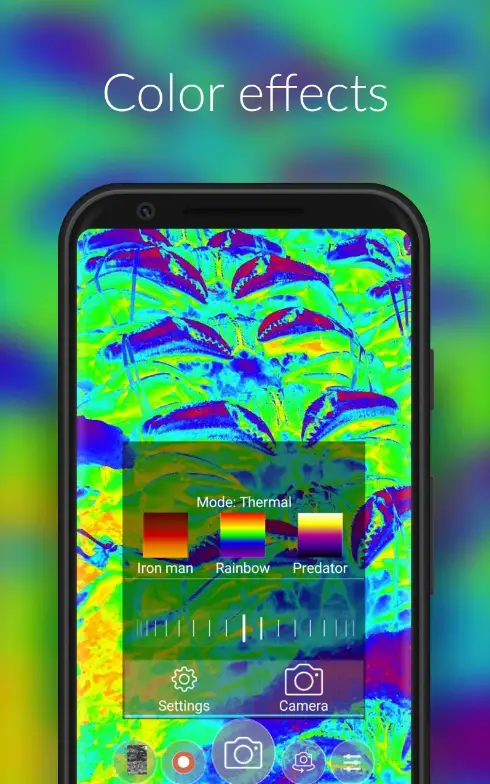
The combination of thermographic imaging with VR is what ‘Thermal scanner camera VR’ is all about. Its highlight lies in the availability of different color palettes - Thermal, Mono, Fire and Ice, Heat map, Iron Man, Rainbow, Neon, and lastly, Predator. It would be quite an experience to enjoy the thermal vision using such a vast array of color ranges.
To enhance the experience, color gradient editing is used in the video stream of the inbuilt camera setup. It comes in quite handy to dial up or dial down the intensity of the color image, depending on the condition.
4. Seek Thermal
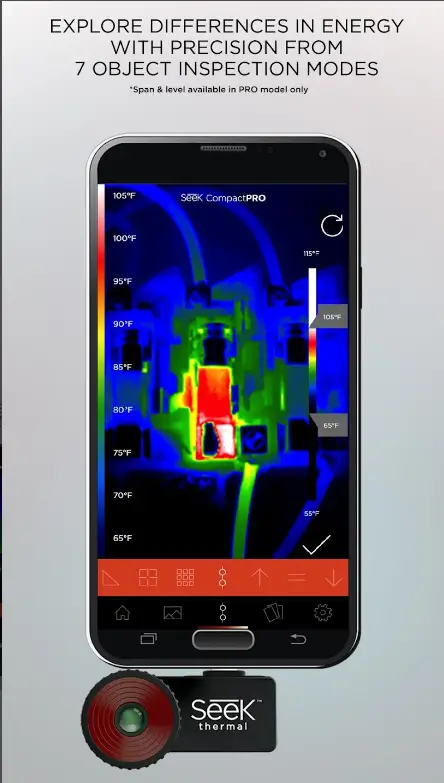
You would be surprised to know that it has been consistently listed among the top 10 infrared camera apps. Not only that, but it also has a special mention in the press list of 500 special products and various other such recognitions.
With the Seek Android infrared camera, you can have a first-rate experience of thermal vision and imaging. Also, the fact that you can use it from almost anywhere in any condition makes it more useful.
With this app, you can easily capture and share thermal photos. Further, you can also obtain the temperature and other relevant details about the source of infrared emission as a by-product.
5. Pixel InfraRed Camera

Pixel Infrared camera has just arrived on the app store, and it has already clocked 1K plus downloads. This app has been mainly developed for Pixal and Google Pixel XL devices. Since its launch, there has been a mixed response. However, the developers are working on the flaws.
The reason we have it on the list is to create awareness regarding the device-based infrared camera app, which is always better than any random camera.
6. IR camera - Poco F1/Mi8
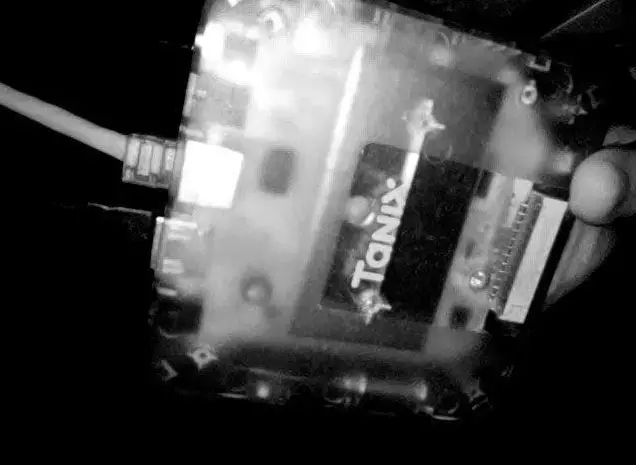
Just like the Pixel device-based infrared camera apps, the RGM vision team of developers has come up with Infrared cameras for specific Xiaomi devices. It was launched on 13 July 2019, and since then, the response has been quite good.
Yes, there is complexity and restriction to its use, but when used correctly, it leaves other infrared cameras behind. The number of downloads has crossed the 1000 mark, and the ratings are also quite satisfactory. The cool logo is a bonus!
7. Infrared Thermal Imaging Cam

If you are all excited about thermal imaging with the power of infrared and a flashlight torch, then look no further than Infrared Thermal Imaging Cam for Android.
What's more exciting is the range of filters so that every image can be given a different shade. The components of filters, like brightness, color settings, and contrast, can easily be adjustable.
On a side note, one must beware of the fact that the Infrared Thermal Imaging Cam imitates thermal vision. For actual thermal images, you must head to a professional.
8. FLIR ONE
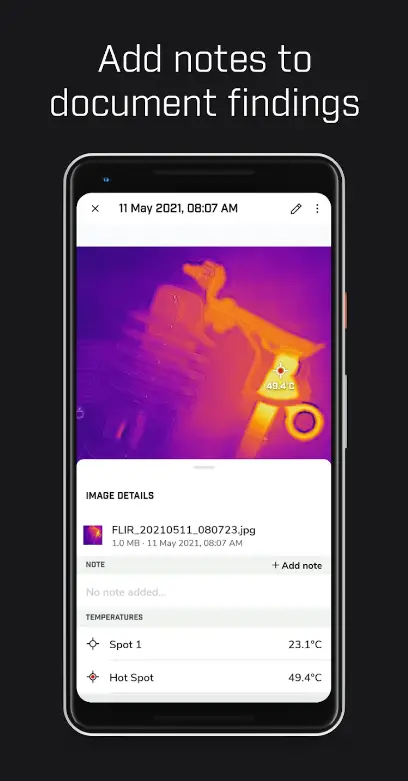
FLIR One is a smartphone infrared camera app that turns your Android phone into a professional thermal camera that you can use for troubleshooting and infections. It is a series of Infrared apps that needs to be attached to your phone to work properly.
The FLIR One is among the best infrared camera app for Android consist of some amazing features like identifying hidden problems of any machine, capturing a thermal image, adjusting color patterns, adding notes, findings documents, and many more.
9. Night Mode: Photo & Video

Android night vision camera is the answer to all imaging difficulties in dark conditions, thanks to a powerful Night Mode: Photo & Video camera. Be rest assured that the quality of images is not dampened by light deficiency. You would not be required to carry any extra equipment as an aid to improving quality, and that's the best part of it.
You can add both conventional and infrared filters to simulate heat detection imaging and videography. The filters can be adjusted every single time to add something new by altering the saturation level or brightness. Capturing videos is also quite easy, even in dim conditions.
Essentially, if you are planning for a shoot in the wilderness of nightlife, you can have the best Android infrared camera on your phone.
Also Read: Pregnancy Exercise Apps
10. Thermal Cam Effect Simulator

Things are no different for Thermal night vision camera effect stimulated application, which provides different color effects to thermal vision. You just need to open the camera, enable the flashlight, and change the Thermal Cam Effect Simulator settings to enjoy the cool images. It should be noted that the heat levels detected are based on the pixels.
11. Thermography Infrared Cam

Enjoy the combination of night vision and thermal vision using the best Thermography Infrared Cam. The idea itself seems exciting, and so is the actual output.
Interestingly, the thermography visions are processed through the video stream present in the inbuilt infrared camera. It has different types of thermal effects, with distinct night effects. The multiple real-time effects are realistic enough to keep you engrossed and hooked to the best Thermography Infrared Cam for Android.
FAQ's
What are infrared cameras and how do they work?
An Infrared camera, or commonly dubbed as the thermal camera, is an instrument that converts the thermal signals, or, more specifically, the infrared energy, emitted by the objects, into an electronic image. This camera comes with a special combination of lens and sensor. The sensors detect the heat emitted, and lenses capture them, which is then converted into an electronic image.
Can I use my phone as an infrared camera?
Yes! On the android or iOS device simply download and run the thermal camera app. You can then easily use your phone as a full-featured infrared camera.
Can infrared camera apps be used for industrial or commercial purposes?
Yes, infrared camera apps can be used for industrial or commercial purposes, such as detecting energy inefficiencies in buildings or identifying heat leaks in mechanical systems.
How useful are the stimulated Infrared camera app?
The infrared camera app merges with the mobile device quite well to render some cool thermal images. However, the users must check for the compatibility of particular apps in a specific device for better results. Quite obviously, the apps might not be on par with actual external cameras. But the imitation calibre of the infrared camera apps is quite a flattery.
Is There An Infrared App For Android Available, Or Is It a Remour?
Smartphone infrared camera is also known as thermal vision cameras or night vision apps. And yes, it exists and often allows you to enjoy some basic to advance features when taking a new picture or video or editing the graphics. However, nothing can replace the output of professional cameras.
What is the battery life for using infrared camera apps on smartphones?
The battery life for using infrared camera apps on smartphones varies depending on the app and the smartphone's battery capacity.
Can I have a thermal camera app for Android free download?
Yes, if you search for the best-infrared camera app for Android on Play Store, you can get a long list, and you can download any one of them for free.
Conclusion:
Infrared camera apps have become increasingly popular for Android users in 2024. The ability to capture images in low light conditions or see through objects has made these best infrared camera apps for Android a valuable tool for various industries and individuals.
These amazing infrared camera apps for Android offer a range of features, such as real-time filtering, adjustable temperature scale, and high-resolution image capture. Whether it is for a home inspection, security surveillance, or simply for fun, these thermal camera apps for Android free download have provided a new level of convenience and accessibility for infrared imaging technology. With the continued advancement of technology, it is likely that we will see even more innovative infrared camera apps for Android and the best night vision app for iPhone in the future.
Also Read:
Best Video Editing Apps for Android
Mac vs. PC for Video Editing
Best Baby Monitor Apps for Android
Best Apps To Unblur Pictures For Android & iPhone
Best Compass App for Android
![13 Best Ghost Hunting Apps for Android in 2024 [AKA Spirt Box Apps] 13 Best Ghost Hunting Apps for Android in 2024 [AKA Spirt Box Apps]](https://cdn-0.technicalexplore.com/wp-content/uploads/Best-Ghost-Hunting-Apps-for-Android.jpg)