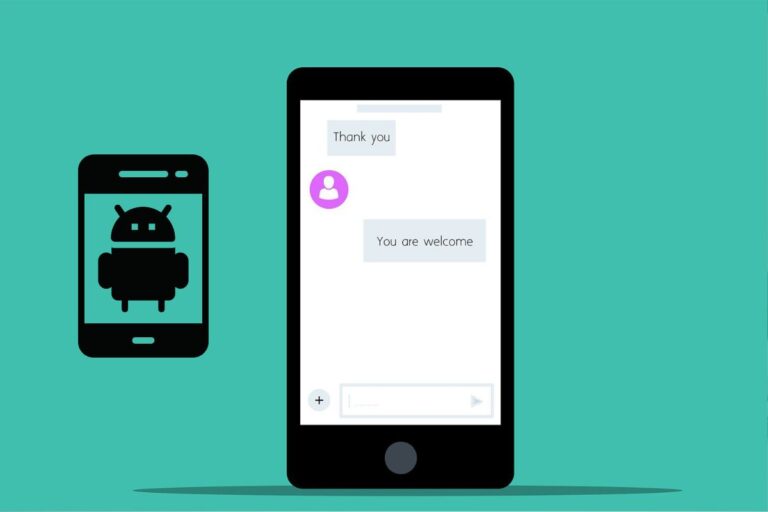Best Android Apps? There's no shortage of applications and games in the Google Play Store, and to be precise, there are above 2.9 million apps on this platform. And lord knows how many are there in total, which are handy but haven't been debuted to Google Play yet. Some of the Android applications are a complete masterpieces, whereas some are real studs when it comes to getting some work done. These Top Android apps make this OS so much more efficient.
Also Read: Best Android OS For Pc
But choosing the right app is a pain in the back because you'll have to sort out which apps work for best for you. And thus, digging through them individually costs a lot of time and effort. So, don't waste your time in doing so, because, for your convenience, we have gathered and enlisted them for your Android smartphone. Whatever your needs may be, you're most likely to enjoy the apps that are suitable for you.
Our collection is well organized into 10 categories. These include utilities, security, productivity, music, etc. By doing so, it's more comfortable for you to find the app category you're actually looking for. We've also generously provided respective links to each of our handpicked apps. The android platform wouldn't be that much customizable if there weren't such apps that we use on a daily basis.
Also Read: Best Android Emulator For PC
Each app in our collection excels in its field. Taken together, our list is just a quick glimpse of Play Store's best of the best apps that will take your Android smartphone to a whole new level. Note that most of the apps in our collection is free to install and use, but some of them are paid to unlock the premium functionalities. That's why we'll also be mentioning the respective pricing for such apps. So, without delaying any further, let's get this started.
Before getting started with the top 50 collections of android apps, you should know which categories of applications we've covered through this article. We've included 10 categories that sort out these apps based on their prime functionalities. And we've mentioned 5 apps from each of them, therefore choosing any one or two from them, will get your work done. So, here's a quick look at the 10 categories that we preferred to cover.
Best Android Apps in 2024
Best Android Communication Apps
Facebook Messenger (Free)
The worst caveat of using any messenger app is that you'll have to convince the other person for signing up. But not anymore with Facebook Messenger because all of your contacts are already connected with you via Facebook. You just need to install the Facebook Messenger app, log in with your Facebook account, and it's done. Messenger includes all the capabilities of a modern messaging app, including voice chat and video calling and emojis.
Also Read: Best YouTube Apps For Windows 10
LinkedIn (Free)
You may have heard of this app, or perhaps service. LinkedIn aims to deliver a little more professionalism to your work by letting you connect with your colleagues. With this service, you can connect with brands, companies, and business people, if you're looking for jobs, recruitment, and internships. It also acts as a typical social media platform for your interests in the professional space. It's more like Facebook, but for employed and grown-up people.
Snapchat (Free)
Need a little more fun out of regular monotonous social media. Well, you can definitely try out Snapchat. With this app, you can easily snap and share your photos with anyone in your contacts. Moreover, apart from having regular messaging features like video calling and emojis, you'll also get live Snapchat filters and make-up effects. It's just a fleeting way to get connected with your loved ones.
Signal Private Messenger (Free)
Messaging apps are numerous on the internet, but there are a few that also look after your privacy while having an online conversation. From the ground level, Signal Private Messenger has been developed by keeping this goal in mind. It's a complete phone to phone messaging app for sharing encrypted messages, calls, and video chats. The simple UI will feel like any other messaging app, but under the hood, you're getting top-notch security.
WhatsApp Messenger (Free)
I guess you have this one installed on your smartphone right now. WhatsApp combines the best of messaging as well as security features, and that's why it's the most preferred messaging app globally. Your messages are end-to-end encrypted, and thus, no other device except yours can view those. It also seamlessly integrates your PC via WhatsApp Web, and there's a separate WhatsApp Business app for your business-related works.
Also Read: 7 Free Fax Apps For Android
Best Health & Fitness Apps
Google Fit (Free)
Any app that comes with a prefix of Google branding is always better. And Google Fit isn't any exception. It can track every bit of your fitness and workouts throughout the day without having you start monitoring. Everything is executed, calculated, and monitored in the background without consuming heavy power usage. Google Fit can also integrate with your smartwatch to provide more precise health tracking with detailed statistics.
Clue (Free)
Menstruating women all over the world will rejoice over this app and appreciate its functionalities. The Clue is a simple app with a more straightforward UI that is designed to track periods for women and predict when the next one will occur. With Clue, a woman can easily follow her period cycle and other factors to plan for anything. It's also suitable for pregnancy, and the integrated calendar is all for setting reminders to take the guesswork.
Fitbit (Free)
You may know Fitbit as a famous fitness-tracking equipment manufacturer. The fact that you may not be aware of is that Fitbit also developed its app for Android and iOS platform. Modern smartphones already got all the necessary sensors for tracking health, fitness, and activities. Many of them even come with built-in heart rate monitors. Thus with all these benefits, Fitbit can do everything a smartwatch can do without bothering to wear them at all.
Adidas Running by Runtastic (Free)
Like the previous Fitbit app, Adidas has also stepped into mobile fitness monitoring with their Adidas Running app. Not unusual for health tracking, but it's designed for outdoor adventures like cycling, hiking, and walking too. This app continually monitors, stores, and analyses your fitness data to generate the best health practices for you like the number of calories you need, which food you should consider eating, your goal for the next day, and more.
Zocdoc (Free)
Zocdoc makes it way easier to look for doctors nearby and plan scheduled appointments from your Android smartphone. When you sign up for the first time, you can enter credentials like your health insurance details or simply scan your card. With these data, along with constant fitness tracking, this app can recommend you for health checkups and provide you with future health predictions. The app is also minimalistic for every age.
Also Read: Best Pregnancy Exercise Apps
Best Android Music & Podcast Apps
Anchor (Free)
Listening to podcasts is another thing, but what about creating your own? With Anchor, you can do precisely the same. This app allows you to record your own podcasts and create entire podcast episodes from your smartphone. Anchor also features essential audio editing tools for fine-tuning your creations. Moreover, Anchor recently introduced monetization on its platform for creators, and therefore, there's plenty of room to grow with this service.
Bandcamp (Free)
Bandcamp is one of the most exciting and accessible marketplaces for music. This platform was initially established for streaming music that you've already purchased from their store. But now, it is also a shopping site for digital and physical band merchandise. With this app, you'll get notifications about upcoming concerts, and it also lets you book tickets for them. If you want to keep the pulse of music at your fingertips, then it's ideal for you.
Blackplayer (Free)
Streaming music online is cool nowadays, but many people still prefer storing their music locally on their device. That's where Black player comes to play. There is infinite headroom for you to manage your songs and playlists without having an internet connection. It comes with every trick for a music wizard with tons of customization options, including button styles, fonts, themes, playback options, and notifications.
Pocket Casts (Free)
Personally, I use Pocket Casts as my go-to podcast listening tool. This highly customizable app can deliver the best experience that you'll ever need as a podcast listener. It's got playback speed controls, audio boost, playback skipping, and more that one needs to enhance their listening experience. Moreover, it's got synchronization options that sync all your devices at once, so that you can pick up from any device right where you left off last time.
Spotify
With its ever-growing inventory, Spotify has also become a monopoly when it comes to online music streaming. Though you're paying the price for the service, it's completely worth to invest there. Spotify has close ties with significant music industries, studios, and artists. Therefore you can listen to every song and podcasts as soon as they hit the market. Spotify also has a free subscription that lets you use the service with certain limitations in features.
Also Read: 10 Best Volume Booster Apps
Best Productivity Apps For Android
Evernote (Free)
Once you start using Evernote for taking down notes, you will get more and more attracted to the simplicity and functionalities of this app. Notes can be anything from texts, images, voice recordings, and even a combination of all of these. One of its major standout features is the character recognition, which means it can understand your handwriting. Additionally, cloud storage makes it even easier to organize and manage your notes from multiple devices.
Khan Academy
Are you a student and want to learn things using video tutorials? Then Khan Academy can be a perfect companion of you. Avoid paying grands of money for textbooks and references, and instead, you can use Khan Academy. With countless helpful video lessons for every possible academic subject, there's no shortage of knowledge. It also features exercises for individual chapters and has sign-in options for easy synchronization across multiple devices.
Mint
Mint is a platform, or perhaps an Android app that handles all of your accounting works from anywhere and anytime. It shines on Android with its plenty of account management features and gadgets. Once you have entered your details and information, you can quickly look up finances and payments. The newly introduced bill payment feature helps you by not missing out on any essential payments to your clients.
Todolist
If you like to organize your works and life with several tasks, then you should definitely consider checking out Todolist. This task management app helps you keep an eye on all the essential tasks that you need to get done on time. You can assign different priorities based on the importance of your goals. Team membership is also available for $28.99/year, which lets you organize your works if you have a functional team of men in the operation.
TurboTax
Almost everyone needs to file their respective taxes every year. Some people utilize dedicated tax management software that can execute complex calculations with vast chunks of data at once, whereas many prefer doing these manually. But those who have simple tax returns can quickly get away with the TurboTax mobile app. It supports every tax form and also comes with a helpful voice assistant to assist you.
Also Read: Best Screen Mirroring Apps For Android To Tv
Best Photo Viewer & Editing Apps
Adobe Lightroom
When it comes to professionally editing media, there's no match to Adobe Suite with its excellent apps like Photoshop, Premiere, and After Effects. But these are on the PC side of things, and what about Android? Well, they got you covered with Adobe Lightroom, which is arguably the best photo editing app for Android. They offer similar functionalities to their PC versions with raw image support, camera profiles, and file synchronization so that you can start editing on your smartphone precisely from where you left off on your PC.
Flickr
Remember Flickr from the days when Instagram and Snapchat weren't born? Well, Flickr isn't dead either. This flexible photo-sharing platform is the most favorable to professional photographers, and it's getting more valuable than ever. Additionally, you can get connected to professional photographers and editing experts. Unlike Instagram, Flickr doesn't compress images, so you can experience every bit of detail; a photographer wants to bring out.
Google Photos
You don't need to install this one because it's already on your phone, pre-installed. But do you use it? You definitely should because there's no feature for a photo viewer that Google Photos doesn't offer. It lets you organize and sort out your images based on the contents, like food, animals, and portraits. Moreover, you can backup your photos on Google's reliable Drive network, so that you never lose them in any way.
Instagram is getting bigger and better with every second. Even it has introduced a direct messaging feature. No app comes closer to Instagram as a social media and photo/video-sharing platform. The built-in photo editor function lets you add a final touch to your clicks before sharing, and its potential can be compared with Photoshop Express for having powerful image correction tools integrated within the app.
PicsArt Studio
If you love editing and adding a flare to your photos, then PicsArt Studio is proven as the best for you. With a whack ton of editing tools, including layers, drawings, and collages, you can manipulate your pictures the way you intend. Its direct contender is Photoshop itself, and that's why it has got more than 100M+ downloads from the Play Store. If you're looking for taking your snaps to a new level, then seek out this best picture/photo editing app yourself.
Best Reading & News Apps
Calibre Companion
Many people possess their unique hobby of reading, even in this era of smartphones. But what if you can combine both your smartphone and books? That's what you'll get if you use Calibre Companion. With just a few clicks on your display, you can enjoy your favorite eBooks on your Android device. You can download and manage your eBooks from anywhere, and its cloud storage feature also lets you read and manage them from your PC. Isn't that great?
ComiXology Comics
Amazon is best at delivering useful goodies, and their ComiXology Comics app isn't an exception. It offers a perfect combination of comic books from all major studios like Marvel, DC, and Disney. This app aims to transform your smartphone into an exciting hub of your favorite cartoon and comic characters. With its ever-expanding collection and catalogs of titles, you won't run out of content for just $5.99/ month. Make sure to try this one out.
ESPN
What about keeping your TV inside your pocket? With the ESPN mobile app, you can do the same. If you're a sports fan, then you must start using this app straight away. It covers nearly every sport from American Football to the Chinese Olympics. You can also set alarms and notifications for your favorite content as they premier. Apart from a live feed from the ground, you'll also find sports-related news, courtesy of the ESPN sports network.
Feedly
Modern technology already integrated newspapers into our handheld devices. But still, there's a lot of news content to look at, and they consume time too. With Feedly, you can get quick headlines and notes from the categories you follow, without having to read large chunks of paragraphs. Moreover, you can customize the app with fonts and text sizes. It's a great way of keeping yourself updated without sacrificing time and effort.
Reading news was never so simple unless Flipboard debuted on Android. It gathers every information you'll consider reading on a simple page. The app's signature interface lets you explore your favorite categories and contents with a single swipe. It also features a handy widget for your home screen, updating periodically, so that you don't need to open the best news app often. It's been leading in our top picks for years, and you'll know why, if you start using it.
Also Read: Best Jesus Apps To Live A Faithful Life
Best Security Apps
Bitdefender Mobile Security & Antivirus
When it comes to securing your PC devices, Quickheal and Bitdefender have been a monopoly for years. But for the Android side of things, Bitdefender also introduced its mobile security and antivirus app. At a respectable price of $14.99/year, it can search and protect your smartphone in seconds. It also features anti-theft protection and can scan connected devices like wearables and computers for potential security threats.
Lastpass
Are you tired of remembering all your lengthy passwords on hundreds of sites? Well, Lastpass got you covered. As far as password managers go, Lastpass has all the bells and whistles that anyone would need. It features unlimited password storage across thousands of sites, and it also checks authentication for each login with biometrics. You can also generate custom passwords of up to 128 characters, without bothering to remember them.
Bitwarden
Like LastPass, Bitwarden also checks all the boxes that a password manager app must fulfill. As an example, it supports two-factor authentication for added security using your biometrics. Your passwords are stored inside their encrypted servers, which even the CEO of the company can't access. Cloud storage means your passwords are synchronized across all your devices, whether Windows, Mac, or Android.
Microsoft Authenticator
SMS-based two-factor authentication is standard nowadays, and sites like Facebook, Instagram, and Amazon are already using them. But if your device natively supports any authenticator app, then you must consider using that in the first place. Apart from being a password manager, Microsoft Authenticator also provides added benefits like a QR code password, cloud backup, and an optional app lock. All these make your logins secure and hassle-free.
NordVPN
If you're looking for a VPN service to enhance your privacy while browsing, then there's no better option for NordVPN. I know that there are loads of free VPN services available, but most of them aren't worthy of being called a complete VPN service. Unlike other services, NordVPN has its own dedicated servers, which are optimized for P2P connections. Moreover, it allows added benefits like low latency and integration with the Tor browser.
Also Read: Best Ad Blocker For Android
Best Shopping Apps
Amazon Shopping
Amazon is the world's leading online marketplace where you can buy anything from A to Z. On the Android platform, two of the most exciting features of this app are built-in Alexa integration and photo search, which lets you directly look for the prices of any product, just by pointing your camera at it. With its prime membership, you can rejoice in amazing features like free delivery and Amazon Prime Movies subscription.
Google Pay
Shopping online on Amazon also means you'll have to pay online. And that's where Google Pay comes to help. Formerly named “Google Wallet” and “Google Tez,” Google Pay offers you, person-to-person and person-to-business payment gateways. You don't need to carry hard cash anymore because Google Pay can directly execute the transaction from your registered bank account. Moreover, you'll also get rewards for each payment you make.
Groupon
Groupon is a free browser extension that finds the best promo codes and discount vouchers anywhere you shop online. Groupon partners with leading businesses, aiming to offer the lowest prices across major shopping platforms, including Amazon, Newegg, and eBay. But these services are limited, and you need to be very lucky to avail of such services. It also offers useful ways to try new activities and visit new retail stores in your locality.
Pinterest is a social media network for goods. It's a place to pin down things or images that attracts you the most on the internet. Later you can use these pin-ups to locate those products on shopping sites and even retail stores. The Android app for Pinterest offers an intuitive way of gathering images and making a collection of them. It can also seamlessly integrate with your browser to pin down and view your pin-ups comfortably.
Slice
For all online shopping enthusiasts, tracking and receiving their packages for delivery sometimes brings hassles. From the ground level, Slice has been developed to track your package from the shipping details. Doorstep product delivery is still the backbone of modern e-commerce, and thus, with Slice, you can locate your order, set alarms when they arrive, and get warnings if it's been recalled. All in all, Slice is the best friend of an online shopper.
Best Travel Apps
Google Maps
Google Maps has been the first choice of travelers as a navigation app throughout the years, and it just continues getting better and better each day. With a few clicks, you can get the best possible and alternative directions to reach your destination on time. Speaking of time, it also calculates the time you'll need based on the traffic and weather conditions. Moreover, it supports Google Assistant to provide you voice-assisted guide while you're driving.
Google Translate
One of the most significant challenges of visiting any foreign country is understanding and communicating with their native language. Google Translate is not only a translator that can translate your texts. But it's also powerful enough to transcribe your speech into another language in real time. Moreover, this app can scan and understand any text, including your handwriting, and thus, you can translate words just by pointing at your camera.
Transit (Free)
Who needs a personal cab, when there are already plenty of public transportation options available in major cities? The Transit app shows you the possible routes and transit options like buses, metro trains, and ferries. It provides guided schedules, available options, as well as a detailed map to track yourself. Moving around big cities isn't a problem nowadays, and with the Transit app, you can bring a little more comfort to your experience.
Uber (Free)
Using public transportation is cost-effective and very comfortable using the Transit App. But what about the places where they can't reach, like any colony? Here you'll need a personal cab like Uber to help you reach your home. With the Uber app, you can track your cab's real-time location, monitor your routes, and also it offers a payment portal for secure transactions. More and more of these features make this service even more enjoyable.
Weather Underground
Before starting your journey, knowing about the upcoming weather conditions is essential. There are already numerous weather apps, but this one's mainly focused on monitoring driving conditions in specific weather changes. You just need to set your destination coordinates, and the app will let you know about the weather conditions, headroom for better driving, and detailed road conditions for the particular route you're driving on.
Also Read: Best Travel Planner Apps
Best Utility & Tools Apps
Grammarly Keyboard
The article you're reading right now is actually edited using Grammarly. Grammarly is a free as well as paid service that allows professional writers like me to edit and proofread their articles, pointing out and fixing any errors. It also makes your writing plagiarism-free, so that it doesn't get a copy strike. Grammarly Keyboard does precisely the same on your phone. It detects errors and looks for quick corrections, while you're typing any mail or document.
Microsoft Launcher
If the stock launcher on your smartphone doesn't attract you, then it's not a crime to try out new ones. Microsoft Launcher aims to deliver the best home screen experience on Android smartphones with useful and customizable widgets. It includes an organized app drawer and retains your system's native functionalities like triggering Google Assistant by long-pressing the home button. You can also use the Cortana assistant if you prefer that one.
Also Read: Best Android Launchers Of 2024
Network Analyser (Free)
Network Analyser helps you scan and look for nearby WiFi connections with just a few taps. You can search for the best public WiFi networks by having a quick glimpse at their strength and security. You can also run a network query to any system. This helps you check the connection bandwidth and network latency before connecting to that network. It's your ultimate companion if you're rushing after public WiFi to get some work done.
Otter Voice Notes (Free)
Otter Voice Notes is a simple note-taking app for any meetings or classes. Apart from recording the audio, it can transcribe the voice into texts in real-time. The Otter app is quick, excellently designed, and well-optimized, which makes it ideal for students. The most noticeable standout feature of this app is the ability to search for particular words in the recorded speech, and you can also translate the text into another language if you face understanding problems.
Steam Link
To compete directly with Apple Arcade, Google Stadia, and Microsoft's xCloud, Steam has launched its online game streaming app, which is currently in beta. This app lets you play every purchased title in your stream library to enjoy on your mobile device. The major caveat is that your PC and phone both have to be connected under the same network to play the game because the heavy graphics rendering is actually executed on your PC.
Concluding our best Android apps collection
Of course, there are more useful apps on the Play Store that are worth giving a shot. But for the sake of this article's size and limitations, here we've mentioned 50 Android apps from our collection. The guided categories will help you look for the specific applications you want. And a total of 5 apps from each group will also comfort you in choosing your preferred app from every category.
Also Read: Free Android Spy Apps For Cheating Spouse 2024
If you want to take your Android smartphone to a whole new level, then definitely try out these apps on the Google Play Store. As mentioned, most of the apps in our collection are free to use, whereas a few are paid to unlock the premium functionalities. But still, they are worth spending your bucks on, and having a price tag does mean that they'll be better than most others.
2024 has already started, and to make the most of this year, you'll definitely need our handpicked good android apps to get your work done swiftly, saving you time, effort, and also money. Your mileage may vary, but we haven't left any stones unturned while choosing them for this collection, as well as for you.
See you soon
Thanks for having complete patience while reading our article until the end. We consider our efforts as a success if you find this article helpful in any single way. Thanks for your consideration, and keep supporting us for more such guides and handy content shortly. Happy to help.